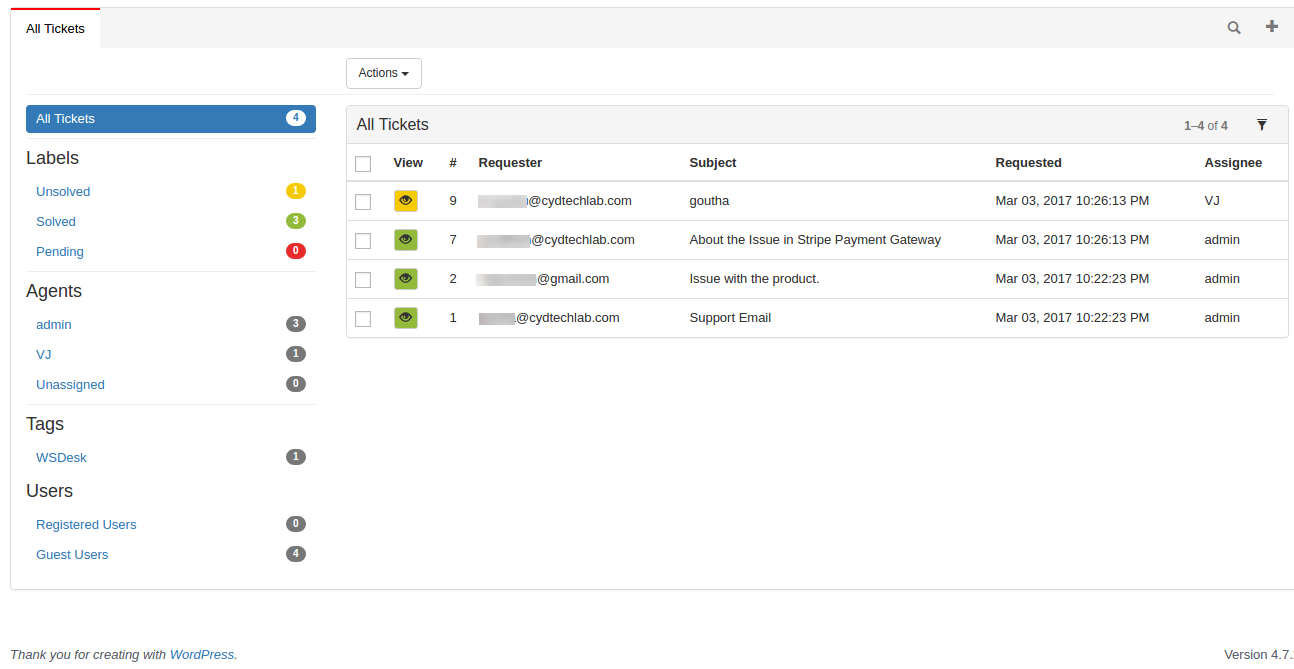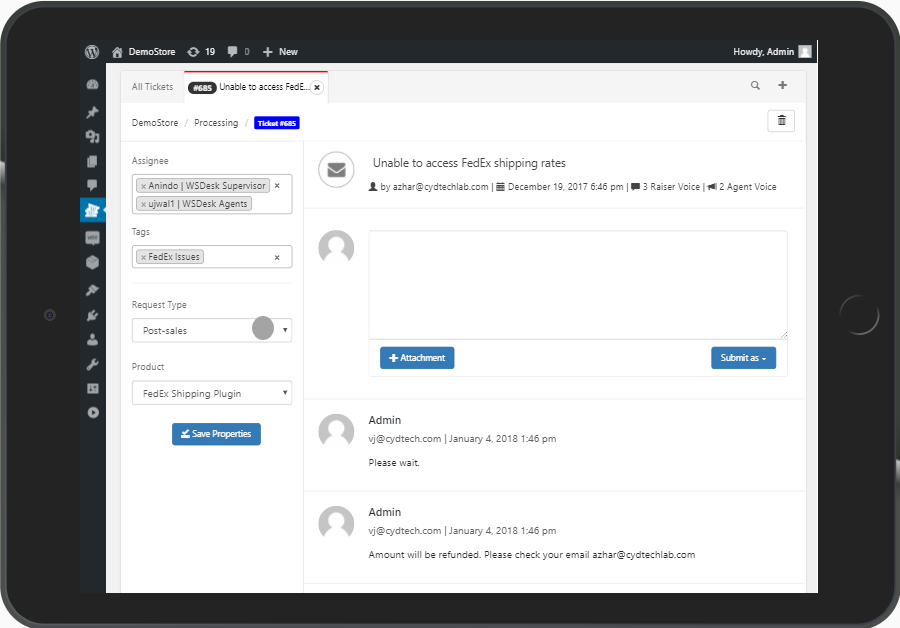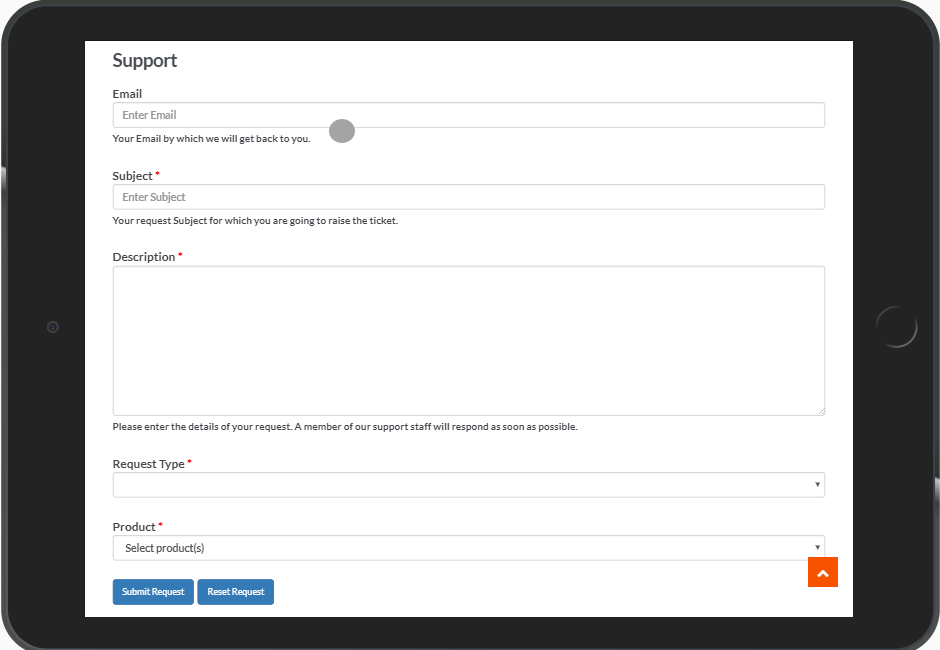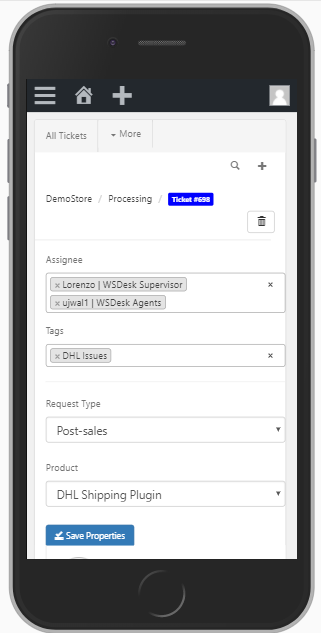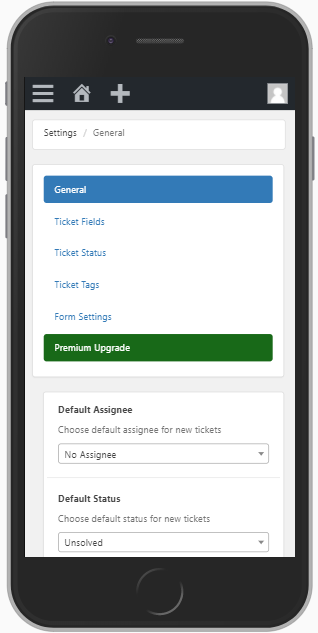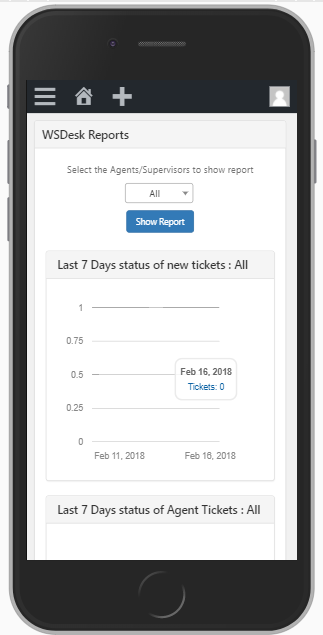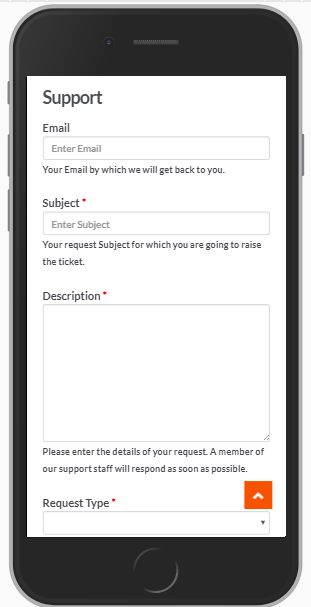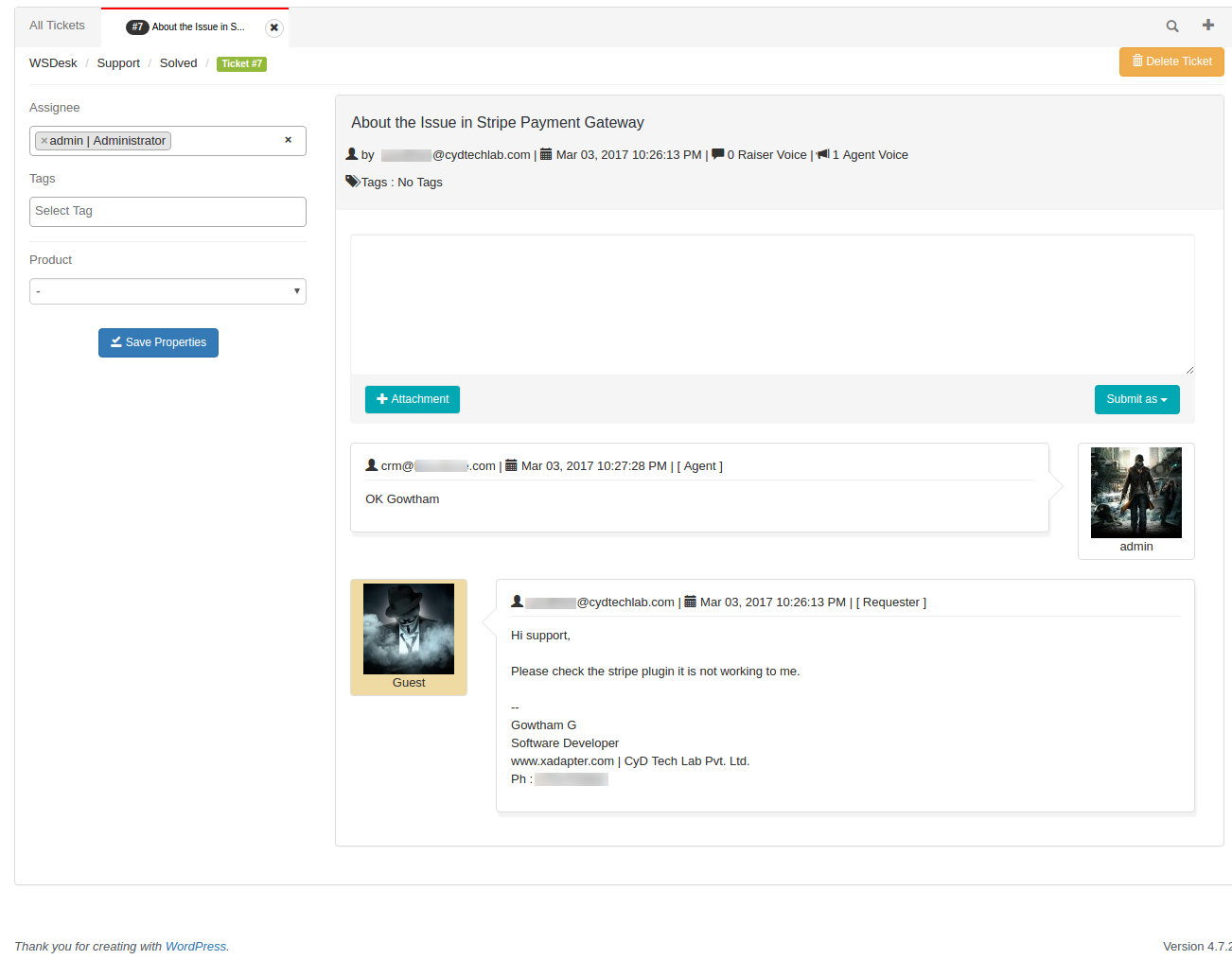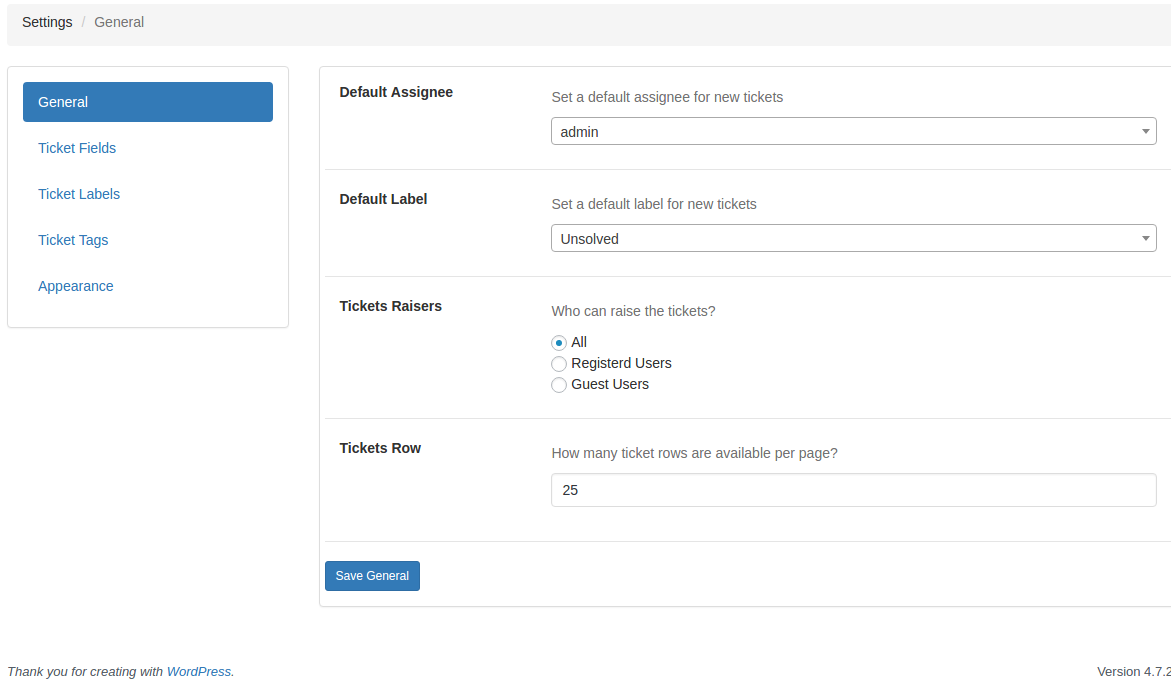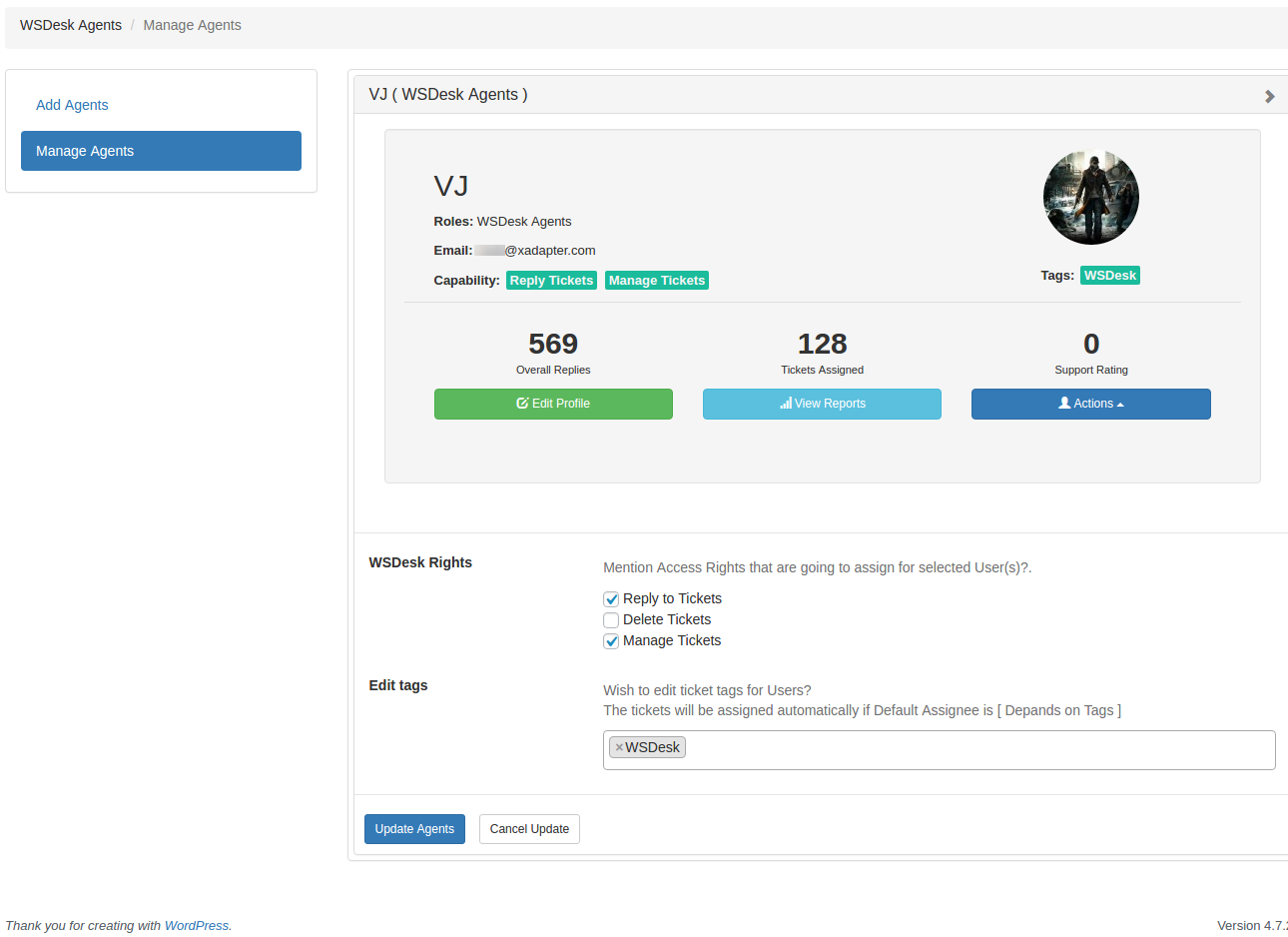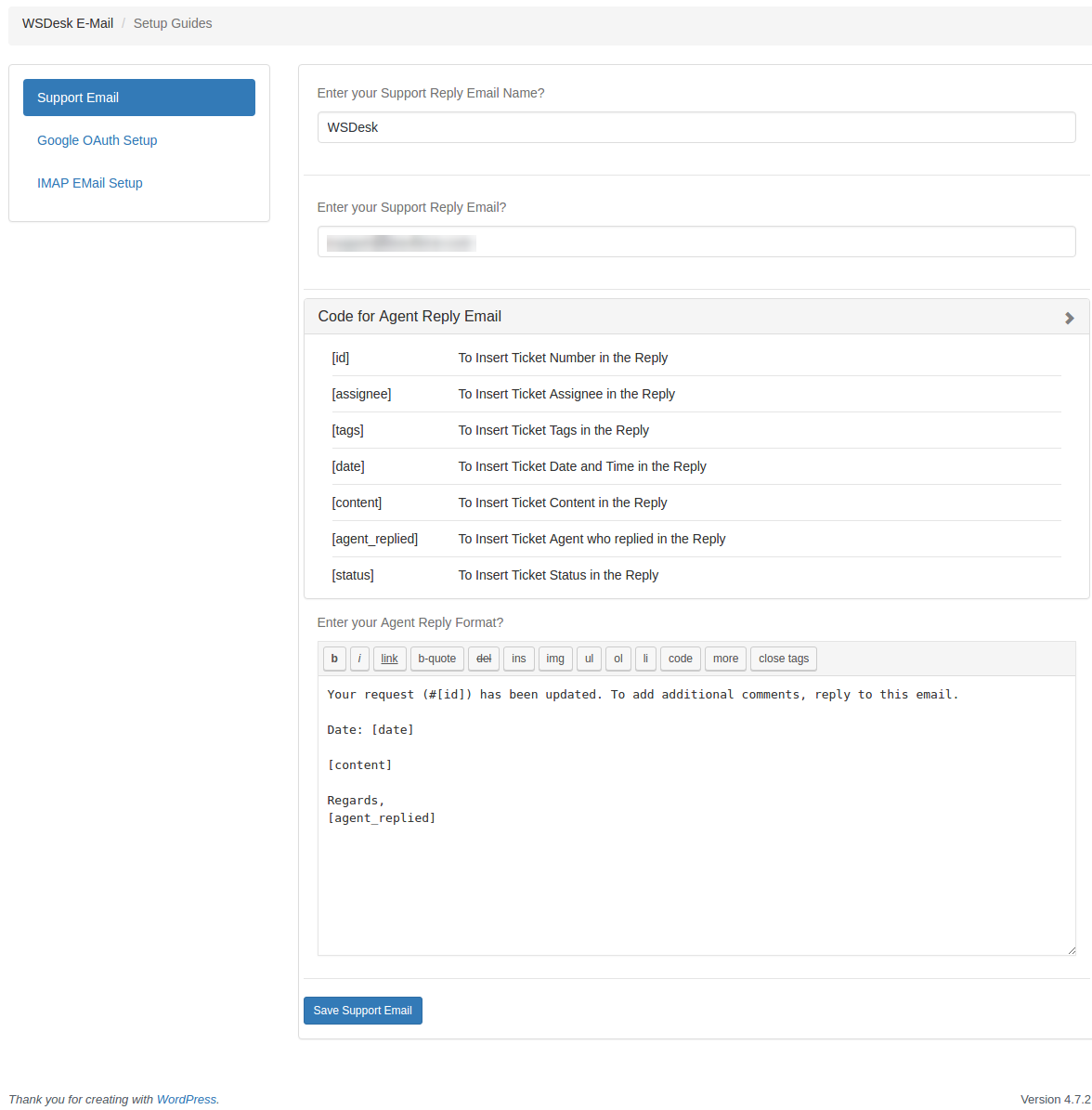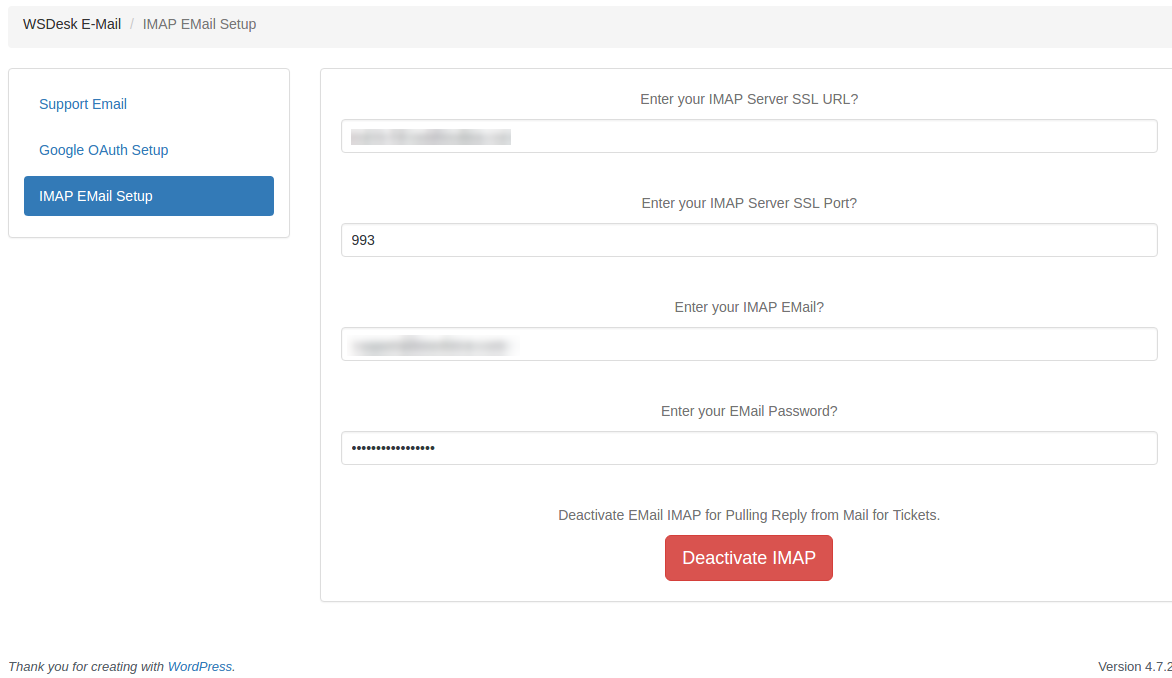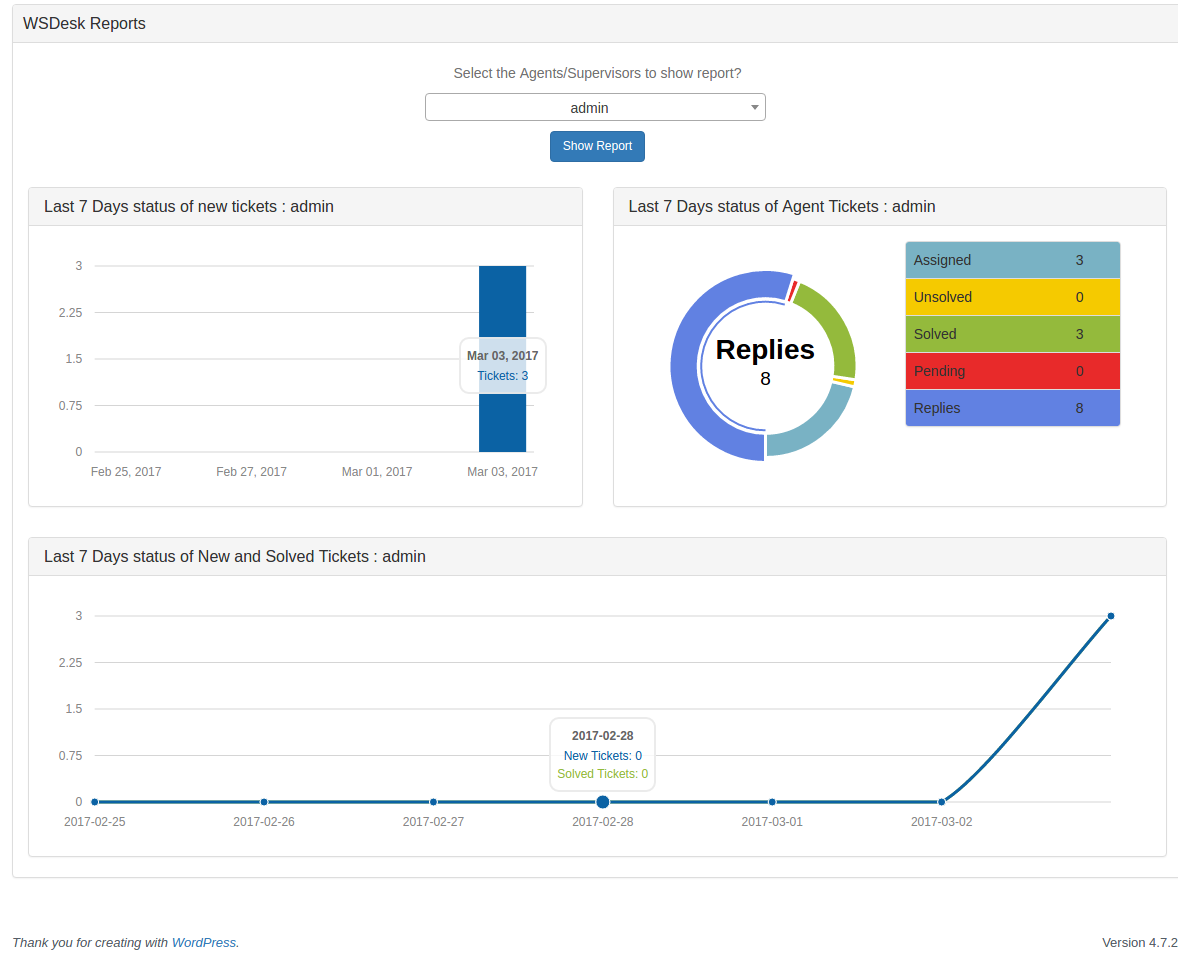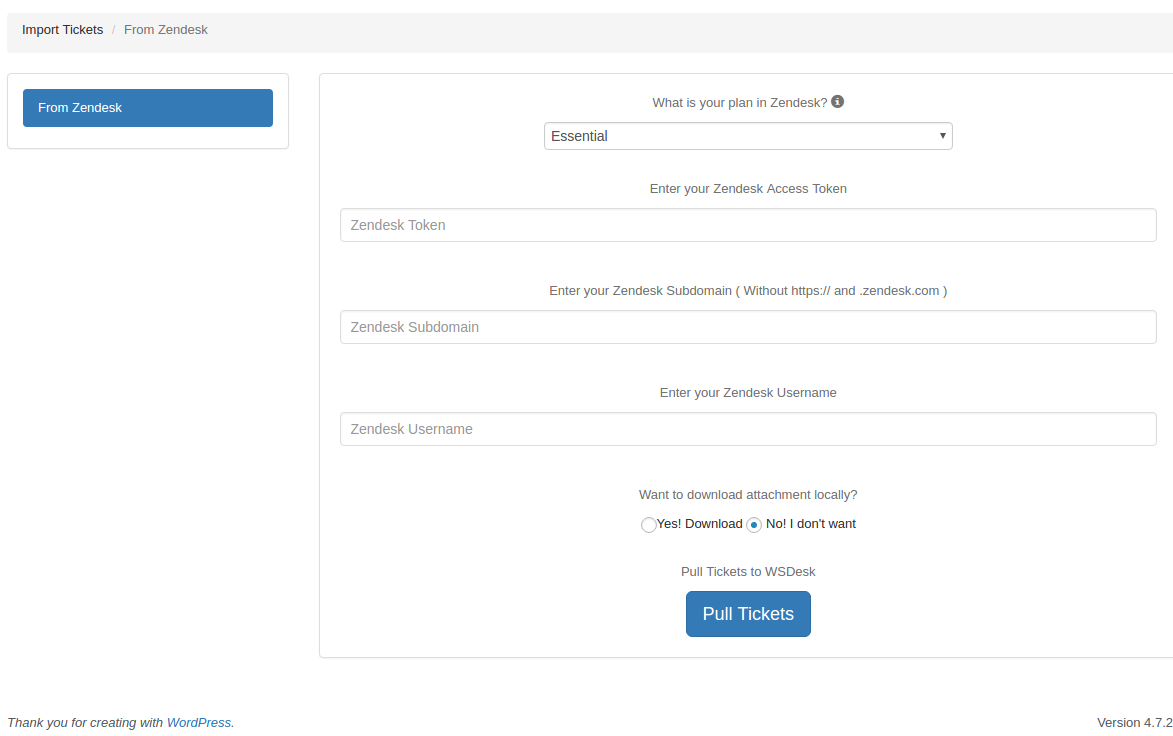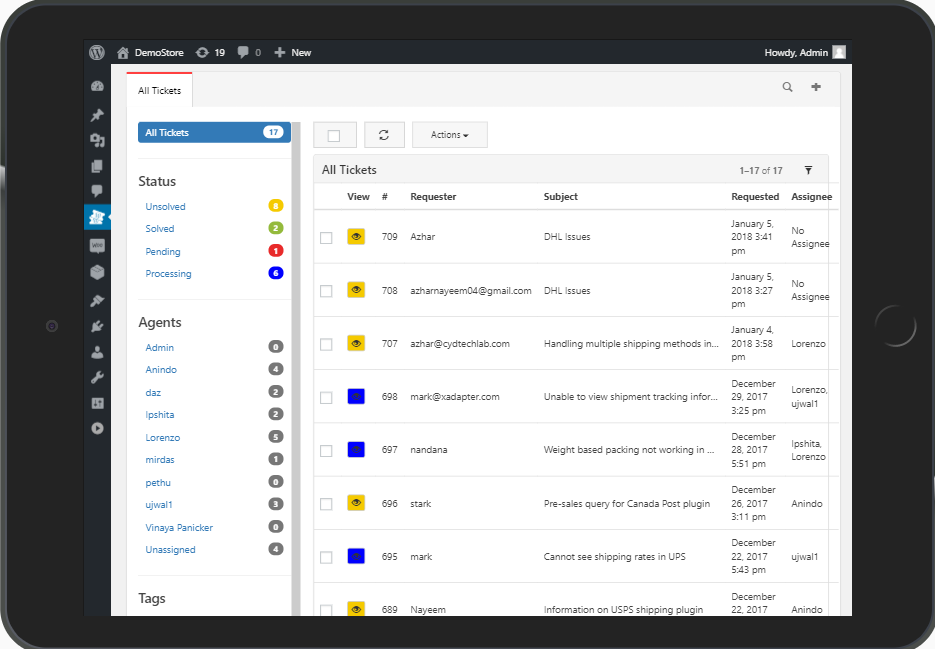WSDesk - Wordpress HelpDesk & Support Ticket System
| 开发者 | adaptxy |
|---|---|
| 更新时间 | 2018年8月31日 19:17 |
| PHP版本: | 4.3 及以上 |
| WordPress版本: | 4.9 |
| 版权: | GPLv2 or later |
| 版权网址: | 版权信息 |
详情介绍:
- Email Piping: Create tickets directly through emails, and send ticket-responses too via emails. Also, provide ticket status updates to customers through email. Get all this totally free-of-cost.
- Unlimited Agents and Supervisors: Create unlimited support-agents and supervisors to manage and divide your tickets more effectively.
- Quick-Setup Wizard: Don't have time to configure all the settings manually? Set up your support system in less than 5 minutes using our Quick Setup Wizard, right after activation.
- Tabbed Ticket View: See all your tickets on a single page. Open multiple tickets as tabs and access them from the same page.
- Faster Page Loading: AJAX based design helps load info faster. No need to reload page everytime to get updated info.
- Agent Performance Report & Analysis: Get weekly performance report of agents and easily analyse how you can improve customer experience.
- Custom Ticket Submission Form: Create a custom ticket-submission form and add as many fields to it, based on your needs. Let customers provide details such as email id, product name, category, department, etc. for easy understanding of issues.
- Quick-View for tickets and Quick-Reply: Get a quick peek at the latest update on a ticket and further, send a reply without having to open the ticket completely.
- Attachment Support: Attach photos(jpg, jpeg, gif, png), documents(doc, docx, csv, pdf, xls, xlsx, txt) and zip to deal with customers in a better way.
- Email Filtering and Blocking: Filter emails from spammers by blocking specific email ids to send and recieve emails.
- WPML Support: French and German out of the box.
### Premium FeaturesFor complete list of features and details, please visit WSDesk.com Shortcode List To use these shortcodes, just place the required shortcode(s) on your desired location.
- HTML Replies with Rich Text formatting options: Get a wide range of tools to customize your replies. The toolbar includes text alignment options; indexing options; font styles, size and formatting options; text and background color options; adding images and hyperlinks etc.
- Auto-Tagging And Assigning: Create custom tags based on issues, products, agents, customers, priorities, etc. and automatically assign a ticket to agents based on the tag.
- Auto-Suggestion System: Get suggestions for support agents while answering the queries or issues.Plus, allow customers, access to the links to documentation, articles, etc. even before your ticket is submitted.
- Quick-Answer templates: Create pre-defined answers to solve frequently asked queries and reply to one or more tickets quickly.
- Create and Customize Ticket Views based on conditions: Create and customise the ticket view according to your needs, your agents, products, priority, etc. so that everything you want to see is just one click away.
- Triggers & Automation: Create custom triggers based on specific conditions, to perform an action automatically.
- Automated Emails: Send acknowledgment emails whenever a ticket is submitted and replied.
- Bulk Edit & Merge Tickets: You can bulk edit ticket information like ticket assignee, ticket label, ticket tags, subject of the ticket, add attachments, and send a bulk reply to the selected tickets. In addition to this, you can merge two or more tickets. This merging process will combine tickets conversion history of the selected Ticket IDs.
- Change Requester E-Mail: You can change the ticket raiser's email address in the individual ticket page. This will help you modify the incorrect email addresses.
- Agent's Satisfaction Rating and Customer Feedback Survey: Provide customers with the ability to rate Support Agents and provide a feedback about the service being provided.
- Additional Shortcodes: Apart from the shortcodes available in the basic version, you can use two more shortcodes in the premium version. These shortcodes help you to: (1) Display existing request tickets on a separate page. (2) Display support form by reordering ticket fields.
- WSDesk Backup & Restore: Backup your WSDesk settings and tickets on your system in the form of XML, and restore it on-the-go.
- Block the e-mails by subject: If blocking emails directly haven’t helped then you can configure the option to block e-mails by subject. This can be useful in order to prevent recurring automated mails when one support contacts another.
- Option to configure attachment path, file type and file size: You might want to put some restrictions to the attachment type in order to prevent users from uploading unnecessary or harmful files.
- WooCommerce Integration: Manage your WooCommerce store easily with WSDesk's seamless WooCommerce integration. View your customer's order summary, where the revenue generated by that customer will be displayed. Also, while adding products, all the products in your WooCommerce store will be automatically added to the list. Easily see top categories and top products of your store, based on previous sales analysis.
- Unlimited Days Reports and Analysis: Upgrading from the previous option where you could only see ticket status report of only last seven days, you can now also view reports of past one month as well as for custom date range.
- Multiple Attachment Fields: You can now accept multiple attachments for a ticket. This feature is available for Agents while replying to the tickets, as well as for customers while raising a ticket in the support form.
- One Year Support & Updates: Get one-year support and access to every update, without having to worry about any monthly charges. Even get a discount of 50% for license renewal after first year.
- WSDesk support action shortcode [wsdesk_support]
- WSDesk support form shortcode [wsdesk_support display=form]
安装:
- Click on Add New under Plugins setting on the left side of your screen.
- Search for WSDesk in the search bar. Now you will find WSDesk listed there.
- Click on Install Now. The installation will continue in the background. Now you can see WSDesk in the list of your Installed Plugins.
- Activate the plugin from the Installed Plugins settings. Now you will be guided by the WSDesk Quick Setup Wizard for easy configuration.
- Download wsdesk.zip from here
- On your dashboard, under Plugins, click on Add New.
- Click on Upload Plugin.
- Click on Choose file and select wsdesk.zip and click on Install Now.The installation should take some time, so don't worry.
- After the complete installation, you can activate the plugin by clicking Activate.
- WSDesk Support Page Title: This title will be shown in the navigation bar of your website, and will lead to the support form.
- WSDesk Support Email: This email address will be used to send notifications through emails.
- Ticket fields: These fields will be asked from the customers while submitting the ticket and will help agents to deliver fast and accurate service.(links)
- IMAP Configuration for Email mapping: Your email will be setup here using IMAP, to fetch all the customer emails in the form of tickets.
- Support Agents and Agent's Roles: Support agents will be created and will be assigned different roles.
屏幕截图:
常见问题:
Q. What is WSDesk?
A. WSDesk- WordPress HelpDesk and Customer Support Ticket System is your one stop answer to handle your support in a best-way-possible. It offers all the fundamental necessities for a customer support, free-of-cost. And provides many other advanced performance-based functions in a premium version.
Q. How is WSDesk different from other support plugins?
A. Unlike other SaaS Cloud-based systems, never lose your flexibility and control over your data. All the data such as your tickets and settings are saved with you instead of a third party cloud storage. Also, WSDesk is the only plugin that offers features such as email-piping, email blocking, etc. free of cost.
Q. Will WSDesk work with my theme?
A. WSDesk is compatible with any theme that you use.
Q. How can I contact WSDesk support?
A. You can write to us at our Support
Q. Do I need a shortcode to make my support page visible?
A. Yes, but its not mandatory. WSDesk automatically creates a support page without writing any shortcode. But if you want, you can add [wsdesk_support] to add a support form to your store.
Q. Does WSDesk support WooCommerce based stores?
A. Absolutely! WSDesk provides seamless integration with WooCommerce. WSDesk enables you to view customer order-summary, where the revenue generated by that customer is shown. Also, while adding products, all the products at your WooCommerce store will be automatically added to the list. WSDesk also offers WooCommerce Reports where you can easily see top categories and top products of your store, based on previous sales analysis.
更新日志:
- Author name changed.
- Check Box not working issue fixed.
- Compatibility with IMAP server URL 'imap-mail.outlook.com'
- Marketing content updated.
- Deep link for all views and order of the tickets added.
- Default Deep Link.
- Collapse Ticket views is added.
- Start ticket ID from a specified number.
- Reports based on ticket tags.
- Showing log in button for guest users trying to view check request button.
- Reply-To email feature introduced for Google OAuth
- Reports do not shrink with browser window issue fixed.
- Updated ticket is not coming at the top issue fixed.
- Manually marking imported mail as read.
- GDPR Compliant feedback form.
- Ticket close button compatibility with Firefox.
- xls files now getting uploaded from agent's side.
- iframe tag is going to be escaped now onwards.
- Marketing content updated.
- Updated the live demo link in the previous push.
- Migrating from basic to premium changes the ticket order issue fixed.
- wp_mail_from and wp_mail_from_name filter added.
- Admin rights cannot be edited anymore.
- "No Capabilities Assigned" will show for administrators with no capabilities.
- Incorrect list of rights displaying when managing agents issue fixed.
- Manage Templates is no more a capability for agents.
- Major feature upgrade
- Added Factory Reset button.
- After completing Quick Setup wizard, option to go to Settings Page.
- API wsdesk_api_create_ticket introduced.
- Search Bar bug fixed.
- UI/UX updated.
- Marketing content updated.
- Administrators can also be removed now.
- Compatibility with previous PHP versions.
- Ticket Raiser: Guest User, now asks registered users to logout.
- Mandatory for agents field not working issue fixed.
- Reply-to header instead of 'From' address will be treated as the email address of the ticket whenever it is 'Reply-To' is set.
- tag executed as Javascript issue fixed.
- Form settings content updated.
- Marketing content updated.
- Typographical errors fixed.
- Added proper tooltip for IMAP and Oauth.
- Added a tooltip on Add Agents settings section mentioning the eligibility of roles.
- Font colour for "Remove WSDesk Role" action in "Agent" page changed.
- Video attachment in agent reply tickets and support form now possible.
- Unregistered users no more redirected to WP login page after submitting ticket.
- Submitting the form shows exisiting tickets without clicking on a button for registered users.
- The administrator can now edit all users including other administrators, the supervisor can now edit all users including other supervisors except administrators.
- Administrator capabilities now display on the "Agent" page.
- Empty placeholder in ticket field issue FIXED.
- Email ID can now be selected from the "Ticket" page.
- Premium Upgrade Sub-menu added.
- Mobile view fixed.
- Premium Upgrade link added.
- Empty placeholder in ticket field issue fixed.
- Field edit option is same as premium version now.
- Supervisor can no longer remove other supervisors.
- Default value issue fixed.
- Screenshots added for wordpress.org page.
- IMAP issue with Office 365/Outlook fixed.
- Tooltips added to some fields.
- Marketing content updated.
- Multiple site compatibility.
- Bug fix on ticket title and body in the support form.
- Bug fix on ticket title in the agent reply form.
- Marketing content updated.
- Bug Fix
- Bug fix on ticket title.
- Support link changed.
- Bug fix on timestamp.
- UI Enhancement.
- Bug fix on sending Email.
- Email Debug Log option added.
- Attachment display issue fixed.
- CSS issue fixed.
- Added placeholder for select form field.
- HTML content support on email contents fetching.
- Minor bug fixes.
- Bootstrap Conflicts Fixed.
- WPML Support( French ).
- Ticket View UI updates for Agent/Requester.
- WPML Support( German ).
- Bug Fix on Ticket search.
- UI/UX enhancements.
- Easy Setup Wizard.
- Display directly the support form [wsdesk_support display="form"]
- Block Email or matchcase in Email
- Add new user as agent/supervisor
- Bug Fix on Check existing request.
- Option to create new user for guest tickets [WSDesk->Settings->General].
- UI enhancements
- Option to block sending/receiving emails in WSDesk. [WSDesk->E-Mail->EMail Filter & Block].
- Customization option for Support form buttons. [WSDesk->Settings->Appearance]
- JQuery Conflict issue fixed.
- WordPress 4.8 Compatible.
- Bug Fixes.
- Tags Updated.
- Contents Updated.
- Contents Updated.
- Initial Version release.
- Author name changed.
- Fixed: User's Checked values are not getting in the backend.
- Compatibility with IMAP server URL 'imap-mail.outlook.com'
- Marketing content updated.
- Deep link for all views and order of the tickets added.
- Default Deep Link.
- Collapse Ticket views is added.
- Start ticket ID from a specified number.
- Reports based on ticket tags.
- Showing log in button for guest users trying to view check request button.
- Reply-To email feature introduced for Google OAuth
- Reports do not shrink with browser window issue fixed.
- Updated ticket is not coming at the top issue fixed.
- Manually marking imported mail as read.
- GDPR Compliant feedback form.
- Ticket close button compatibility with Firefox.
- xls files now getting uploaded from agent's side.
- iframe tag is going to be escaped now onwards.
- Marketing content updated.
- Updated the live demo link in the previous push.
- Migrating from basic to premium changes the ticket order issue fixed.
- wp_mail_from and wp_mail_from_name filter added.
- Admin rights cannot be edited anymore.
- "No Capabilities Assigned" will show for administrators with no capabilities.
- Incorrect list of rights displaying when managing agents issue fixed.
- Manage Templates is no more a capability for agents.
- Major feature upgrade
- Added Factory Reset button.
- After completing Quick Setup wizard, option to go to Settings Page.
- API wsdesk_api_create_ticket introduced.
- Search Bar bug fixed.
- UI/UX updated.
- Marketing content updated.
- Administrators can also be removed now.
- Compatibility with previous PHP versions.
- Ticket Raiser: Guest User, now asks registered users to logout.
- Mandatory for agents field not working issue fixed.
- Reply-to header instead of 'From' address will be treated as the email address of the ticket whenever it is 'Reply-To' is set.
- tag executed as Javascript issue fixed.
- Form settings content updated.
- Marketing content updated.
- Typographical errors fixed.
- Added proper tooltip for IMAP and Oauth.
- Added a tooltip on Add Agents settings section mentioning the eligibility of roles.
- Font colour for "Remove WSDesk Role" action in "Agent" page changed.
- Video attachment in agent reply tickets and support form now possible.
- Unregistered users no more redirected to WP login page after submitting ticket.
- Submitting the form shows exisiting tickets without clicking on a button for registered users.
- The administrator can now edit all users including other administrators, the supervisor can now edit all users including other supervisors except administrators.
- Administrator capabilities now display on the "Agent" page.
- Empty placeholder in ticket field issue FIXED.
- Email ID can now be selected from the "Ticket" page.
- Premium Upgrade Sub-menu added.
- Mobile view fixed.
- Premium Upgrade link added.
- Empty placeholder in ticket field issue fixed.
- Field edit option is same as premium version now.
- Supervisor can no longer remove other supervisors.
- Default value issue fixed.
- Screenshots added for wordpress.org page.
- IMAP issue with Office 365/Outlook fixed.
- Tooltips added to some fields.
- Marketing content updated.
- Multiple site compatibility.
- Bug fix on ticket title and body in the support form.
- Bug fix on ticket title in the agent reply form.
- Marketing content updated.
- Bug Fix
- Bug fix on ticket title.
- Support link changed.