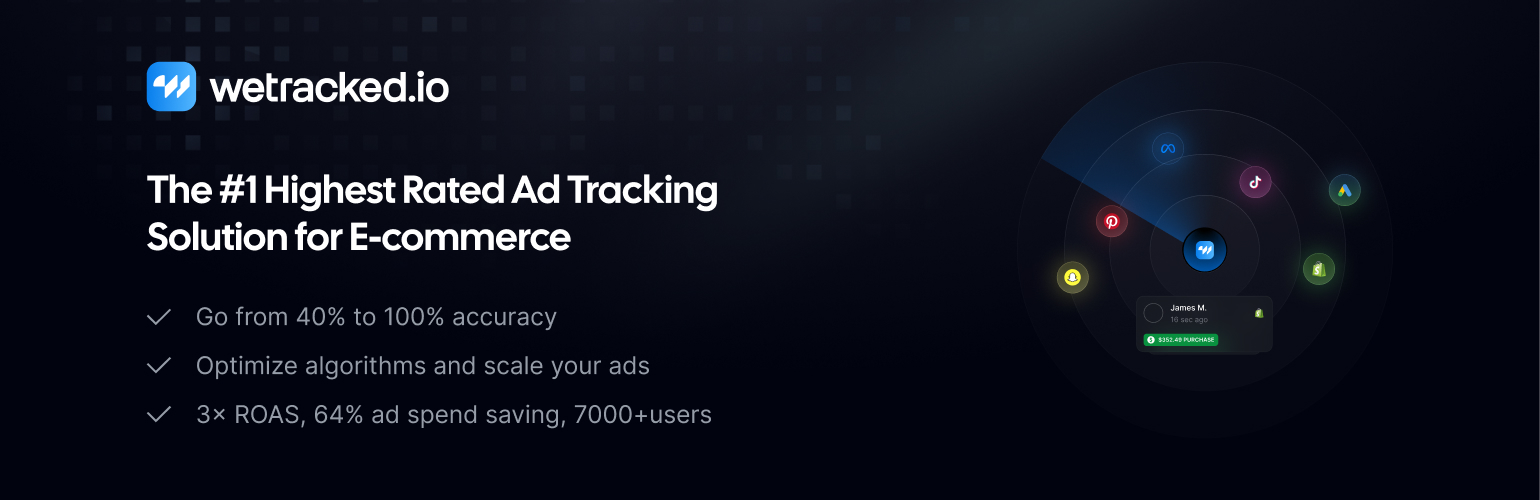
wetracked.io for WooCommerce
| 开发者 | |
|---|---|
| 更新时间 | 2026年2月20日 00:45 |
| PHP版本: | 7.4 及以上 |
| WordPress版本: | 6.8 |
| 版权: | GPLv2 or later |
| 版权网址: | 版权信息 |
详情介绍:
Stop wasting up to 60% of your ad spend with inaccurate data. wetracked.io is the #1 highest-rated ad tracking software for Shopify and WooCommerce, trusted by 7,000+ merchants worldwide.
This plugin gives you 100% accurate ad tracking by capturing every click, conversion, and revenue event, even with iOS restrictions and ad blockers in play. It automatically pushes correct data back to all major ad platforms, so algorithms can optimize your campaigns for maximum ROAS.
With wetracked.io, you can:
- Boost ROAS by 50% in 7 days with precise tracking
- Track every visitor, add-to-cart, checkout, and purchase event automatically
- Push correct data to Meta (Facebook & Instagram), TikTok, Google Ads, Snapchat, Pinterest, X (Twitter), and more
- Eliminate the need for coding, manual UTMs, or extra dashboards
- Set up in under 5 minutes and start optimizing instantly
- Get 24/7 expert support whenever you need it
- Adblock-proof, iOS14-proof, first-party tracking
- One-click connection to multiple ad accounts and pixels
- Seamless WooCommerce integration, no extra dashboards
- Real-time attribution: connect every purchase to the right ad
- Industry-leading support and 4.9/5 rating from 1,200+ reviews
安装:
Prerequisites
- WordPress version 6.0 or higher
- WooCommerce plugin must be installed and activated
- Download the plugin zip file
- Log into your WordPress admin dashboard
- Navigate to Plugins > Add New
- Click Upload Plugin
- Choose the downloaded zip file
- Click Install Now
- Click Activate Plugin
- Download and extract the plugin zip file
- Upload the "wt-for-woocommerce" folder to /wp-content/plugins/ directory via FTP
- Go to Plugins in WordPress admin
- Find "wetracked.io for WooCommerce" and click Activate
- Navigate to WP Admin > wetracked.io
- Enter the API key from your wetracked.io account
- Click "Verify and save"
- If the API key is valid, you will see a success message. If not, you will see an error message.
- No additional setup required - the plugin automatically starts tracking once configured
- Check your wetracked.io dashboard to confirm data is flowing
- The plugin is compatible with WP Consent API plugins and it's loaded only when the cookie consent plugin is accepted.
- If no cookie consent plugin is active, the plugin is loaded on every page.