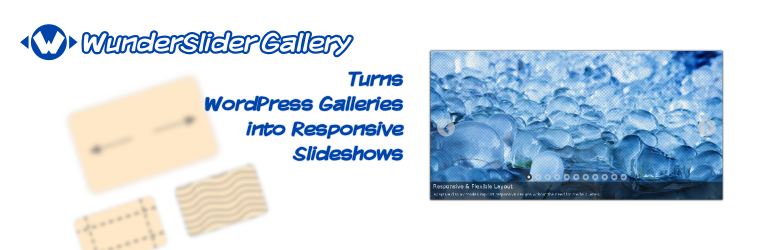
WunderSlider Gallery
| 开发者 | itthinx |
|---|---|
| 更新时间 | 2013年12月13日 06:49 |
| 捐献地址: | 去捐款 |
| PHP版本: | 3.6 及以上 |
| WordPress版本: | 3.8 |
| 版权: | GPLv3 |
标签
下载
详情介绍:
[gallery] shortcode attributes :
- The
sizeattribute usesfullby default. Set it to another size if you don't need the full image size.
thumbnail, medium, large and full.
- WunderSlider attributes that use a dash in the attribute name must be used with an underscore instead when passed to the [gallery] shortcode. If used, container-class, container-style, container-height and container-width must be passed as container_class, container_style, container_height and container_width to the [gallery] shortcode.
This is especially important when the display="proportional" setting is used, as you will have to provide the container width and height explicitly.
Example:
[gallery display="proportional" container_width="80%" container_height="360px"]
- If you do not want the WunderSlider applied to a specific gallery, you must add the wunderslider="false" attribute, for example:
[gallery wunderslider="false"]
Usage with NextGEN Gallery
Any NextGEN gallery can be rendered as a WunderSlider using the [wunderslider_nggallery] shortcode or by enabling defaults for NextGEN Gallery shortcodes in the Appearance > WunderSlider Gallery settings.
Example:
[wunderslider_nggallery id="123"] will render a WunderSlider for the NextGEN gallery with id 123.
The [nggallery] shortcode can be rendered as a WunderSlider by either enabling it by default or by specifying:
[nggallery id="123" wunderslider="true"]
For this to take effect, the option to handle NextGEN Gallery shortcodes must be enabled on the settings page Appearance > WunderSlider Gallery.
As with the [gallery] shortcode, any WunderSlider attributes can be passed to [wunderslider_nggallery] or [nggallery] - those that use a dash in the attribute name must be used with an underscore instead: container-class, container-style, container-height and container-width must be passed as container_class, container_style, container_height and container_width.
Examples:
[wunderslider_nggallery id="1" container_width="80%" container_height="300px" display="proportional"][nggallery id="1" wunderslider="true" container_width="80%" container_height="300px" display="proportional"]
安装:
- Obtain a free personal or licensed commercial copy of the WunderSlider and unzip it. You will find the WunderSlider plugin in the
wordpressfolder. - Upload and activate the WunderSlider plugin. You can use the Add new option found in the Plugins menu in WordPress.
- Upload and activate the WunderSlider Gallery plugin from the Plugins menu in WordPress.
- Create a page or post, upload some images there and insert the gallery. View that page, you will have WunderSlider render it.
- Read the WunderSlider manual.
- No really, READ IT.
- Go to Appearance > WunderSlider Gallery and adjust the default settings.
常见问题:
What is the purpose of this plugin?
This plugin provides an automated way to convert any standard WordPress gallery that is embedded on a page using the [gallery] shortcode into a WunderSlider. This plugin requires the WunderSlider - either a free personal or a licensed commercial copy. Installing this plugin without the WunderSlider is a bit pointless, so get yourself a copy and follow the installation instructions.
Where can I see a demo?
What's the difference between the free personal version and the licensed commercial version?
In features, there is no difference at all. The main difference is that you are not allowed to use the free version for commercial purposes. Please refer to WunderSlider for details on that. By default, the free personal version will place a small icon on pages where it is used and send usage data, if you don't want that, you can turn these off on the Appearance > WunderSlider Gallery settings page in the admin section.
更新日志:
- Changed: Support for Internet Explorer 8 and below has been dropped in WunderSlider core. This affects this plugin, as it relies on the latest version of the WunderSlider plugin (which also contains the latest WunderSlider core).
- Changed: jQuery 1.10.2 or above is required (based on the WunderSlider core requirements).
- Changed: At least WordPress 3.6 is required to meet the minimum jQuery 1.10.2 requirement.
- Changed: WunderSlider plugin version 1.1.0 or above is required - please make sure to update the WunderSlider plugin to the latest version.
- WordPress 3.7.1 compatibility tested.
- Added: option to use non-default skins.
- New feature: Added an option to link images in galleries displayed with the [gallery] shortcode to themselves (so you can click an image displayed in the WunderSlider and get to the full image). Usage: [gallery linkurls="true" useflick="false" clickable="true"]
- Fixed : Adjusted shortcode substitute to NextGen shortcode handler to make [nggallery] rendering through WunderSlider work again.
- Fixed usage of deprecated function nggShowGallery() (with NextGEN 2.0.0)
- WordPress 3.6 compatibility checked
- fixed undesired slashes with NextGen
- corrected example code in Settings.
- Change for NextGen : using alttext instead of title so that the image title/alt from NG is shown as the caption title instead of the gallery title.
- Adds support for effects when using controls.
- Fixes some options not working when used with shortcodes.
- awareness release - no changes to this plugin but WS Javascript bug fixes require update
- improved WordPress shortcode handling
- fixed NextGEN shortcode handling logic
- fixed fatal error when id is missing in [nggallery] shortcode
- added support for NextGEN Gallery
- fixed underscore attribute rewrite
- fixed remnant debugging trace
- separated ids for containers derived from [gallery] shortcodes
- Added a hints section with recommendation for alternatives when Javascript is disabled.
- Added German translation.
- Enabled translations.
- Improved script loading on multiple instances.
- Added the option to apply WunderSlider by default to
[gallery]shortcodes or not.
- Initial release