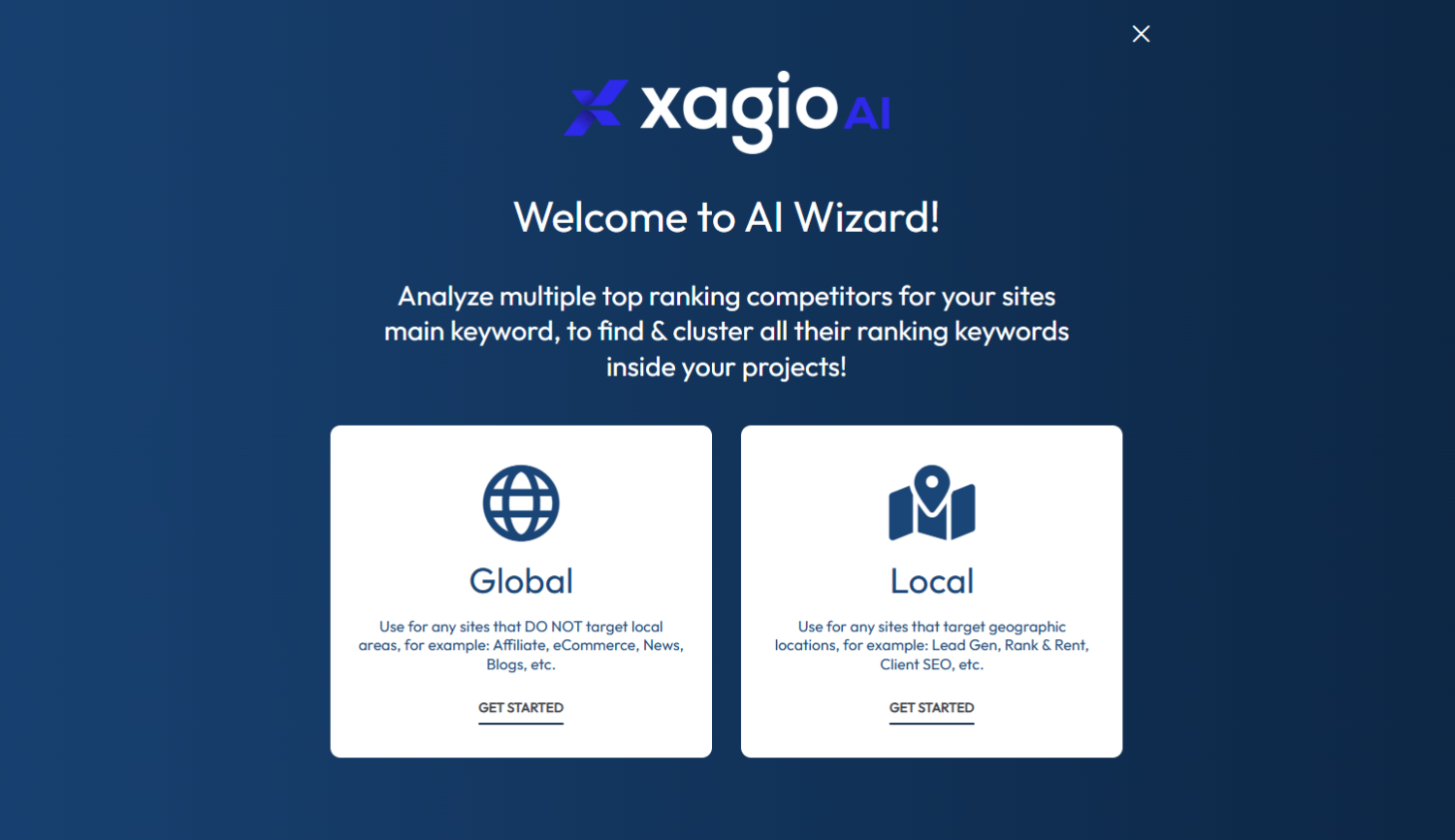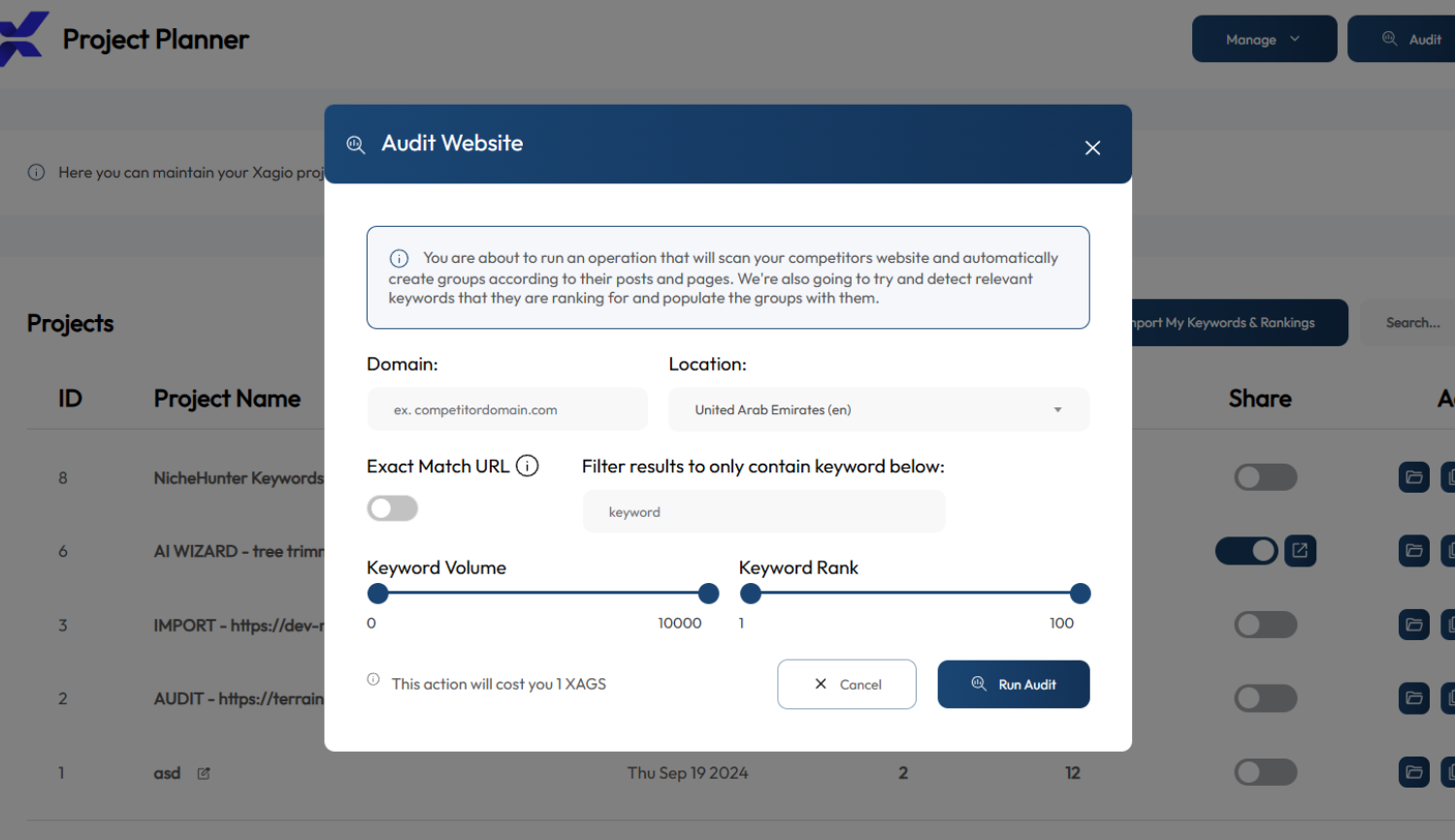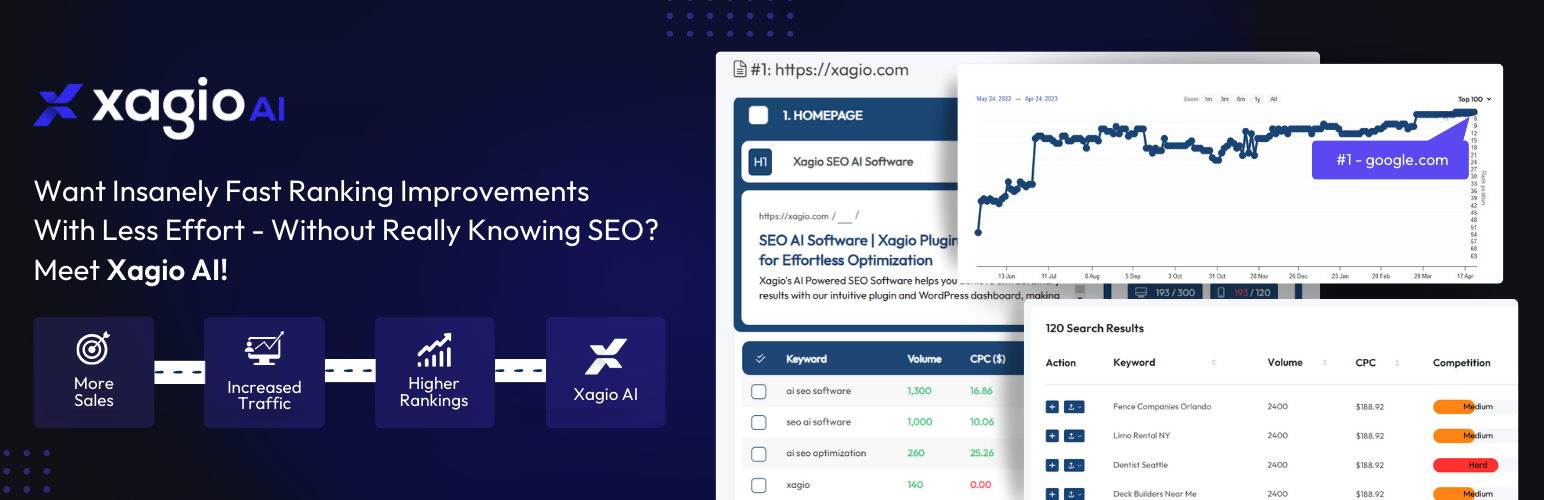
Xagio SEO - AI Powered SEO
| 开发者 | xagio |
|---|---|
| 更新时间 | 2026年2月6日 22:10 |
| PHP版本: | 7.0 及以上 |
| WordPress版本: | 6.9 |
| 版权: | GPLv3 or later |
| 版权网址: | 版权信息 |
标签
下载
详情介绍:
- AI Meta Optimization - Instantly generate SEO-friendly titles, descriptions, and headers.
- AI Content - Create structured, search-optimized content in a single click.
- AI Schema - Automatically generate structured data for rich snippets & better SERP visibility.
- The Project Planner - Manage & optimize your entire site from one dashboard.
- Keyword Import & Clustering - Organize keywords into strategic groups for better content planning.
- Seeding for Precision Targeting - Pull specific keywords from multiple groups into a single focus group.
- Automatic Site Audit (Ranking Keywords Per Page) - Instantly discover which keywords your pages rank for.
- Edit H1, Title, and Meta Descriptions in the page editor - Optimize directly while creating content.
- Centralized H1, Title, and Meta Description management - Edit and update in one place for better efficiency.
- Create unlimited 301 redirects - Redirect old URLs to maintain SEO value.
- 404 monitoring for high-traffic pages - Identify and fix broken links before they hurt your rankings.
- Physical Silos via Pages - Strengthen SEO by structuring content hierarchically.
- Virtual Silos via Links - Improve internal linking without changing your site structure.
- Organize Blogs with Tags & Categories - Keep content structured for better discoverability.
- Track Image & Text Links - Monitor performance and engagement.
- Link Impressions, Clicks & Conversion Stats - Gain insights into link performance.
- Use Shortcodes for Internal Links - Simplify internal linking across your site.
- Masked Links for External Use - Keep external URLs clean and trackable.
- Fully Customizable Review Design & Fields - Collect and display reviews the way you want.
- Collect Reviews, Ratings, or Both - Build trust and credibility with user-generated content.
- Global or Per Page Review Functionality - Control where and how reviews appear.
- Automatic Aggregate Rating Calculation & Schema Injection - Boost SEO with structured review data.
- Save Backups Locally or to Cloud - Keep your data secure.
- Set Up Automated Backup Schedules - Never lose important site information.
- 1-Click Restore from Backups - Recover lost data instantly.
- Clone WordPress Site from URL - Quickly duplicate entire sites.
- Backup Source & Target Domains Before Cloning - Ensure safe migrations.
- Easy & Advanced Restore Modes - Roll back changes effortlessly.
- Fix Broken Plugins & Themes - Repair corrupted installations.
- Scan Media Library for Malware - Protect your site from security threats.
安装:
- Upload the
xagio-seofolder to the/wp-content/plugins/directory. - Activate the plugin through the ‘Plugins' menu in WordPress.
- Access the Xagio SEO dashboard from the WordPress admin area to begin configuring your SEO settings.
屏幕截图:
常见问题:
Q: Why is Xagio free if it is so awesome?
A: Like many great tools, Xagio follows a freemium model - offering powerful features for free while giving users the option to unlock even deeper capabilities with paid upgrades. This allows anyone to experience AI-powered SEO without upfront costs, while advanced users who need more data, enhanced AI processing, or bulk actions can choose to upgrade. It's a win-win: you get real SEO value for free, and if you ever need more, the option is there.
Q: Do I need SEO experience to use Xagio?
A: No! Xagio is designed for both beginners and experts. The AI automates complex SEO tasks, so you can focus on what matters - whether that's growing your business or scaling your agency.
Q: What makes Xagio different from other SEO plugins?
A: Most SEO plugins provide checklists and recommendations, leaving you to figure out how to optimize your site. Xagio is different - it doesn't just suggest optimizations, it does the work for you with AI-powered meta optimization, content generation, and structured data creation. It also includes Project Planner, a central dashboard that streamlines optimization across your entire site.
Q: Does Xagio replace my current SEO plugin?
A: Yes! Xagio does everything a traditional SEO plugin does - and more. It handles metadata, Open Graph, redirects, sitemaps, and schema while also providing AI-powered optimizations, a keyword clustering tool, and a centralized Project Planner for full-site management.
Q: Will Xagio slow down my site?
A: No! Xagio is designed for performance and efficiency. Unlike bloated SEO plugins that load unnecessary scripts, Xagio keeps your site fast and optimized.
Q: Is Xagio compatible with my theme and other plugins?
A: Yes! Xagio is built to work seamlessly with most WordPress themes and plugins. It follows WordPress best practices, ensuring maximum compatibility.
Q: Can I import my existing keyword research?
A: Yes! You can import your own keyword lists into Xagio and group them with Clustering & Seeding for better optimization workflows.
Q: Does Xagio generate content?
A: Yes! Xagio's AI-powered content feature can generate structured, SEO-friendly content based on your site's metadata and optimization goals.
Q: Can I use Xagio on multiple sites?
A: Yes! You can install and use Xagio on as many sites as you want.
Q: How often is Xagio updated?
A: We release updates regularly to improve performance, add new features, and ensure compatibility with the latest WordPress versions.
更新日志:
- ⚙️ Added Rank Tracker settings sync with panel
- 🐞 Fixed an issue with sitemap regeneration on page update
- ⚙️ Improved Heading 1 (H1) detection and sending for Gutenberg template content.
- 🐞 Fixed an issue where rank was displayed as null in certain cases.
- 🐞 Minor improvements to Agent X template selection.
- ⚙️ Agent X performance updates.
- ⚙️ Improved Agent X template handling for Elementor and Divi.
- 🐞 Fixed issues with background image rendering in AI Assistant.
- 💡 Improved Maps automatic set up after Agent X.
- 🐞 Minor Agent X bug fixes.
- 🐛 Minor Agent X changes.
- ⚙️ Adjusted AI Assistant Design.
- 🐞 Fixed issues with OneDrive backup.
- ✨ Enhanced functionality of AI Assistant, added support for Background Images.
- 📊 LLMs.txt feature added in SEO Settings.
- ⚙️ Optimized Agent X template page naming.
- 🐞 Fixed image replacement related issues with AI Assistant.
- 💡 Xagio AI Assistant feature added.
- 💡 AI Clustering feature added in Agent X.
- ⚙️ Fixed issues with templates not being properly modified by AI.
- 🐞 Added more debug information to help with error handling.
- 💡 Improved Agent X error reporting and validation.
- ⚙️ Stability improvements for better plugin performance.
- 🐞 Fixed UTF-8 encoding during content generation.
- ✨ Enhanced compatibility with Divi Theme.
- 🐞 Fixed reported issues/bugs.
- ⚙️ Agent X performance upgrades.
- 🐞 Minor improvements to Rank Tracking.
- ⚙️ Added compatibility fixes for older jQuery versions.
- 🐞 Additional escaping and sanitization to harden security.
- 🐛 Agent X improvements and stability upgrades.
- 🐞 Minor bug fixes and performance improvements.
- ⚙️ Stability improvements for better plugin performance.
- 🐞 Squashed bugs affecting edge-case metadata issues.
- 🧠 Improved AI meta suggestions across large keyword groups.
- 🐛 Fixed redirect rule inconsistencies in 301 manager.
- ✨ Enhanced compatibility with popular caching plugins.
- 📊 Improved reporting visuals for project overview.
- 🔍 More accurate keyword rank detection per page.
- 🐞 Fixed minor UI glitches in Project Planner.
- 🔁 Improved redirect logic for custom post types.
- 🛠️ Backend enhancements to support larger keyword imports.
- 🧩 Better compatibility with Gutenberg and page builders.
- 🔄 Smoother transitions when updating meta titles in bulk.
- 🐛 Fixed SEO audit display for long-tail keywords.
- ⚙️ Improved performance of AI clustering on high-volume sites.
- 🧠 More relevant AI schema output suggestions.
- 🐞 Fixed an issue where default meta descriptions weren't saved.
- 🚀 Faster loading of Project Planner dashboard.
- 🔧 Minor stability fixes.
- 🔍 Improvements to keyword grouping logic.
- 🐛 Fixed rare issues with schema injection on product pages.
- 💡 Added more context-aware AI suggestions for service pages.
- 🛠️ Bug fixes and compatibility updates.
- 📊 Improved CPC and competition display for keywords.
- 🐛 Minor bug fixes in link tracker stats.
- 🔐 Enhanced schema validation for review blocks.
- 🧹 Backend cleanup and small bug fixes.
- 🚦Improved error handling when saving large keyword lists.
- 🐞 Minor fixes for plugin settings panel.
- 🧠 NEW: Agent X AI Assistant introduced – intelligent on-page SEO suggestions.
- 📌 Improved accuracy of AI-generated meta and content.
- 🛠️ Major performance boost to large-scale project handling.
- 🧹 Ongoing bug fixes and refinements based on user feedback.
- ⚙️ Enhanced support for SEO across PBNs and niche sites.
- 🛠️ Optimized AI processing speed for bulk operations.
- 🚀 Initial launch of Xagio SEO.
- 🧠 Core AI engine for generating titles, metas, content & schema.