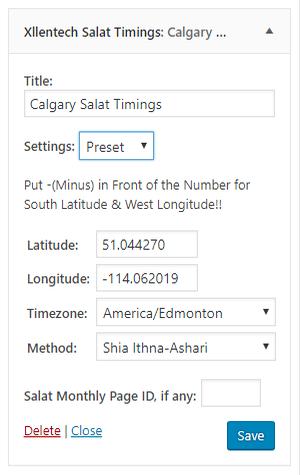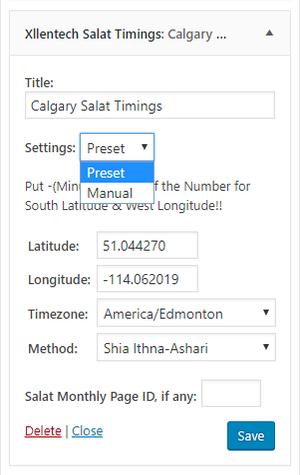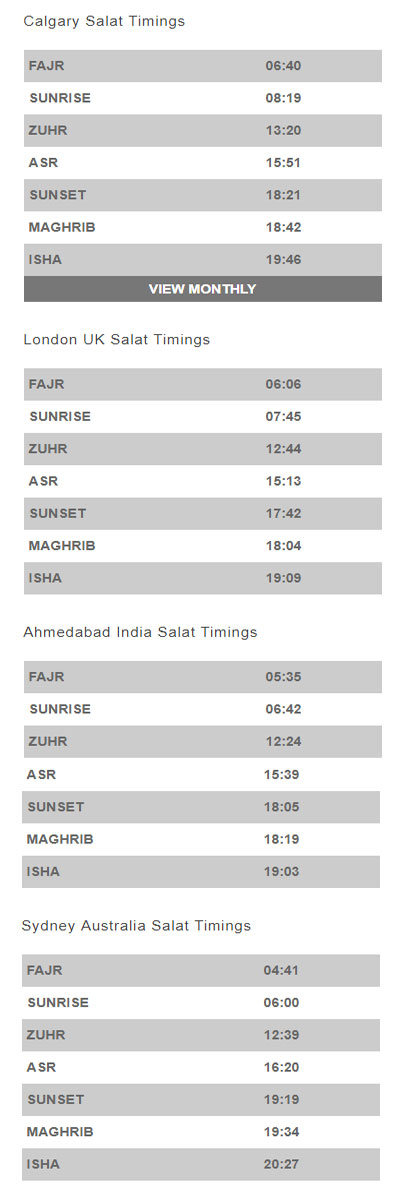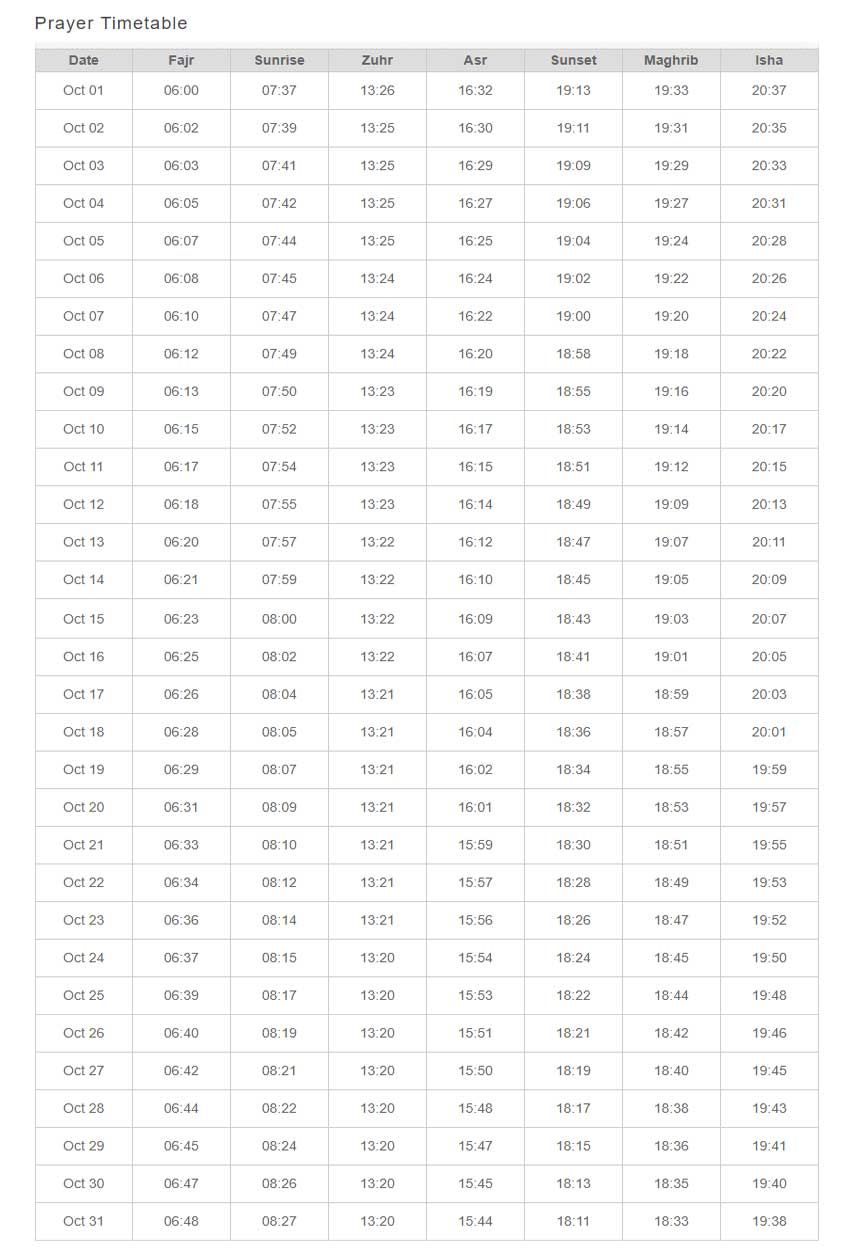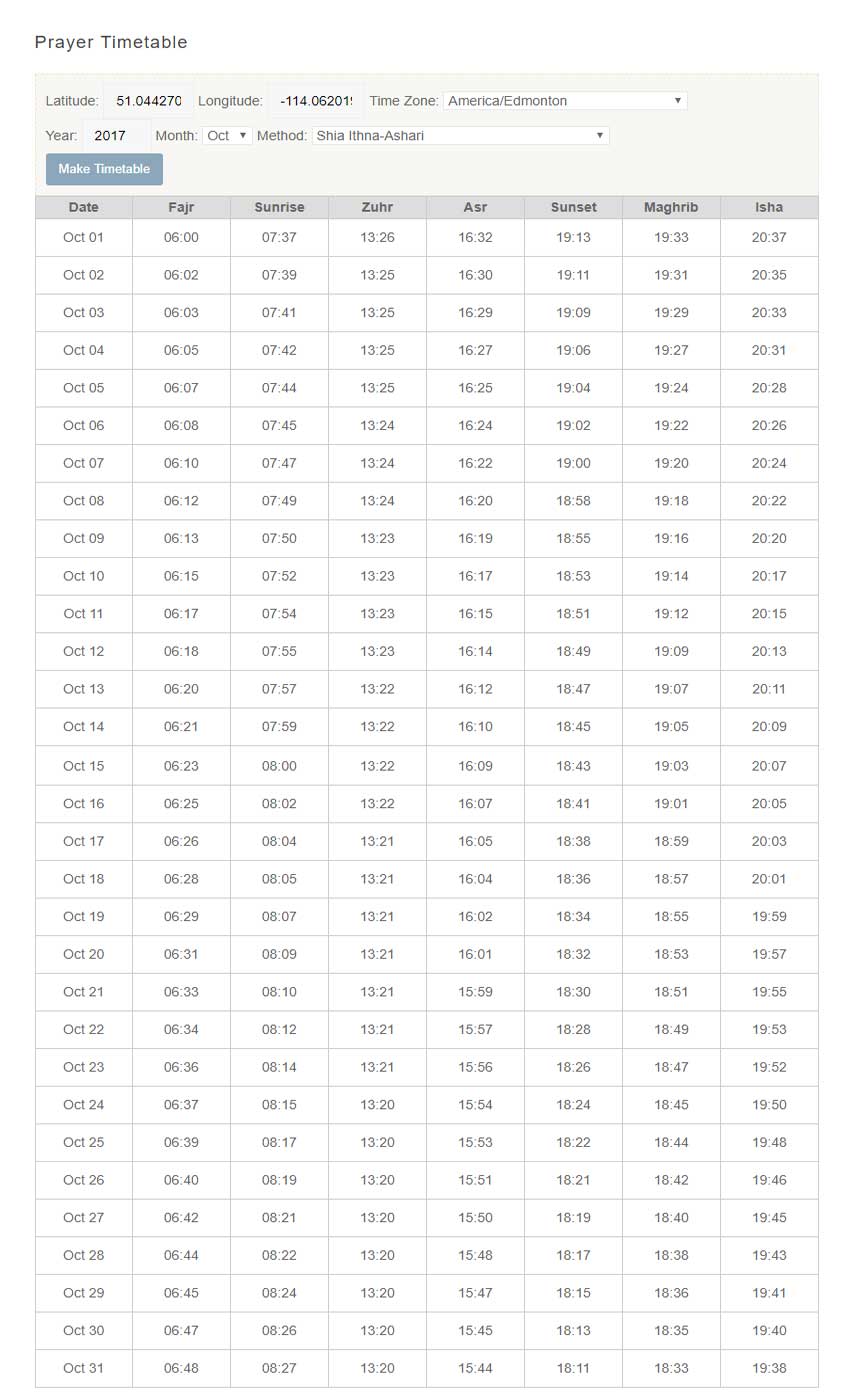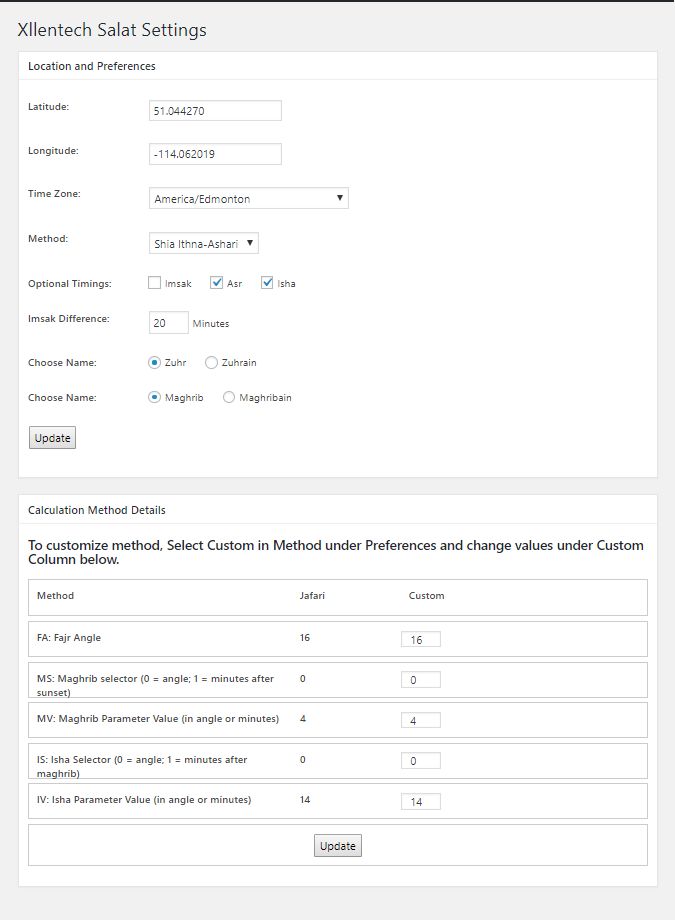XllenTech Salat Timings
| 开发者 | xllentech |
|---|---|
| 更新时间 | 2025年12月4日 03:21 |
| PHP版本: | 3.0 及以上 |
| WordPress版本: | 6.9 |
| 版权: | GPLv2 or later |
| 版权网址: | 版权信息 |
详情介绍:
- Show Daily Salat Times with Widget
- Shortcode for Monthly Salat Timetable, use [xllentech-salat-timings-monthly] to display monthly table for current month
- Use [xllentech-salat-timings-monthly calc=manual] for manual values
- Supports Timezones for Worldwide use
安装:
- Upload the plugin files to the
/wp-content/plugins/xllentech-salat-timingsdirectory, or install the plugin through the WordPress plugins screen directly. - Activate the plugin through the 'Plugins' screen in WordPress
- Place the plugin using Widgets section in your Wordpress admin login, Give it the title you like.
屏幕截图:
常见问题:
How to find coordinates for my city or location?
Search google or bing or any other search engine with "CITY NAME (optionally state or country) coordinates". You should get latitude and longitude immediately. First number with N for North or S for south is latitude, second number with E for East or W for West is longitude. Please use minus(-) sign in front of the number for South latitude and West longitude. For example, for 23.0225 N, 72.5714 E, Use 23.0225 in Latitude and 72.5714 for Longitude. similarly, for 12.9722 S, 38.5014 W, Use -12.9722 in Latitude and -38.5014 in Longitude.
How do I display Daily Salat Timings?
Install and Activate the plugin, check for Xllentech Salat Timings widget and add it to the widget sidebar.
How to display Monthly Salat Timetable?
Create a page with title as you wish, Use [salaat-timings-monthly] to show monthly salat timetable based on the data entered in the admin settings. or Use [salaat-timings-monthly calc=manual] for custom settings.
How to change default location coordinates and timezone?
Login to Wordpress Admin panel, Visit Settings->Xllentech Salat Timings, Change the Data as you wish and save.
更新日志:
- Updated: Dark mode support
- Updated: Compatible upto 6.9
- Updated: Compatible upto 6.6
- Updated: added Google API Key and IPstack Access key options in admin page
- Updated: Compatible upto 6.1
- Updated: Compatible upto 5.9
- Fixed: Bug fixes related to Custom method
- Added: Option to select Custom method in Widget
- Updated: Compatible upto 5.7
- Fixed: Bug fixes and improvements
- Added: Option to change row background color for Daily Salat Timings Widget
- Updated: Compatible upto 5.6
- Added: Option to select 12 HR or 24 HR format in Widget settings
- Fixed various bugs
- Added: City, Region, Country in Admin settings for default location
- Added: Monthly view today's line highlighted light yellow
- Compatible to 5.4
- Added: Coordinate based locator method in Manual salat timings
- Added: Print button on Monthly view
- Compatible to 5.3
- Bug fixes
- Many improvements
- Initial release of the plugin