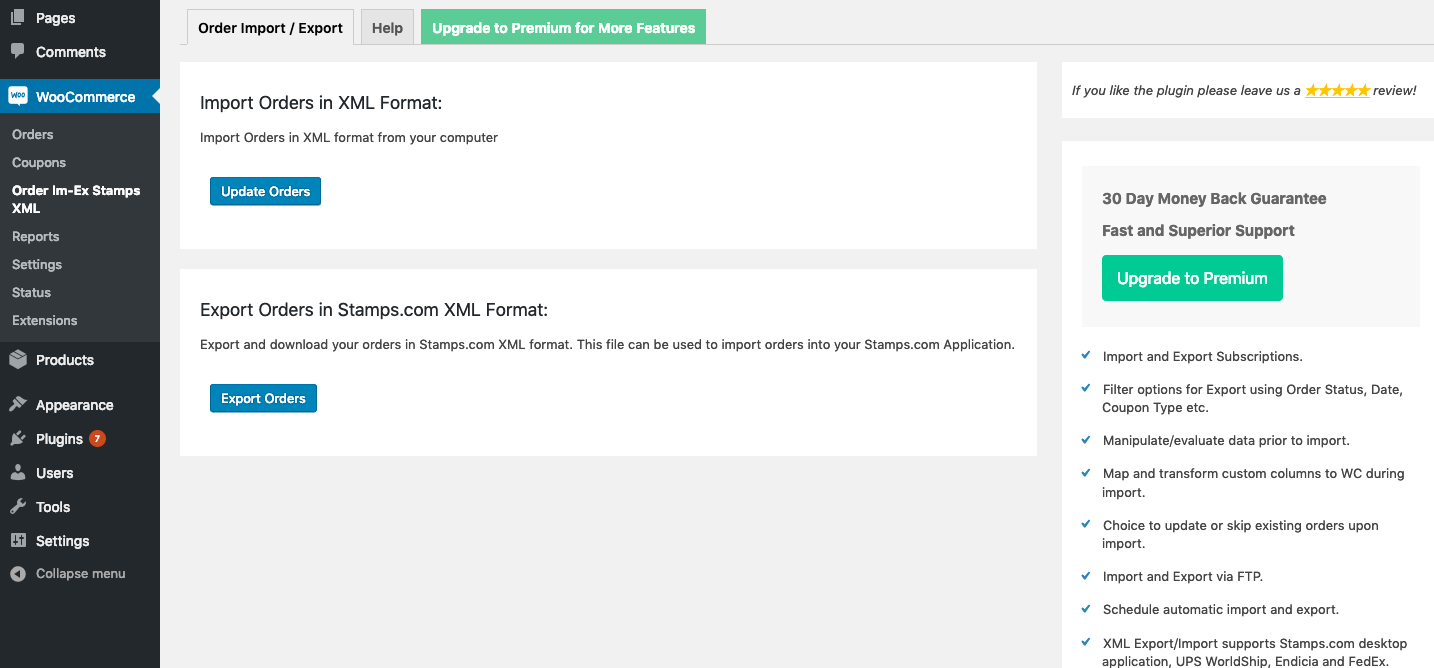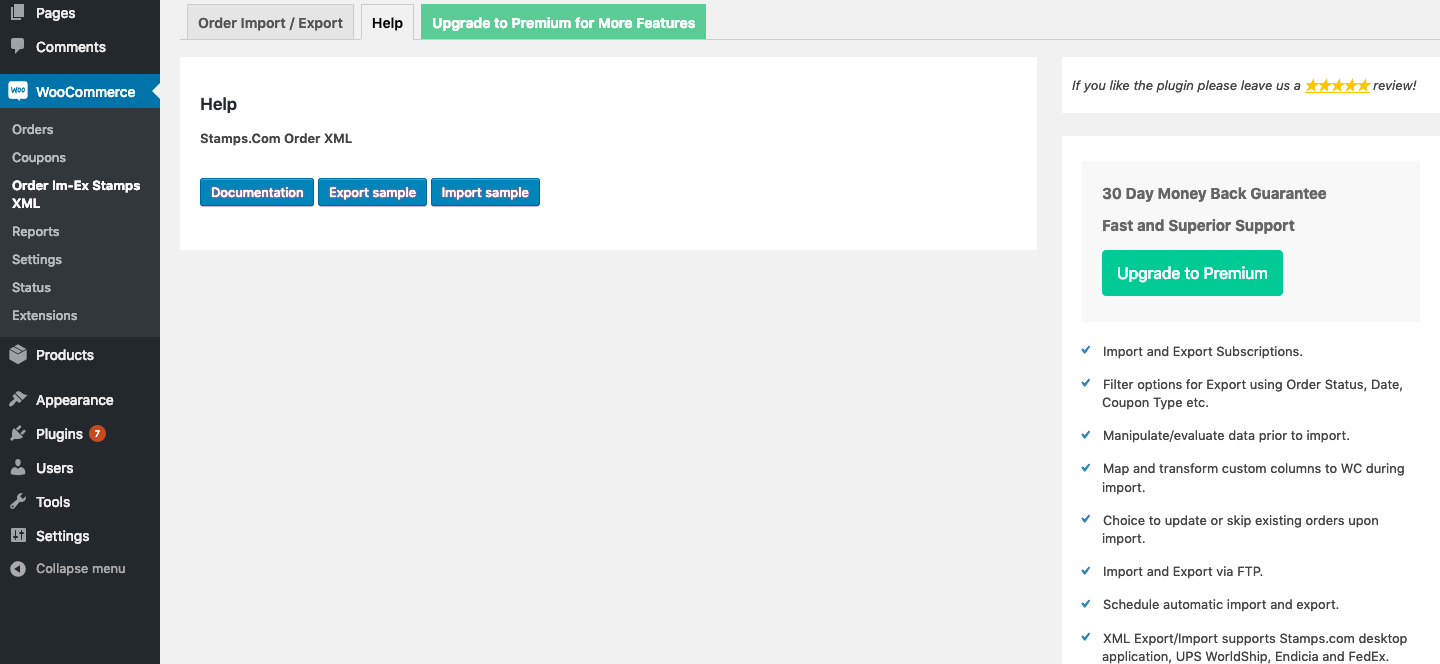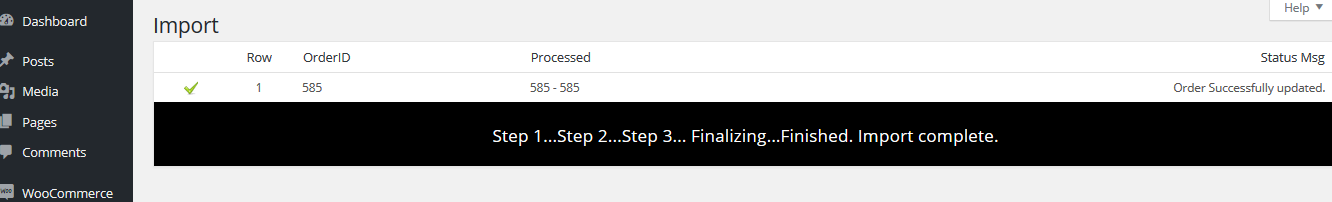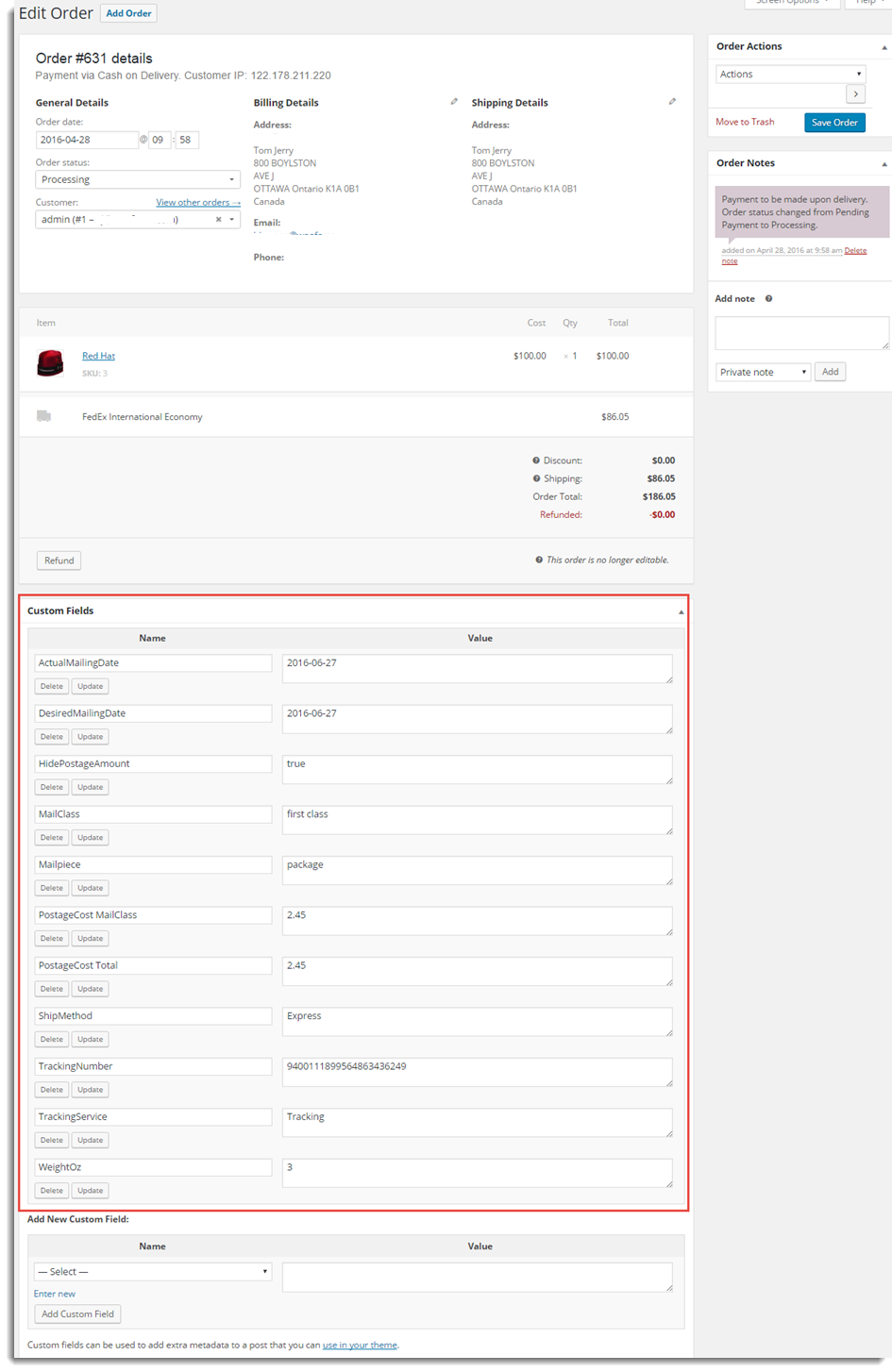XML File Export Import for Stamps.com and WooCommerce
| 开发者 | webtoffee |
|---|---|
| 更新时间 | 2021年9月18日 03:11 |
| 捐献地址: | 去捐款 |
| PHP版本: | 5.6 及以上 |
| WordPress版本: | 5.8 |
| 版权: | GPLv3 |
| 版权网址: | 版权信息 |
详情介绍:
Introduction
XML File Export Import for Stamps.com and WooCommerce Plugin helps you to easily export and import orders in your store with Compatible to Stamps.com XML. It is super simple!
🔸 Export Orders into Stamps.com XML File.
🔸 Import Orders from Stamps.com XML File into WooCommerce Store.
🔸 After import, Create USPS Shipping Labels (United States Postal Service) using Stamps.com Desktop Client.
🔸 You can create Shipment Labels for any other Stamps.com Supported Services.
🔸 Import the order data like Tracking Number, Postage Cost back to Your WooCommerce Site.
🔸 Tested OK with WooCommerce 5.6
🔸 Tested OK with PHP 7.3.5
How does it work?
The XML File Export Import for Stamps.com and WooCommerce takes Stamps.com XML File as input. You must create a Stamps.com XML File from Stamps.com Application with the order details in a structured format as explained in the tutorial.
You can create Stamps.com XML File from the scratch or you can export the file from Stamps.com Application. After entering all details about orders in XML, you can import into your WooCommerce store. It can update Tracking Service , Tracking number , Postage Cost ...etc. With this plugin, you can Simple export and download order details as a Stamps.com XML input file.
### Premium version Features Stamps.com XML File Export Import for WooCommerce ✅ Support for Endicia, UPS Worldship and FedEx. ✅ Filtering options while Export using Order Status, Start Date, End Date, Offset and Limit. ✅ Export orders right from the WooCommerce Admin Order Listing page. ✅ Import and Export orders from/to remote location via FTP. ✅ Excellent Support for setting it up! Please visit Order XML File Export Import for WooCommerce for more detailsAbout WebToffee.com WebToffee creates quality WordPress/WooCommerce plugins that are easy to use and customize. We are proud to have thousands of customers actively using our plugins across the globe.
安装:
- Upload the plugin folder to the /wp-content/plugins/ directory.
- Activate the plugin through the Plugins menu in WordPress.
- Thats it! you can now configure the plugin.
屏幕截图:
常见问题:
Does this plugin can update tracking details?
Yes. You can import Stamps generated XML to update tracking details.
更新日志:
1.2.7
- Tested OK with WC 5.6 and WP 5.8
- Tested OK with WC 5.2.2 and WP 5.7.1
- Tested OK with WC 4.8.0 and WP 5.6
- Tested OK with WC 4.7.0 and WP 5.5.3
- Tested OK with WC 4.5.2 and WP 5.5.1
- Bug Fix:- Problem with activating plugin in multisite.
- Tested OK with WC 4.3.1 and WP 5.4.2
- Tested OK with WC 4.1.0 and WP 5.4.1
- WC 4.0.1 tested.
- [Improvement] Security
- Tested OK with WP 5.3.2 and WC 3.9.2
- Translation ready.
- provision to export for Super Admin users.
- Tested OK with WP 5.3 and WC 3.8.1
- WP 5.2.4 and WC 3.8 tested.
- WP 5.2.3 and WC 3.7.1 tested.
- WC 3.7.0 tested.
- Plugin update information hook added.
- WC 3.6.5 tested.
- WP 5.2 and WC 3.6.2 tested.
- PHP 7.3.5 tested.
- WP 5.1.1 and WC 3.5.7 tested.
- UI Change.
- Tools Updated.
- WP 5.0.2 and WC 3.5.1 tested.
- Security Update.
- Bug fixes.
- Help tab and sample files added.
- WC 3.5.1 tested.
- Review link added on footer.
- WC 3.4.5 tested.
- Market content updated.
- WC 3.4.4 and WP4.9.8 tested.
- Minor Content Changed.
- Bugfixes.
- Stamps.com XML Export Updates.
- Minor content changes.
- Security Improvements and bug fixes.
- Security Improvements.
- Import /Export WooCommerce Orders in Stamps.com XML.