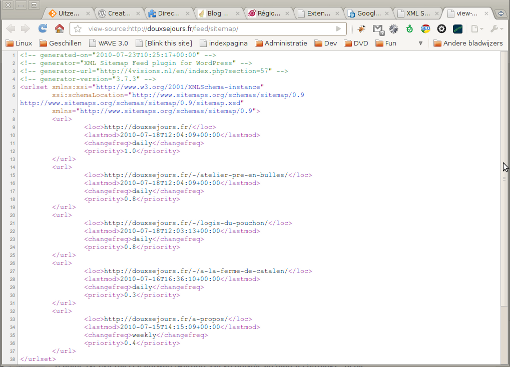XML Sitemap & Google News
| 开发者 | RavanH |
|---|---|
| 更新时间 | 2026年1月29日 07:38 |
| 捐献地址: | 去捐款 |
| PHP版本: | 5.6 及以上 |
| WordPress版本: | 6.9 |
| 版权: | GPLv2 or later |
| 版权网址: | 版权信息 |
标签
下载
5.3.4
5.4.2
5.5.2
5.5.5
5.5.6
5.5.7
5.7
5.5.9
5.7.1
5.6.3
4.8.3
4.9.4
5.0.7
5.1
5.1.1
5.2
5.2.1
5.2.2
5.2.3
5.2.4
5.2.5
5.2.6
5.2.7
5.4.4
5.6
3.3
3.4
3.5
3.6.1
3.7.4
4.2.3
5.1.2
2.0
5.5.1
5.5.3
5.5.4
3.9.2
5.3.2
5.3.3
3.9.3
5.4.3
5.4.5
4.0
4.0.1
2.1
3.8.8
4.1.4
5.3.5
5.3.6
5.4
5.4.1
5.4.6
4.4.1
5.4.9
4.3.2
5.6.1
1.0
5.5.8
3.0
3.2
4.5.1
5.6.2
4.6.3
4.7.5
5.7.2
详情介绍:
Take control of your WordPress core XML Sitemap and add a Google News Sitemap. Compatible with WordPress Multisite, Polylang and WPML and most caching plugins. There are no static files created.
NEW: Connect your site to your Google Search Console and Bing Webmaster Tools to keep an eye on sitemap performance and possible errors.
NEW: Submit your sitemaps right from the WordPress admin. Yes, you read that correctly: Sitemap Pings are back!
功能
- Control the WordPress core XML Sitemaps.
- Add a Google News Sitemap.
- Connect your site to Google Search Console and Bing Webmaster Tools to keep an eye on sitemap performance and possible errors.
- Submit/ping sitemaps to Google Search Console and Bing Webmaster Tools for fast reindexation.
- Add custom robots.txt rules.
- Option to disable the main XML Sitemap Index.
- Select sitemaps to include in the sitemap index: post types, taxonomies, authors and google news.
- Select which (custom) post types, taxonomy archives and users to include in respective sitemaps.
- Exclude specific posts, pages and custom post type posts from sitemaps.
- Add a custom sitemap with external URLs.
- Add external sitemaps.
- Choose the sitemap server/generator: WordPress core or Plugin.
- Plugin server: Include featured images or attached images with title.
- Choose to update Last modification date only on post modification (default) or also on comments.
- Sitemap stylesheet templates can be overridden by theme template files.
- Optionally activate the Google News Sitemap.
- Includes the required news sitemap tags: Publication name, language, title and publication date.
- Set a News Publication Name (site name by default).
- Supports custom post types.
- Limit inclusion of certain post categories.
- Google News Sitemap stylesheet template can be overridden by theme template files.
- Sitemap notifier: Automatic XML Sitemap Index update notification to Google and Bing.
- Sitemap notifier log
- Set a custom sitemap URL (slug)
- Exclude posts and pages in the Bulk Editor.
- Optionally include empty taxonomy term and empty author archives
- Yoast SEO and Rank Math compatibility: exclude posts set to noindex
- Sitemap norifier: Automatic Google News Sitemap update notification to Google.
- Sitemap notifier log
- Multiple post types - Include more than one post type in the same News Sitemap.
- Keywords - Add the keywords tag to your News Sitemap. Keywords can be created from Tags, Categories or a dedicated Keywords taxonomy.
- Stock tickers - Add stock tickers tag to your News Sitemap. A dedicated Stock Tickers taxonomy will be available to manage them.
- If you do not use fancy URL's or you have WordPress site running in a subdirectory, a dynamic robots.txt will NOT be generated.
- On large sites, it is advised to use a good caching plugin to improve your site and sitemap performance.
安装:
Wordpress
I. If you have been using another XML Sitemap plugin before, check your site root and remove any created sitemap.xml, sitemap-news.xml and (if you're not managing this one manually) robots.txt files that remained there.
II. Install plugin by:
Quick installation via Covered Web Services !
… 或者 …
Search for "xml sitemap feed" and install with that slick Plugins > Add New admin page.
… OR …
依照如下步骤:
- 下载档案
- Upload the zip file via the Plugins > Add New > Upload page … OR … unpack and upload with your favourite FTP client to the /plugins/ folder.
define('XMLSF_MULTISITE_UNINSTALL', true); is explicitly set in wp-config.php.屏幕截图:
更新日志:
5.7.2
Date: 202629
- Fix Google Connect instructions text
- Fix transients upgrade routine
- Bing Webmaster Tools sitemap reports
- Bing sitemap submission from admin
- Priority tags dropped
- Improved GSC connection instructions
- Code and text strings cleanup
- FIX: split by week DB query
- FIX: XML Sitemap Advanced compatibility
- Google Search Console sitemap reports
- Sitemap submission from admin
- Knowledge base link in admin help sections
- Prepare advanced sitemap notification feature.
- Drop unused news tags & stylesheet columns
- FIX: failing sanitize callbacks
- FIX: Squirrly SEO incompatibility warnings
- FIX: WPML Compatibility missing valid callback, thanks @linusbenknerkk
- FIX: Possible excessively long URL on admin post search, thanks @leedxw
- FIX: Notice dismiss failing
- Polylang index lastmods per language in core sitemap
- Resturcture admin notices
- FIX: SEOPress notices
- FIX: core sitemap index lastmods (post order)
- FIX: Polylang Pro compatibility, thanks @followalter
- Improved WPML compatibility
- Load core sitemaps early to prevent unnecessary queries
- FIX: dynamic property deprecated notices
- FIX: unregister GN sitemap rewite rules on deactivation
- FIX: missing exclude/priority meta box
- FIX: error blocking deactivation
- FIX: non-numeric value encountered in automatic priority calculations, thanks @i0n1ca
- FIX: undefined function on Clear settings
- Exclude option in Quick Editor
- Filter xmlsf_taxonomies_query_args
- Filter xmlsf_news_hours_old
- custom urls sitemap for core server
- external sitemaps for core server
- Namespacing & autoloading
- Admin notices for Slim SEO, Squirrly SEO, Jetpack Sitemaps & XML Sitemaps Manager
- FIX: Polylang news sitemap category selection
- FIX: Polylang user archive translations on Plugin sitemap
- FIX: Attempt to read property post_type on null
- FIX: Possible empty taxonomy sitemaps in index
- FIX: Missing textdomain, thanks @itapress
- FIX: Blog page lastmod date format
- FIX: Noindex robots meta header for core sitemap, thanks @ukheather
- FIX: possible empty static front page lastmod
- FIX: Max posts per sitemap not saving
- FIX: Unauthenticated file inclusion - CVE-2024-4441 reported by Foxyyy
- post types max number
- FIX: blog_public can be integer when object cache is used
- FIX: compatibility date redirect warning when using core server
- FIX: rewrite rules conflict with Polylang
- FIX: call to undefined function with Nginx Helper
- FIX: wp-cli disable plugin incompatibility
- FIX: trailing slash
- FIX: split by month
- FIX: disabled post types in index
- ClassicPress and WP pre-5.5 compatibility
- FIX: Undefined contact on uninstall
- FIX: admin compatibility message
- Switch between Plugin or WP core sitemap server for sitemap generation
- xmlsf_generator action hook
- xmlsf_sitemap_index_pre and xmlsf_sitemap_index_post action hooks
- xmlsf_author_has_published_posts filter
- Dropping all Ping Services (no longer supported)
- Dropping allowed domains filtering
- Exclude spammed or deleted authors on multisite
- Updated help links
- Update coding standards
- FIX: Don't use transients if not strictly needed
- FIX: "Failed opening required" when no template
- FIX: Conversion of false to array deprecated warning
- FIX: Work around get_users() fatal error in WP 6.3
- FIX: Wrong Nginx helper purge urls (backport from 5.4-beta)
- FIX: Forced Status 200 response conflict with Etag/If-None-Match headers, thanks @revolutionnaire
- FIX: File not found error on invalid sitemap requests
- FIX: Lastmod date older than post date on scheduled posts
- FIX: Undefined variable + Invalid argument supplied for foreach(), thanks @yankyaw09
- FIX: Bing ping 410 error response
- FIX: Outdated help & forum links
- FIX: Restore wp-sitemap.xml rewrite rules after deactivation
- FIX: Call to undefined function xmlsf_get_archives()
- Use nocache_headers()
- Author sitemap
- allow custom theme templates and stylesheets
- request filters
xmlsf_requestandxmlsf_news_request - news template filters
xmlsf_news_publication_nameandxmlsf_news_title - sitemap template action hook
xmlsf_url - sitemap template action hooks
xmlsf_news_urlandxmlsf_news_tags_inner xmlsf_index_url_argsfilter- All in One SEO Pack incompatibility message and instructions
- The SEO Framework incompatibility message and instructions
- Moved news template action hook
xmlsf_news_tags_afterto after closing tag - Less DB queries, smaller memory footprint
- Better debug info with SAVEQUERIES
- Disable WP core sitemaps and redirect index
- FIX: conflicting static file deletion
- FIX: invalid form control not focusable when meta box is hidden
- FIX: force Status 200 response
- FIX: priority calculation last modified for post type
- FIX: news sitemap redirection with Polylang
- FIX: Cache-Control header no-cache
- Ad Inserter compatibility check
- xmlsf_urlset and xmlsf_news_urlset action hooks, thanks to Stanislav Khromov (@khromov)
- Exclude hierarchical post types from news sitemap
- xmlsf_tags_after, xmlsf_url_after and xmlsf_news_url_after action hooks
- Make stylesheet paths relative to prevent exclusion when using different language domains
- FIX: Taxonomy selection not available to new installs
- NEW Rank Math incompatibility admin warnings
- FIX undefined index
- FIX invalid form control
- FIX Cannot use return value in write context
- FIX issue #30 for sql_mode=ONLY_FULL_GROUP_BY, thanks @silvios
- FIX invalid form control not focusable when meta box is hidden
- FIX invalid date format on some PHP versions
- FIX Can't use function return value in write context
- FIX non-cyrillic URLs stripped from External Web Pages field
- FIX Call to undefined function xmlsf_cache_get_archives()
- Image query optimization and meta caching
- Last comment date meta caching
- Lastmod and publication dates in local time
- Removed ignored image tag from news sitemap
- Max memory limit for post type and taxonomy term sitemaps
- Prevent CDN file urls
- Zlib before GZhandler on .gz request
- FIX: don't ping for excluded posts
- FIX: traditional and simplified Chinese with WPML
- FIX: redundant front page url
- FIX: array_filter() expects parameter 1 to be array
- FIX: possible division by zero
- FIX: update_term_modified_meta
- FIX: rewrite rules on deactivate/uninstall
- FIX: admin notice dismiss button failing
- FIX: date archive redirect notice showing for inactive post types
- Plugin support and rate links on plugins page
- FIX options page not found
- FIX news sitemap only ping
- SEOPress and Catch Box incompatibility admin messages
- FIX bbPress incompatibility
- FIX failing last modified date for taxonomy sitemaps
- FIX sitemap showing when only private posts
- FIX possible sitemaps for no longer existing post types in index
- Admin interface improvements: highlighting and scroll
- Upgrade routines in own class only to be included when needed
- Moved metabox methods to dedicated classes
- NEW Respond to .gz requests (with ob_gzhandler output buffering if needed)
- NEW filters xmlsf_disabled_taxonomies, xmlsf_news_keywords, xmlsf_news_stock_tickers
- NEW action xmlsf_ping
- NEW Tools: Ping search engines and Flush rewrite rules
- Allowed domains back to Settings > Reading
- FIX static files check on activation
- NEW Admin warning on conflicting plugin settings
- FIX Empty post priority saved as 0.0
- FIX Call to undefined function xmlsf_get_archives()
- FIX force LC_NUMERIC locale to C
- FIX Call to private method
- FIX Custom post types with a hyphen not showing
- FIX Admin static files message fatal error, thanks @kitchin
- FIX Improper if statement in upgrade routine, thanks @kitchin
- FIX PHP 5.4 compatibility issues
- Complete code restructure and cleanup: MVC and JIT inclusion
- Fewer DB queries, much smaller memory footprint on normal queries
- NEW Admin interface with dedicated options pages and help tabs
- NEW Taxonomy term options: priority and automatic calculation
- NEW Admin warning on conflicting static files
- NEW Option to delete conflicting static files
- NEW Filters for post types: xmlsf_post_types and xmlsf_news_post_types
- NEW Filters for priority values: xmlsf_post_priority and xmlsf_term_priority
- Removal of Genre, Keywords and Access tags as Google dropped support
- Taxonomy term sitemaps speed improvement: get lastmod date from database
- Exclude Woocommerce product_shipping_class taxonomy
- PHP 7.2+ compat: create_function deprecated
- No more domain filtering for custom URLs and external sitemaps
- FIX Gutenberg editor GN genre taxonomy not showing
- FIX Plain and /index.php/ permalink structure
- FIX Clear all options on uninstall
- FIX Pings
- 修复:特色图像丢失情况,感谢 @flyerua
- 修复:Header 过滤器中出现的重复内容类型响应
- 恢复 filter_no_news_limits,允许按照文章类型排列
- 改进语言处理,增加新的语言过滤器 xmlsf_post_language
- 强制使用 text/xml 内容类型响应头
- FaceCheck 类型在搜索控制台内会引发错误
- FIX: double genre terms on upgrade from 4.4, thanks @mouhalves
- FIX: wp_count_posts uncached and too heavy on large sites, thanks @carlalexander
- Last-modified response header now linked to Update on comments setting
- FIX: plugin_basename propagation
- Code cleanup
- FactCheck genre
- Changefreq tag dropped
- translation strings for genres
- FIX: zlib.output_compression compatibility, thanks @alicewondermiscreations
- FIX: permalink issue with Woocommerce account page endpoints
- FIX: undefined index in news post types
- fix get_lastpostdate array/string
- restore pre PHP 5.4 compatibility (popular request)
- Conditional functions is_sitemap() and is_news()
- code cleanup and annotation
- new google ping URL
- revisit get first/last date/modified functions and cache key set/delete
- FIX: cache key missing timezone
- FIX: wp_rewrite init before flush_rules
- FIX Open_BaseDir issue on IIS server
- FIX: On cache_flush purge also the respective time_key cache entry, props @e2robert https://wordpress.org/support/topic/object-cache-issue-results-in-outdated-last-modified-values-on-index-sitemap/
- FIX: Variable variable php 7 compat
- Detect if headers are already sent and print warning in source
- Another WPML compat issue fixed, special thanks to hermes3por3
- xmlsf_excluded filter
- IMPROVEMENT: Polylang and WPML compatibility issues
- FIX: "Only variables should be passed by reference" strict warning
- FIX: PHP 5.3 compatibility
- WPML compatibility
- FIX: News Sitemap chinese language tag
- FIX: flush rules on plugin re-activation
- filter xmlsf_custom_sitemaps
- BUGFIX: empty custom urls sitemap
- filter xmlsf_custom_urls
- More cleanup
- BUGFIX: broken Polylang compatibility reported by @zesseb
- Code cleanup
- POT file update
- Dutch translation update
- xmlsf_news_tags_after action hook
- Attempt to remove static sitemap files left over by other sitemap plugins
- fix Persistent/Stored XSS vulnerability on admin page, thanks to Sneha Rajguru @Sneharajguru
- Set Google News access tag per post
- Exclude posts from Google News sitemap
- News Sitemap stylesheet text/links update
- 修复:按照 Jeremy Clarke 的建议,cache_delete 缓存键而不是 cache_flush https://wordpress.org/support/topic/please-stop-running-wp_cache_flush-whenever-posts-are-edited
- Nginx Helper compatibility to purge cache sitemap URLs from FastCGI Cache or Redis
- BUGFIX contribution by alejandra.aranibar: multiple news post types makes get_lastdate return oldest instead of newest date
- BUGFIX plugins_url filter not working, reported by Michael
- Dropped GN Geolocation tag support
- Dropped XMLSF_POST_TYPE and XMLSF_NEWS_POST_TYPE defines support
- Multiple default genres
- Pings max once per hour (5 minutes for news sitemap)
- Seperate ping for Google News Sitemap
- Append custom/static sitemaps to the index
- Include other post types in News Sitemap
- Optionally limit posts to certain categories in News Sitemap
- Noindex response header for sitemaps to keep them out of search results
- Static sitemap stylesheets
- Controversial default robots.txt rules removed
- DB query streamlining
- BUGFIX: fatal error on . (dot) as category base in permalinks
- BIGFIX: PHP Strict notices
- Force object cache flush on post publication
- Italian translation
- BUGFIX: html esc / filter image title and caption tags
- BUGFIX: empty terms counted causing empty taxonomy sitemap appearing in index
- BUGFIX: custom taxonomies where lastmod cannot be determined show empty lastmod tag
- Google News sitemap settings section
- Google News tags: access, genres, keywords, geo_locations
- Improved Google News stylesheet
- Custom Google News Publication Name
- Image tags in Google News sitemap
- Custom URLs
- Allow additional domains
- Image caption and title tags
- Ping Yandex and Baidu optional
- BUGFIX: Ineffective robots.txt rules
- BUGFIX: Priority value 0 in post meta not saved
- BUGFIX: Ping for all post types
- BUGFIX: Custom taxonomy support
- BUGFIX: Split by month shows year
- Image tags
- Rearranged settings section
- FIX: replace permalink, title and bloginfo rss filter hooks with own
- BUGFIX: Empty ping options after disabling the main sitemap
- BUGFIX: Empty language tag for Google News tags in posts sitemap
- Small back end changes
- Custom post types split by year/month
- Image & News tags
- Exclude pages/posts
- BUGFIX: Pass by reference fatal error in PHP 5.4
- BUGFIX: issue with Polylang language code in pretty permalinks setting
- BUGFIX: unselected post types in sitemap
- BUGFIX: 1+ Priority for sticky posts with comments
- Dutch and French translations updated
- Ping Google and Bing on new publications
- Set priority per post
- Priority calculation options
- Option to split posts by year or month for faster generation of each sitemap
- Reduced queries to increase performance
- Improved Lastmod and Changefreq calculations
- Core class improvements
- Dropped qTranslate support
- Dropped PHP4 support
- BUGFIX: removed several PHP notices
- Dutch and French translations
- BUGFIX: Non public sites still have sitemap by default
- BUGFIX: Invalid argument supplied for foreach() when all post types are off
- BUGFIX: Wrong translation dir
- Moved to sitemap index and seperated post/page sitemaps
- options to dswitch off sitemap and news sitemap
- select which post types to include
- select which taxonomies to include
- set additional robots.txt rules
- Translation POT catalogue
- Improved Polylang support
- Dropped xLanguage support
- qTranslate currently untested
- Basic Google News feed stylesheet
- improvement on XSS vulnerability fix
- Fixed trailing slash
- SECURITY: XSS vulnerability in sitemap.xsl.php
- Google News Sitemap
- Memory limit error workaround (for most sites)
- BUGFIX: PHP4 compatibility
- BUGFIX: stylesheet URL when installed in mu-plugins
- core change to class
- minified sitemap output by default
- xLanguage support based on code and testing by Daniele Pelagatti
- new FILTER HOOK
robotstxt_sitemap_urlfor any translate and url changing plugins. - BUGFIX: Decimal separator cannot be a comma!
- filter out external URLs inserted by plugins like Page Links To (thanks, Francois)
- minify sitemap and stylesheet output
- BUGFIX: qTranslate non-default language home URL
- qTranslate support
- no more Sitemap reference in robots.txt on non-public blogs
- switch from
add_feed(on init) to thedo_feed_$feedhook - BUGFIX:
is_404()condition TRUE and Response Header 404 on sites without posts - BUGFIX:
is_feed()condition FALSE after custom query_posts - BUGFIX: no lastmod on home url when only pages on a site
- BUGFIX: stylesheet url wrong when WP installed in a subdir
- massive changefreq calculation improvement
- further priority calulation improvement taking last comment date into account
- BUGFIX: wrong date calculation on blogs less than 1 year old
- massive priority calculation improvement
- complete rewrite of plugin internals
- speed improvements
- WP 3.0 (normal and MS mode) ready
- BUGFIX: use home instead of siteurl for blog url for sitemap reference in robots.txt
- code streamline and cleanup
- automatic exclusion of tags blog in wpmu
- rewrite and add_feed calls improvements
- BUGFIX: double entry when static page is frontpage
- added styling to the xml feed to make it human readable
- BUGFIX: lastmod timezone offset displayed wrong (extra space and missing double-colon)
- priority calculation based on comments and age
- changefreq based on comments
- changed feed template location to avoid the need to relocate files outside the plugins folder
- BUGFIX:
get_post_modified_timeinstead ofget_post_time
- rework from Patrick Chia's Standard XML Sitemaps
- increased post urls limit from 100 to 1000 (of max. 50,000 allowed by the Sitemap protocol)