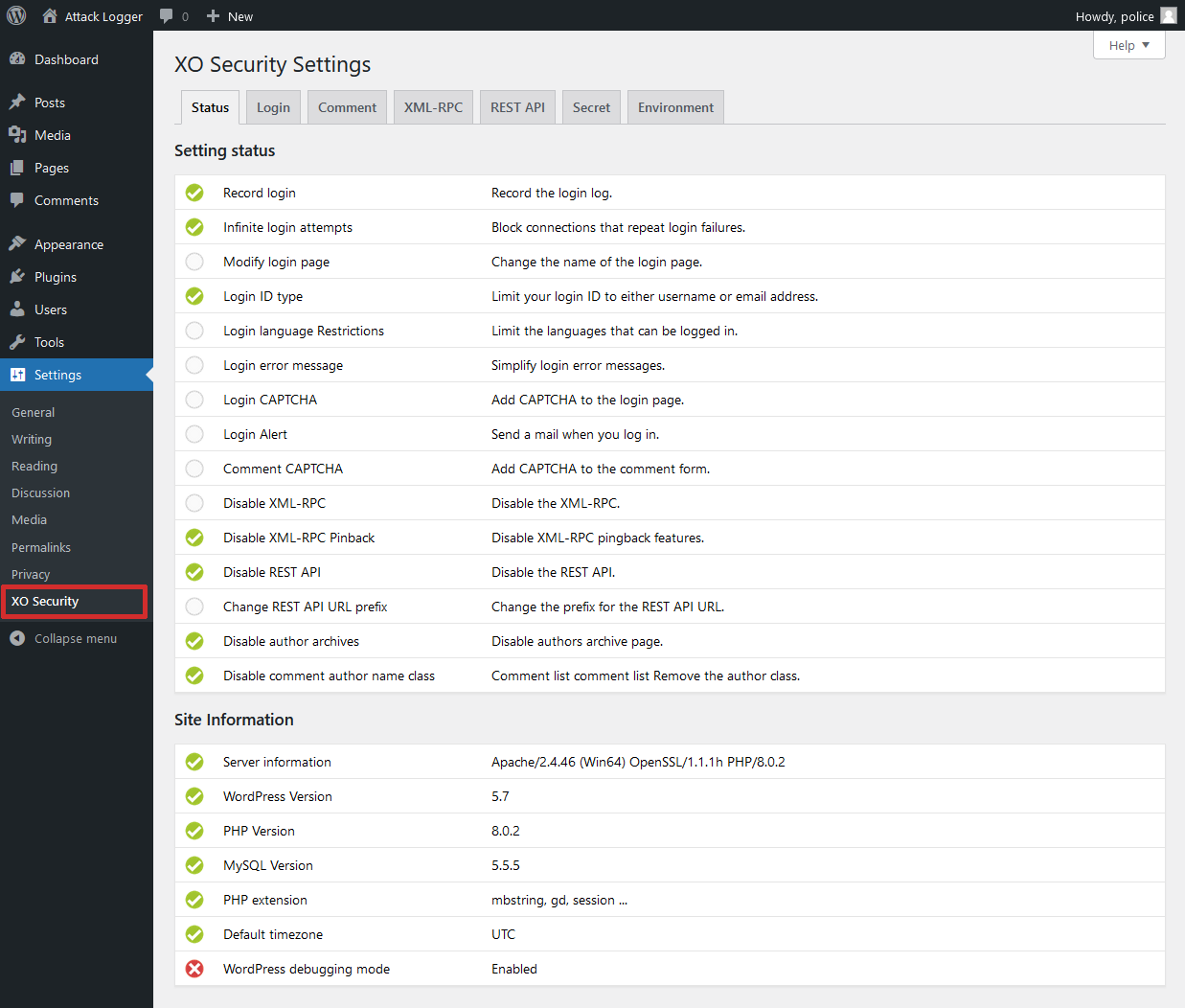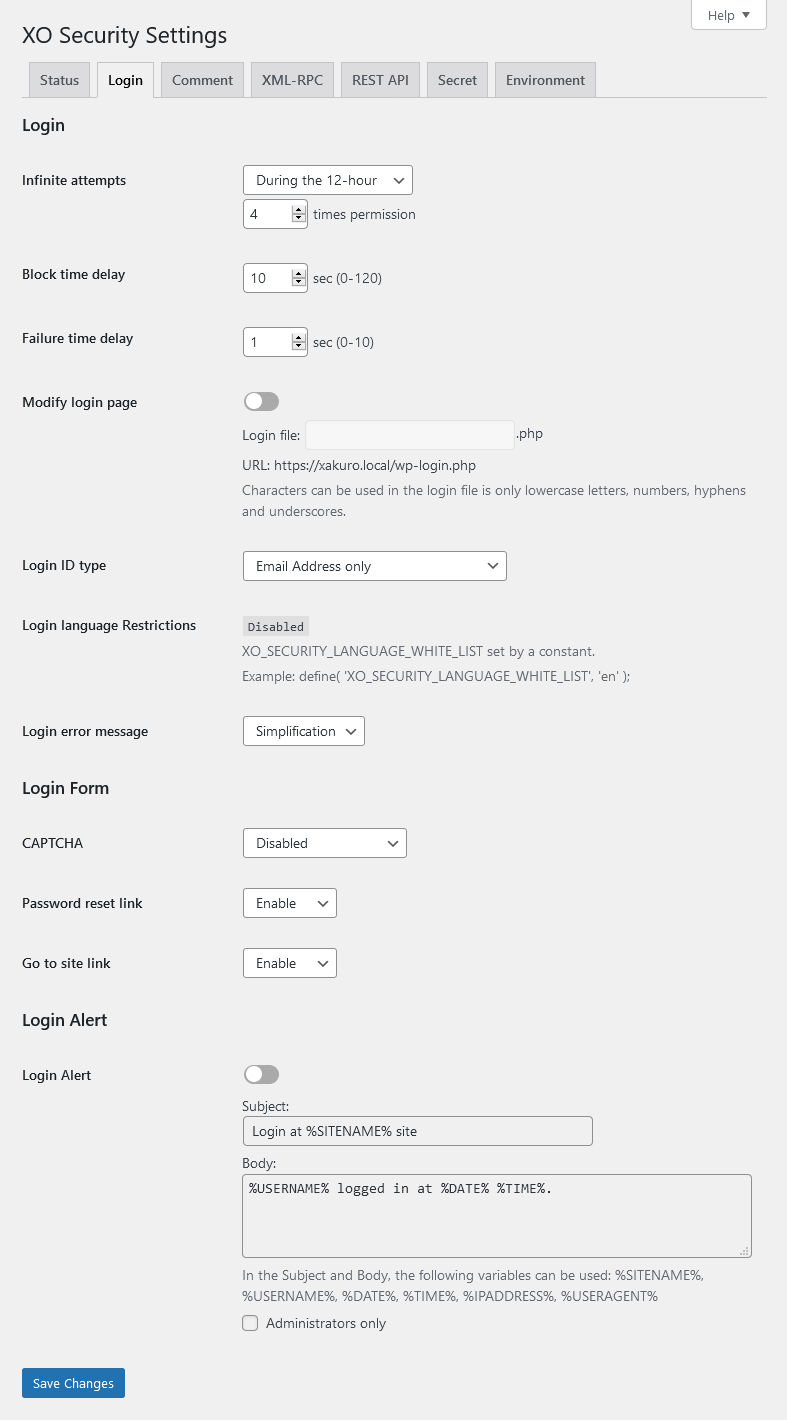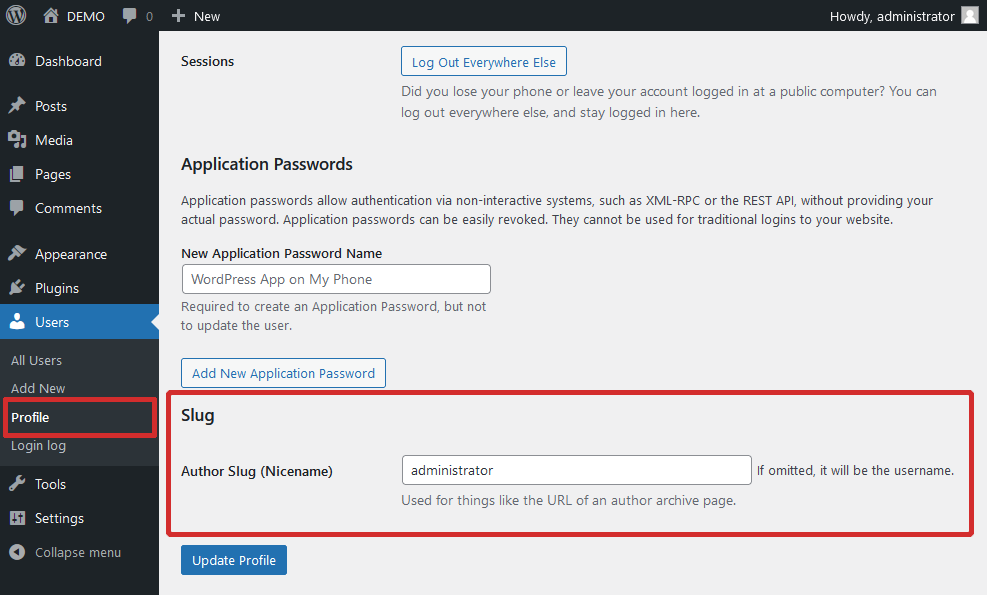XO Security
| 开发者 | ishitaka |
|---|---|
| 更新时间 | 2025年12月6日 08:29 |
| PHP版本: | 5.6 及以上 |
| WordPress版本: | 6.9 |
| 版权: | GPLv2 or later |
| 版权网址: | 版权信息 |
标签
下载
3.10.8
3.1.0
3.1.3
3.1.4
3.1.9
3.10.6
3.6.4
3.9.1
3.9.0
3.10.4
2.3.0
2.4.0
2.4.1
2.5.0
2.5.1
2.5.2
2.5.3
2.5.4
2.5.5
2.5.6
2.5.7
2.6.1
2.6.2
2.1.3
1.6.2
1.8.0
2.1.4
2.2.1
3.10.0
2.1.5
2.1.6
2.7.0
2.7.2
3.0.0
3.5.0
3.5.1
3.4.1
1.9.0
2.7.1
3.1.5
3.1.8
3.2.1
3.3.0
3.4.4
3.4.5
1.6.1
2.0.0
3.1.2
3.10.1
3.10.5
3.10.7
3.4.0
1.5.3
1.7.0
2.1.0
2.2.0
2.6.0
2.6.3
2.8.0
2.9.0
3.1.1
3.1.6
2.1.1
3.1.7
3.4.3
3.6.0
3.6.1
3.6.2
1.6.0
2.1.2
3.7.0
3.7.1
3.8.0
3.8.1
3.4.2
1.8.1
1.8.2
3.10.2
3.10.3
3.2.0
3.6.3
详情介绍:
XO Security is a plugin to enhance login related security.
This plugin does not write to .htaccess file. Besides Apache, LiteSpeed, Nginx and IIS also work.
Functions
- Record login log.
- Limit login attempts.
- Add Captcha to the login form and comment form.
- Change the URL of the login page.
- Enable two-factor authentication (2FA) for login.
- Login Alert.
- Disable login by mail address.
- Disable login by user name.
- Change login error message.
- Disable XML-RPC and XML-RPC Pingback.
- Disable REST API.
- Disable author archive page.
- Remove comment author class of comments list.
- Remove the username from the oEmbed response data.
- WooCommerce login page protection.
- Anti-spam comment.
- Hide WordPress version information.
- Edit the author slug.
- Disable RSS and Atom feeds.
- Activate maintenance mode.
- Delete the readme.html file.
安装:
- Upload the
XO-Securityfolder to the/wp-content/plugins/directory. - Activate the plugin through the Plugins menu in WordPress.
- Go to "Settings" -> "XO Security" and customize behaviour as needed.
屏幕截图:
常见问题:
Login page is not displayed.
Please initialize the settings.
- In wp_options table, the value of the option_name field (column) is to remove the record of "xo_security_options".
- If you have set the login page, please delete the file.
The CAPTCHA is not displayed.
Please install mbstring and GD module.
更新日志:
3.10.8
- Fixed a bug that sometimes prevented access to the login page.
- Fixed a mistake in version 3.10.6.
- Fixed an issue where the URL in the email sent when resetting a password was incorrect when changing the login page.
- Supported WordPress 6.9.
- Fixed a bug that sometimes prevented access to the login page.
- Supported WordPress 6.6.
- Supported CAPTCHA for login form using ajax.
- Fixed a mistake in version 3.10.1.
- Fixed a bug that sometimes prevented login with two-factor authentication.
- Enhanced the judgment of comment bots.
- Added option to change author base.
- Added option to select CAPTCHA type.
- Enhanced the judgment of comment bots.
- Fixed a bug where an error message was displayed on the admin screen in PHP 8.2 or higher.
- Added two-factor authentication function.
- Fixed a bug where the login page file created by changing the login page may not be deleted during uninstallation.
- The REST API URL change feature has been deprecated. If it is currently in use, you can continue to use it, but you cannot use it newly.
- Supported WordPress 6.5.
- Added ability to delete readme.html file.
- Tweaked wording on the admin page.
- Tweaked CSS on the admin page.
- Added maintenance mode.