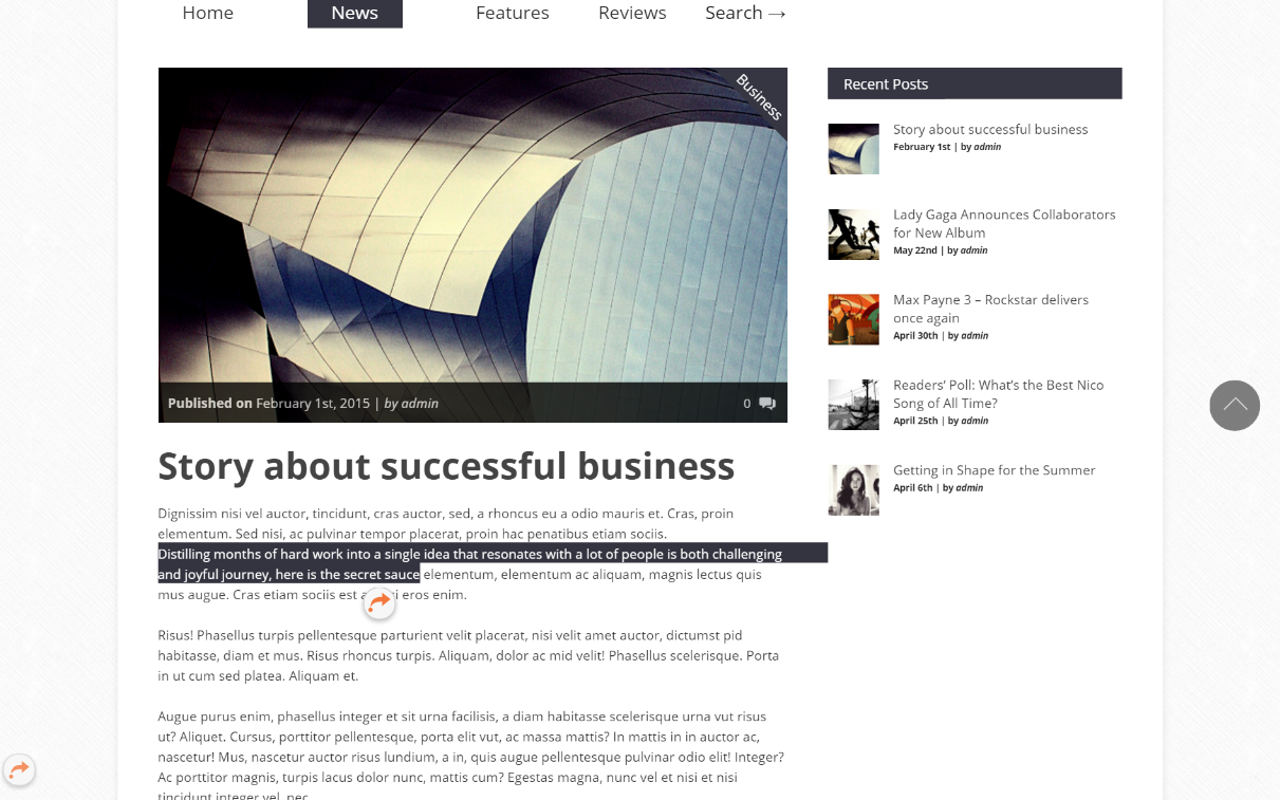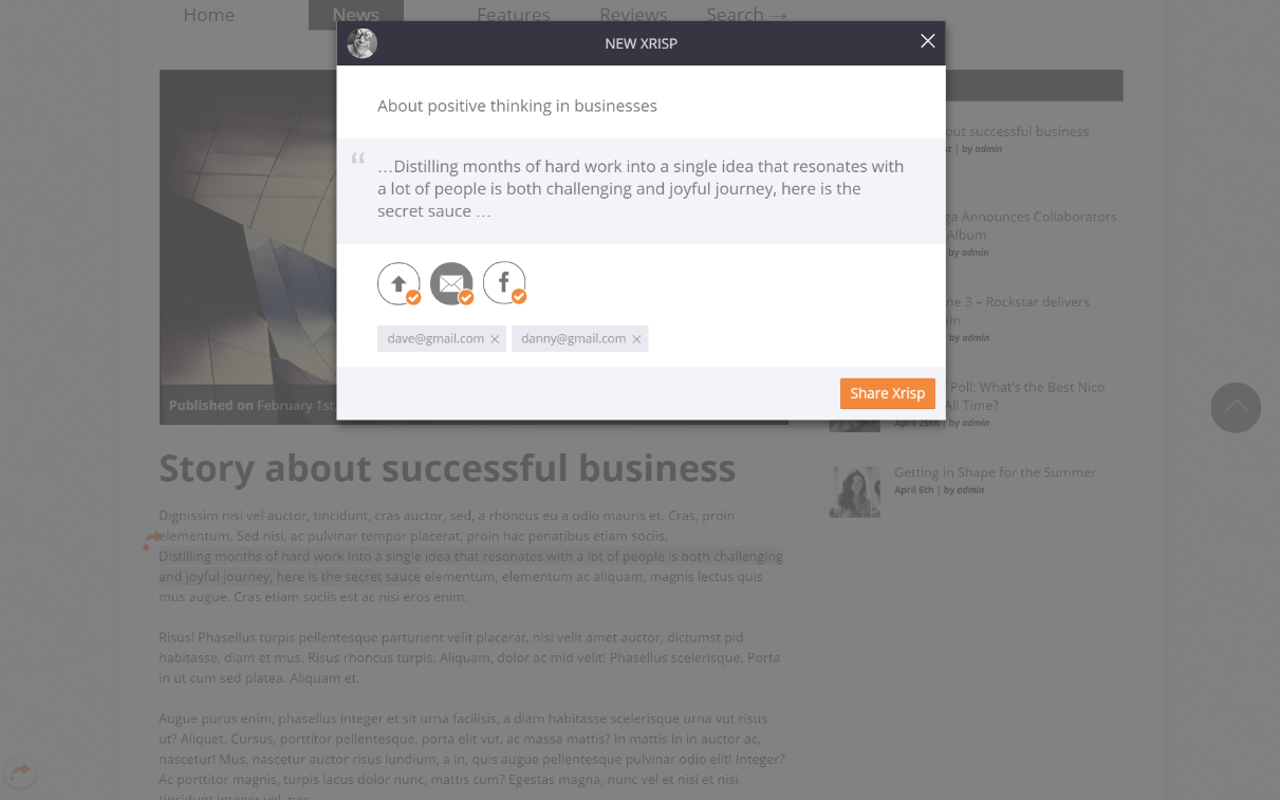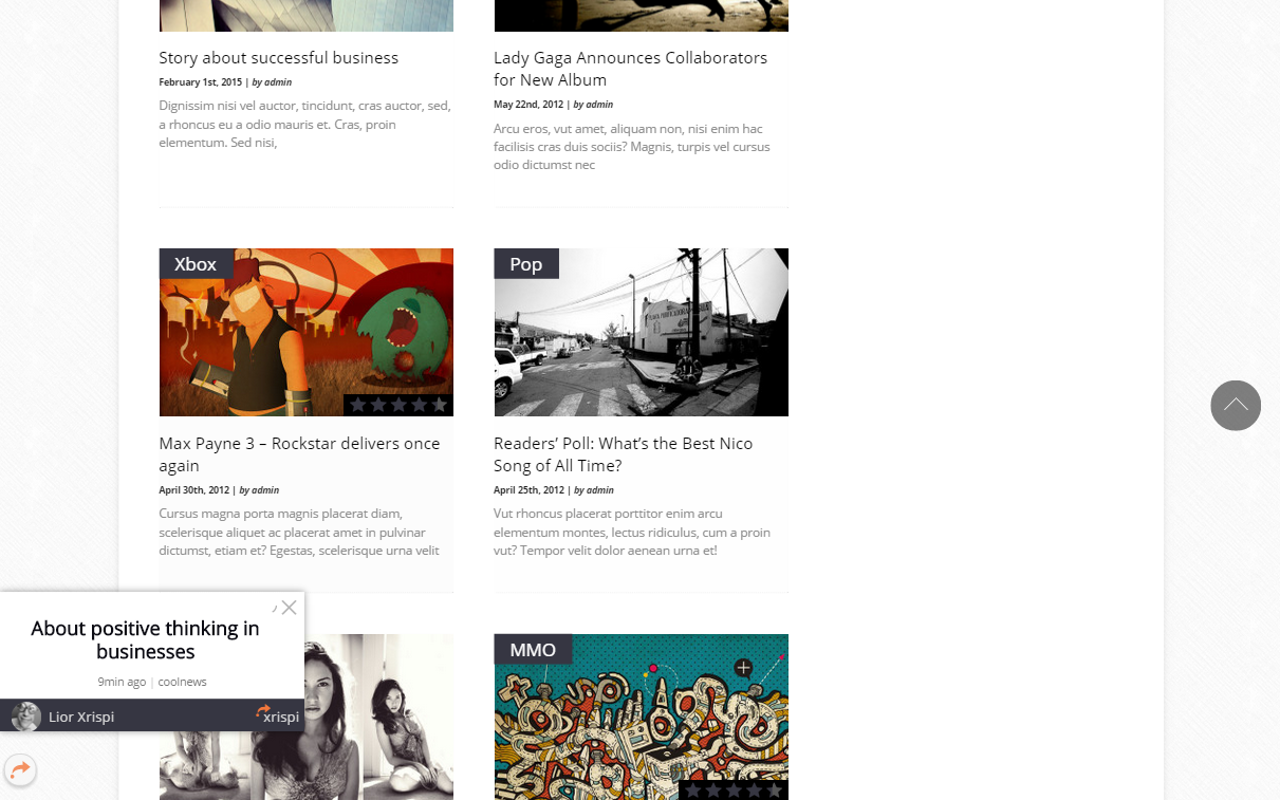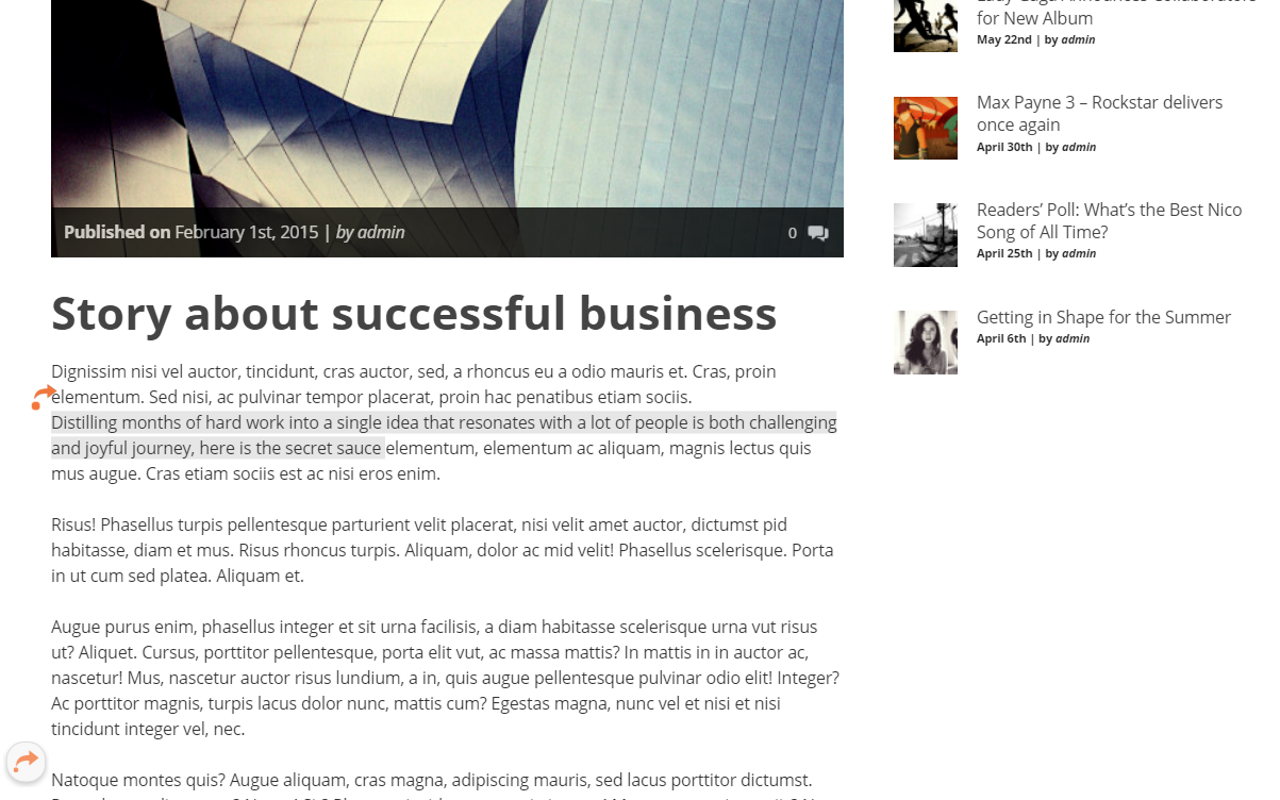Plugin Name
| 开发者 | xrispi |
|---|---|
| 更新时间 | 2015年5月23日 01:42 |
| 捐献地址: | 去捐款 |
| PHP版本: | 3.0.1 及以上 |
| WordPress版本: | 4.1 |
| 版权: | GPLv2 or later |
| 版权网址: | 版权信息 |
详情介绍:
Xrispi is a cool widget that enables online publishers, bloggers and readers alike to highlight important parts of content and share them instantly via social networks, emails and unique push notifications. After all who has the time to read long articles? Any visitor can choose to highlight text within an article, as well as adding his own takeaway, sharing it and ultimately grabbing the attention of wider audiences, otherwise unreached.
What are the benefits of Xrispi?
Xrispi is an instant traffic booster.
When readers on your website undergo personalized sharing, i.e., post their Xrisps from an article, that article, its author and the publication in which it is featured all become instantly viral through shares on Facebook, email, and mobile push notifications directly in their browsers (both in mobile and desktops). Your content therefore gains wider exposure through the shares of your readers who know how to tailor and market your articles to a different audience you may not have succeeded to reach otherwise.
Xrispi is a great marketing tool for editors and blog writers.
In addition to your readers who are looking to share just the content that matters to them and their friends, writers of your publication are always looking for ways to highlight key points that matter to them within their long texts. This way, readers have more than an abstract to decide whether the article in front of them is worth the read or better yet, a share.
Xrispi increases reader’s engagement time with your publication.
When readers receive content that is specifically tailored to their interests, they spend more time browsing through the specific article sent to them, as well as additional articles that are featured within your publication. This adds tremendous value to your content when wanting to work with advertisers.
Alright, so how do I get started?
It is super easy and simple! Click here
If you have any questions, please feel free to contact us any time at publishers@xrispi.com
安装:
It is super easy to get started, and totally free!
Fill in this form and you will receive a link to your email with simple site installation instructions. After completion, a special account for publishing online Xrisps will be automatically created for your dedicated URL. Fulfilling these steps correctly will enable you, the website owner, to promote articles and boost your site traffic.
How can I promote my articles and boost my website traffic?
As a website owner, you can choose to promote any article within your publication. Once you select an article, you can then highlight sentences you would like to emphasize within the text. These highlighted pieces of text will immediately become visible and sharable by any user browsing on your site.
On top of that, your site readers receive push notifications in their browsers as soon as your Xrisps are published (works both on mobile and desktop platforms) featuring a link to this specific article with a focus on your highlighted texts. Try it and see for yourself!
If you have any questions, please feel free to contact us any time at publishers@xrispi.com
Thanks,
The Xrispi Team
屏幕截图:
常见问题:
How to publish Xrisps?
After you embedded the Xrispi code on your site, simply follow these steps:
- Browse to the article page that you would like to promote, mark some interesting text, click on the sharing button, and if required, login.
- Optional takeaway - you may want to add your takeaway message as a teaser for your readers. Note: if you don't add this takeaway we will simply use the original article title as the default text.
- Check that you have the special publishing icon (arrow pointing up), and click on "Share Xrisp"
更新日志:
1.7
- Fixing parsing error in some PHP installations
- Moving language setting to xrispi backend
- Serving options from xrispi CDN
- Adding support for setting Xrispi language
- Xrispi settings page
- Settings link in plugins section
- Sanitizing the publishing folder
- Adding xrispi publishing configuration section under Settings->Reading
- Fixing meta information to valid json
- Adds meta infomation
- Initial version