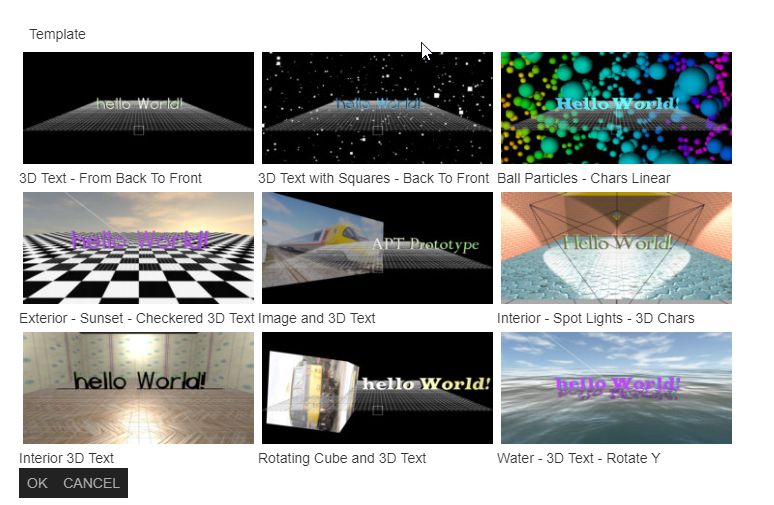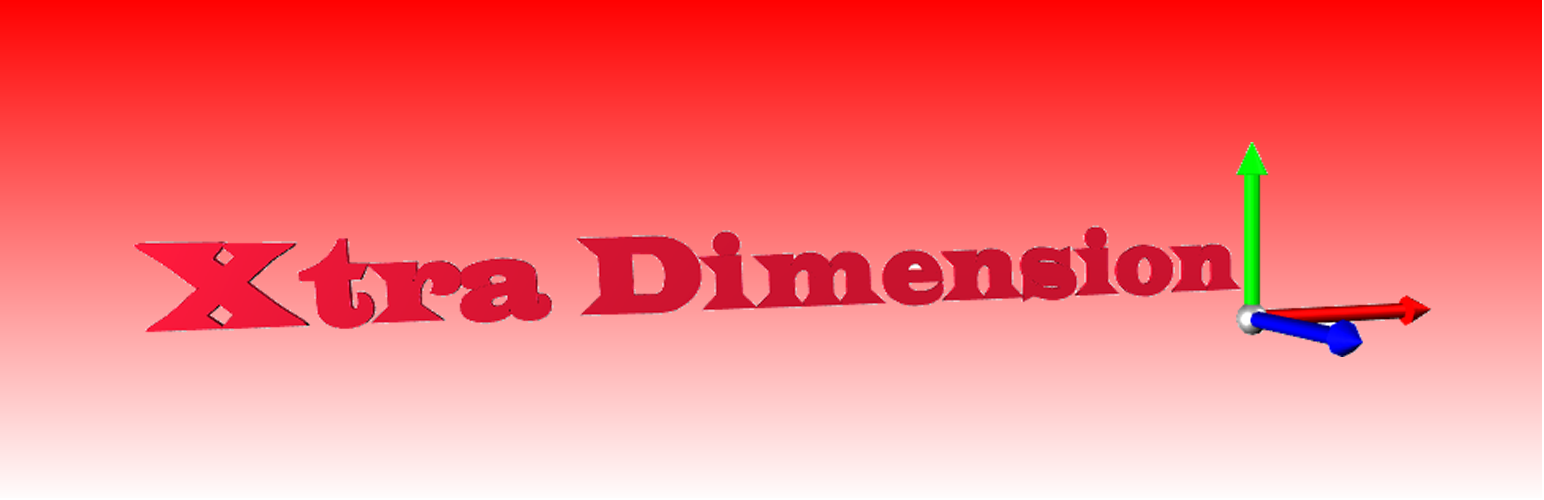
Xtrad Viewer
| 开发者 | lenford18 |
|---|---|
| 更新时间 | 2020年4月1日 20:37 |
| 捐献地址: | 去捐款 |
| PHP版本: | 5.6 及以上 |
| WordPress版本: | 5.4 |
| 版权: | GPLv2 or later |
| 版权网址: | 版权信息 |
详情介绍:
The Xtra Viewer WordPress plugin allows you to edit and display 3D Scenes on WordPress pages.
A 3D Scene can be anything from a simple 3D Text headline, a true 3D Slider, or a full 3D Scene.
All scenes are fully responsive as they are generated dynamically.
The viewer uses WebGL, via the three.js library to display the scenes. This is supported by most modern browsers and devices such as tablets and smart phones. The scene will default to a static image if no support is detected.
The viewer comes with nine predefined templates which can be modified bj the viewer.
Compatibility
The plugin has been tested with Wordpress 4.9.8 and 5.3 and is fully compatible with both. However, if you are using the new block editor you will currently need to manually insert shortcodes.
安装:
Either use the builtin 'Add New Plugin' within Wordpress.
Or
Upload
xtrad-viewer.zip to the /wp-content/plugins/ directory and extract the zip contents.
then activate the plugin.
It is recommended that you view the 'Quick Start Guide' before you start using the viewer.屏幕截图:
常见问题:
Does Xtrad Viewer work on Internet Explorer
Internet Explorer can display 3D scenes but has major issues when modifying a template. It is recommended that you use any alternative browser for modifying templates.
Xtrad Viewer and the Wordfence Security Plugin
Wordfence aggressively checks all insertions in the SQL database. The Xtrad Viewer uses the database to store blobs of data which increase in size as the 3D Scenes get more complex. The time that Wordfence takes to check these scenes is sufficient to exceed their timeout when the scenes are larger than a certain size.
更新日志:
1.3.1
Parameters added to Orbit Control and compatibilty with WordPress 5.3.
1.2.0
Three.js library updated to r104 and compatibilty with WordPress 5.2.
1.1.0
Initial Version