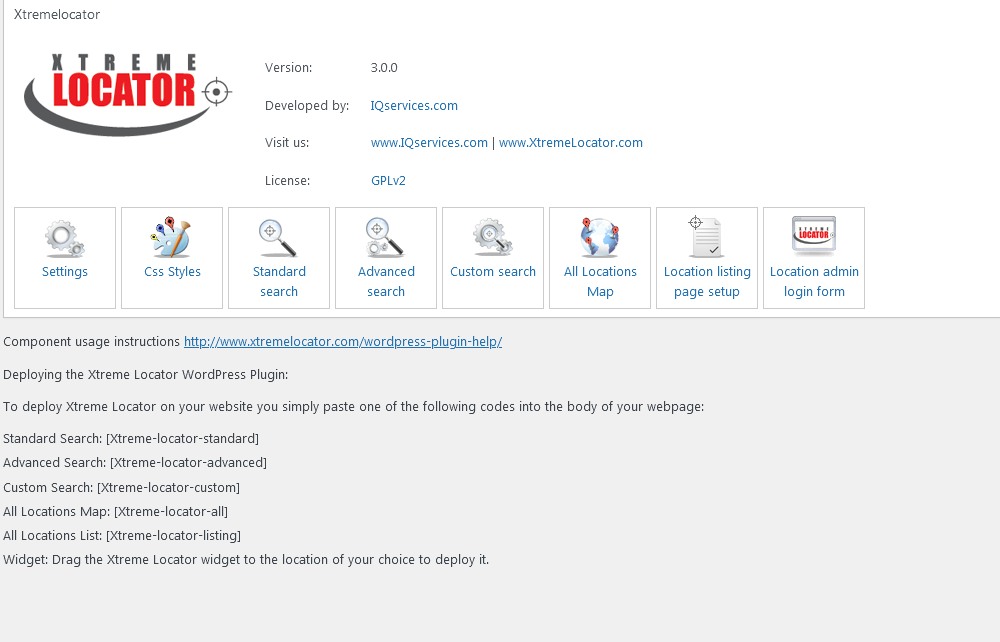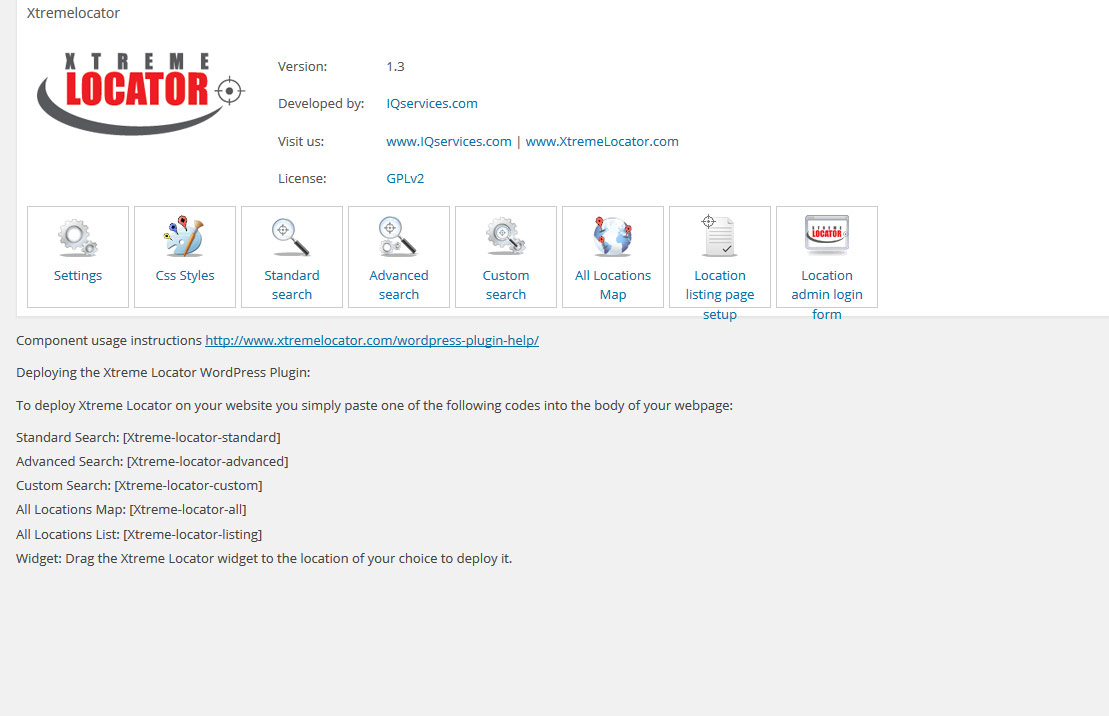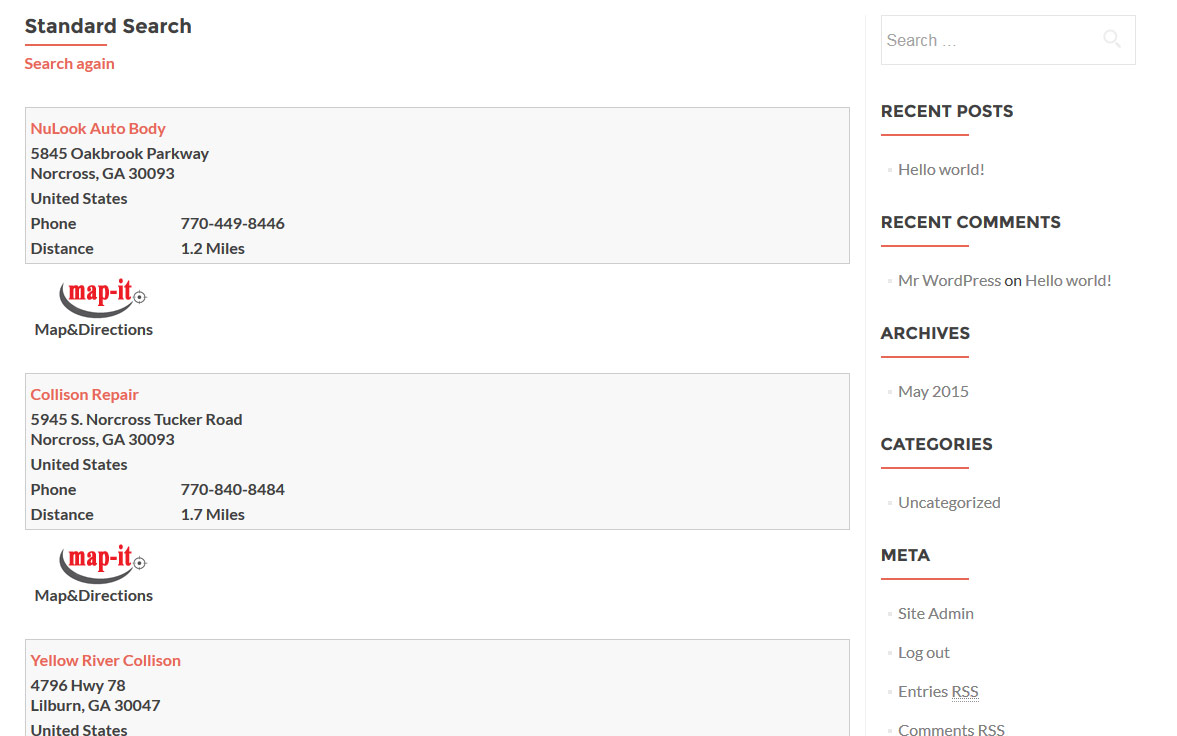Xtreme Locator Dealer Locator Plugin
| 开发者 | williqs |
|---|---|
| 更新时间 | 2021年6月21日 02:20 |
| PHP版本: | 2.0.2 及以上 |
| WordPress版本: | 5.2.1 |
| 版权: | GPLv2 or later |
| 版权网址: | 版权信息 |
标签
google
Post
posts
plugin
page
ecommerce
e-commerce
google maps
maps
geo
coordinates
mapping
business locations
location finder
store locator
geocoding
stores
places
locator
latitude
longitude
store locater
dealer locator
dealer locater
zip code search
shop locator
shop finder
zipcode
mapper
shops
下载
详情介绍:
Xtreme Locator is the premiere dealer locator software, zip code locator software, store locator software in the industry.
Xtreme Locator is packed full of features that surpass all of the other dealer locators combined and all or our features are included in our basic package.
The Xtreme Locator Wordpress plugin is designed to easily deploy the Xtreme Locator dealer locator application into your Wordpress website.
Xtreme Locator Wordpress Plugin Features
- Total integration into the Wordpress content structure.
- Widget search box.
- Three search result styles; 1) Text location data with Map-It link to open a location map in a popup window, 2) Text location data with a location map and magnifying glass icon to open location map in a popup window and 3) Text only results.
- Three standard search form types; 1) Zip Code text box, 2) Zip Code text box and Distance text box and 3) Country dropdown selection list with postal code text box.
- Advanced Search form.
- Location List - shows all of your locations.
- All Locations Map - Provides you with the ability to display a map of all your locations represented by icons.
- CSS control.
- Login form to login to your Xtreme Locator Control Panel directly from your Wordpress admin area to manage your location data.
安装:
To install the Xtreme Locator Wordpress Plugin:
- Download the plugin.
- In your Wordpress control panel, go to Plugins >> Add New
- Click the Upload link.
- Click the Browse button to find the plugin on your computer.
- Click the Install Now button.
- Click the Activate button. Now go to the Xtreme Locator Plugin control panel >> Settings and enter your Account ID.
屏幕截图:
常见问题:
All answers are available on http://www.xtremelocator.com
更新日志:
2.0.1
*New version
1.5
- New version.
- New version.