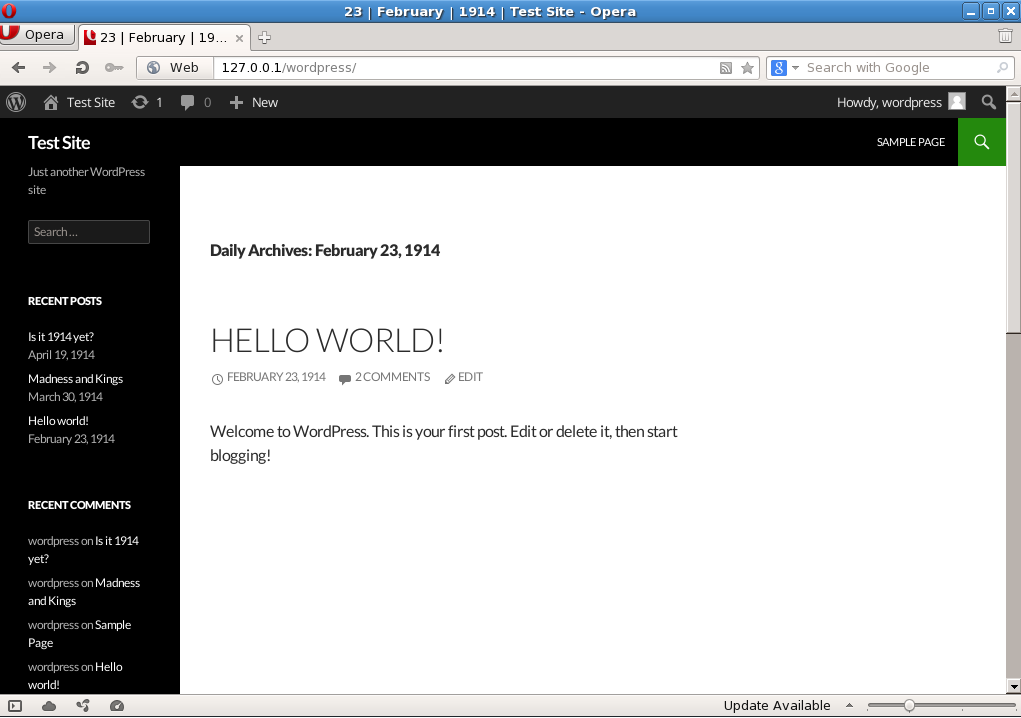Y2K Bug Simulator
| 开发者 | James Luberda |
|---|---|
| 更新时间 | 2018年8月4日 14:01 |
| PHP版本: | 3.8.1 及以上 |
| WordPress版本: | 4.9.8 |
| 版权: | GPLv2 or later |
| 版权网址: | 版权信息 |
详情介绍:
The Y2K Bug Simulator partially mimics one of the potential y2k failures that could (and did) affect some systems after December 31, 1999. The specific failure it mimics is one which typically occurred in systems where years were represented using two digits rather than four. Thus, in an affected system, the day after December 31, 1999 might be rendered as January 1, 1900 (in this scenario, only the last two digits of the year roll over, the first two are hard-coded as "19").
The bug that this plugin mimics was certainly not the only y2k bug, nor, arguably, a terribly significant one. It is, however, perhaps the most aesthetically interesting. The effect of this plugin on WordPress is to change 20xx dates into 19xx dates across page titles, posts, and comments, as well as archives and calendars.
Some things to note:
- By default, on initial activation following install, only admin-level users will see the effects of the plugin. This can be opened to all users, including non-logged ones, through the new Y2K settings page (new in 1.2).
- The date modification occurs immediately after the plugin is installed and activated. It disappears immediately after the plugin is deactivated/uninstalled.
- The change is at the presentation layer only. This means, among other things, that all stored site content and data remain unchanged. Moreover, site navigation is not affected. If you click on a link to a post identified as being from February 14, 1914, it will bring you to the post for February 14, 2014 (but still say 1914).
- Internal date references are not affected. If you create a post/add a comment while the plugin is active, that content will not be stored with the modified date, but with the actual date, and will show that date when the plugin is deactivated/uninstalled.
- Any plugins/templates/other content that do not utilize WordPress core functions for date presentation will not have their dates modified.
安装:
- Upload
jbl-y2k.phpto the/wp-content/plugins/directory - Activate the plugin through the 'Plugins' menu in WordPress
屏幕截图:
常见问题:
Why would I ever use this?
Well, it may be that I am too easily amused, but I find it mildly entertaining to see a site's content labeled as pre-dating the internet. It is also amusing to turn the plugin on just as a significant date/time passes (such as a change in DST), and leverage the general uncertainty most people have about computers, dates, and time. Also, nostalgia for the y2k end-of-the-world scare.
Will it work with insert_theme_name_here?
As noted above, the plugin will operate on almost all requests for date-related data that utilize core WordPress functions to do so. If you have code that utilizes dates that do not pass through core WordPress date display functions, you will not see changes in the output of that code.
Will it work with insert_plugin_name_here?
See above re: themes.
更新日志:
1.3
- Tested up to WP 4.9.8
- Tested up to WP 4.1.
- Added plugin settings page.
- Added option to limit visibility of Y2K effect to admin users (default).
- Fixed archive/calendar links for permalink formats other than 'default'.
- Tested up to WP 4.0. Added icon.
- Initial release.