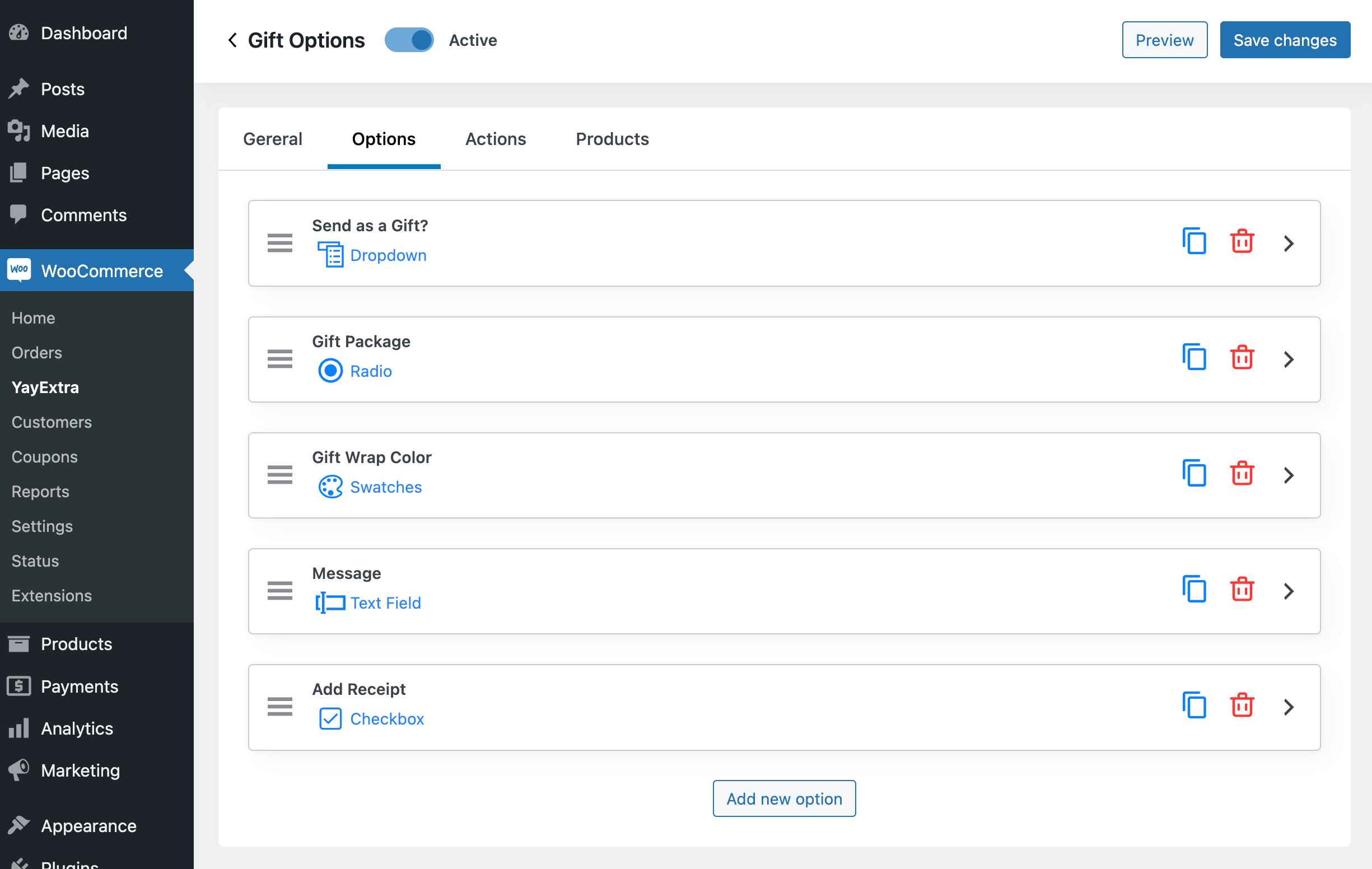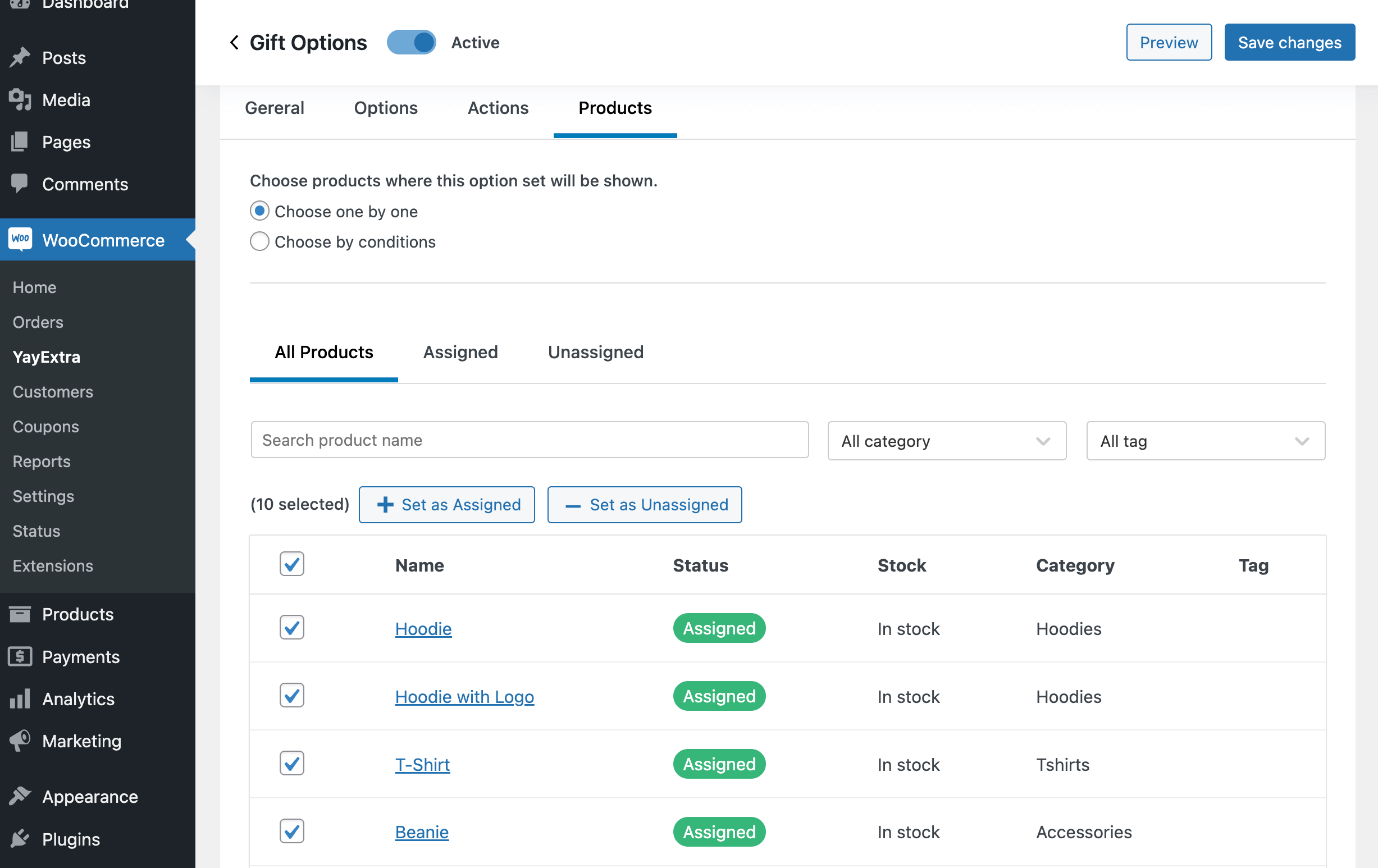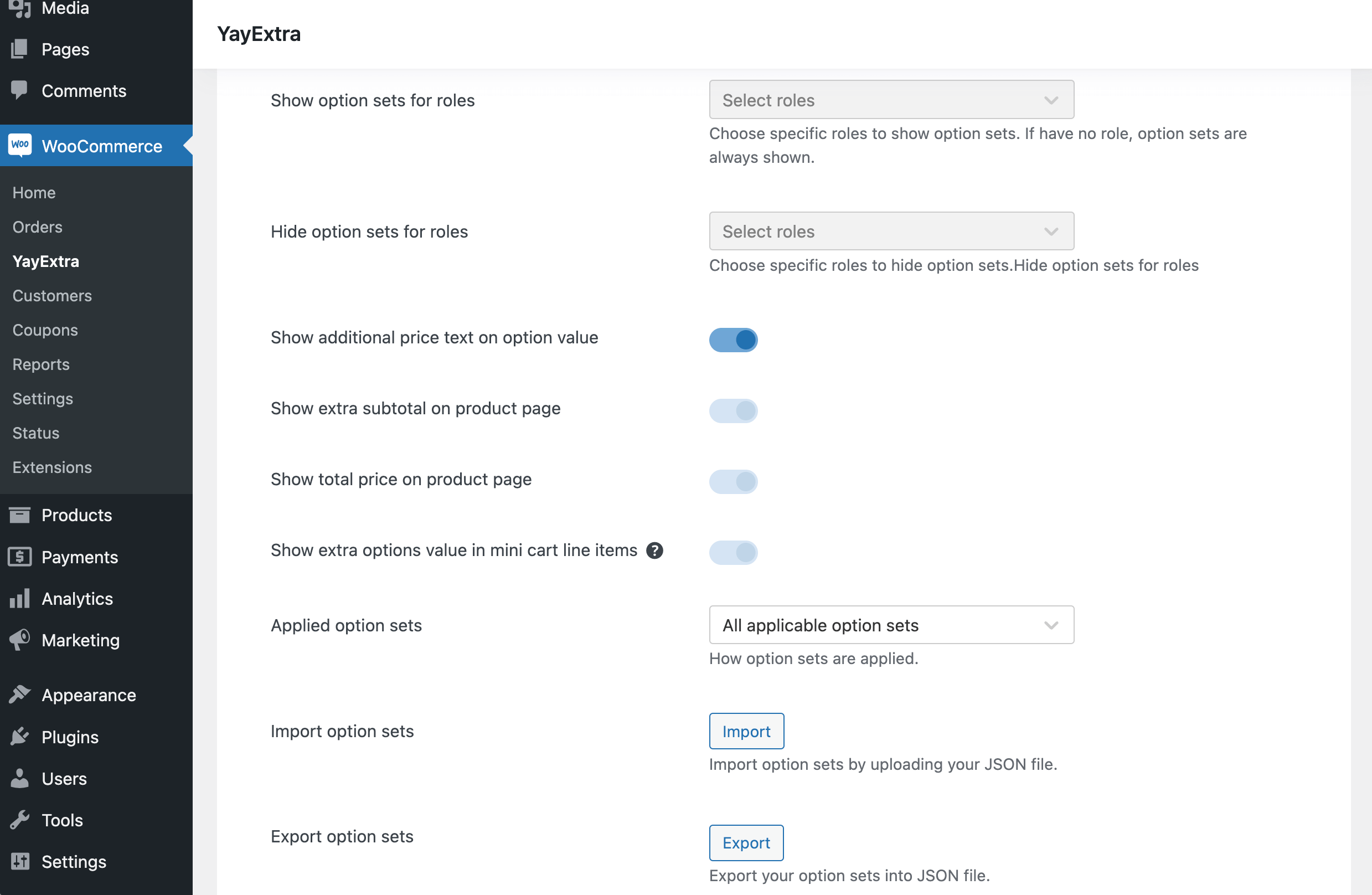YayExtra - WooCommerce Extra Product Options
| 开发者 | YayCommerce |
|---|---|
| 更新时间 | 2025年10月24日 16:19 |
| 捐献地址: | 去捐款 |
| PHP版本: | 5.3 及以上 |
| WordPress版本: | 6.8 |
| 版权: | GPL-2.0+ |
| 版权网址: | 版权信息 |
详情介绍:
YayExtra is the ultimate WooCommerce plugin for adding customizable product options to your online shop. Whether you're selling apparel, gifts, tech gadgets, or anything in between, YayExtra gives you the flexibility to personalize your products and boost customer satisfaction.
It comes with a wide range of field types, including dropdown menus, checkboxes, radio buttons, text inputs, number fields, color swatches, multiple-choice lists, and more.
DEMO | YAYEXTRA PRO 💎
[youtube https://youtu.be/qytEac2_Yr0]
Documentation | Free vs Pro
⚡️ FEATURES
Powerful Custom Product Options
YayExtra supports many WooCommerce product field types to serve your diverse use cases:
- Allow customers to input text, number, email, etc.
- Add radio buttons to the original product
- Enable checkbox to allow for privacy policy acknowledgement
- Add button rows to customize the base product
- Add one time fee in percentage or fixed amount
- Add multiple fees to multiple product options
- Display the subtotal for the selected extras
before_calculate_totals function to modify the cart item line total.
WooCommerce Conditional Variations
YayExtra allows you to create conditional logic that can be combined with the existing custom options. Conditional logic helps show the next product field if the user has selected a specific option value.
Let's suppose that you sell car parts, so when the customer chooses to have "Accessories" then related options like "Front door items" or "Replacement kit" can be shown on the current product page. Otherwise, if the customer doesn't check the "Accessories" checkbox, then those options will not show up, which will keep your product page neat and clear.
💎 PREMIUM-ONLY FEATURES
Advanced Product Addons
Multiple field types are built in the premium version:
- Image swatches
- Button (multi selectable)
- Swatches (multi selectable)
- Date picker
- Time picker
- File Upload
- Assign the "Custom Stickers" product as an additional option for a range of "Bag" products.
- Offer a "Matched Cap" as an optional add-on for a "Baseball T-Shirt" to create a coordinated set.
- Quickly set up product bundles and upsell opportunities to maximize sales.
- Required field: Require the customer to select an option or enter the information so it can be passed through in the order (Free)
- Placeholder: Add help text or expected value to be entered in the field (Free)
- Set as default: Enable a specific option value to be selected upon product page load (Free)
- Custom image: Use uploaded swatch image to show on product featured image (Premium-only)
- File upload: Add a single or multiple file uploads, make file uploads mandatory or optional, and many other options.
- File upload: Allow specific file formats like PNG, JPG, PDF, DOC, XLS, etc.
安装:
- Download the plugin from wordpress.org
- From your WordPress admin dashboard, go to Plugins > Add New, and upload the yayextra.zip file
- Install and activate it
- After activating YayExtra, go to WooCommerce > YayExtra to create and manage extra product options
屏幕截图:
常见问题:
I got issues. How can I get support?
Please create a topic or contact us to get help. We’re sure to resolve the glitch! To quickly get the answers, please attach screenshots of currently active WooCommerce plugins on your website.
How can I change the position of the section of extra product options on my product page??
In most cases, the added custom product fields will be displayed below the short description and above Add to cart button. If you wish to change its position, you can overwrite the template structure.
Can I use an existing product as an option for another product?
Yes, this feature is called Linked Product in YayExtra Pro settings. You can upgrade to WooCommerce Extra Product Options Pro to start cross-selling and upselling today!
更新日志:
Oct 24, 2025 - Version 1.5.6.1
- Removed: License menu
- Improved: Product query
- Fixed: SQL Injection for product query
- Added: Disable Past Date setting for Date Picker
- Added: Limit setting for Checkbox option
- Added: Show/Hide Tooltip setting for Swatches/MultiSwatches, Button/MultiButton
- Improved: UI for File/Image Upload option
- Improved: Apply Customize settings and missing advanced settings for Preview
- Improved: Style basic for Date/Time Picker
- Fixed: Show/Hide extra options value in mini cart line items
- Added: New setting for multi swatches option to allow a maximum number of options that can be selected
- Updated: Change disable weekends to disable Sunday and add disable other days option
- Added: Authorization for Ajax hook
- Updated: Change disable weekends to disable Sunday and add disable other days option (PRO)
- Added: Authorization for Ajax hook
- Improved: JS processing
- Improved: Remove draft text and add required for some fields
- Fixed: The “All” (AND) condition in the products chose by conditions
- Fixed: Issues about update total price for variation product
- Fixed: Issue about warning image types
- Updated: WC tested up to: 9.3.1
- Updated: Priority of woocommerce_before_calculate_totals hook
- Updated: Compatible with product quantity select element
- Fixed: Arbitrary file uploads due to missing file type validation
- Updated: WC tested up to 9.1
- Updated: Compatible with WordPress version 6.6
- Improved: Auto hide Extra subtotal when added value is 0
- Added: Hook for before_calculate_totals function
- Fixed: Bugs about text field validate
- Fixed: Issue with ENT_QUOTES value for dropdown, button, swatches
- Fixed: Issue with Text/Textarea Action logic
- Fixed: Dropdown placeholder
- Fixed: Calculate tax for fee/discount
- Fixed: Get option data in JS
- Updated: Remove assigned product if it doesn't exist
- Fixed: Double option set on product page
- Fixed: Improve product query
- Fixed: Compatible with PHP 8
- Fixed: Processing
- Fixed: Product matching
- Improved: JS processing
- Added: Textarea option type
- Improved: Action logics
- Fixed: JS issues
- Fixed: JS issues
- Fixed: Conditional logic auto renews default value
- Added: Support WooCommerce HPOS
- Added: Filter: yayextra_load_js_file_allow
- Added: Priority for option sets
- Added: YayCommerce Menu
- Improved: Option field validation
- Fixed: Js issues and duplicate option set
- Fixed: Pot file
- Fixed: Issue about Add to cart by Ajax
- Fixed: Issue of variable product
- Fixed: Compatible with new YayCurrency version
- Added: Badge with number
- Improved: UI and text
- Improved: Warning when WooCommerce is not active
- Improved: UI
- Fixed: Prefix and PHPCS