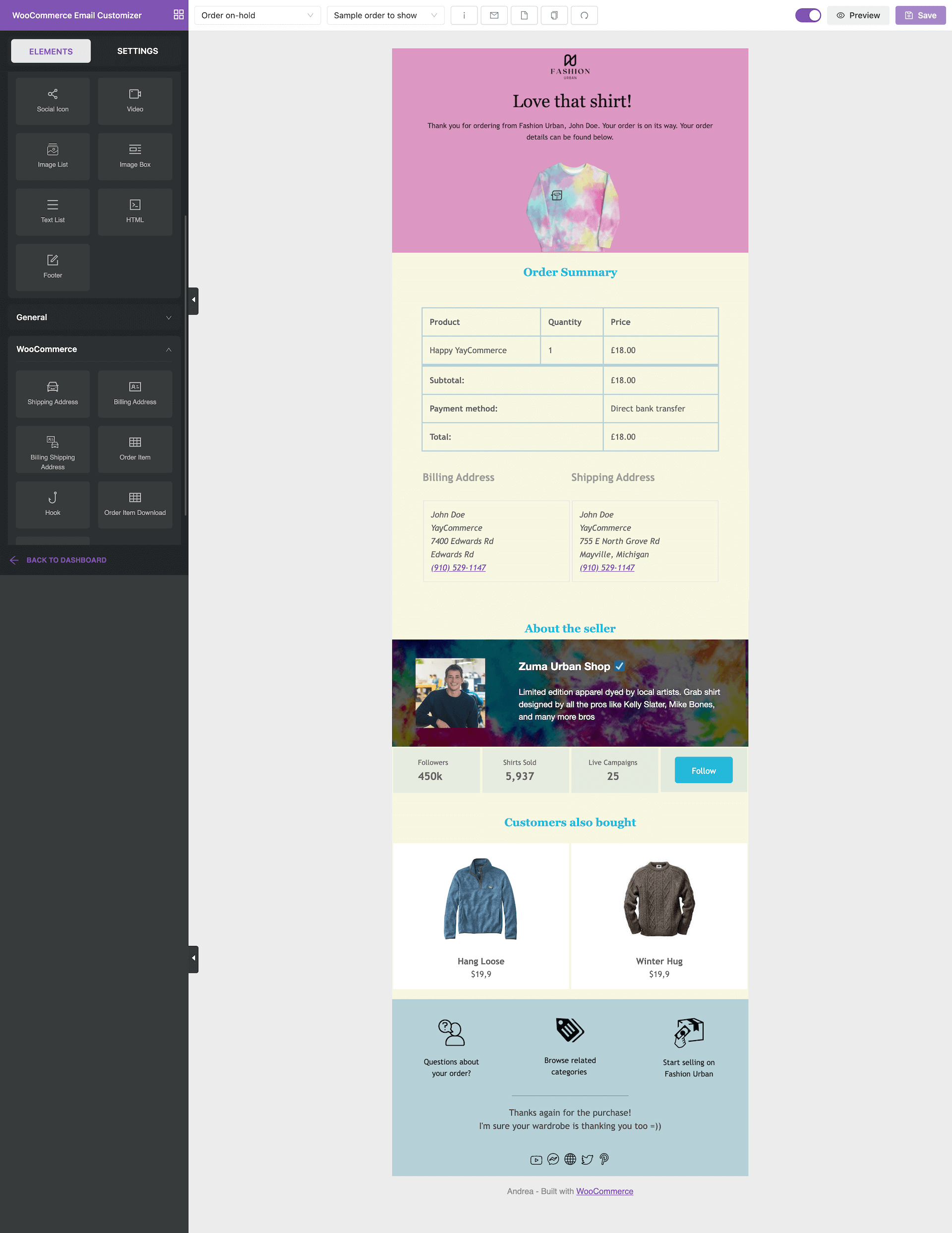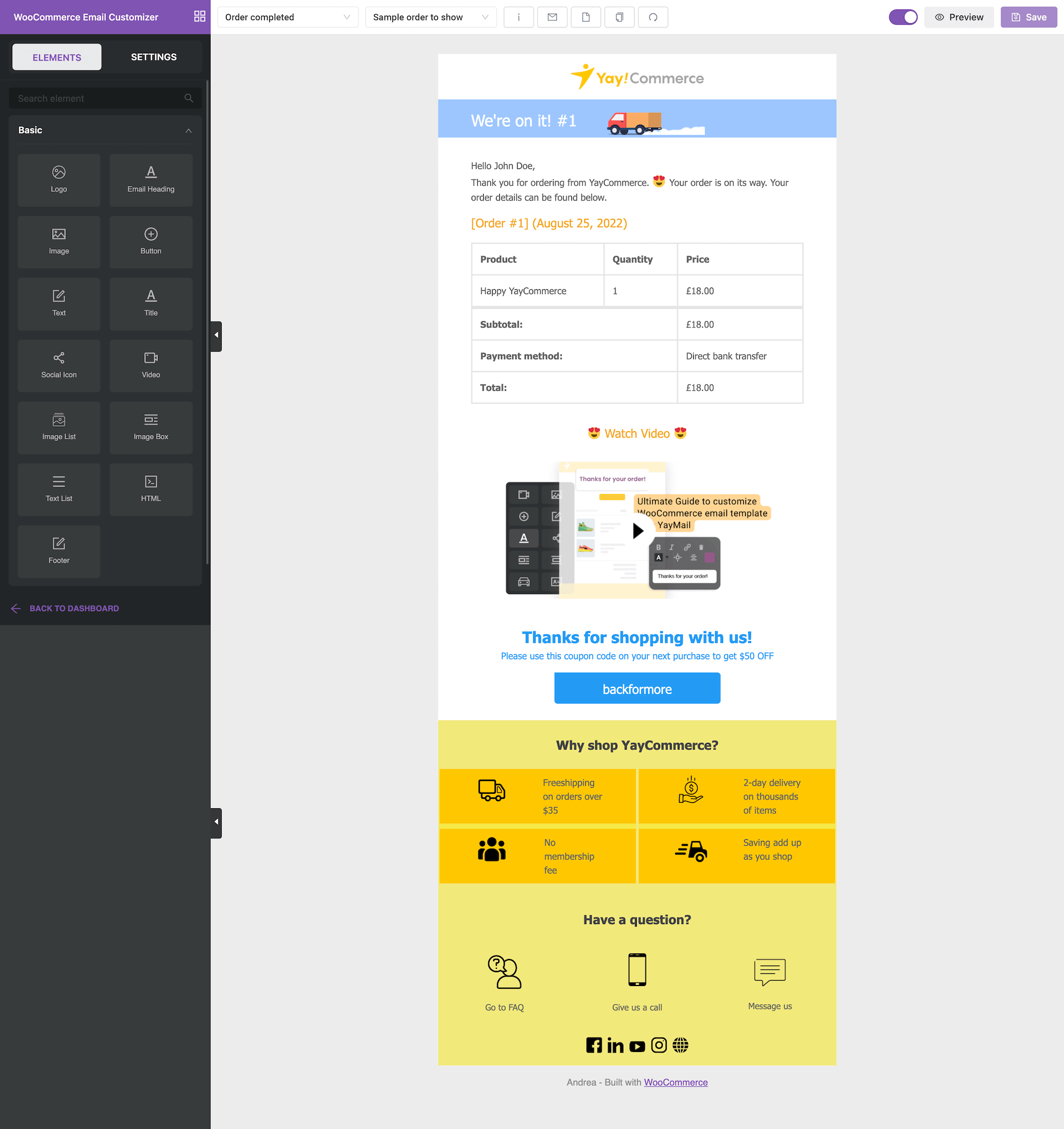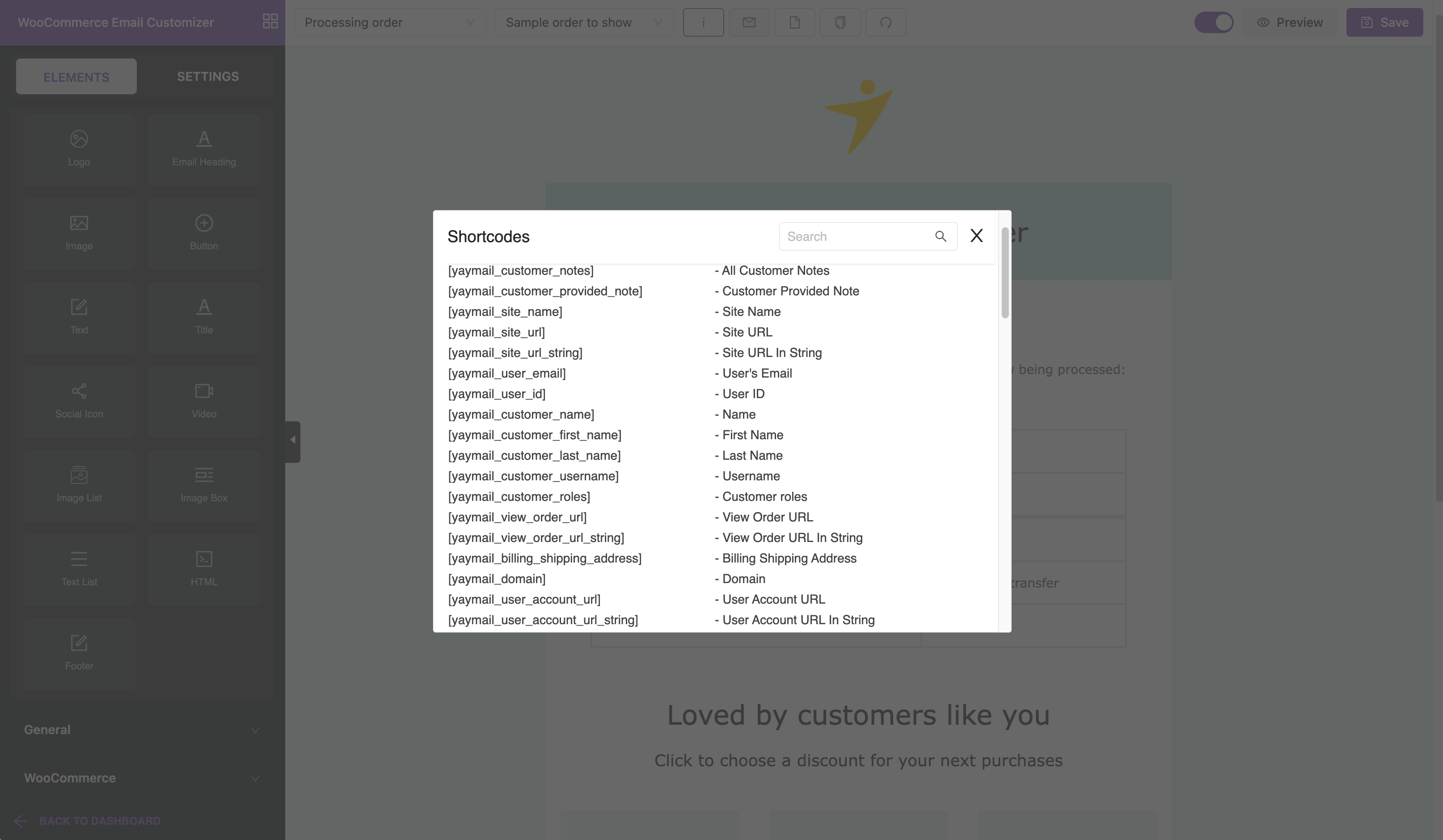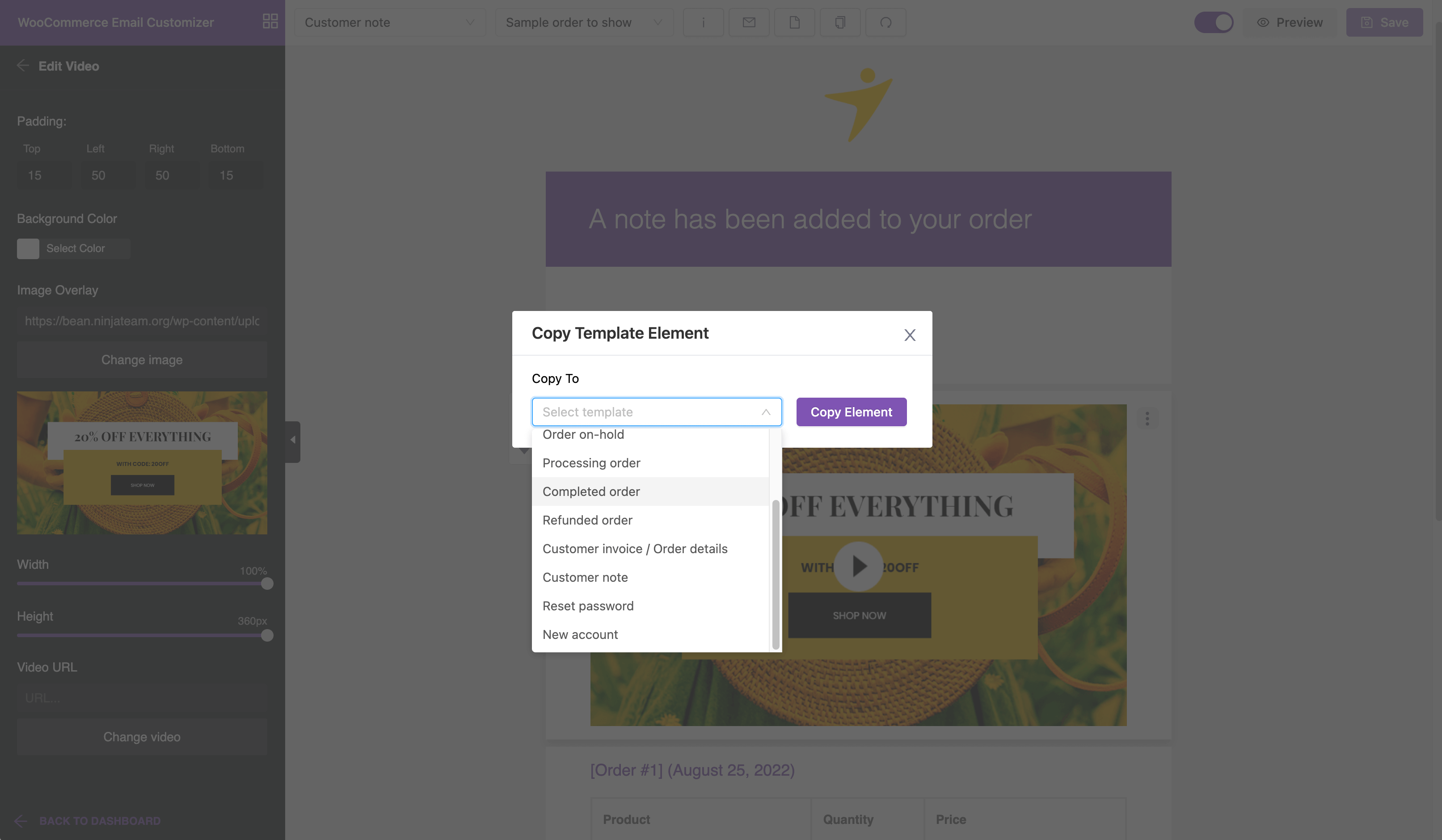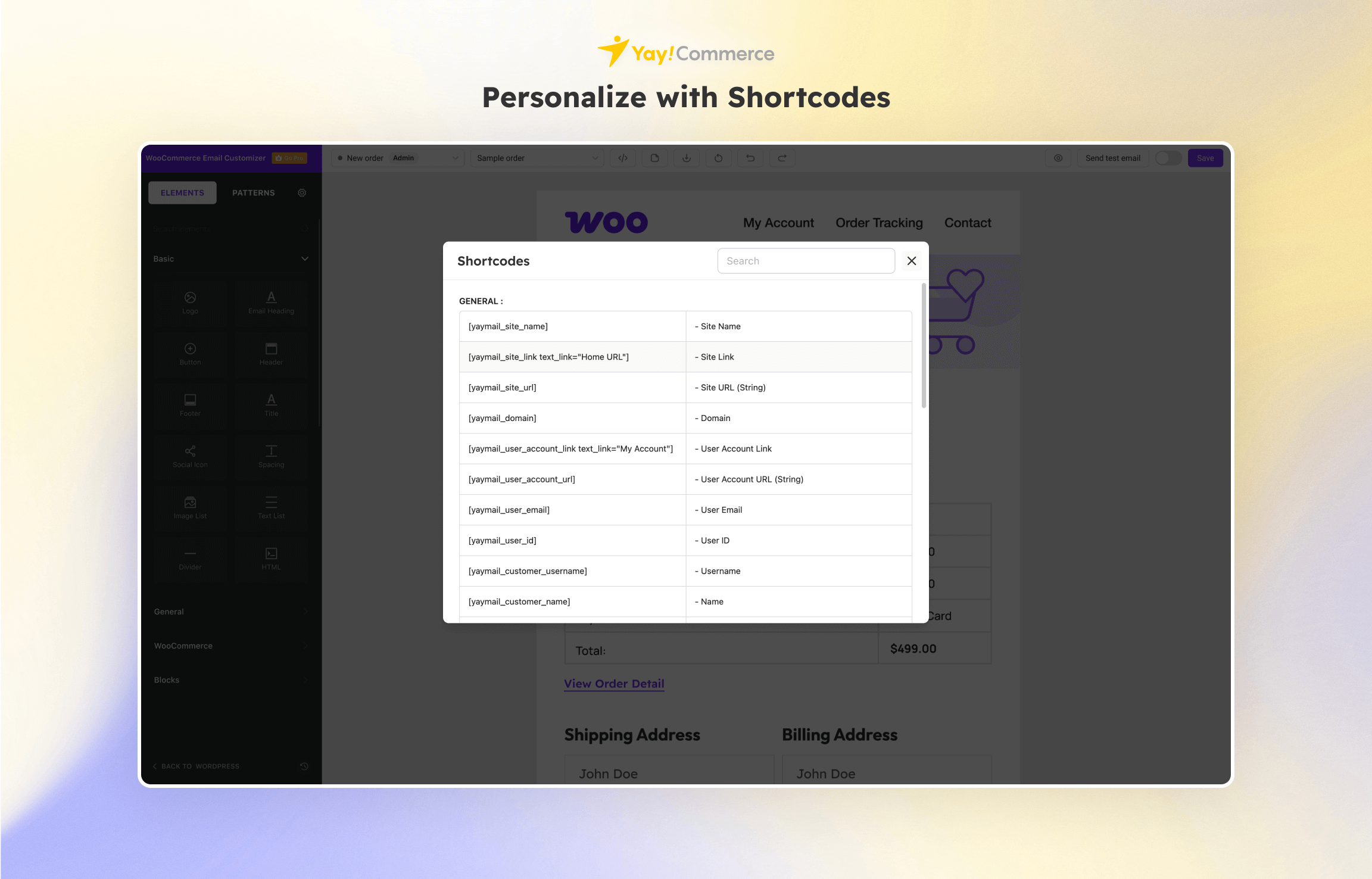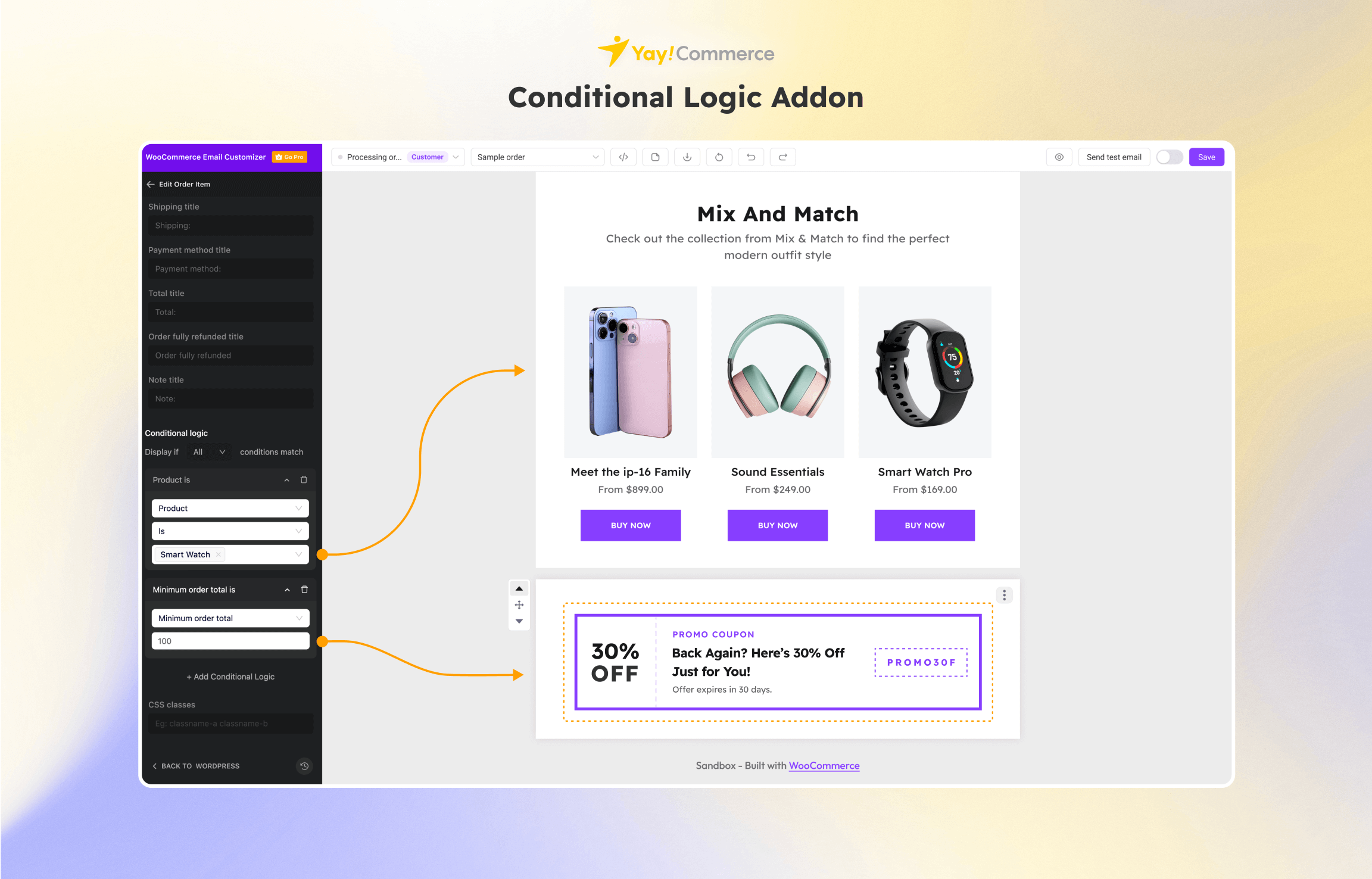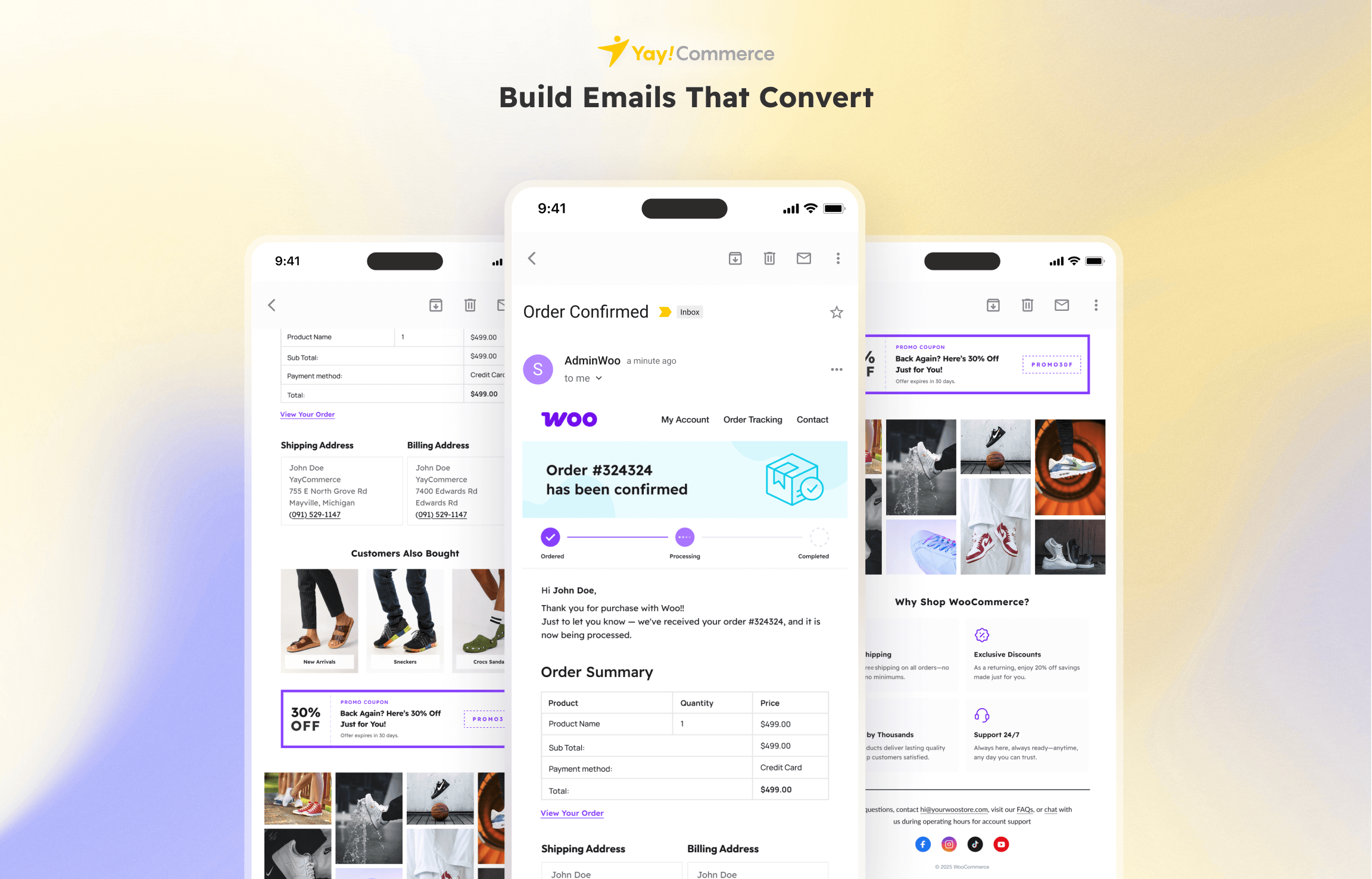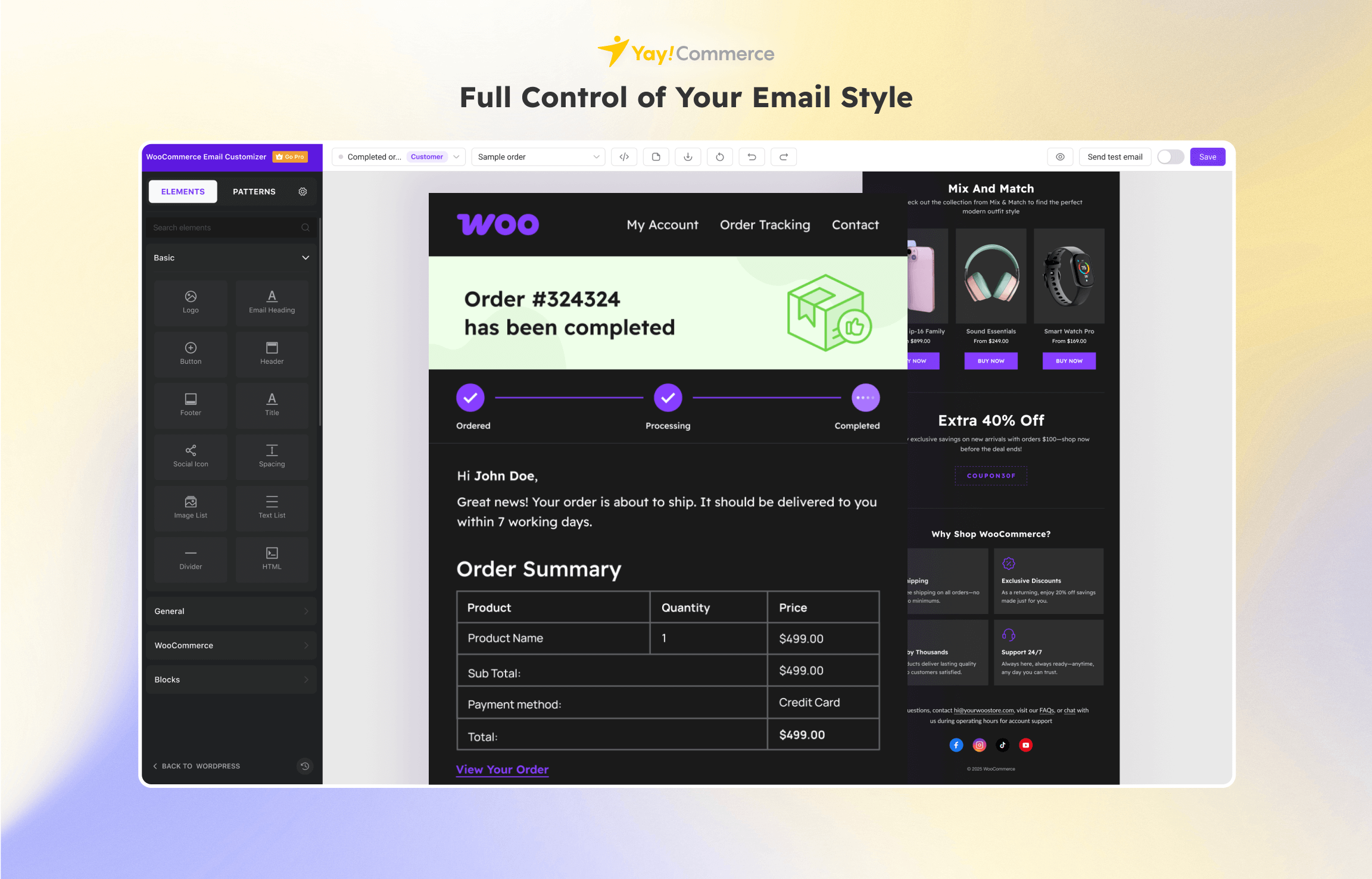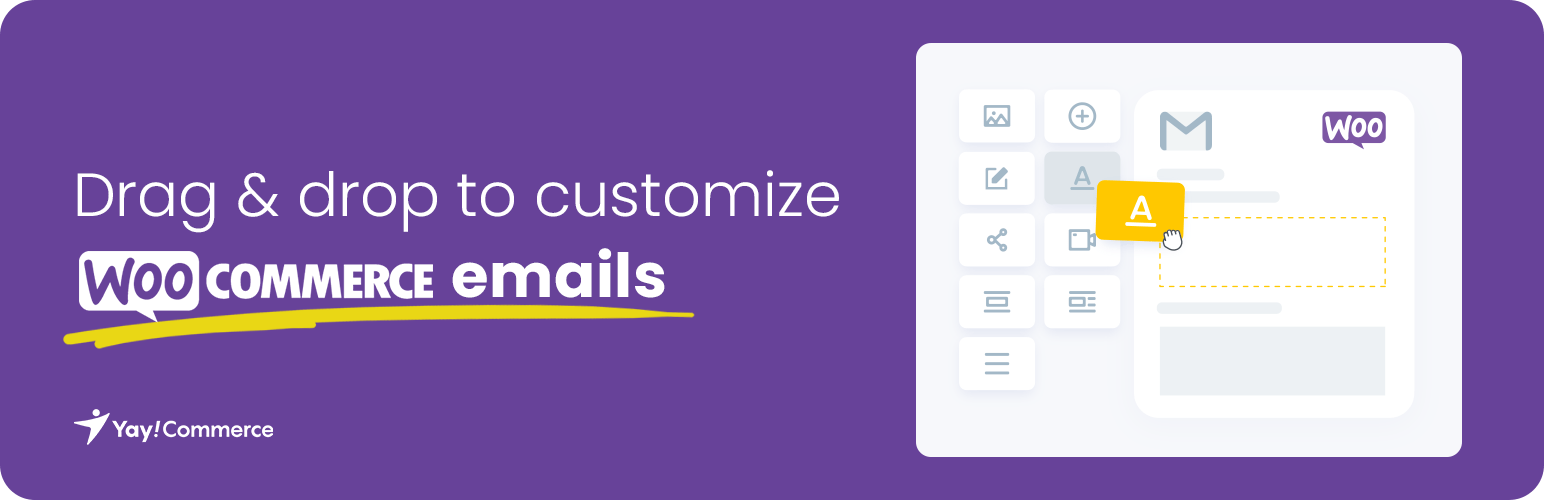
YayMail - WooCommerce Email Customizer
| 开发者 | YayCommerce |
|---|---|
| 更新时间 | 2026年2月12日 23:48 |
| 捐献地址: | 去捐款 |
| PHP版本: | 7.2 及以上 |
| WordPress版本: | 6.9 |
| 版权: | GPLv2 or later |
| 版权网址: | 版权信息 |
标签
下载
详情介绍:
- Brandy
- Kadence
- OceanWP
- GeneratePress
- Astra
- Storefront
- Neve
- Kubio
- YITH Wonder
- 30+ elements are built-in
- Real-time visual editing with instant preview
- Duplicate elements or sections in one click
- You can select an order to check the email with the actual data
- Personalize each email with tons of shortcodes
- Custom logo, brand colors, and typography controls
- Import/export templates quickly
- One-click to send a test email
- Premade patterns and blocks
- New Order Email
- Order Cancelled Email
- Order Failed Email
- Order On-Hold Email: first order status or payment pending sent to customer
- Order Processing Email: order confirmation email template sent to customer
- Order Completed Email: order complete status with post-purchase interactions
- Order Refunded Email: notify customer about order refund request
- Customer Invoice Email: manually send personalized invoice to customer
- Customer Note Email: manually send custom note and additional information to customer
- Customer New Account Email: welcome email template for new customer
- Customer Reset Password Email: password reset instructions and useful resources sent to customer
- Order details, order table items, woocommerce order tracking
- Smart coupon, personalized coupons, active discount campaigns, gift messages
- Shipping quotes, client quotes, request a quote
- Social interactions, social rewards, rewards and points
- Checkout fields, custom checkout field editor
- Order confirmation page
- Checkout phone, shipping module
- Member info, membership page
- Payment plans, b2b payments, partial payment
- Order signature, mail signature, delivery note
- Shop's color palette, banners, animation, and other media assets
- Brand voice, imagery, iconography, shop locations, etc.
- Add WooCommerce hooks in email template
- Shipment Tracking by WooCommerce
- Checkout Field Editor by WooCommerce
- Order Status Manager by SkyVerge
- Admin Custom Order Fields by SkyVerge
- Advanced Shipment Tracking by Zorem
- YITH WooCommerce Order Tracking
- Flexible Checkout Fields by WPDesk
- Custom Order Status by TycheSoftwares
- Checkout Field Editor by ThemeHigh
- WooCommerce Show Attributes
- Back In Stock Notifier | WooCommerce Waitlist Pro by codewoogeek
- Pagar.me for WooCommerce
- WPML | WooCommerce Multilingual
- Polylang, TranslatePress, Loco Translate, Weglot, GTranslate, and more!
- Related products
- Recommended products
- Customer loyalty rewards for specific buyers
- WooCommerce custom email per product ➡️ View Demo
- WooCommerce Subscriptions & Enhancer for WooCommerce Subscriptions (Get Addon)
- WooCommerce Bookings (Get Addon)
- AutomateWoo (Get Addon)
- WooCommerce Pre-Orders (Get Addon)
- Germanized (Get Addon)
- German Market (Get Addon)
- YITH Gift Cards (Get Addon)
- YITH Membership (Get Addon)
- WooCommerce Stripe Payment Gateway (Get Addon)
- B2BKing (Get Addon)
- WholesaleX – WooCommerce Wholesale Plugin (Get Addon)
- Dokan Multivendor Marketplace Solution (Get Addon)
安装:
- Download the plugin from wordpress.org.
- From your WordPress admin dashboard, go to Plugins > Add New, and upload the yaymail.zip file.
- Install and activate it
- After activating, you don't need to fill in any license, just go to WooCommerce > Email Customizer to start customizing WooCommerce email templates.
- Upper toolbar allows you to pick from the drop-down the email template you want to view and customize in the email designer.
- Powerful left sidebar lets you manage email body elements and multiple template settings in a single panel.
- Settings panel is collapsible and super smooth. You can configure the options just by switching ON/OFF.
- Preview section shows all email template blocks. For each block, you have the options to move up/down, duplicate, delete, or copy that element to another template.
屏幕截图:
常见问题:
How do I customize a WooCommerce email template?
From YayMail user interface, select an email template from the dropdown list of WooCommerce workflows. For instance, if you've chosen Completed order template, you'll get its related sample content loaded in the editing section. Then you will be able to start editing using the custom email blocks.
I want to setup the next order coupon in WooCommerce emails. How to do that?
Yes, with YayMail, you can deploy a next-order coupon strategy and build a loyal customer base. Here's a step-by-step guide to creating next-order coupon in WooCommerce emails.
How do I change the email content in WooCommerce?
To change the email content in a WooCommerce email, just select an email element, you will see its text editor on the left panel. From there, you can edit the text, images, and other media content in your emails.
How do I override WooCommerce email templates?
With YayMail, you don't have to modify your theme code to override WooCommerce email templates. To stop using the old style email template and start sending the new email design, just go to YayMail and enable the templates you want to use. For example, to override the customer-completed-order.php template, just enable Completed order email template in the YayMail's dropdown list.
YayMail Pro vs. Premium Addon, not sure which to buy?
No worries, it doesn't hurt to ask.
I have issues when customizing WooCommerce default emails. How can I get support?
Please create a topic or contact us to get help. We’re sure to resolve the glitch! To quickly get the answers, please attach screenshots of screen notice and currently activated WooCommerce plugins on your website.
I can't save my designed templates in email customiser. What should I do now?
Please make sure not to add external links or insecure resources to the email template. Then, please try clicking on Reset template to revert it back to the initial design.
What are the differences between YayMail Free & Pro version?
Both the free and pro version offer full customizability. The sole difference between them lies in the extended compatibility with third-party plugins such as WooCommerce Shipment Tracking, WC Custom Order Status, Custom Fields, etc. Considering moving from YayMail free to premium plan? See here full comparison. = Is that a one-time payment for YayMail Pro? We offer single-site licenses and also unlimited site licenses to better support developers and WooCommerce website agencies. If you want to go for an annual plan, we recommend renewals so that you can get the latest updates and full benefits.
更新日志:
- Fixed: Wordfence vulnerabilities
- Updated: Twitter icons
- Fixed: Table modern layout (Integrate with WC 10.4)
- Fixed: Encoding WC Cart Abandoned variables
- Fixed: Admin notice
- Fixed: Addon licenses
- Fixed: Order link Shortcode (Customers link should point to Account order page)
- New: Notice when WC emails type mismatch & disabled
- Updated: Unlock Revision feature (Lite)
- Updated: Admin UI
- Fixed: Bugs & Warning
- Fixed: Incorrect payment instruction when using Addon Germanized
- Fixed: Undo redo with Editor
- Fixed: Global Header/Footer item index
- Fixed: Editor captures changes incorrectly
- New: Global Variables (Pro)
- New: Synced pattern (Pro)
- New: Countdown element (Pro)
- New: Integration with YITH WooCommerce Custom Order Status
- New: Change settings for multiple elements in the same time
- Updated: Add description to Preview Email feature (Pro)
- Updated: Tracking information table in WooCommerce Shipping & Tax
- Updated: Element classes
- Updated: UI
- Fixed: Shortcode not displaying correctly according to the is_plain value
- Fixed: Background and text color not working for Text List Element
- Fixed: Copy content not working for Text List, Image List Element
- Fixed: Shortcode "yaymail_fooevents_ticket_details" not working
- Fixed: The global header and footer not displaying correctly with the language
- Fixed: Missing attachments when send mail
- Fixed: Admin and Site Enhancements Plugin
- Fixed: Video width issue on mobile
- Fixed: RankMath issue
- Added: Cross/Up-sell products block (Pro)
- Added: Products with Reviews block (Pro)
- Added: Container element (Pro)
- Added: Rating Stars element
- Added: Email Attachment (Pro)
- Added: Export/Import backup
- Added: Button border setting
- Added: Button padding setting
- Added: Container border settings for Text, Order Details, Order Download
- Added: Setting to change Order Details font size
- Added: Modern layout for Billing/Shipping address elements
- Added: Include settings for Zorem Advanced Shipment Tracking element (Pro)
- Added: Intro patterns
- Updated: Responsive for Order Details
- Fixed: Order detail layout with RTL
- Fixed: RTL Admin layout
- Fixed: Enhance tracking information for plugin WooCommerce Shipping & Tax
- Fixed: Fix issue Global Header and Footer not display correctly when send mail and in preview email with multi language
- Fixed: Select parent not working properly
- Fixed: Admin UI issues
- Fixed: Support React 17
- Fixed: Some issues
- Fixed: Global hearder/footer
- Added: Admin addons manager page
- Added: Global Header/Footer as global settings (remove Elements)
- Added: Rating stars element
- Added: 20+ social icons
- Added: Gallery patterns
- Added: Shipping patterns
- Added: Offer patterns
- Added: Nested layout, drag & drop Columns element to another Columns element (PRO)
- Added: Column border radius
- Added: Moving group when multi-selecting elements
- Added: Columns spacing setting
- Added: Modern layout selection for Order details/Order downloads elements
- Added: Allow user to hide header in Order details element
- Added: Support template Cancelled order
- Added: Conditional rendering property builder (Dev)
- Improved: Hide shipping address when order doesn't need shipping & ship to billing address only
- Fixed: Some bugs
- Added: Integrate with MakeCommerce (PRO)
- Updated: Catch error when a template not found
- Updated: Export/import templates with email settings (link color, background color,...)
- Fixed: Display emails with Outlook
- Fixed: Change logic to load email templates
- Fixed: Breaking page issue when adding pattern which has column element
- Fixed: Error when running class migration
- Added: Remove payment instruction option and switch to shortcode
- Added: Template for Customer POS Completed email
- Added: Template for Customer POS Refunded email
- Added: Shortcode yaymail_refund_type for Refunded Order template. It will display the order refund status, such as "partially refunded" or "refunded"
- Fixed: Prevent selecting both header/footer elements in Global Header Footer page
- Updated: Integrate with WooCommerce 9.9.3
- Added: Hooks for controlling priority when getting YayMail template (yaymail_email_render_priority)
- Added: Classes for Order Items Download children, easily custom CSS styling
- Fixed: Addons not getting update automatically
- Fixed: Some inline styles not applying to email content
- Fixed: Missing close tag for td tag in order items template
- Fixed: Getting order id wrong way in order items template
- Updated: Add whitelist email template for Tracking Information by Zorem element
- Fixed: 'Migrate' button remains available after migrations have succeeded
- Fixed: Change the recipient zone in the template list
- Fixed: Don't show template post to the frontend
- Fixed: Preview email when not supporting third-party
- Fixed: Import templates from legacy JSON not working
- Fixed: Tracking Information element layout issue
- Fixed: Shortcode for order taxes
- Fixed: Element is disabled, but if there is data in the template, it still shows up
- Fixed: Small bugs
- YayMail Addon for Germanized for WooCommerce -- Added: Shortcode [yaymail_germanized_shipment_tracking_id]
- YayMail Addon for Conditional Logic -- Fixed: Bug in product categories conditions not working after migration
- Updated: Manage template recipients display
- Updated: Turn Germanized Invoice PDF templates into order-type, they now support order-type elements & shortcodes. Updated: YayMail Addon License Manager – Added support for License Manager shortcodes and elements in the Order Completed - and Customer Details email templates.
- Updated: Replaced all REST API PATCH methods with POST methods for better compatibility.
- Fixed: Undefined function yaymail_get_email_recipient.
- Fixed: Style conflicts with other plugins.
- Fixed: Element container not full width on Gmail mobile
- Fixed: Save pattern incorrectly when select 1 element (Pro)
- Fixed: Width Issue of Per Item of Featured Product When Show Up Outlook Mail
- Fixed: Break layout (YayMail Addon for Smart Coupons)
- Added: Support dokan new templates
- Added: payment_url_string shortcode when migrating
- Added: Option "ALT text" for Logo, Image, Image List, Image Box
- Added: New badge for element Global header/footer
- Updated: Increase padding top for email content
- Updated: Order details download class when sending mail
- Fixed: Notice send test mail
- Fixed: Container width was not working on Outlook Classic
- Fixed: Missing downloadable product's thumbnail
- Fixed: Style search box of Custom CSS editor
- Fixed: Migrate shortcode order number and order id has plain text
- Fixed: Preview email error when email has Text List element
- Fixed: Missing regular price
- Updated: Styles for search order select box
- Updated: Prevent select email direction when using multi-languages plugin (PRO)
- Fixed: Ensure order language is correctly retrieved as an array related to preview email (PRO)
- Fixed: Update variable names for clarity in OrderDetailsRenderer
- Fixed: Implement template file retrieval for Customer Partial Refunded Order email
- Fixed: Incorrect Custom CSS content after saving
- Fixed: Calling mime_content_type without namespace
- Fixed: Issue when preview disabled template in Customizer
- Added: New admin layout for a cleaner and more intuitive interface.
- Added: Global Header & Footer to apply consistent sections across templates.
- Added: The Undo/Redo feature is now available in the free version. That’s exactly what we should have done.
- Added: Recipient(s) visibility for each template.
- Added: Display of the source plugin that generated each template.
- Added: Patterns section for saving and reusing design blocks.
- Added: Migration tool to transfer data between versions or revert to earlier versions.
- Added: Multi-select elements for bulk actions and quicker editing.
- Added: Ability to save custom blocks for reuse.
- Added: Option to copy styles from one element to another.
- Added: Email preview directly in the builder.
- Improved: Layout of both the email editor and the rendered email templates.
- Improved: Display of available shortcodes specific to each template.
- Improved: Display of available elements based on template type.
- Improved: Export/Import functionality for one or multiple templates.
- Improved: Core logic and coding structure for better performance and maintainability.
- Fixed: Issues related to the column element layout and styling.
- Fixed: Layout issues on certain email clients (e.g. Outlook, Gmail).
- Fixed: Some minor bugs.
- Fixed: Addon's templates are not initialized upon first-time open
- Added: Support template Customer Failed Order
- Fixed: Change HTML tag of Order Items Title
- Fixed: Image element in column reset to default size when column elements changed
- Fixed: Duplicated elements inside nested columns
- Fixed: Could not rearrange elements inside columns
- Fixed: Custom CSS not work in template trackship
- Fixed: Small bugs
- Released: Addon Woo Back in stock notification v1.2 -- Update notification templates for consistent font styling
- Fixed: Issue column dragged to column
- Fixed: Compatible with WCPayments (multi-currency)
- Fixed: Issue with load text domain and WP > 6.7
- Fixed: Children element ID does not change when duplicate column
- Fixed: Column's elements work incorrectly after saved
- Fixed: Hide hamburger menu
- Fixed: Social icons come back after being removed
- Fixed: Image element in column reset to default size when column element changes
- Fixed: Small bugs
- Added: Add shortcode [yaymail_get_refund_email_text]
- Fixed: Missing style when activate Automate addon
- Fixed: The trim function does not work when value is not string in PHP 8
- Fixed: Display item download
- Fixed: Can't send template Dokan Wholesale Registration
- Fixed: Allow 'cid' protocol in image src to enhance email compatibility
- Fixed: Deprecated warning "Creation of dynamic property"
- Fixed: Style not work when Automate Woo Addon is active
- Fixed: Social icon RTL style
- Fixed: Display email in mobile
- Released: YayMail Addon for Dokan v2.8 -- Added: New template for new version
- Released: YayMail Addon for PW WooCommerce Gift Cards v1.4 -- Added: [yaymail_addon_gift_card_number] shortcode
- Updated: Refactor email template CSS to use max-width instead of min-width
- Added: Add hook to exclude meta keys that do not want to be formatted as date
- Fixed: Add currency symbol for shortcodes: [yaymail_order_shipping], [yaymail_order_refund], [yaymail_order_total]
- Fixed: TranslatePress Integration (Pro version)
- Released: YayMail Addon for WooCommerce Subscriptions v2.7 -- Fixed: Bug when translating title and details
- Released: YayMail Addon for Germanized for WooCommerce v2.6 -- Fixed: Minor bug
- Released: YayMail Addon for WholesaleX v1.1 -- Added: New template in WholesaleX's new version
- Fixed: Bug of YayMail templates showing in sitemap.xml
- Released: YayMail Addon for WooCommerce German Market v1.6 -- Fixed: Add filter for German Market email templates
- Released: YayMail Addon for MultiVendorX v1.1 -- Fixed: Function and global variable not find in new version MultivendorX
- Released: YayMail Addon for License Manager for WooCommerce v1.1
- Released: YayMail Addon for Parcel Panel Order Tracking for WooCommerce v1.2 -- Fixed: Use Order Number for tracking info
- Released: YayMail Premium Addon for SG Order Approval for WooCommerce v1.5 -- Fixed: Calling method exists on array
- Released: YayMail Addon for YITH WooCommerce Gift Cards v1.7 -- Fixed: Add class to use CSS in Yay Mail builder
- Released: YayMail Addon for Deposits & Partial Payments for WooCommerce v1.3 -- Fixed: Styling shortcode content
- Released: YayMail Premium Addon for YITH WooCommerce Request A Quote Premium v1.4 -- Added: Shortcode ([yaymail_addon_template_ywraq_request_quote_order_id], [yaymail_addon_template_ywraq_request_quote_user_name],[yaymail_addon_template_ywraq_request_quote_user_email], [yaymail_addon_template_ywraq_request_quote_customer_order_id])
- Fixed: Date and time validation logic
- Fixed: Integrations WPML
- Released: YayMail Addon for RMA Return Refund & Exchange for WooCommerce Pro v1.1 -- Fixed: Add checking for 3rd-party installation
- Released: YayMail Addon for ShopMagic v1.1 -- Fixed: Update code to integrate with ShopMagic's new logic
- Released: YayMail Addon for Dokan v2.7
- Fixed: Order meta displaying incorrect date/time value
- Fixed: Small bug
- Fixed: Order meta shortcode auto displaying datetime
- Released: YayMail Addon for YITH WooCommerce Gift Card v1.5 -- Added: New shortcode ([yaymail_addon_gift_card_message], [yaymail_addon_gift_card_product_name], [yaymail_addon_gift_card_product_image])
- Released: YayMail Addon for Sumo Subscription v1.5 -- Fixed: Not get product variable SKU
- Fixed: Use email default when having multi-language
- Fixed: Shortcode order meta, add special number key list
- Fixed: List templates in plugin Additional Custom Emails for WooCommerce
- Fixed: Small bugs
- Released: YayMail Addon for Parcel Panel Order Tracking for WooCommerce v1.1 -- Fixed: Template ParcelPanel Partially Shipped order
- Released: YayMail Addon for Dokan v2.6 -- Added: Template Dokan Vendor Product Review -- Fixed: Template Dokan New Seller Registered
- Fixed: Small bug
- Fixed: Social media icons issue
- Fixed: Small bug
- Improved: "There is a new version available" notice on Plugins screen
- Released: YayMail Addon for WooCommerce German Market v1.5 -- Added: Shortcode [yaymail_addon_german_market_activation_link_string]
- Released: YayMail Addon for Dokan v2.5 -- Added: Shortcode [yaymail_addon_dokan_coupon_link_detail_url_string], [yaymail_addon_dokan_refund_link_url_string]
- Released: YayMail Addon for WooCommerce Bookings And Appointments by PluginHive v1.2 -- Added: Shortcode [yaymail_addon_booking_appointments_payment_url_string]
- Released: YayMail Addon for PW WooCommerce Gift Cards v1.3 -- Removed: Unused code and conditional statement in YaymailAddonEmailPWGiftCart and YaymailAddonGiftCardMessage element
- Released: YayMail Addon for Affiliate for WooCommerce v1.4 -- Updated: Colors and titles in affiliate templates -- Added: Email text for new conversion -- Fixed: Typo in affiliate pending request email template
- Released: YayMail Addon for Germanized for WooCommerce v2.4 -- Fixed: Get wrong document item subtotal + flow get shipment items
- Released: YayMail Addon for WooCommerce Subscriptions v2.6 -- Fixed: Minor bugs
- Released: YayMail Addon for TrackShip for WooCommerce v1.5 -- Updated: Element YaymailAddonTrackShipInformation -- Fixed: Style bug
- Released: Addon for MarketKing (by WebWizards) v1.0
- Added: Shipping tax to shortcode [yaymail_order_shipping]
- Fixed: Remove download link of downloadable product on Order Item
- Fixed: AutomateWoo not send YayMail template
- Fixed: Bug when insert template
- Fixed: Regular price not converted when using YayCurrency
- Fixed: Bug when change status order using WooCommerce Print & Packing Lists
- Fixed: Small bugs
- Released: Addon for Dokan v2.4 -- Added: New shortcode ([yaymail_addon_dokan_vendor_new_order_id_link]) -- Added: Template Send Refund Request Conversation Notification to Vendor and Customer
- Released: Addon for YITH WooCommerce Subscription v1.5 -- Added: New shortcode (yaymail_addon_yith_subscription_order_id)
- Fixed: Can’t get order meta shortcode when using HPOS
- Fixed: Bug when update plugin
- Released: Addon YayMail Conditional Logic v2.4.5 -- Fixed CSS
- Released: Addon Deposits & Partial Payments for WooCommerce (by Acowebs) v1.1
- Released: Addon for Bookings and Appointments For WooCommerce Premium (by PluginHive) v1.1 -- Added new templates: PH Waiting For Approval For Admin, PH Booking Cancelled For Admin
- Fixed: Restore templates when update from Free to Pro
- Fixed: Small bugs
- Released: YayMail Conditional Logic v2.4.4 -- Added: Logic “contains all” -- Added: Allow multiple conditions on a field (product, product category, product SKU...)
- Released: YayMail Addon for WooCommerce Contact for Shipping Quote v1.0
- Fixed: Some bugs
- Released: YayMail Addon for Germanized v2.3 -- Fixed: Not show email content
- Released: YayMail Addon for ShopMagic v1.0
- Released: YayMail Addon for TrackShip for WooCommerce v1.4
- Fixed: Bug with tracking link
- Fixed: Display menu license
- Fixed: Small bugs
- Fixed: Change logic of displaying menu license
- Fixed: Small bugs
- Released: YayMail Addon Conditional Logic v2.4.3 (Added tooltip for selector items with long label)
- Released: YayMail Addon for WooCommerce Bookings And Appointments by PluginHive v1.0
- Released: YayMail Addon for WooCommerce B2B v1.3 (Refactor code)
- Fixed: Remove shortcode [yaymail_user_new_password]
- Fixed: Display payment method title not match with language (WPML)
- Fixed: Check Addon Conditional Logic active
- Released: YayMail Addon Conditional Logic v2.4.2 (Fixed: Bug about product variation)
- Fixed: Style background image not supported in email
- Fixed: WooCommerce security test
- Fixed: Small bugs
- Fixed: Warning
- Fixed: Top toolbar breakpoint
- Fixed: Get language by order when send mail in Polylang
- Fixed: Addon WooCommerce German Market (can not apply template: Double opt-in customer registration)
- Fixed: Addon YITH WooCommerce Request A Quote Premium (small bug)
- Added: Addon for WholesaleX
- Fixed: Text notice in YayMail Conditional logic
- Released: YayMail Addon for B2B Market v1.0
- Added: Logic display quantity when refund
- Added: Support new template Dokan
- Fixed: Add class in sample order
- Fixed: Compatible with HPOS
- Added: Addon YITH WooCommerce Affiliates v1.1
- Released: YayMail Addon for WooCommerce Cart Abandonment Recovery by CartFlows v1.0
- Released: YayMail Addon for B2BKing v1.2 (Add New shortcode)
- Released: YayMail Addon for YITH Booking Appointment v2.0 (Support YITH Booking new ver 4.7.0)
- Released Addon AutomateWoo v2.1 (Refactor code)
- Released: Addon Conditional logic v2.4 (Add code detect delete old version)
- Released: YayMail Addon for TrackShip for WooCommerce v1.3 (Fixed bug undefined method)
- Released: YayMail Addon for Custom User Registration Fields v1.1 (Add new shortcode [yaymail_addon_customer_profile_url])
- Added: Compatible with WooCommerce HPOS
- Fixed: Recommend Addon
- Fixed: Small bugs
- Released: YayMail Addon for Conditional Logic v2.2 (Conditional Logic for payment status, Conditional Logic for a specific SKU, Compatible with WooCommerce Bookings)
- Released: YayMail Addon for WooCommerce Bookings v1.7 (Compatible with YayMail Addon for Conditional Logic; Refactor code)
- Released: YayMail Addon for ParcelPanel Order Tracking v1.0
- Released: YayMail Addon for Smart Coupons v1.6 (Supported: Smart Coupons 7.11.0)
- Improved: Section Recommended plugins
- Added: YayCommerce Menu
- Fixed: Notices not display after refactoring code
- Fixed: Fix bug get_version_cron() (event schedule does not exist)
- Fixed: Fix bug Addon Afiliate for WooCommerce missing template Pending Request
- Fixed: Shortcode yaymail_wp_password_reset_url
- Fixed: Small bugs
- Updated: Remake addon conditional logic
- Updated: Addon WooCommerce Subscriptions (refactor code)
- Fixed: Display order title
- Fixed: Can not apply order title when send test mail
- Fixed: Load templates (allowed HTML)
- Added: An input to change Order Item title
- Fixed: Compatible with new version of WooCommerce Bookings (YayMail Addon for WooCommerce Bookings v1.6)
- Fixed: YayMail Addon for YITH Advanced Refund System for WooCommerce v1.1
- Fixed: Small bugs
- Released: YayMail Addon for Germanized v2.1 (Support Germanized plugin version 3.12)
- Fixed: License activation issue (PRO)
- Added: YayMail Addon for YITH Easy Login & Register Popup v1.0
- Added: New logic to use shortcode in plugin Follow-Up Emails
- Fixed: YayMail Addon for WooCommerce Subscriptions v2.3 (added element Subscription Details and New Subscription Details)
- Fixed: Adjusted the shortcode class [yaymail_items_border_content] to ease CSS
- Released: YayMail Addon for WCFM Marketplace v1.4 (New email template Frontend Manager supported)
- Added: Price per item for product
- Supported: Advanced Local Pickup for WooCommerce (YayMail Pro)
- Added: New template for new YITH pre-order version (YayMail Addon for YITH WooCommerce Pre-Order v1.4)
- Fixed: Minor bug (YayMail Addon for WooCommerce German Market v1.3.1)
- Fixed: Minor bug (YayMail Addon for Germanized for WooCommerce v2.0)
- Fixed: Minor bug (YayMail Addon for WooCommerce Print Invoices & Packing Lists v1.2)
- Fixed: Error when call function getTimestamp()
- Fixed: Problems with auto-updating plugins
- Changed: Link YayMail Addons
- Fixed: Display date time in shortcode order meta
- Added: YayCommerce licenses (PRO & Some Addons)
- Added: Translate Integration Priority for third party multi-language plugins (PRO)
- Added: Shortcodes for LatePoint Payments
- Fixed: Bug miss regex var on Element One Column
- Fixed: Order Item Title empty
- Fixed: Bug not convert get fees amount to number
- Added: Filter for custom shortcode
- Fixed: Title order table
- Fixed: YayMail addon for AutomateWoo v1.8
- Removed: Unused folder
- Fixed: Update compatibility of Conditional Logic Addon with Follow Up, Print Invoices and Packing Lists, WC German Market plugins
- Fixed: Small bugs
- Fixed: Activation error
- Fixed: Uncaught TypeError
- Fixed: YayMail Addon for AutomateWoo v1.7.1
- Added: Support YITH WooCommerce Coupon Email System Premium Addon v1.0
- Added: Support GTranslate (PRO)
- Fixed: Addon Conditional logic v2.0 (Compatible with YITH WooCommerce Gift Cards)
- Fixed: Addon for YITH gift cards v1.4
- Fixed: Remove duplicated code
- Fixed: Fatal error and remove duplicate query
- Fixed: Bug invoice number
- Fixed: Bugs in Addon
- Fixed: Social icon spacing
- Added: Addon for YITH WooCommerce Recover Abandoned Cart v1.0
- Added: Support Custom Order Status Manager for WooCommerce by Bright Plugins (in PRO)
- Added: Option show/hide Product Regular Price
- Fixed: Addon for YITH Booking and Appointment for WooCommerce v1.8
- Fixed: Addon for AutomateWoo v1.7
- Fixed: Addon for WooCommerce Subscriptions v2.0
- Supported: Addon for Woo Sell Services v1.0
- Added: Shortcode yaymail_quantity_count
- Added: Social icons Tiktok, Telegram, Discord
- Fixed: Allow edit title of elements Order Items Download & Additional Order Details
- Added: CTA buttons in lite version
- Added: Support WooCommerce hook
- Fixed: YayMail Addon for Germanized v1.9
- Fixed: YayMail Addon for WooCommerce Appointments v1.5
- Added: Shortcodes for YayMail Addon for YITH WooCommerce Gift Cards v1.3 (yaymail_addon_gift_card_price, yaymail_addon_gift_card_code, yaymail_addon_sender_name, yaymail_addon_recipient_name, yaymail_addon_delivered_gift_card_image)
- Fixed: Check to send mail
- Fixed: Error not send email
- Fixed: Small bugs
- Fixed: Bug tracking click in AutomateWoo
- Fixed: CSS button
- Fixed: RTL in multilingual websites
- Added: Addon Dokan supports new templates v2.1 (Dokan New Support Ticket For Admin Dokan Reply To Admin Support Ticket From Vendor & Customer Dokan New Store Review Dokan Subscription Cancelled Dokan Reverse Withdrawal Invoice Dokan Staff Password Update)
- Added: Translate options for discount and shipping
- Added: FooEvents compatible
- Fixed: Performance
- Fixed: RTL issue
- Fixed: CSS on preview function for mobile
- Fixed: YayMail Addon for YITH Request a Quote v1.2
- Fixed: Load data error in YayMail Addon for WooCommerce Follow-up Emails v1.5
- Fixed: Bug in YayMail Addon for TrackShip for WooCommerce v1.2
- Fixed: Uncaught TypeError: nl2br()
- Added: Shortcode to display Payment Instruction
- Fixed: Small bugs
- Released: YayMail Addon for YITH WooCommerce Request a Quote v1.0
- Added: Allow placeholder of custom meta field have second line
- Fixed: Custom for customer Jake - $shortcode['[yaymail_customer_note]'] = ( $customerNoteHtml );')
- Released: YayMail Addon RMA Return Refund and Exchange For WooCommerce (by WPSwings) v1.0
- Released: YayMail Addon YITH Points and Rewards v1.0
- Released: YayMail Addon WooCommerce PDF Product Vouchers (SkyVerge) v1.0
- Added: Items shipped in AST (PRO)
- Fixed: Small bugs
- Released: YayMail Addon for YITH WooCommerce Affiliates v1.0
- Released: YayMail Addon for YITH Auctions for WooCommerce v1.0
- Added: Customer role shortcode ([yaymail_customer_roles])
- Fixed: Set as default (header, footer)
- Released: YayMail Addon for B2BKing v1.1
- Released: Conditional Logic for YayMail v1.9
- Added: Shortcode [yaymail_addon_template_new_message_request] (Addon B2BKing 1.1)
- Fixed: Bug conflict with WooCommerce Subscription
- Fixed: Support WooCommerce Local Pickup Time Select plugin
- Fixed: Add new logic for Coupon codes (Addon Conditional Logic 1.9)
- Released: YayMail Addon for YITH Advanced Refund System for WooCommerce Premium v1.0
- Fixed: Verification link in New account template
- Added: Support YITH WooCommerce Delivery Date (Addon)
- Added: Support Shipping Domina WooCommerce (Addon)
- Fixed: Bug of displaying Shipping address
- Added: Shortcode Payment Instruction
- Fixed: Display Shipping address
- Updated: Addon Return and Warranty (1.1)
- Added: Option turn on/off product hyperlink
- Added: Show and hide element with conditional logic
- Fixed: PHP Warning Undefined array key
- Fixed: Small bugs
- Supported: Return and Warranty (by chilidevs) (Addon)
- Supported: B2BKing (Addon)
- Added: Logic for taxonomy
- Added: Shipping email
- Added: Shortcode order meta hook: [woocommerce_email_order_meta]
- Added: Shortcode order count: [yaymail_orders_count]
- Fixed: Bug in Conditional Logic Addon
- Fixed: Bug in Addon for TrackShip for WooCommerce
- Fixed: Bug in Addon Affiliate for WooCommerce
- Fixed: Small bugs
- Changed: Default logo
- Changed: Hover color
- Changed: Default color
- Fixed: Image overlay in video element
- Fixed: Bug related to AST plugin
- Fixed: Bug in Addon German Market
- Added: Shipping phone to shipping address
- Added: Shortcode yaymail_items_products_quantity_price
- Fixed: Support plugin Back In Stock Notifier by codewoogeek (Pro)
- Added: Review box (Pro)
- Supported: Addon Back In Stock Notifications (by WooCommerce) (1.0)
- Fixed: Bug Addon WooCommerce Bookings (Customer's shortcodes not displayed) (1.5)
- Added: Link to product
- Added: Shortcode [yaymail_order_link_string]
- Added: Logic for coupon code and fixed Shipping method condition (Conditional Logic Addon 1.8)
- Fixed: Addon WooCommerce gift cards (1.5)
- Fixed: Error with plugin FooEvents for WooCommerce (Pro)
- Fixed: Error in Addon WooCommerce Subscriptions (1.9)
- Added: Shipping method (Addon Conditional Logic 1.6)
- Supported: Teams for WooCommerce Memberships (Addon WooCommerce Memberships 1.2)
- Supported: Enhancer for WooCommerce Subscriptions (Addon WooCommerce Subscriptions 1.7)
- Fixed: License key request
- Added: Support Loco Translate (in Pro)
- Added: Support WooCommerce Product Vendors (Addon)
- Fixed: PHPCS
- Added: Support Affiliate For WooCommerce (by StoreApps) (Addon)
- Added: Support WooCommerce Shipping & Tax (in Pro)
- Added: File .pot
- Fixed: Bug send test mail
- Fixed: Display custom CSS
- Fixed: Addon Woo Deposits - PHP error View full changelog