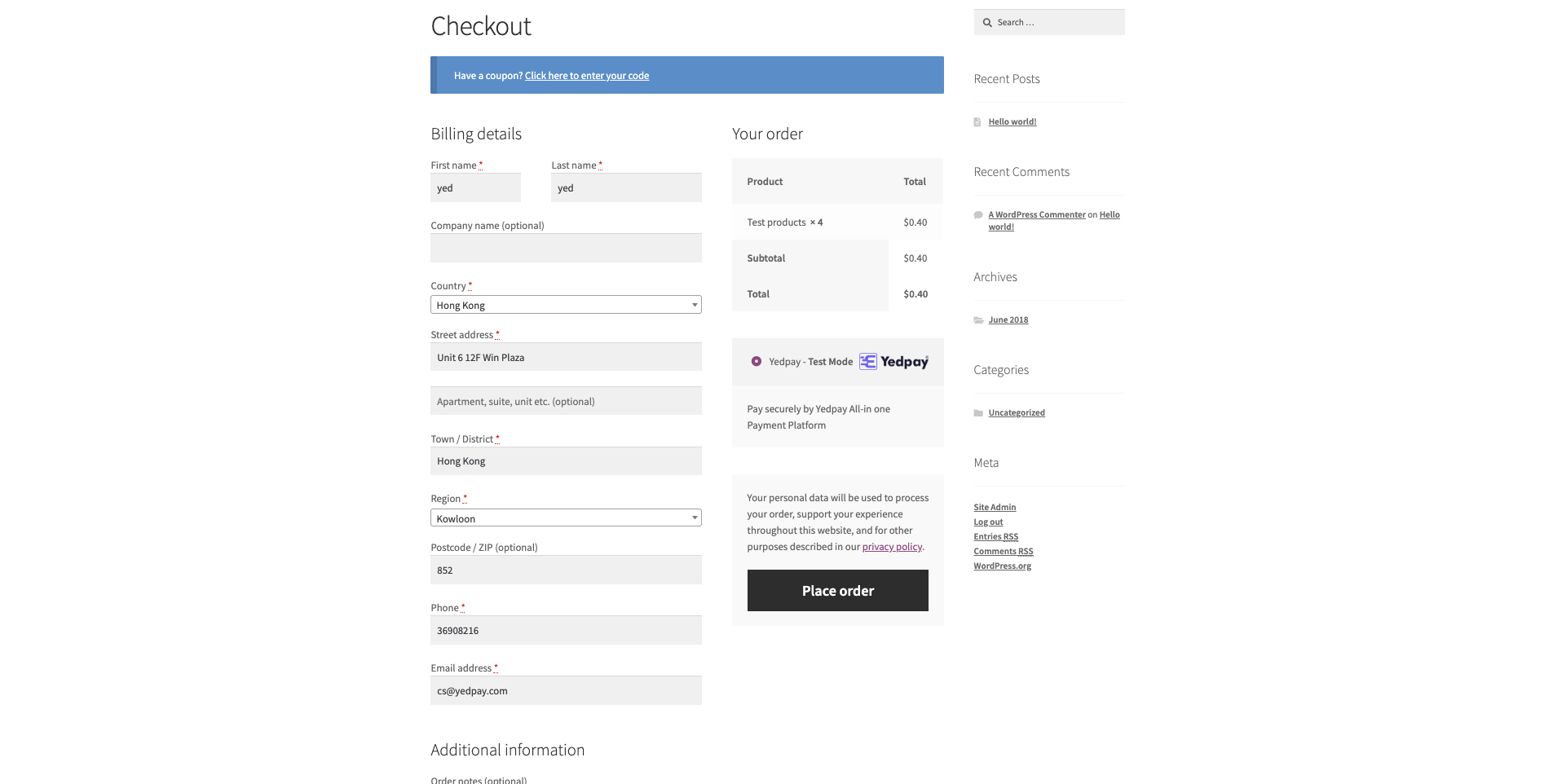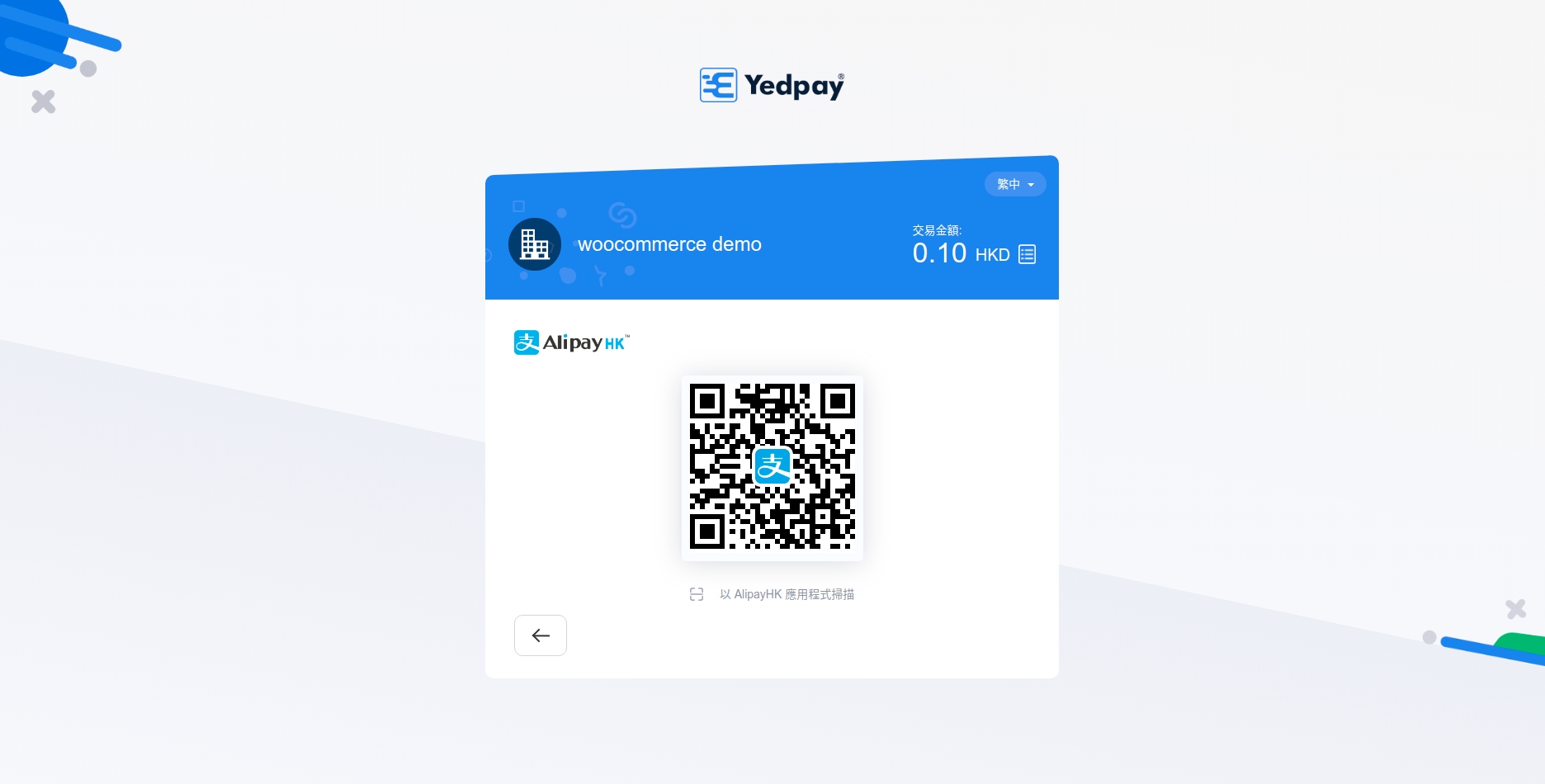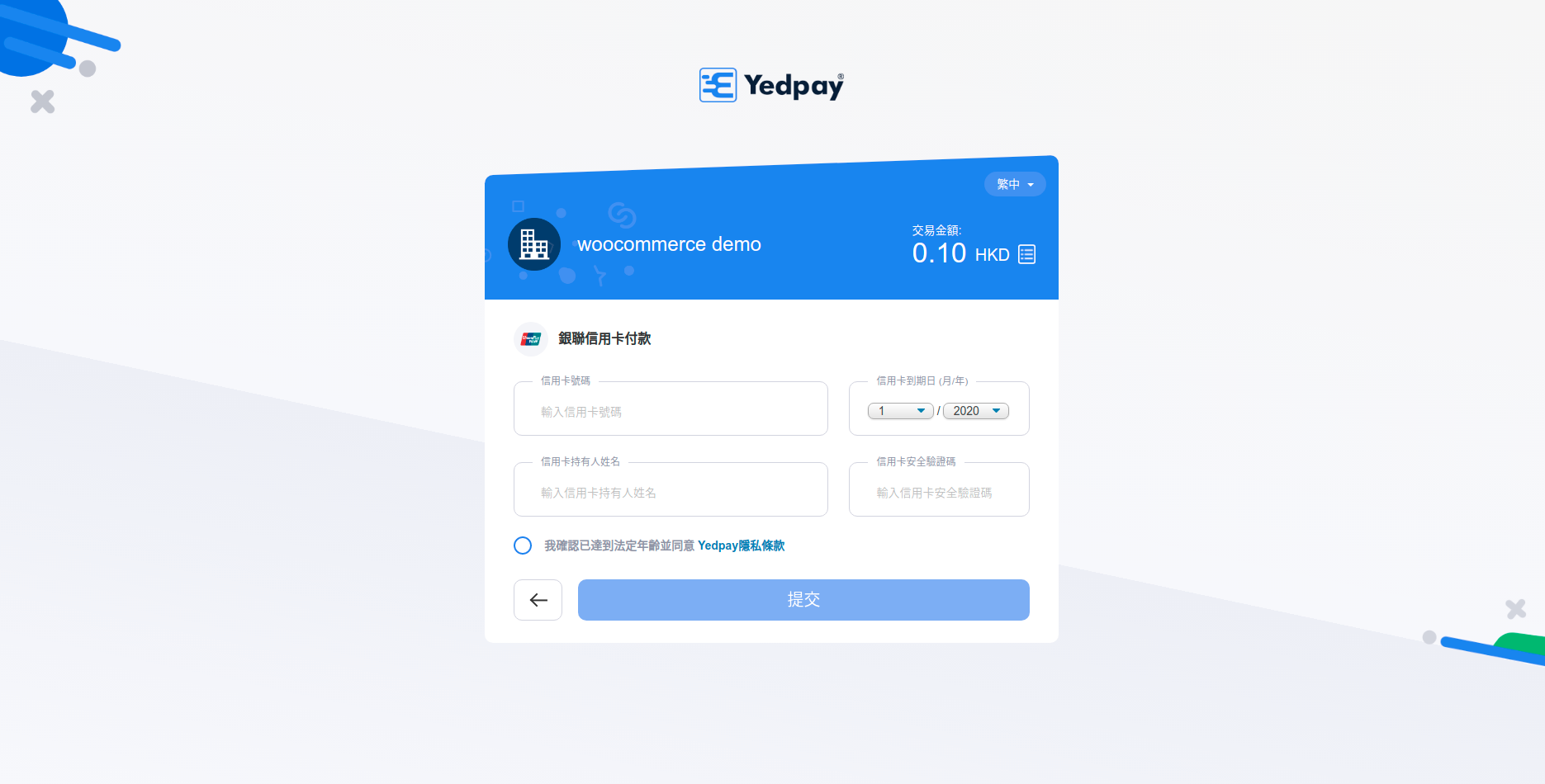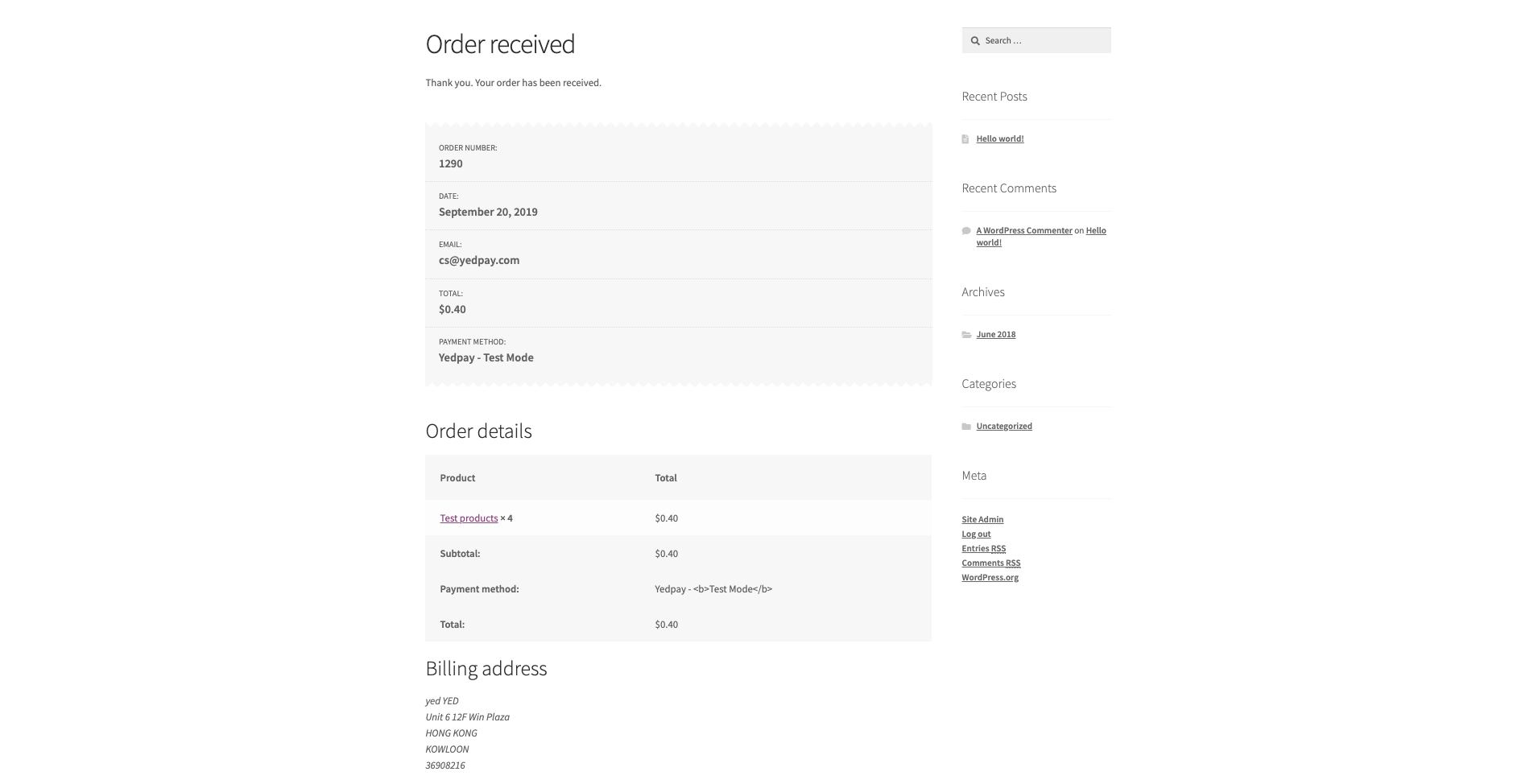Yedpay for WooCommerce
| 开发者 | yedpaykenny |
|---|---|
| 更新时间 | 2025年7月9日 12:32 |
| PHP版本: | 3.0.1 及以上 |
| WordPress版本: | 6.6.2 |
| 版权: | GPLv2 or later |
| 版权网址: | 版权信息 |
详情介绍:
Yedpay for WooCommerce makes your website ready to use Alipay, WeChat Pay, UnionPay, Visa and mastercard payment on your ecommerce store in a safe way.
Hong Kong merchants can easily accept Alipay, Wechat Pay, UnionPay, Visa and mastercard for their websites using Yedpay's payment gateway. Yedpay Gateway support Alipay CN, AlipayHK, WeChat Pay, UnionPay, Visa and mastercard.
Tested with Wordpress 6.6.2 , WooCommerce version 9.8.5
Country Restriction
This plugin is built for Merchants located in Hong Kong. The settlement currency is in HKD.
The bank account needs to be a Hong Kong Bank Account.
Features and Benefits
- One Yedpay plugin to enable both Alipay CN, Alipay HK, WeChat Pay, UnionPay, Visa and mastercard. No longer need to download and install two separate plugins.
- The only plugin of this kind that Offers MOBILE friendly checkout experience that opens WeChat, Alipay and UnionPay APP directly.
- Extremely user-friendly checkout experience to increase conversion rate.
- Full integration with WooCommerce.
- Fast deposits: receive money in your account in two business days.
- Trusted payment experience with several layers of security protection.
- Benefit from Yedpay's in-store payment solutions as well.
- At the check out page, choose Alipay CN, Alipay HK, WeChat Pay or UnionPay.
- With a PC browser, a page with the QR code will open.
- Users can scan the QR code with the Alipay, WeChat or UnionPay App and confirm the payment on the phone.
- With the WeChat or Mobile browser, clicking check out will automatically wakes up the WeChat app, the Alipay app or the UnionPay app. Users confirms the payment on the phone.
安装:
- Upload plugin folder/directory to the
/wp-content/plugins/directory - Or activate the plugin through the 'Plugins' menu in WordPress.
- In WordPress -> Plugins menu, click "Add New". In the search field, search by "Yedpay".
- Install and activate the plugin.
- Go to WooCommerce -> Setting, click "Settings", select "Payment Gateways" tab.
- Under "Payment Gateways" you will find all the available gateways, select "Yedpay" option.
- you will be asked to enter Sign Key, APP ID and Payment mode.
- To get the Sign Key and APP ID, please go to Yedpay merchant Portal to register a merchant account
- You can also call our customer service to open a merchant account: +852 6046 9299 or email cs@yedpay.com.hk
屏幕截图:
常见问题:
Can I use it in other countries other than Hong Kong?
- No. Currently the currency the merchant receives is in Hong Kong Dollar. Therefore, it is only suitable for merchants in Hong Kong.
What is the rate/fee for using Yedpay's gateway?
- We charge a flat fee of 1.8% for each of your transaction. There is no other fee, no contract and no other cost.
Will I be charged a fee when issuing refund?
- No, if you issue a full refund, the merchant will receive the full amount in currency they paid. The transaction fee we deducted for the original transaction will be refunded back to the merchant.
Where do I issue refund?
- You can do it on the Yedpay merchant Portal
Is there a number I can reach if I have any question?
- Our customer service number is +852 3905 2568, Whatapps +852 6046 9299 and email : cs@yedpay.com.hk
When will I receive the money in my bank?
- You will receive the payment in 2 days after the purchase was done.
更新日志:
1.2.3
- Fixed: Resolve issues in return url sign verification
- Fixed: Resolve issues in refund transaction
- Fixed: Resolve issues in return url sign verification
- Fixed: Resolve incorrectly
order_totalcalled issue
- Fixed: change back plugin main file name and data sanitization
- Fixed: Plugin main file name and data sanitization
- Fixed: Internationalization
- Updated: WooCommerce and WordPress support version
- Added: Support WooCommerce 8.1 and High-Performance Order Storage (HPOS)
- Fixed: Resolve issues in non-numeric characters from phone number
- Fixed: Resolve issues in partial refund with parameters
- Fixed: Resolve issues in notification conflict with another third party plugins
- Fixed: Resolve issues in loading PHP library
- Fixed: Resolve issues in billing information setting
- Added: Support customer information autofill in Yedpay online payment page
- Updated: WooCommerce and WordPress support version
- Added: Support checkout domain key
- Added: Payment method logo option
- Fixed: Resolve minor issues in metadata
- Added: Support Credit Card Online Gateway
- Added: Support order id prefix
- Added: Checkout page payment method icon base on gateway setting
- Added: Support partial refund
- Fixed: Resolve issues in getting order currency method
- Fixed: Resolve issues in error handling
- Fixed: Resolve issues in icon size
- Updated: WooCommerce and WordPress support version
- Fixed: Resolve issues in thankyou page sign verification
- Fixed: UnionPay ExpressPay and UPOP setting
- Added: Support UnionPay
- Added: Support Chinese locales
- Updated: Support WooCommerce 4.0
- Updated: Documentation
- Fixed: Resolve issues in sign verification
- Updated: Ability to refund by WooCommerce order_id
- Updated: Documentation
- Fixed: Resolve minor issues in currency support
- Added: Plugin icon and banner
- First Version