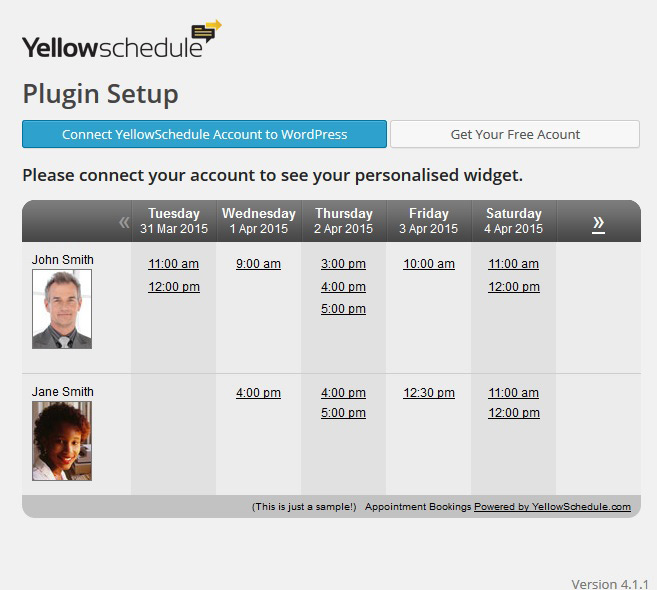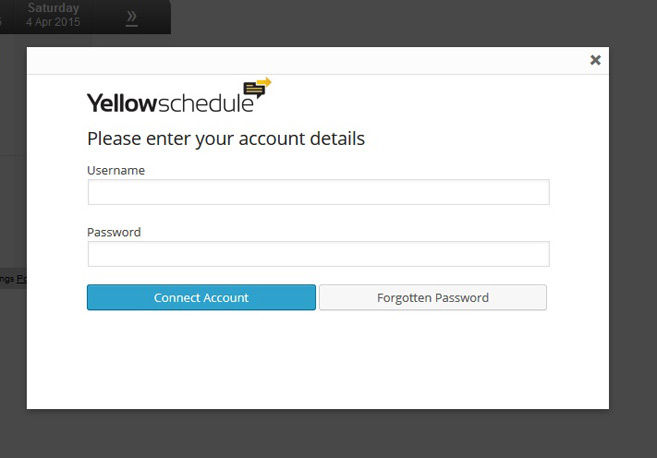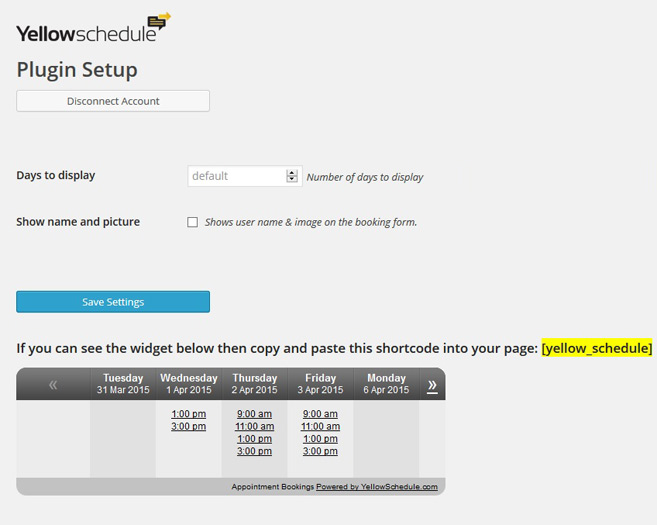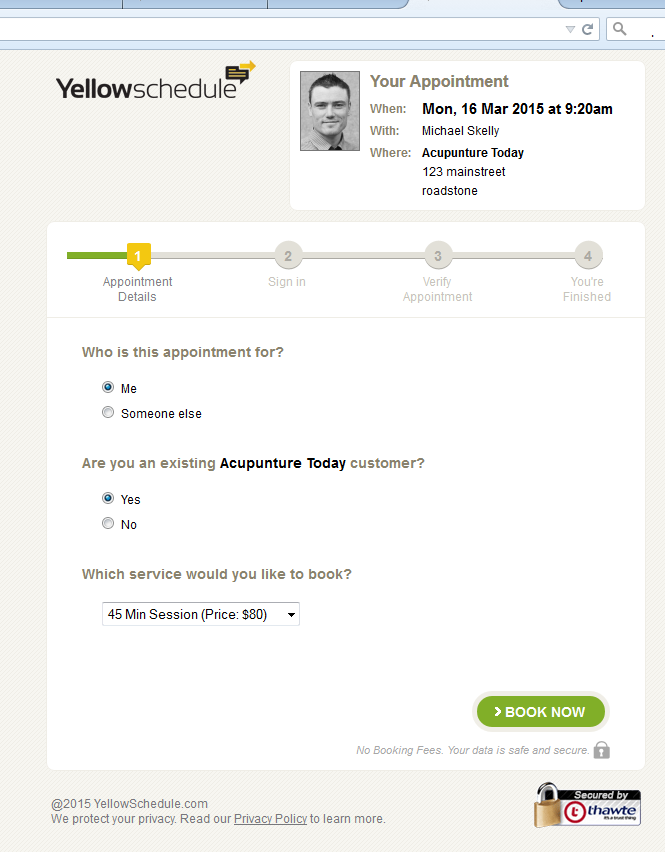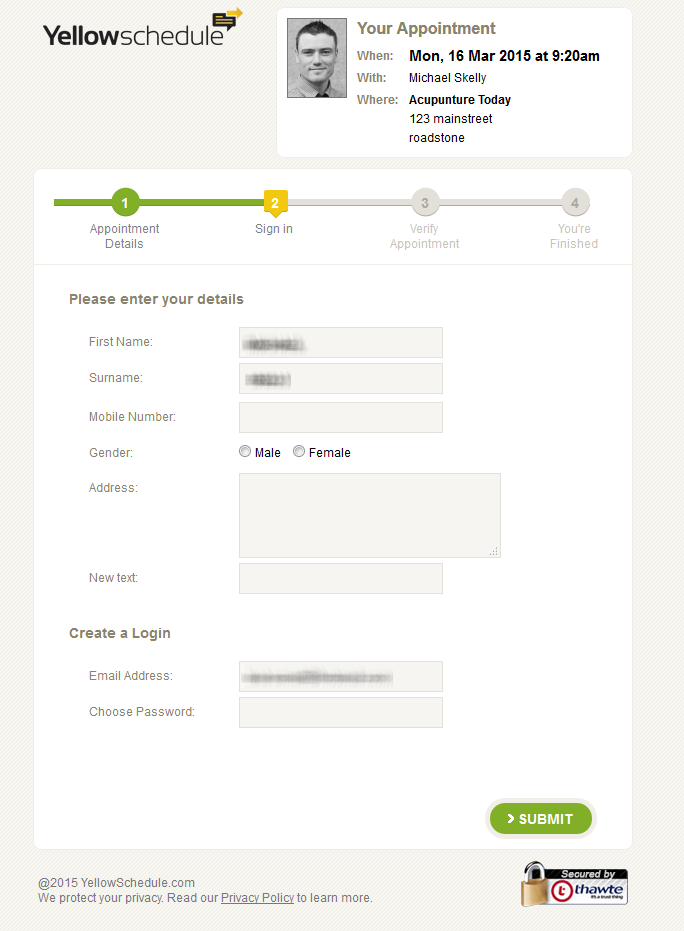Yellow Schedule
| 开发者 | yellowschedule |
|---|---|
| 更新时间 | 2015年3月31日 20:12 |
| PHP版本: | 3.9 及以上 |
| WordPress版本: | 4.0 |
| 版权: | GPLv2 or later |
| 版权网址: | 版权信息 |
详情介绍:
YellowSchedule is the easiest and most powerful scheduling system in the world. YellowSchedule appointment booking plugin for WordPress brings an easy to integrate appointment booking widget to wordpress for the first time. This simple, attractive plugin places our lightweight javascript widget on your website. Allowing you to take client bookings directly from your website 24x7.
Additional Features
- Advanced SMS text reminders (Now with client replies)
- Unique Greed Dot/Red Dot system. Easily see when clients confirm their attendance with an text message.
- Securely keep client notes (CRM).
- Advanced payments system allows you to easily gather payments from clients.
- Get mobile alerts whenever you receive new appointments, client payments or messages from clients.
- Track clients bookings, attendance history, payments, notes, communications.
- Ability to Synchronize with all other calendar systems Outlook/Google etc..
- Group Scheduling functionality, multi-location support, HIPAA Compliant.
- Proven system used across 64 different countries.
- Award winning product with incredibly easy to use interface.
- Get our accompanying mobile app now available for iOS, Android, Windows Phone
- HIPAA compliance.
- SSL 128bit encryption on all data transfer.
- Client data encrypted in AES 256bit level of encryption.
- Load balanced high availability application servers for reliability and speed.
- High powered dedicated hardware protected by dedicated firewall.
- Database replication (combined with regular scheduled backups!) to protect against data loss.
"Clients love it. I continue to see an excellent show rate; over 90% now. No-shows are rare any more"Catherine Rosick, Counselor. Scotsdale, AZ
"I'm really impressed with this scheduling tool. I saw patients confirm within seconds of being scheduled in for their appointment." "I can really relax now knowing YellowSchedule, my 'online secretary', is on the job!"Summer Allan Wilson, Clinical Social Worker. Dallas, TX.
"I'm loving YellowSchedule. I started after a mix up with appointment times which meant I lost business and haven't looked back!"Leah Bevan, Hypnotherapist. Plymouth, UK
"Yellowschedule streamlined my appointments in a professional manner. Patients appreciate the convenience and flexibility of the system. The burdens of phone tag and missed appointments are a thing of the past. I only wish I had used this service sooner."Osiris Wade, Psychotherapist. Dallas, Tx
"I couldn’t ask for anymore, it’s as if YellowSchedule had based their whole product around me. For our company YellowSchedule was the perfect choice. Now I can operate our bookings from the other side of the world and still keep on top of confirmed, cancelled and no-show bookings."Ali, Protein Box, Kuwait.
"I have seen a huge increase in business by merely implementing the YellowSchedules scheduling tool in my practice. After several weeks of using YellowSchedule I have seen my no-show rates reduce to an amazing 2 % and my confirmed bookings have increased by over 75 %. YellowSchedule honestly has changed how I run my business and I couldn’t envision myself going back to how I operated before."Dionne Mahaffey, Psy.D. Atlanta, GA.
安装:
Installing "Yellow Schedule" can be done either by searching for "Yellow Schedule" via the "Plugins > Add New" screen in your WordPress dashboard, or by using the following steps:
- Download the plugin via WordPress.org
- Upload the ZIP file through the 'Plugins > Add New > Upload' screen in your WordPress dashboard
- Activate the plugin through the 'Plugins' menu in WordPress
- Navigate to the 'Yellow Schedule' option in 'Settings'
- Enter your Business Key that can be obtained from within your account at http://www.yellowschedule.com
- Customise the plugin with number of display days and display picture
- Paste the shortcode [yellow_schedule] into any WordPress page or post
屏幕截图:
常见问题:
Is this free?
Yes. We have a complete free plan available. We also have free trials of our paid plans. (Paid plans include support for more users and included text message bundles for reminding clients)
Does this allow me to securely take payments from my clients.
Yes, we have support for this.
What mobile platform is your app available on?
Android, iOS and Windows Phone.
Are client reminders customizable.
Yes, they can be easily customized to make sure that clients never forget an appointment.
更新日志:
1.0
- 2015-03-09
- Initial release