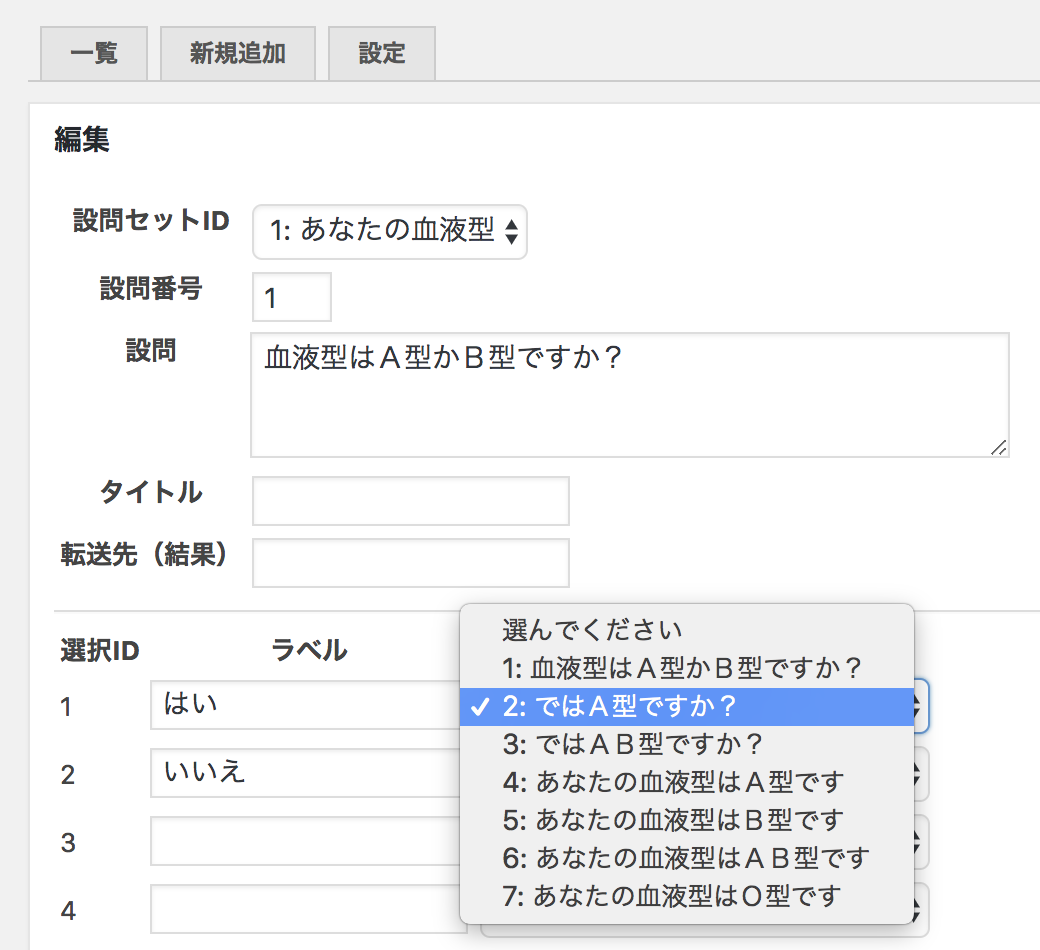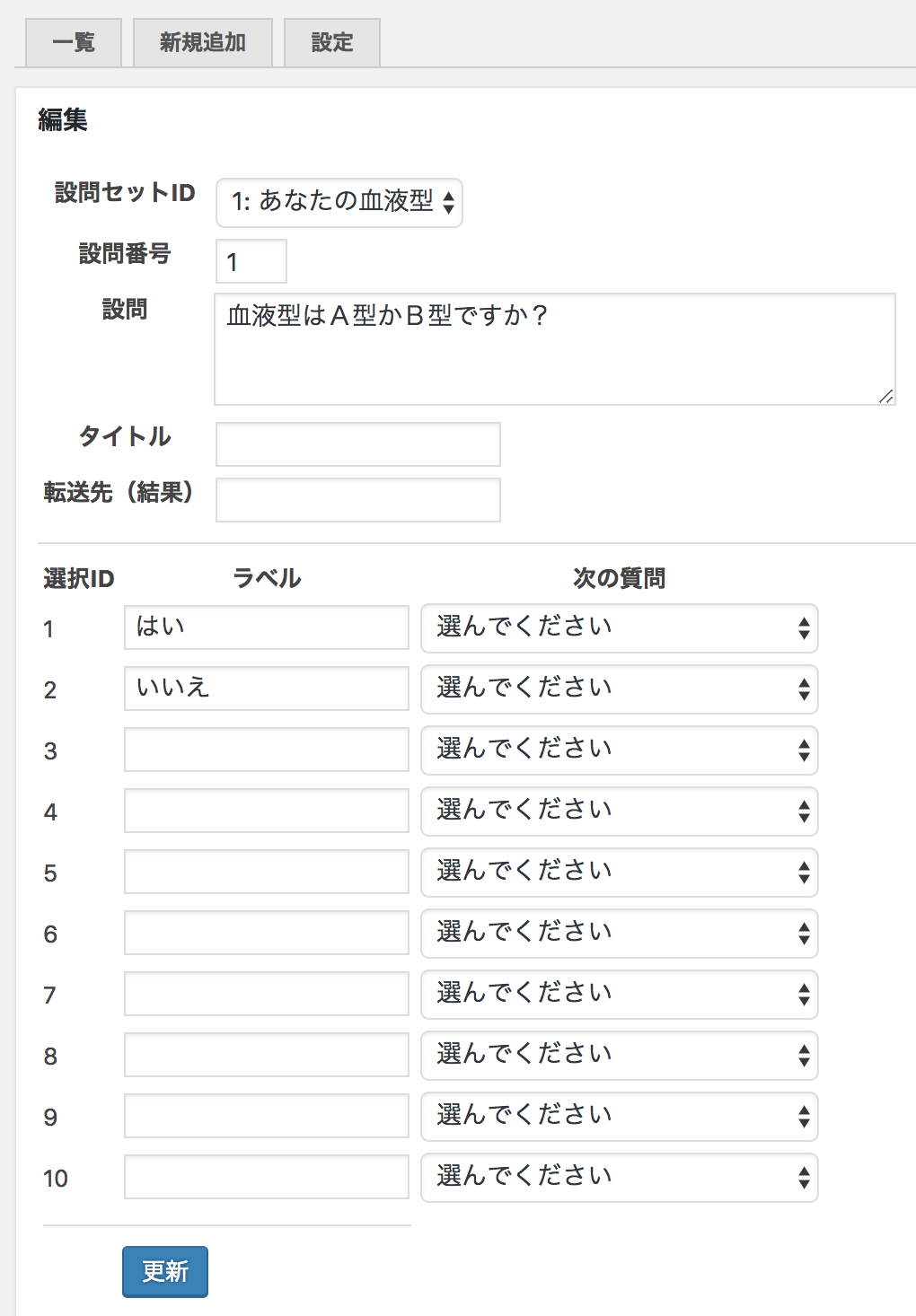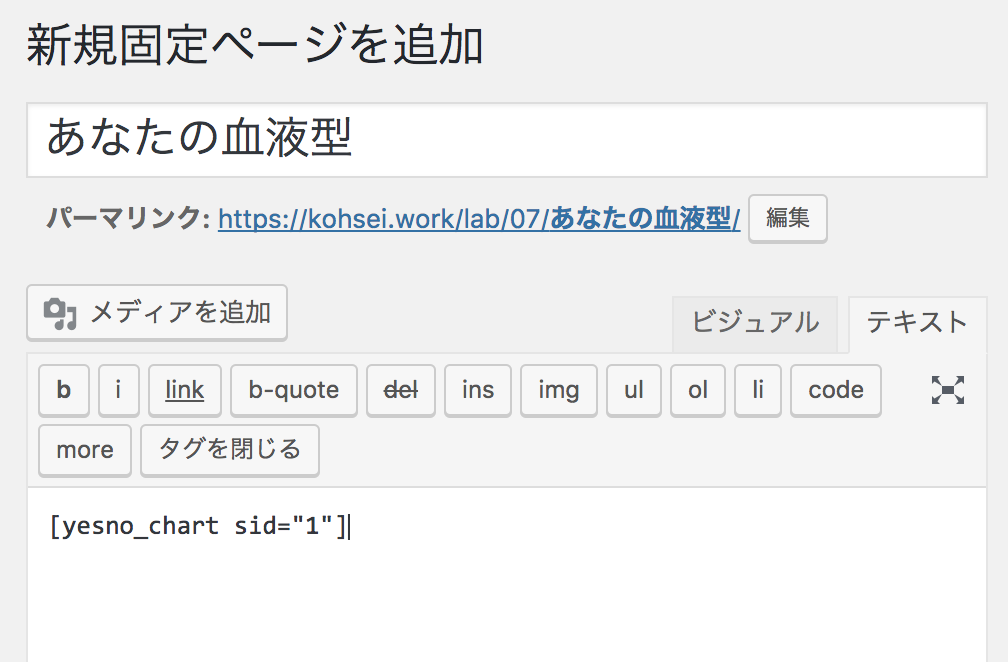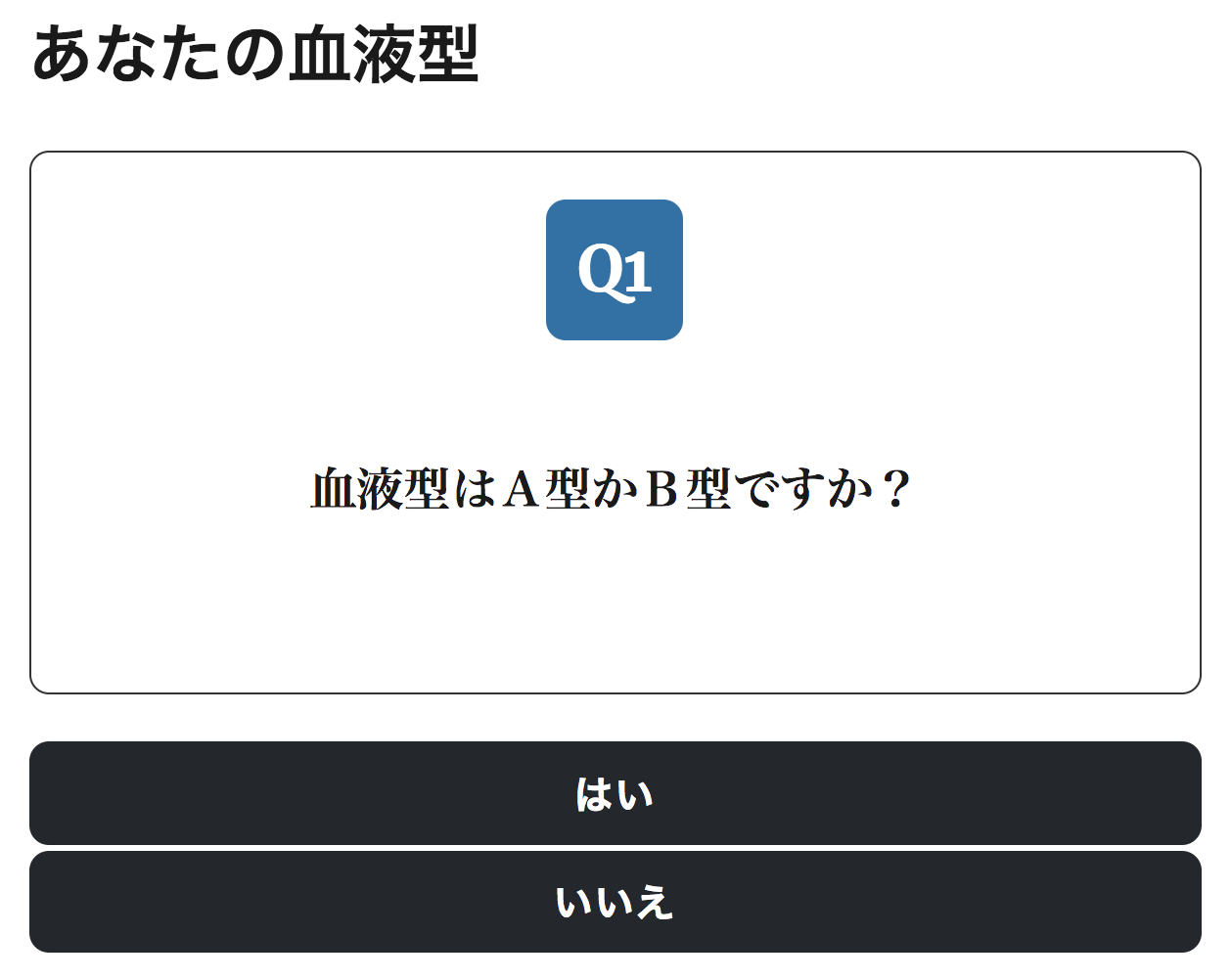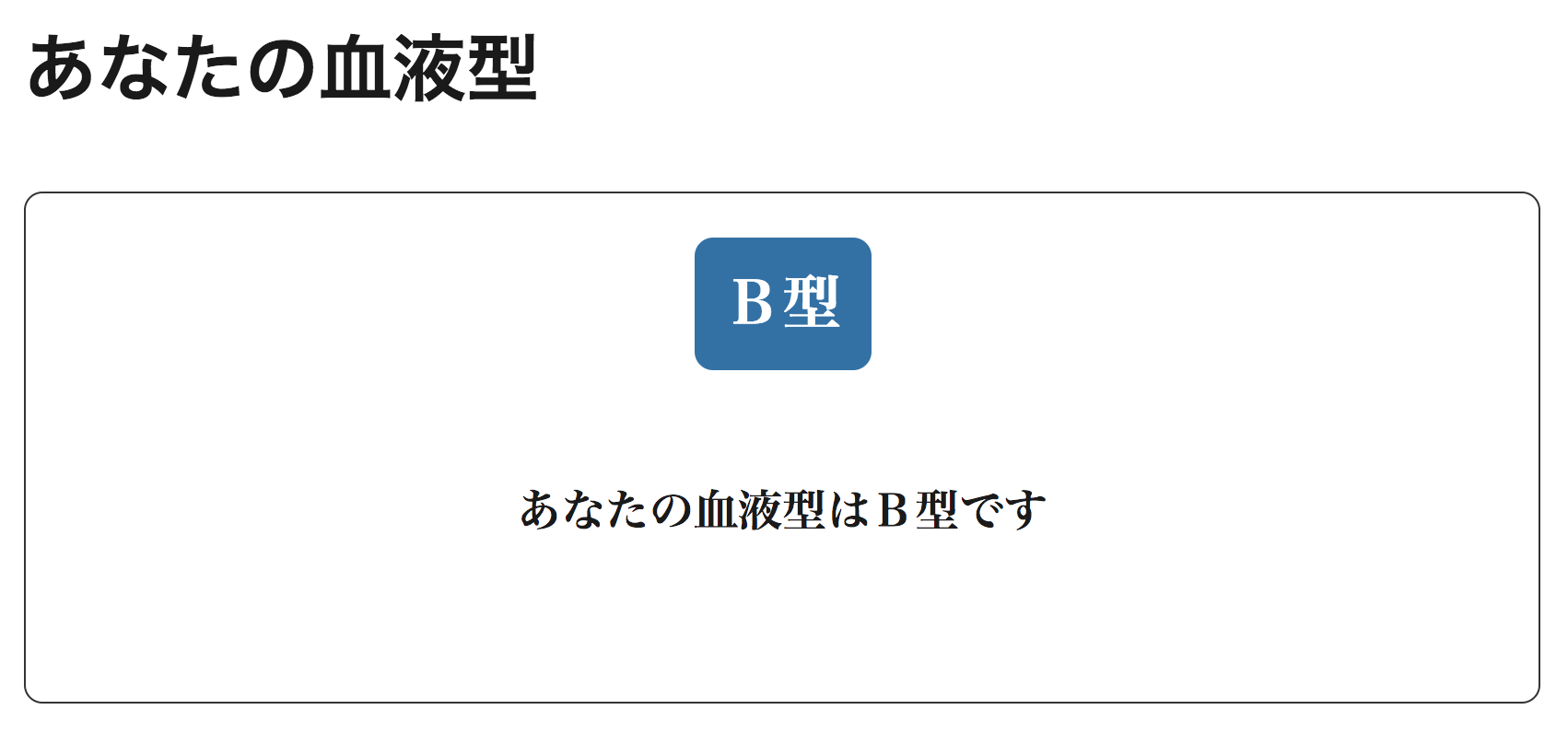Yes/No Chart
| 开发者 |
kohseiworks
tnomi |
|---|---|
| 更新时间 | 2026年1月6日 17:05 |
| 捐献地址: | 去捐款 |
| PHP版本: | 7.0 及以上 |
| WordPress版本: | 6.9 |
| 版权: | GPLv2 or later |
| 版权网址: | 版权信息 |
详情介绍:
This plugin provides the function to create a set of questions to answer with "yes / no (/or other)".
Requires PHP: 7.0
Yes/No チャートを作れるプラグインです。
必須 PHP バージョン:7.0
The guide is here. ガイドはこちらです
日本語(ja)
安装:
This plug-in makes several pages and data base tables automatically.
このプラグインはデータベーステーブルを自動的に作ります
Installation
- Donwload plugin zip file. プラグインファイルをダウンロードします
- Upload plugin file from Administrator menu “Plugins > Add New > Upload Plugin”. 管理画面「プラグイン > 新規追加 > プラグインのアップロード」からプラグインファイルをアップロードします
- Activate the plugin. プラグインを有効化します
- Open a menu "Yes / No: Question Set". "Question Set" is a group that brings together questions. メニュー「Yes/No: 設問セット」を開きます。
- Insert the name of new question set in the top line, and "Update". When it is added, open "Add Question". 新しい設問セットを追加したら「設問追加」を開きます。
- Enter the question contents. You can choose "Question (with branch)" and "Result (No branch)". 設問を入力します。「設問(分岐あり)」か「結果(分岐なし)」を選べます。
- You can edit the question from list of "Questions". 設問を追加したら、リストのリンクをクリックして設問を編集できます。
- Select a "Branch" from the questions in the same set. You can set up to 10 branches "Yes, No" and others. A question without "Branch" is used as "result" and it is a end point. 同じセットの設問から分岐先を選択します。 分岐は「はい・いいえ」のほか 10 個まで設定できます。 分岐のない設問は「結果(終点)」になります。
- After setting all, Insert short-code on any page. 設定が済んだら任意のページにショートコードを挿入します。
屏幕截图:
常见问题:
Can not set questions in the "Editor" role?"編集者"権限でも設問を設定できませんか?
- If you encounter some problems, please ask me. ご不明な点がありましたらお問い合わせください
add_filter('yesno_allow_menu', 'my_menu_role',99 );
function my_menu_role( $args ){
return 'edit_pages';
}
add_filter('yesno_allow_generate', 'my_generate_role', 99 );
function my_generate_role( $args ){
return current_user_can('edit_pages');
}
- See the document on roles. https://codex.wordpress.org/Roles_and_Capabilities
更新日志:
1.0.12
- Fixed shortcode parameter security issue.
- Fixed a bug when Quotation marks (single or double) were used in "Label" of the question choices.
- In yesno.js, automatic scrollback was turned off by default.
- The scroll has been added that return to the top of the "Yes/No Chart" block after clicking the "Yes/No" button.
- The text of the "back" button in yesno.js was localized by the translation file.
- After displaying the result, the child elements of '# choices' will be removed with transparency.
- When creating the table, collation of text type column is set to "utf8_general_ci".
- Roles that can set question can be changed by "yesno_allow_generate" filter.
- Small bug fix.
- "Redirect to(URL)" is saved without entering a question.
- Problem with the back button fixed.
- "yesno.js" has been slightly fixed.
- "Requires at least" was changed to "4.4".
- This plugin update information feed has been added.
- First release.