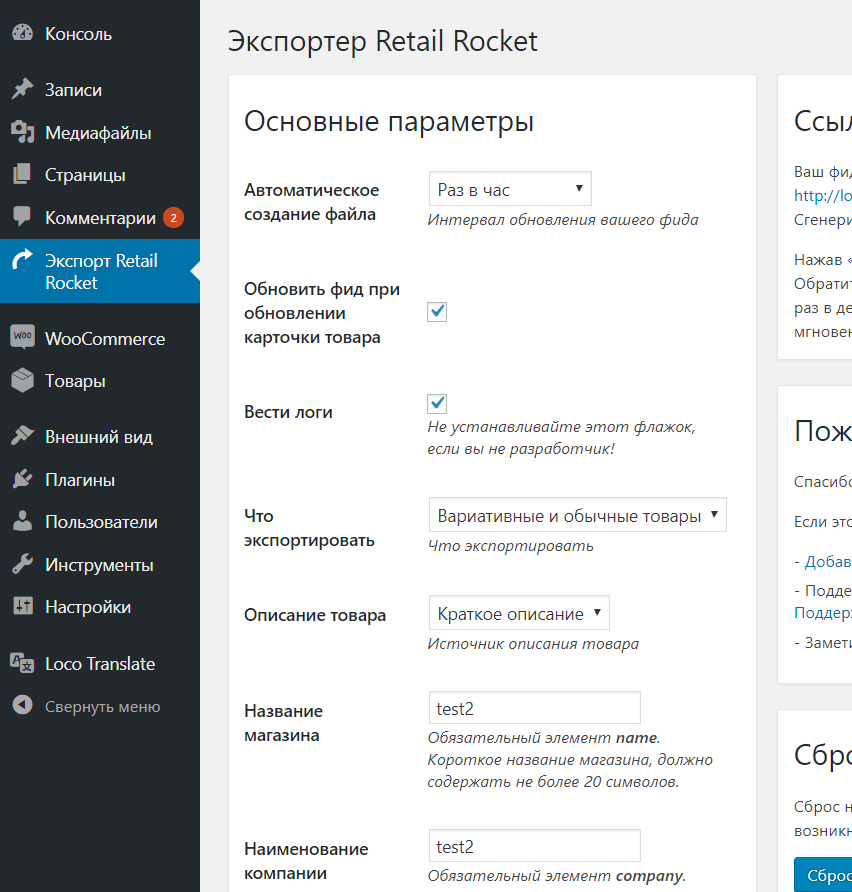YML for Retail Rocket
| 开发者 |
aleksandrx
icopydoc |
|---|---|
| 更新时间 | 2019年3月22日 12:44 |
| 捐献地址: | 去捐款 |
| PHP版本: | 4.4.2 及以上 |
| WordPress版本: | 5.1 |
详情介绍:
Сreates a YML-feed to upload to Retail Rocket. The plug-in Woocommerce is required!
And also the plugin will help to install the tracker codes of the system with one click.
Format and method requirements for product data feeds
For a better understanding of the principles of YML feed - read this: https://retailrocket.omnidesk.ru/knowledge_base/item/66040
安装:
This section describes how to install the plugin and get it working.
- Upload the entire
yml-for-retail-rocketfolder to the/wp-content/plugins/directory. - Activate the plugin through the 'Plugins' screen in WordPress
- Use the Export Retail Rocket-->Settings screen to configure the plugin
屏幕截图:
常见问题:
How to connect my store to Retail Rocket?
Read this: https://retailrocket.omnidesk.ru/knowledge_base/category/18816
What plugin online store supported by your plugin?
Only Woocommerce.
How to create a YML feed?
Go to Retail Rocket-->Settings. In the box called "Automatic file creation" select another menu entry (which differs from "off"). You can also change values in other boxes if necessary, then press "Save". After 1-7 minutes (depending on the number of products), the feed will be generated and a link will appear instead of this message.
更新日志:
1.0.0
- First relise.
- Fix bugs.
- Fix bugs.
- Fix bugs.
- Added integration.
- Fix bugs.
- Fix bugs.
- Fix bugs.
- Fix bugs.
- Added utm.
- Bug fixes in templates.
- Add recommendation tracking code to search query.
- Added categories for feed.
- Fix bugs.
- Fix bugs.
- Removed utm.
- Translation correction.
- Added filtering products without the main image.