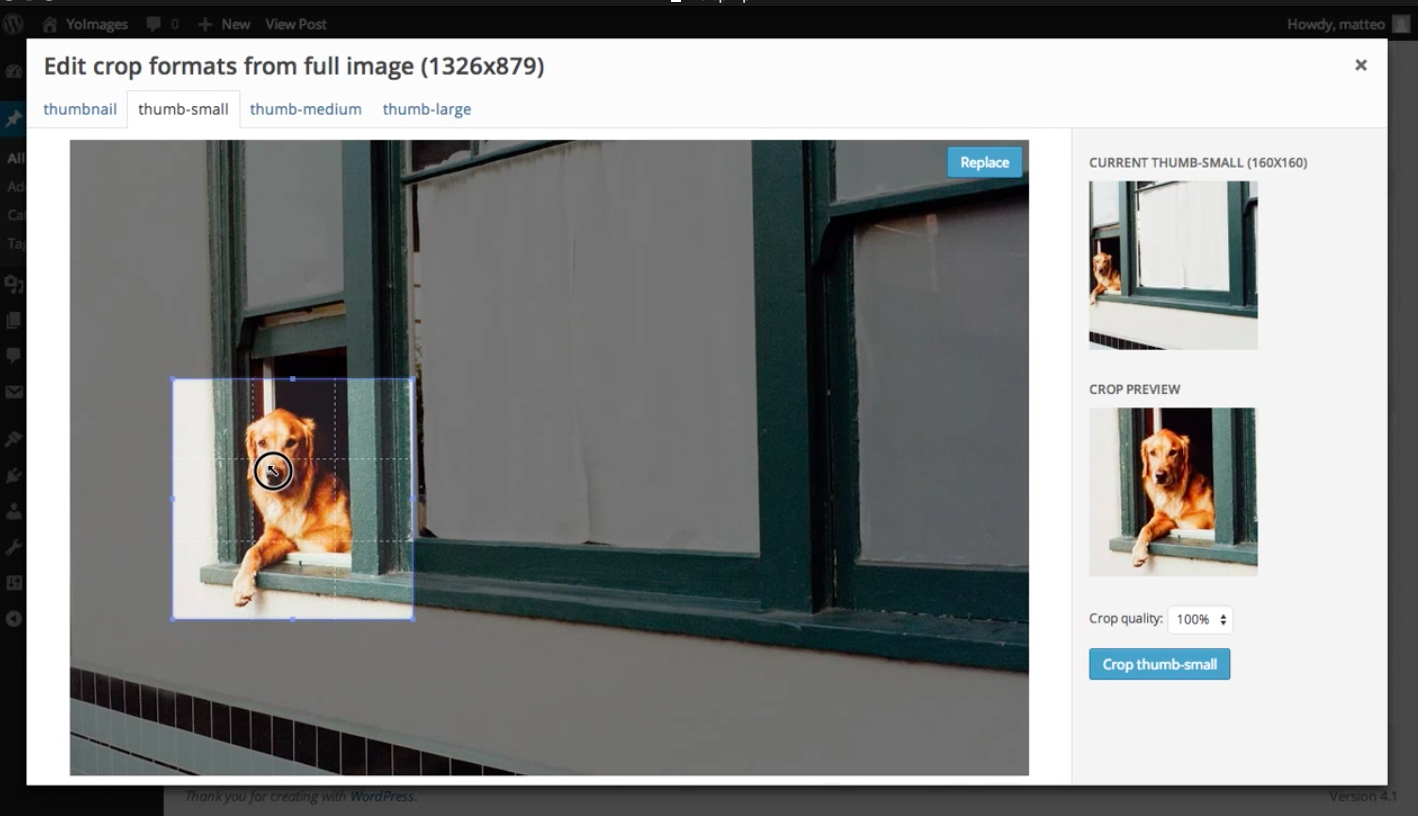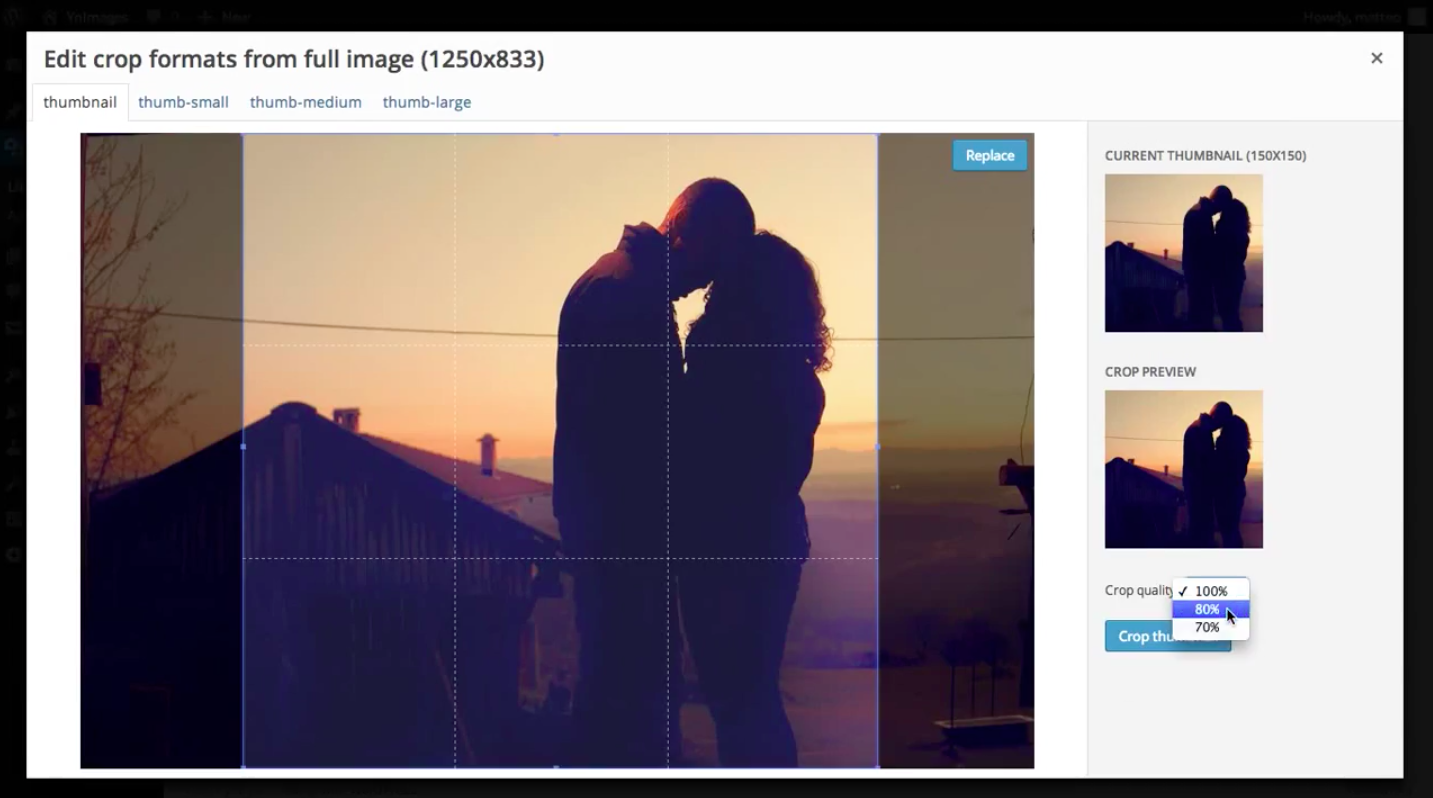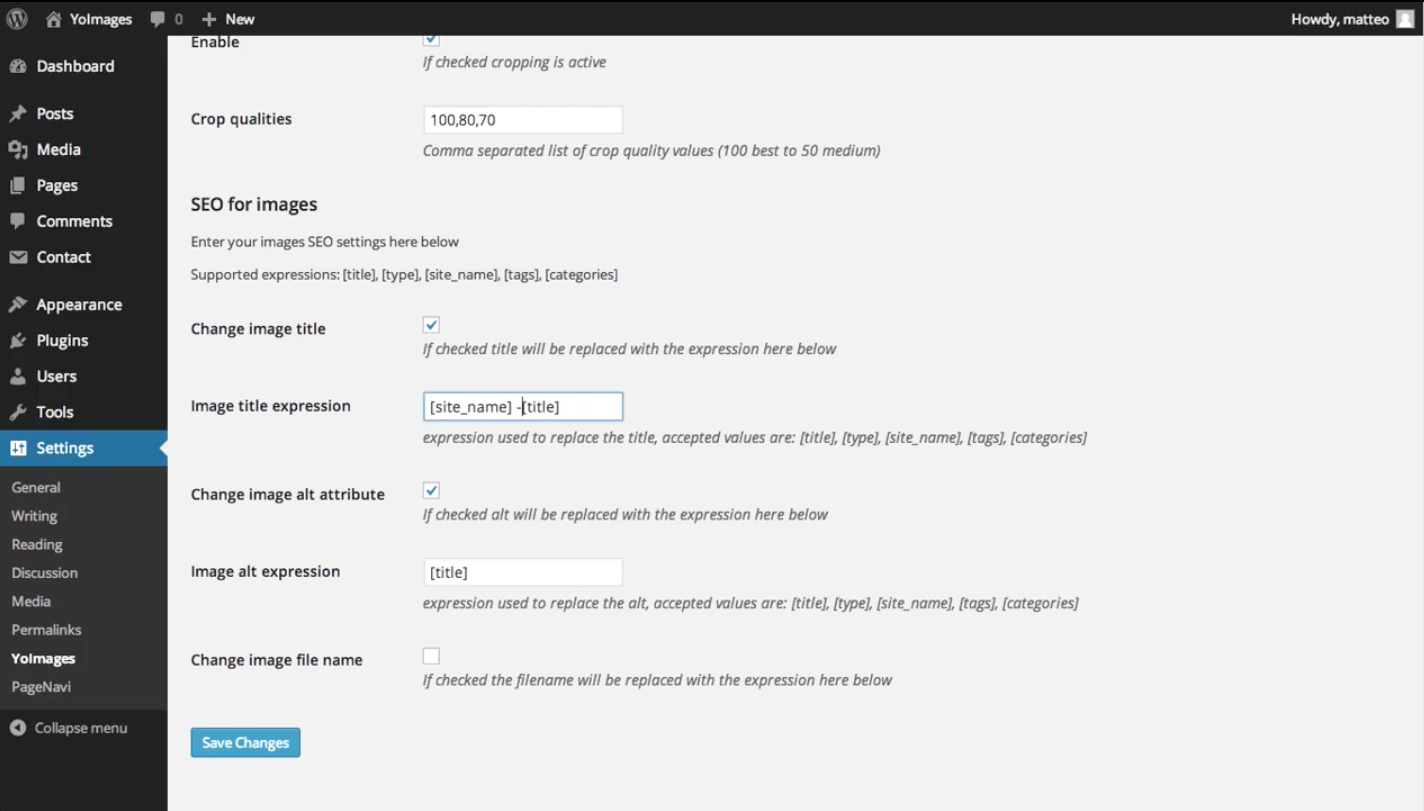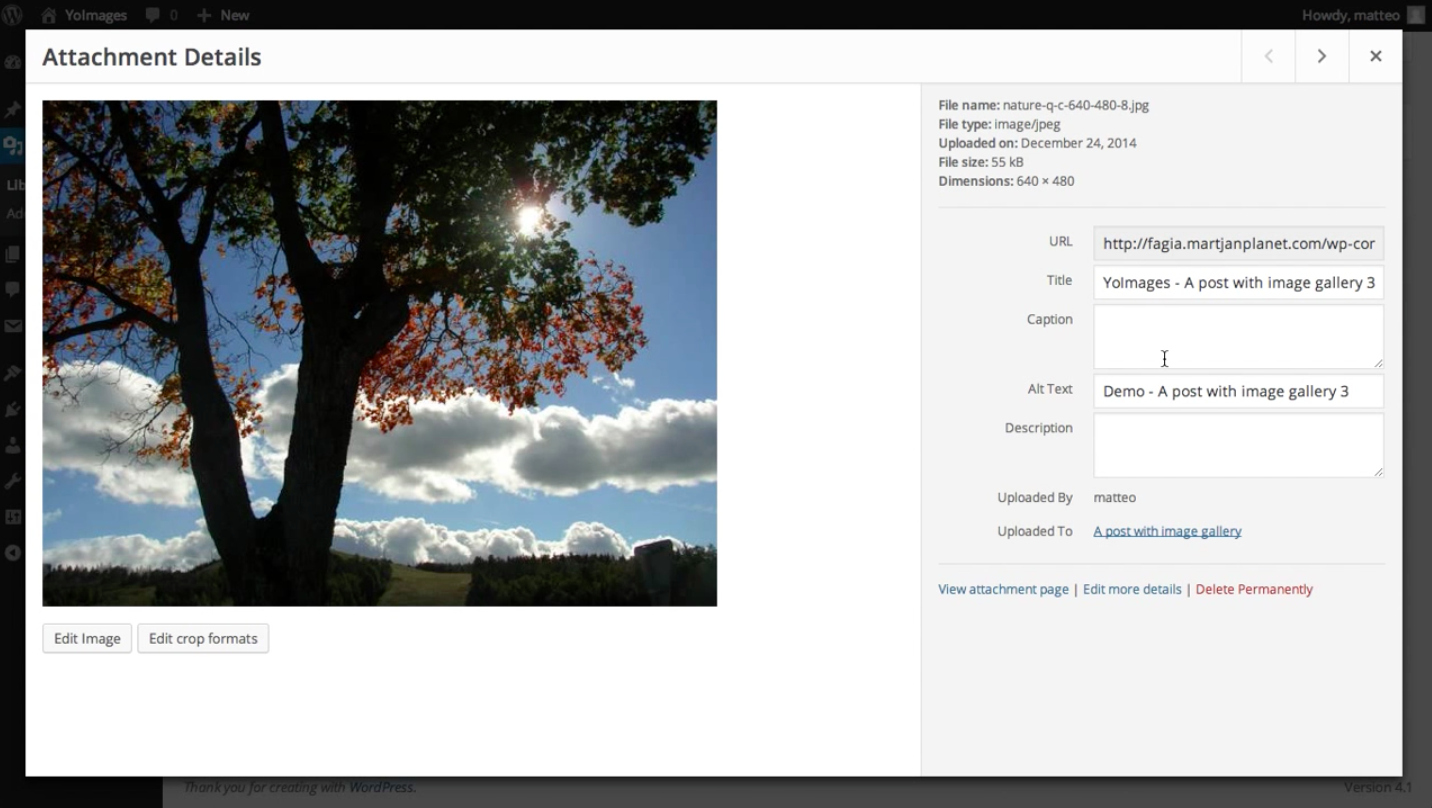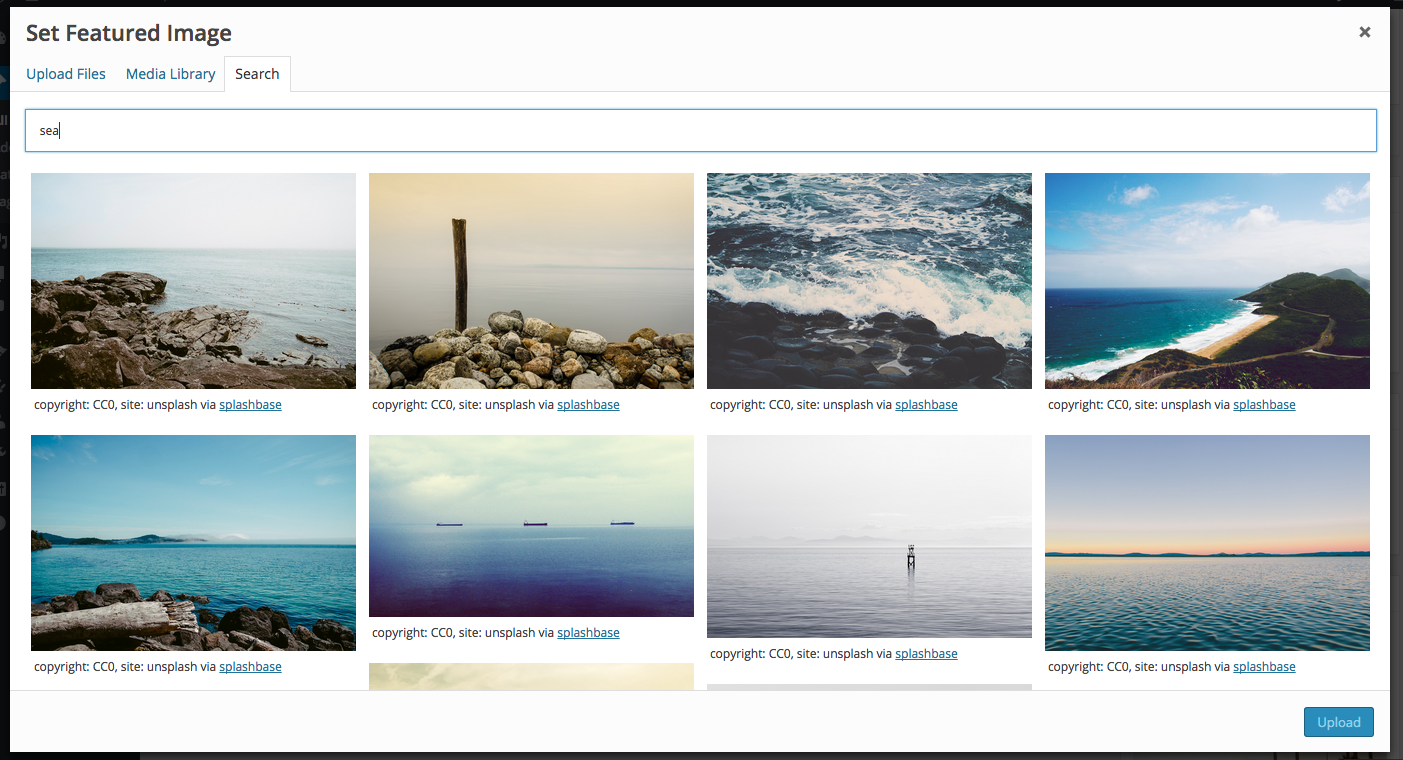YoImages
| 开发者 |
ferrbea
fagia |
|---|---|
| 更新时间 | 2017年11月15日 23:15 |
| 捐献地址: | 去捐款 |
| PHP版本: | 3.9 及以上 |
| WordPress版本: | 4.8 |
| 版权: | GPL2 |
| 版权网址: | 版权信息 |
详情介绍:
Better image handling capabilities for Wordpress.
All you need to handle your images in Wordpress in one plugin.
YoImages adds functional enhancements to the Wordpress admin interface:
- Image cropping tools: no more images cropped wrong, you can choose now what to display and even replace the entire image for a specific crop size if the orginal image doesn't fit. Crop at a lower quality to speed up page loading. Create croppings in retina format too.
- Image SEO hooks: images are important for SEO but are never optimized enough. With YoImages you can automatically optimize images for Search Engines. No more alt tag missing or non informative titles or file names. Google can't see the image (yet) but, can read its attributes.
- Free stock photos search: Search and upload royalty free photos from the web directly into the Wordpress Admin interface.
- parent post title
- parent post type
- parent post tags
- parent post categories
- parent post author username
- parent post author first name
- parent post author last name
- site name
- splashbase.co
- unsplash.com The photos you select are uploaded into your Wordpress site and optimized with YoImages' crop and SEO tools. Photos from splashbase.co and unsplash.com are hi-res and free to use, but we recommend checking copyright details for each photo you choose.
- Primary: English
- Translations: Italian, German, Dutch, French, Polish
- simple built-in image editor (effects, editing, color optimization)
- image gallery templates
- ...
安装:
- Install YoImages either via the WordPress.org plugin directory, or by uploading the files to your server.
- 通过WordPress的的“Plugins”菜单激活插件
屏幕截图:
更新日志:
0.1.8
- Added search images to the "Add Media" popup
- Bugfixes
- Bugfixes
- Tested up to Wordpress 4.8
- New feature: Cache-bust newly cropped images so that they are updated in external caches and CDNs, thanks to Ben Bowler
- Tested up to Wordpress 4.7.5
- Tested up to Wordpress 4.7.1
- Bugfixes
- New feature: "user-friendly names" for crop formats, thanks to wp-fred for suggesting and designing it
- Tested up to Wordpress 4.6.1
- Bugfixes
- Bugfixes, thanks to odie2
- New search provider: Unsplash
- Adding support for new search providers
- Polish translations, thanks to odie2
- Tested up to Wordpress 4.4
- Bugfixes
- Translations updated
- Firing an action after cropping, thanks to Elliot Coad
- Fixed issue https://wordpress.org/support/topic/yoimages-media-editor-issues-with-a-lot-of-custom-image-sizes
- Tested up to Wordpress 4.3.1
- Added new feature: free stock photos search
- Tested up to Wordpress 4.2.2
- Better support for custom metadata handling, thanks to Robert Vermeulen
- Compatiblity with Regenerate Thumbnails plugin, thanks to Robert Vermeulen
- Support for WP-CLI commands, thanks to Robert Vermeulen
- Bugfixes
- Showing translated image size names, thanks to Thomas Meyer
- Corrections to the German translations, thanks to Thomas Meyer
- Bugfix: avoiding undefined index notice while saving settings and avoiding "crop retina is smaller" warning when retina crop isn't enabled
- French translations, thanks to Maxime Lafontaine
- Tested up to Wordpress 4.1.1
- Added SEO expressions related to the post author metadata: username, first name and last name
- Minor fixes on UX and on default translations
- Support for retina cropping: integration with the WP Retina 2x plugin
- Bugfix: avoid undefined index error notice
- Dutch translations, thanks to wp-fred
- Bugfix: SEO expressions replacement in any languange (not only in the language currently enabled)
- initial version