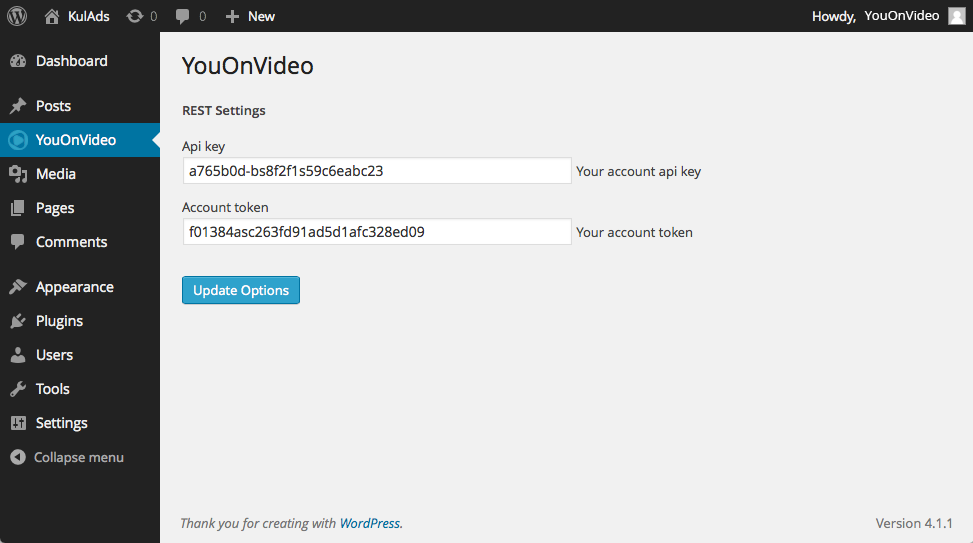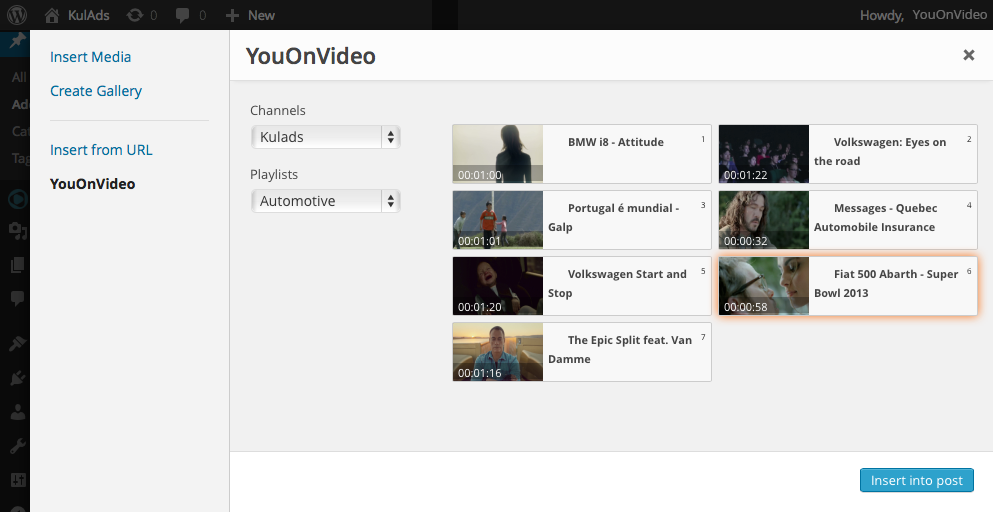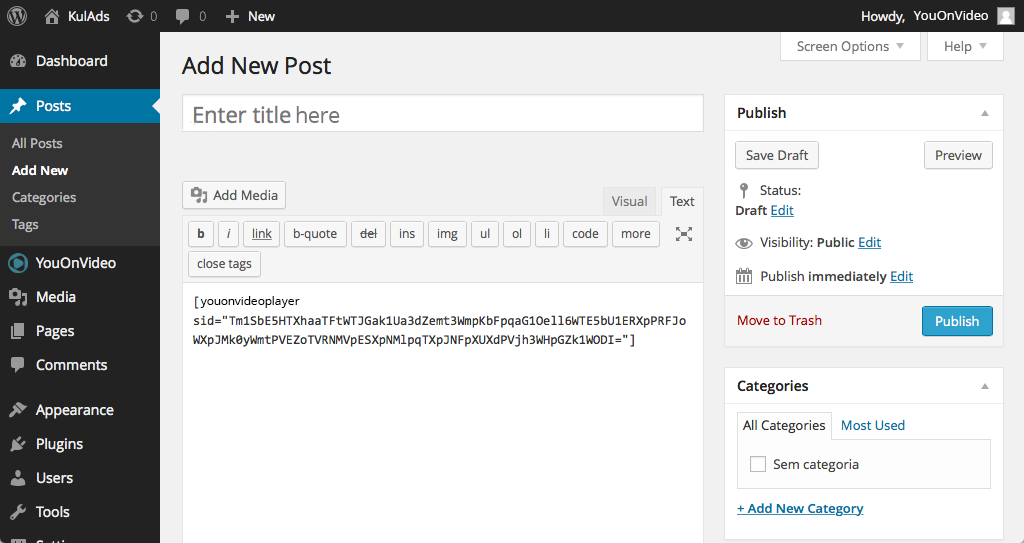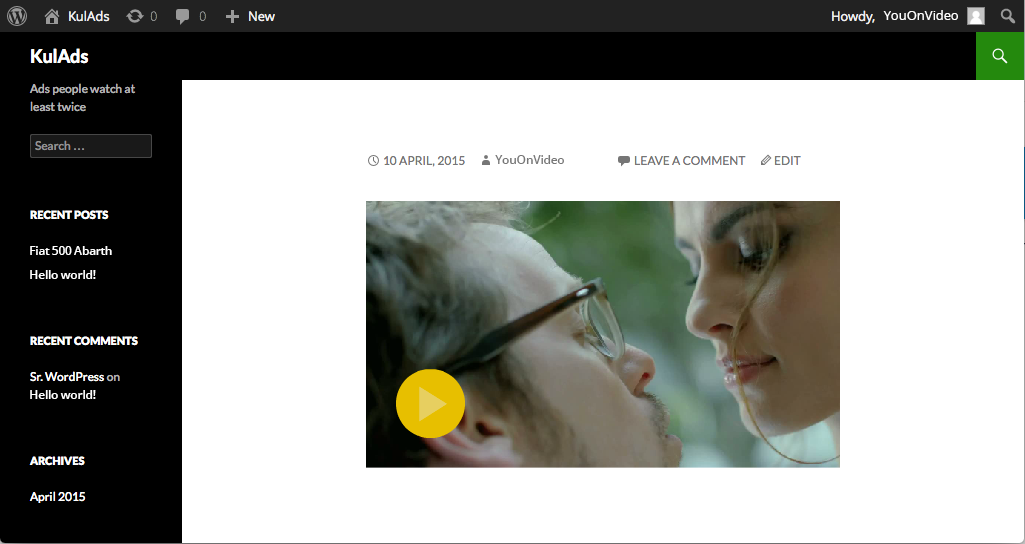YouOnVideo
| 开发者 | YouOnVideo |
|---|---|
| 更新时间 | 2015年4月14日 17:33 |
| PHP版本: | 3.8.5 及以上 |
| WordPress版本: | 4.1.1 |
| 版权: | GPLv2 or later |
| 版权网址: | 版权信息 |
详情介绍:
This plugin is used to easily access and insert videos hosted in the YouOnVideo platform into your WordPress posts.
YouOnVideo plugin is integrated with the WordPress Media Upload allowing an easy insertion of video.
You can filter your videos by channel and playlist. Videos are presented with thumbnail images for an easier selection.
The videos provided by YouOnVideo are responsive and adapt to the layout and size of your page.
Note that in order to use this plugin you must have a YouOnVideo account. Please visit YouOnVideo to create an account.
安装:
- You can install YouOnVideo plugin via WordPress.org plugin directory, by uploading the zip file in 'Add Plugin' menu in WordPress or directly uploading the files to
/wp-content/plugins/directory in your server. - Activate the plugin through the 'Plugins' menu in WordPress.
- Go to YouOnVideo menu and insert your API key and Account token provided by YouOnVideo.
- Click in 'Update Options' and you're ready to go.
屏幕截图:
常见问题:
Where can I get a YouOnVideo account?
You must contact YouOnVideo to create an account.
I already have an account. Where can I get an API key and Account token?
You must log in at Backstage and access API tab under Social Settings.
更新日志:
1.0
- First release uploaded to the plugin repository.