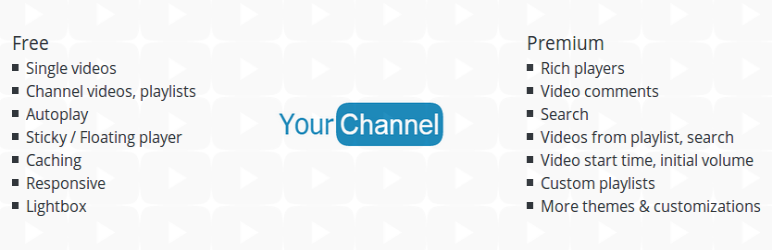
YourChannel: Everything you want in a YouTube plugin.
| 开发者 | plugin.builders |
|---|---|
| 更新时间 | 2024年8月23日 22:05 |
| 捐献地址: | 去捐款 |
| PHP版本: | 3.5 及以上 |
| WordPress版本: | 6.6.1 |
| 版权: | GPLv2 or later |
| 版权网址: | 版权信息 |
标签
audio
music
player
video
embed
search
views
youtube
playlist
podcast
youtube channel
youtube gallery
stream
live stream
ratings
youtube playlist
youtube player
youtube plugin
curate
youtube playlists
下载
0.2
0.4.1
0.6.6
1.2.3
1.2.5
1.2.6
1.2.7
1.2.8
1.2.9
0.6.1
0.6.7
0.6.8
0.6.9
0.7
0.7.1
0.7.2
0.7.3
0.7.4
0.7.5
0.7.6
0.7.7
0.7.8
0.7.9
0.7.9.1
0.7.9.2
0.7.9.3
0.7.9.4
0.7.9.5
0.7.9.6
0.7.9.7
0.7.9.8
0.7.9.9
0.8
0.8.1
0.8.2
0.8.3
0.9
0.9.1
0.9.2
0.9.3
0.9.4
0.9.4.1
0.9.4.2
0.9.4.3
0.9.5
0.9.6
0.9.7
0.9.8
0.9.9.2
0.9.9.3
0.9.9.5
0.9.9.6
0.9.9.7
0.5
0.6
0.9.9.4
1.0
1.1
1.2.4
0.6.2
0.6.3
0.9.9.8
0.9.9.9
1.1.1
1.1.3
1.1.4
1.1.5
1.1.6
1.1.7
0.3.1
0.6.10
1.1.9
0.1
0.3
1.1.8
0.6.4
0.9.9
0.9.9.1
1.1.2
1.2.0
1.2.1
1.2.2
0.4
0.6.5
详情介绍:
Do you create or curate YouTube videos? Now turn your website with YouTube links into an engagement platform.
Show your videos and playlists on your own website.
Just enter your YouTube username or channel ID, click Check, Save and copy paste the shortcode - doesn't even take a minute.
Live Demo
What it displays :
- All uploaded videos.
- Playlists (lists videos from that playlist on click).
- Total videos and views.
- Single videos.
- All of above are optional. You can choose what to display.
- Built-in GDPR overlay
- Videos from a playlist.
- Videos from a search term.
- Comments.
- Custom playlists (by entering video ids). And more
- Easy visual builder with live preview which generates shortcode that looks like
[yourchannel user="user"]. - Play video in Lightbox or Inline.
- 7 video thumb styles.
- RTL support.
- Beautifully responsive.
- Font icons.
- Feature suggestions are implemented quickly.
- Smooooth transitions.
- Shortcode works in page, posts or custom fields.
- Loads files only if shortcode is present.
- Quick translation form for UI terms (Videos, Playlists, Loading... etc.).
- Translation ready.
- Autoplay option.
- Easy shortcode instructions in post editor.
- Cache system for fast loading.
安装:
Upload YourChannel folder to your wp-content/plugins/ directory.
Activate the plugin through the 'Plugins' menu in WordPress.
Go to Settings > YourChannel.
Fill in the inputs with your API key, (we've left our API key for you to get started, but you should get your own) YouTube username and some other preferences.
Save.
Put the shortcode generated anywhere in your posts. (Also supports custom fields.)
更新日志:
1.2.9
- Tested with latest WordPress version.
- Tested with latest WordPress version and added discount codes.
- Tested with latest WordPress version.
- Escaped error message output.
- Fixed permission bug.
- Added alt text to images.
- Fixed issue that showed black bars around certain-sized thumbs.
- Fixed an issue with thumb widths on some screen sizes.
- Added an overlay over player to ask for cookie consent.
- Fixed the referer error in YouTube API calls.
- Fixed the banner image error issue. Now image is replaced by the YouTube black color.
- Fixed an issue related to videos not being refreshed.
- Created a backup cache function so YourChannel can still show older videos if API Key (created at Google) stops working for crossing daily quota limits etc.
- Fixed a layout bug in Playlists tab.
- Fixed a layout bug in Playlists tab.
- Added shortcode instructions on YourChannel page.
- Minor updates for latest WordPress release.
- Fixed bugs that caused conflict with some page builder and SEO plugins.
- Added button to refresh cache.
- Implemented cache system to load faster and make less YouTube API calls.
- Improved grid layout - no ugly margins.
- Blacklist videos.
- Improved Prev / Next pagination.
- Specify grid column numbers.
- Choose default tab: Videos, Playlists or Search.
- ** Licensing system: Please update the plugin to receive future updates. **