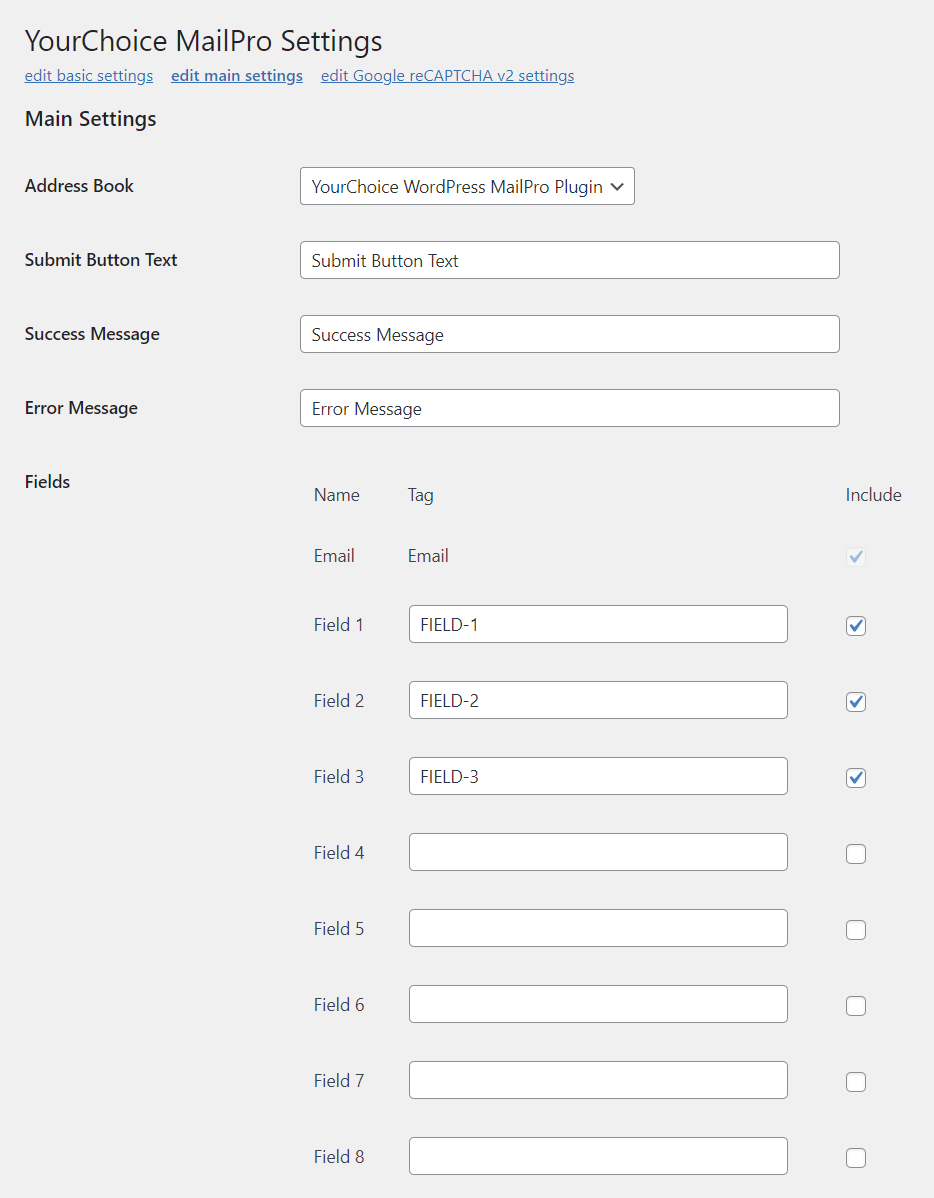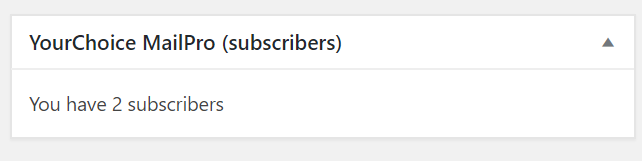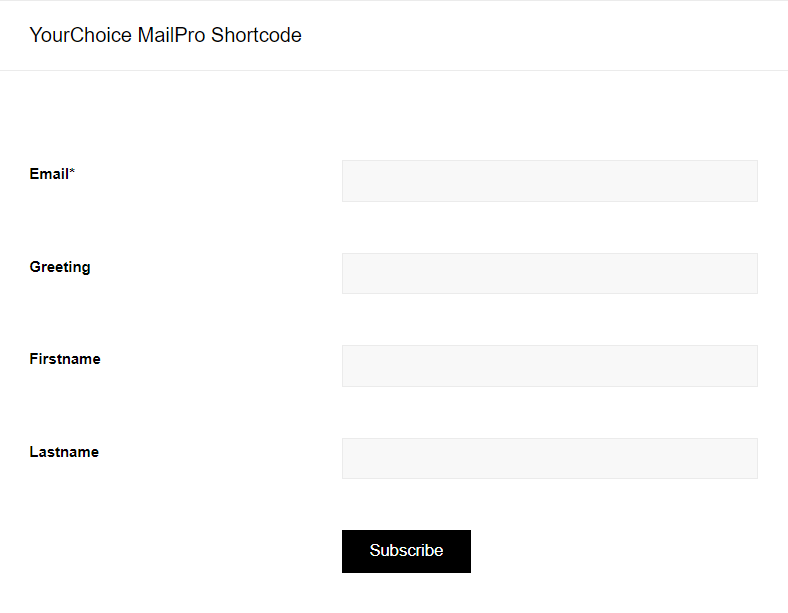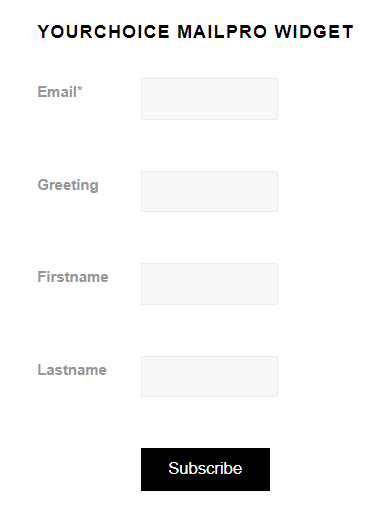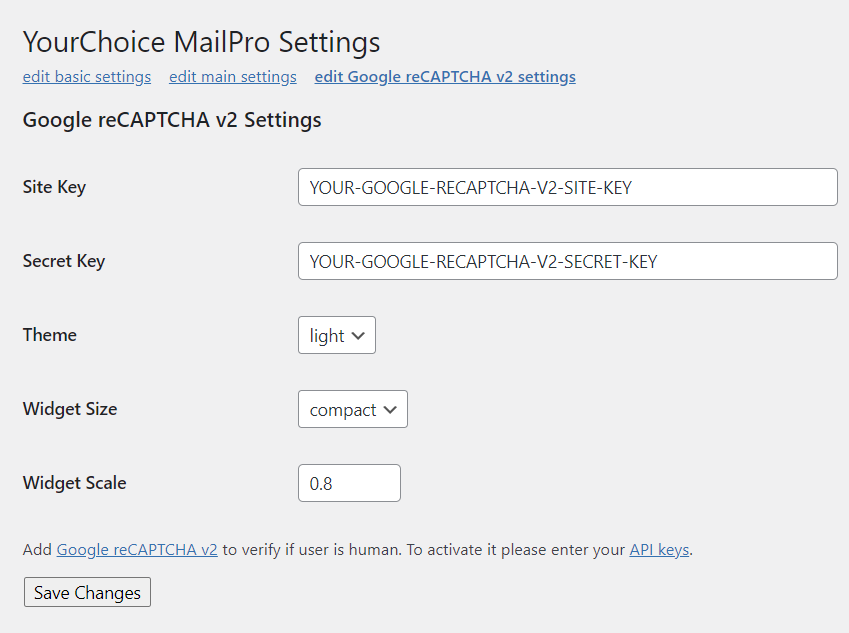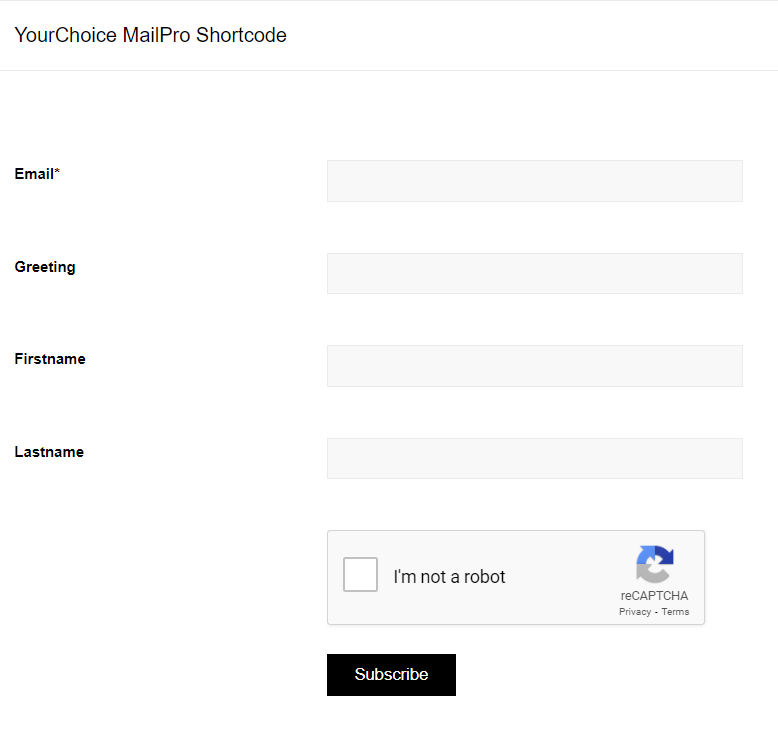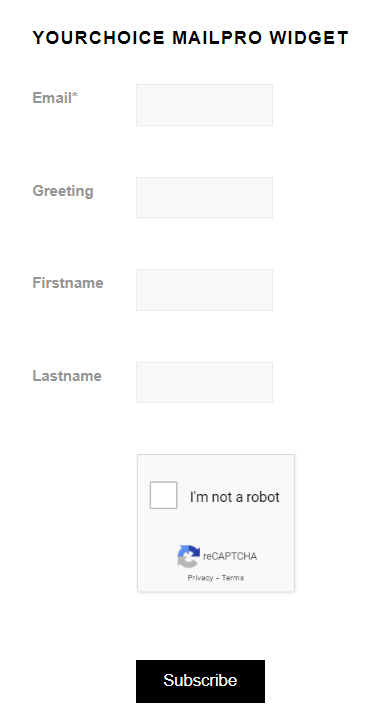YourChoice MailPro
| 开发者 | yourchoice |
|---|---|
| 更新时间 | 2023年8月9日 20:39 |
| PHP版本: | 3.7 及以上 |
| WordPress版本: | 6.3 |
| 版权: | GPLv2 or later |
| 版权网址: | 版权信息 |
详情介绍:
A MailPro API interface to add email addresses into a MailPro address book
安装:
- Install the YourChoice MailPro plugin either via the WordPress plugin directory, or by uploading the files to your web server (in the
/wp-content/plugins/directory). - Activate the plugin through the 'Plugins' menu in WordPress.
- Navigate to the 'YourChoice MailPro' settings page to configure it.
- Use the YourChoice MailPro Widget or place '[yourchoice_mailpro]' in a page to let your visitors subscribe into your MailPro address book. That's it.
屏幕截图:
常见问题:
What is MailPro
MailPro is an Email Marketing Software used by more than 30000 users. See https://www.mailpro.com/
更新日志:
2.0.3
- 2023-08-09
- Bugfix
- 2023-08-09
- Tested with WordPress 6.3
- 2023-06-14
- Update to jquery-validation 1.19.5
- 2021-03-10
- Adding Google reCaptcha v2
- 2020-12-09
- Update to jquery-validation 1.19.2
- 2019-01-30
- Show all address books and not only the first 100
- Show all subscribers and not only the first 100
- 2017-09-06
- Adding some translation files
- Adding javascript validation for email address using jquery-validate
- Replacing screenshots
- Using individual texts from admin panel if set for success message, error message and submit button
- 2016-04-06
- Adding dashboard widget
- 2016-04-05
- Some optimizations
- 2016-04-04
- Adding shortcode [yourchoice_mailpro]
- 2016-03-30
- First revision of this plugin