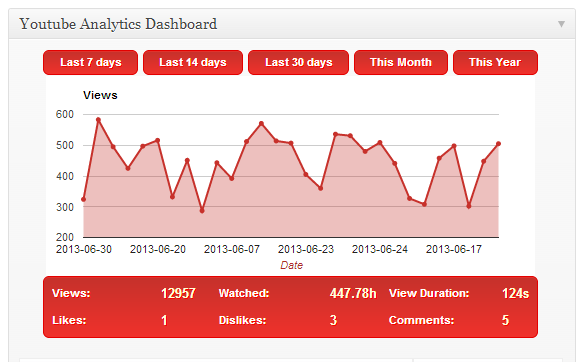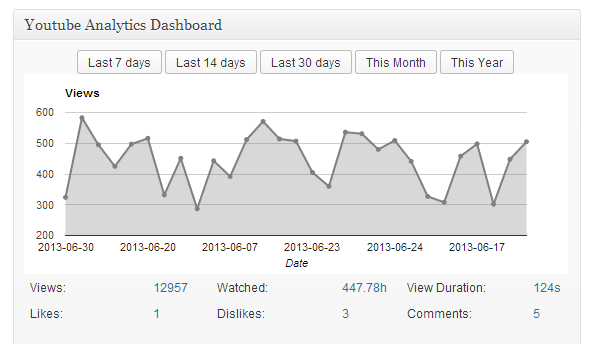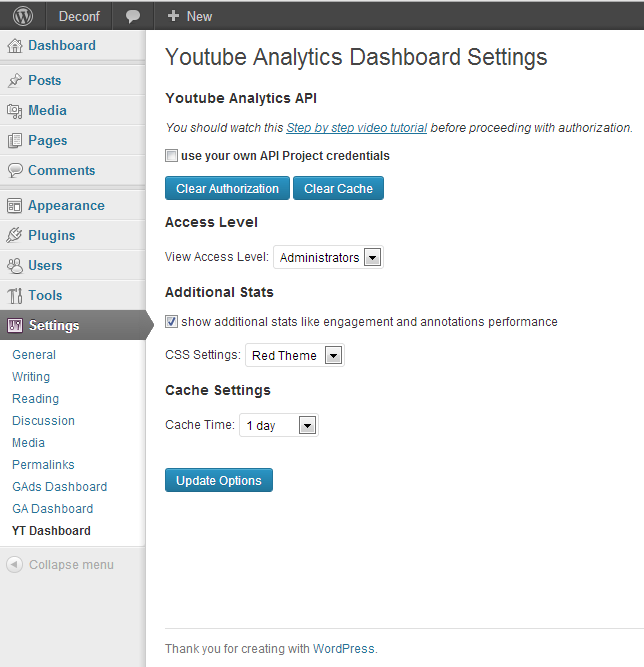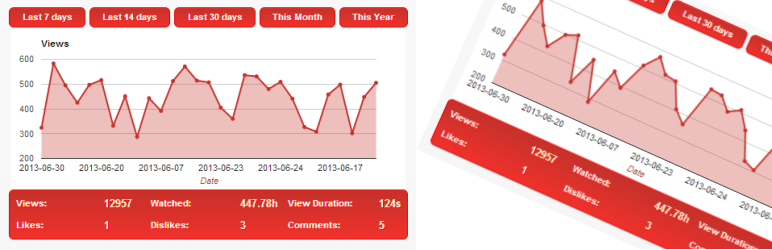
YouTube Analytics Dashboard
详情介绍:
Using a widget, YouTube Analytics Dashboard displays detailed info and statistics about: number of views, minutes watched, average view duration, video likes, video dislikes and number of comments directly on your Admin Dashboard.
Youtube Analytics Dashboard features:
- you can access YouTube Analytics in a simple widget, on your dashboard
- cache feature, this improves loading speeds
- two themes are available: Red Theme and Light Theme
- access level settings, choose who can view your youtube stats
- option to display Favorites Added, Favorites Removed, Subscribers Gained, Subscribers Lost, Shares, Annotation Click ThroughRate, Annotation Close Rate in a table
- simple Authorization process
- has multilingual support, a POT file is available for translations.
- Homepage of YouTube Analytics Dashboard for WordPress
- Other WordPress Plugins by same author
安装:
- Upload the full directory into your wp-content/plugins directory
- Activate the plugin at the plugin administration page
- Open the plugin configuration page, which is located under Settings -> YouTube Analytics.
- Authorize the application using the 'Authorize Application' button
- Go back to the plugin configuration page, which is located under Settings -> YouTube Analytics to update the final settings.
屏幕截图:
常见问题:
I have several WordPress websites do I need an API Project for each one?
No, you don't. You can use the same API Project (same API Key, Client Secret and Client ID) for all your websites.
Some settings are missing from your video tutorial ...
We are constantly improving our plugin, sometimes the video tutorial may be a little outdated.
More Questions?
A dedicated support section for Wordpress Plugins is available here: Wordpress Plugins Support
更新日志:
v1.1.1
- Enhancement: GAPI library update
- Bug Fix: fixing broken links
- Bug Fix: avoid conflicts with other plugins using GAPI library
- Security: escaping output of API Key, Client ID and Client Secret
- Enhancement: GAPI library update
- Enhancement: main chart optimization
- Enhancement: rename top buttons and View Duration to properly fit in small widgets
- first release