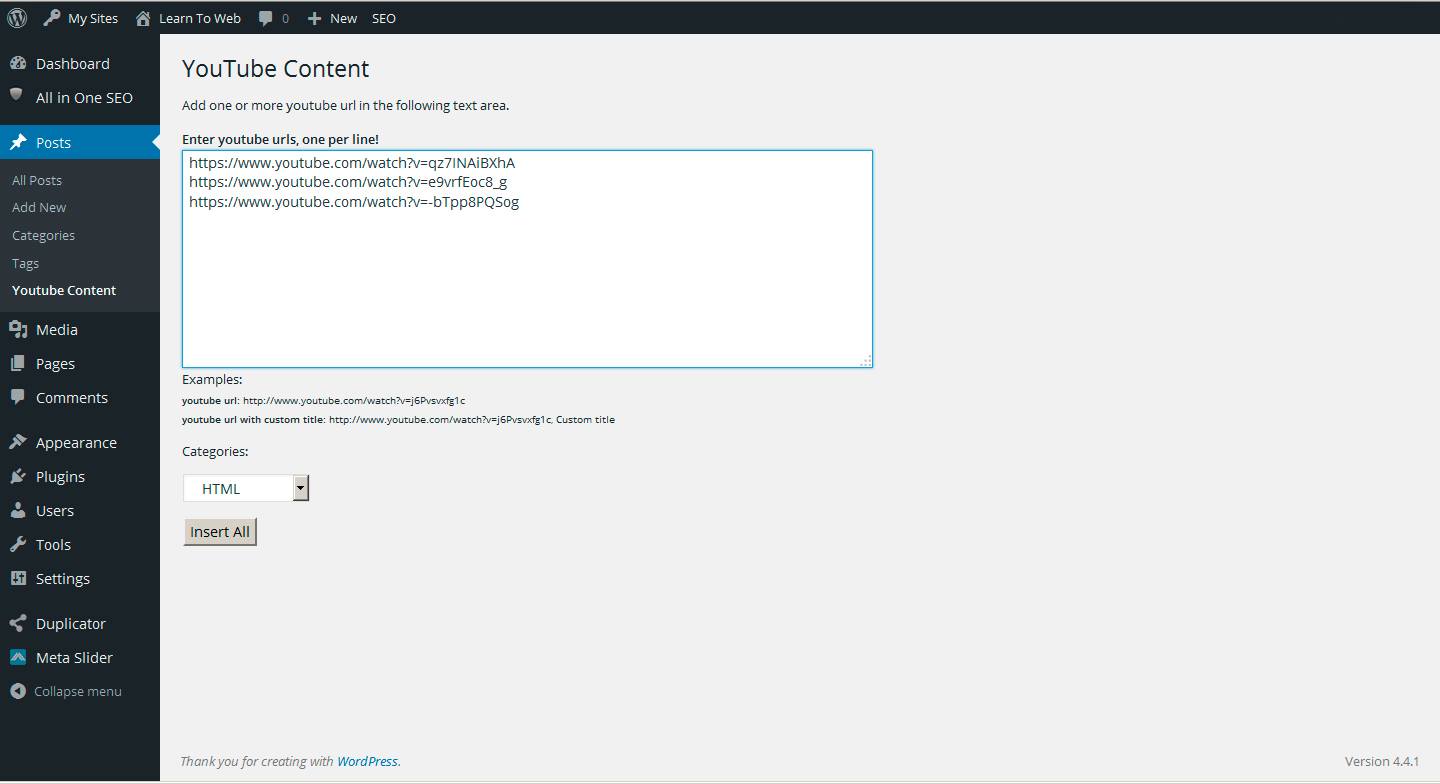Youtube Content
| 开发者 | almos20 |
|---|---|
| 更新时间 | 2016年1月23日 22:24 |
| 捐献地址: | 去捐款 |
| PHP版本: | 3.1.0 及以上 |
| WordPress版本: | 4.4.1 |
| 版权: | GPLv2 or later |
详情介绍:
Instructions: First of all activate the plugin.
Step1: Go to the POSTS -> YOUTUBE CONTENT
Step2: Enter youtube urls - one per line - into the textarea.
Step3: Choose category and press the button INSERT ALL.
PS: If you have useful feature tip related to this plugin please write in the plugins support section.
安装:
- Install Simple Youtube Content either via the WordPress.org plugin directory, or by uploading the files to your server
- 通过WordPress的的“Plugins”菜单激活插件
- That's it. You're ready to go!
屏幕截图:
常见问题:
How does it work?
This plugin gets the video information and inserts it as post. It generates the title from video title and the featured image will be the video's feature image.
Is post or page the new video content from youtube.com?
The default type is post
What is the post status after I press the Insert All Button?
The post status will be publish. In the next version I will add the possibility to choose before you insert them
How can I define custom titles?
If you just copy the url, the post title will be the default youtube video title. You can add custom title separated with comma after the url. Examples: http://www.youtube.com/watch?v=fIk7eI4_2AI, This is my custom title
更新日志:
1.0.1
- Test with WordPress 4.4.1
- Test with WordPress 4.3.2
- Test with WordPress 4.3.1
- Test with WordPress 4.3.0
- Test with WordPress 4.2.1
- First version.