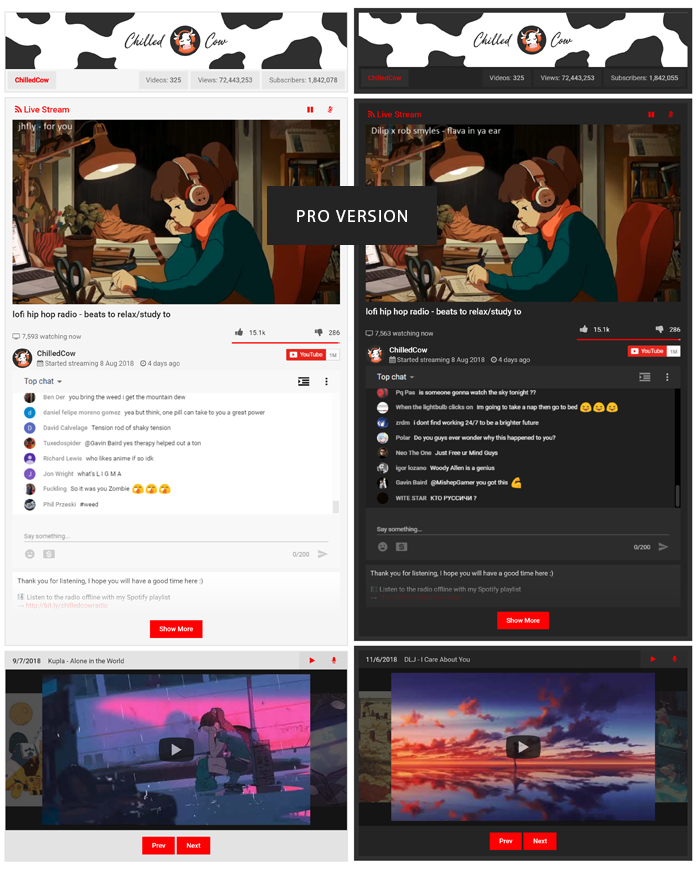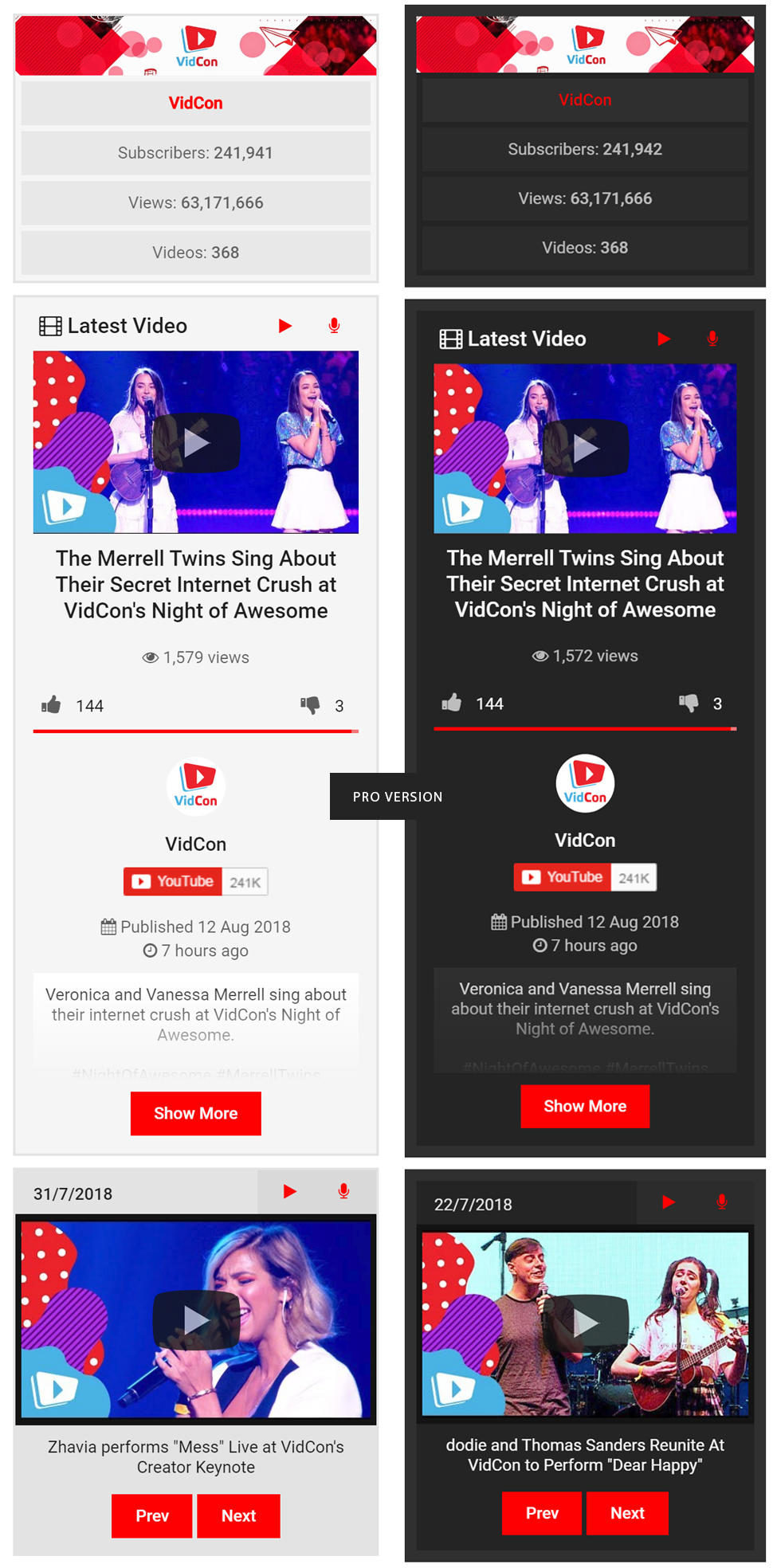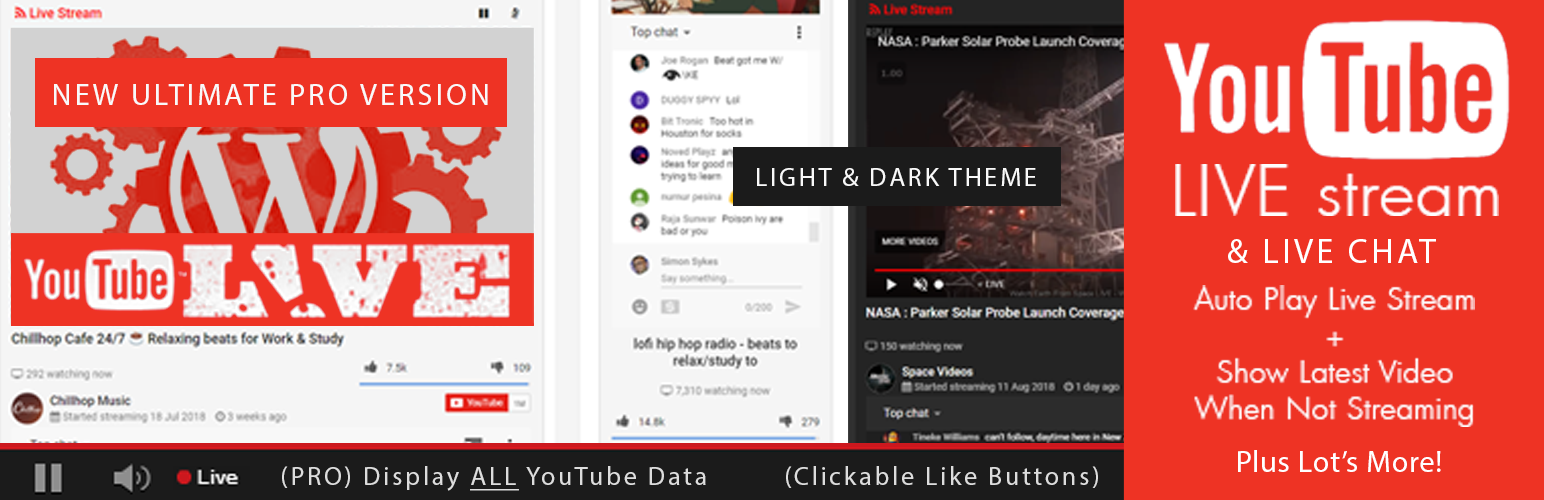
Youtube Live Stream Auto Embed
| 开发者 | sykemedia |
|---|---|
| 更新时间 | 2018年10月2日 01:30 |
| 捐献地址: | 去捐款 |
| PHP版本: | 3.4 及以上 |
| WordPress版本: | 4.9 |
| 版权: | GPLv2 or later |
| 版权网址: | 版权信息 |
详情介绍:
This Wordpress plugin provides a shortcode to automatically embed the live stream and live chat from any specified YouTube channel ID. If not live auto embed previously completed live stream. No need to update the embed code ever again.
CHANNEL/VIDEO INFO - LIVE CHAT OPTIONS - CLICKABLE LIKE/DISLIKE BUTTONS - Plus loads more features in the PRO Version.
Main Features:
- Automatically embeds a YouTube Live Stream from a Channel ID
- Automatically embeds the current live stream Live Chat
- When NOT streaming live automatically embeds the previously Completed Live Stream
- Fully responsive layout (mobile friendly)
- Display LIVE Stream (View Demo)
- If no live stream, display UPCOMING Live Stream
- If no live or upcoming, display previously completed stream OR latest video upload
- Display LIVE CHAT
- Live player/chat �width� slider drag bar.
- Button to move live chat beside/under the live player
- Custom play/pause/mute buttons
- Display video information, views, watching now, title, description
- Display video likes/dislikes
- Clickable like/dislike buttons (requires HTTPS)
- All live stream/video stats update dynamically on screen (views, watching now, likes)
- Light/Dark YouTube theme including the live chat
- Display multiple channels per page
- Short code works in Widgets
- Channel header displaying banner image, total video count, views, subscribers
- Channel video slider showing all or chosen amount of videos
- Options in the admin page to show/hide any section
- Plus lots more!
安装:
- Upload the complete
youtube-live-stream-auto-embedfolder to the/wp-content/plugins/directory - Activate the plugin through the 'Plugins' menu in WordPress
- Go to the plugins settings page located in in the settings tab of the Wordpress admin menu and setup your default settings
- Paste the Youtube Live shortcode in a page or post [youtube-live]
- ALL DONE!
- Go to the Google Developers Console www.console.developers.google.com/project
- Select a project, or create a new one
- In the sidebar on the left, expand APIs & auth. Next, click APIs. In the list of APIs, make sure the status is ON for the YouTube Data API v3 by creating a new Public API access key.
- Find your YouTube Channel ID by visting www.youtube.com/account_advanced
屏幕截图:
常见问题:
Auto embed the live stream, how long does it take to detect that I am streaming live?
The embeded player can take a few minutes to dedect a live stream before it auto embeds the live player, working on improving this in future updates.
Can't get the plugin to work?
A common error is usally due to an extra Space at the end of your API or Channel ID. Also make sure you have filled in ALL the fields on the plugins settings page. You can also test the live stream with the following details: Sky News Live 24/7 Test Youtube Channel ID: UCoMdktPbSTixAyNGwb-UYkQ Test API Key: AIzaSyDtfQfxROiBBM1AydfRlOwypunxPwFgAB0
更新日志:
1.0.5
- Created September 21, 2018
- Created September 05, 2018
- Created August 27, 2018
- Created August 11, 2015
- Created July 29, 2015
- Created June 29, 2015