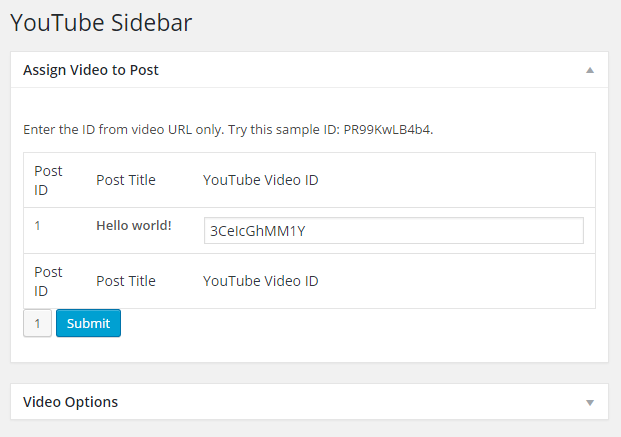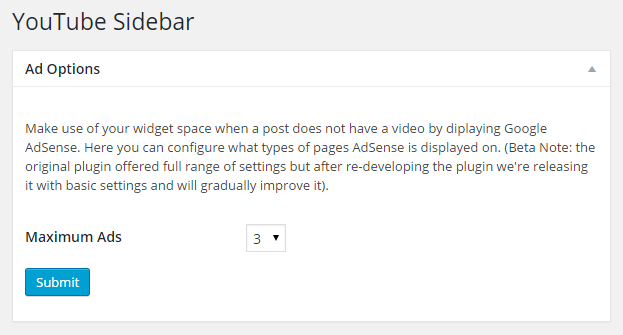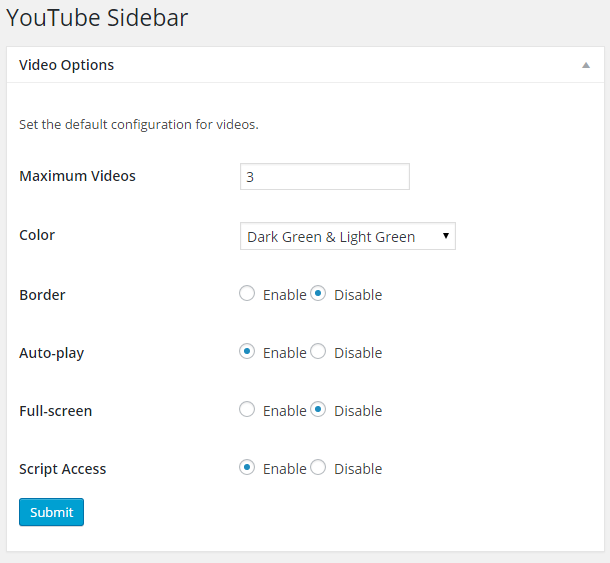Plugin Name
| 开发者 |
WebTechGlobal
Ryan Bayne |
|---|---|
| 更新时间 | 2015年6月13日 02:23 |
| 捐献地址: | 去捐款 |
| PHP版本: | 3.8.0 及以上 |
| WordPress版本: | 4.2.2 |
| 版权: | GPLv2 or later |
| 版权网址: | 版权信息 |
详情介绍:
YouTube Plugins are nothing new but I like to add my own approach to every plugin. This plugin allows the insertion
of a video ID for displaying with a specific post. The video is displayed instantly. This differs from plugins that
may allow a single video to be added using an entire widget - not great use of a widget in my opinion. The YouTube
widget management would become very busy if every widget was THAT basic. So the widgets in YouTube Sidebar will handle
multiple videos and even ads when no videos are available.
If this still is not enough. Try my Video Blogger plugin which allows the display of videos from other streaming
sites and offers other unique approaches to video management.
Main Plugin Links
Features List
- Two widgets, only need to use one.
- Display different videos per post.
- Multiple videos per post.
- Display an ad when post has no video.
安装:
- Method 1: Move folder inside the .zip file into the "wp-content/plugins/" directory if your website is stored locally. Then upload the new plugin folder using your FTP program.
- Method 2: Use your hosting control panels file manager to upload the plugin folder (not the .zip, only the folder inside it) to the "wp-content/plugins/" directory.
- Method 3: In your WordPress admin click on Plugins then click on Add New. You can search for your plugin there and perform the installation easily. This method does not apply to premium plugins.
屏幕截图:
常见问题:
Can I hire you to customize the plugin for me?
Yes you can pay the plugin author to improve the plugin to suit your needs. Many improvements will be done free so post your requirements on the plugins forum first. However even a donation goes a long way to getting some priority.
更新日志:
0.0.1
- Beta released 17th March 2015