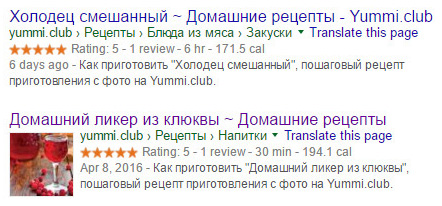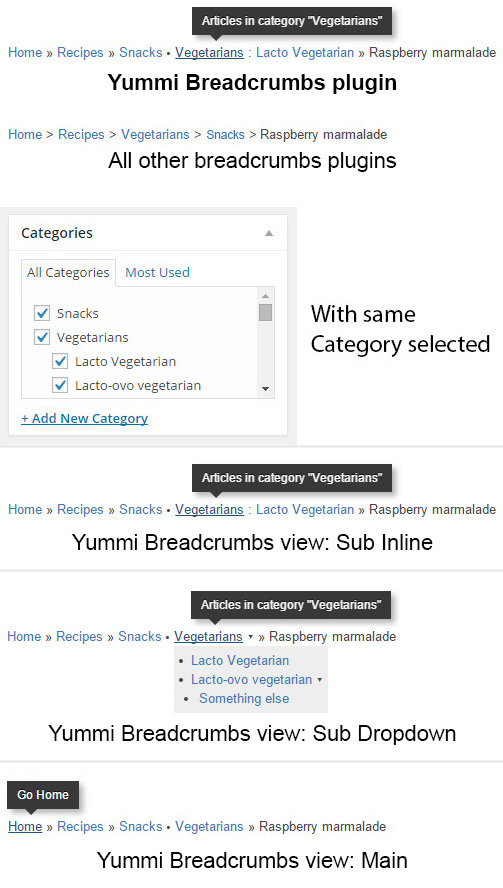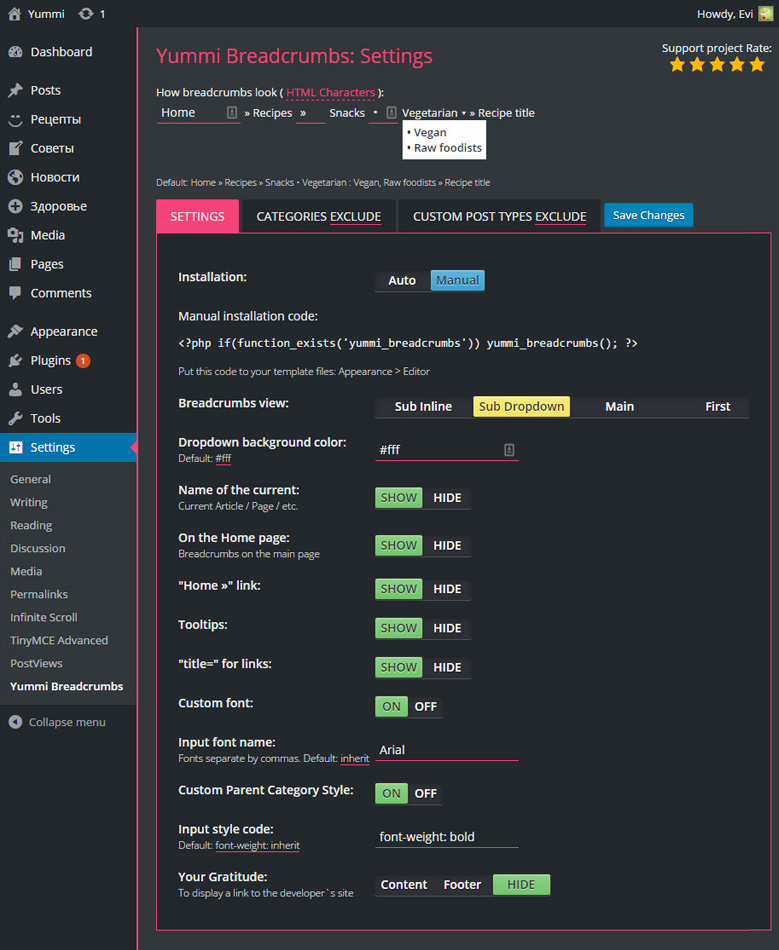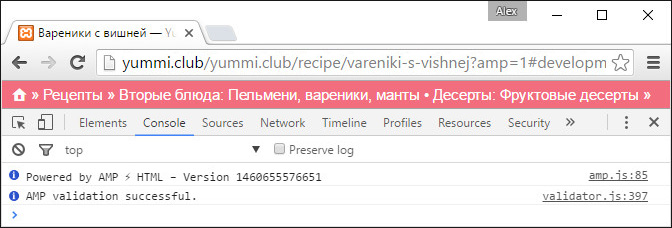Yummi Breadcrumbs (SubCategories Support)
| 开发者 | EviLex |
|---|---|
| 更新时间 | 2019年3月30日 17:21 |
| 捐献地址: | 去捐款 |
| PHP版本: | 3.3 及以上 |
| WordPress版本: | 5.9 |
| 版权: | GPLv2 or later |
| 版权网址: | 版权信息 |
详情介绍:
This plugin generates locational breadcrumb trails for your WordPress powered blog/website with support SubCategories showing and Auto Installation!
Auto Installation! Now you not need put any code in files, just Install plugin and Activate it, that's all.
SEO Friendly! Created based on SEO friendly 'Schema.org Microdata Breаdсrumbs' and 'RDFa Breadcrumbs' who so loves all search engines (Google, Bing, Yandex, etc...).
Easy Settings! Settings can make even the most inexperienced user. User friendly Administrative interface makes setting options easy.
Super Light Weight! Plugin Not using JavaScript and jQuery, pure and simple CSS, files contain minimal PHP code.
Perfect worked with AMP (Accelerated Mobile Pages)!
Perfect worked with taxonomy!
ToolTips supported! Рure CSS.
安装:
Auto Installation! Now you not need put any code in files, just Install plugin and Activate it, that's all.
for Manual Installation: go to Options > Yummi Breadcrumbs and switch there Installation to Manual
Open the appropriate file for your theme (typically header.php or single.php). This can be done within WordPress’ administration panel through Presentation > Theme Editor or through your favorite text editor. Place the following code where you want the breadcrumb trail to appear:
- Upload `yummi-breadcrumb` to the `/wp-content/plugins/` directory
- Activate the plugin through the 'Plugins' menu in your blog/site
- Go to Yummi breadcrumbs: Options page and switch there Installation to Manual
- Place this code to your templates:
and this code to your AMP (Accelerated Mobile Pages) templates:
屏幕截图:
更新日志:
2.0.1
- Fix url when it show "1" (CPT UI taxonomy)
- Many fixes
- Add support Wordpres 5
- Fix for archive pages
- Array fix for old WP
- Tab home bags
- Tab CSS fix
- AMP Fix
- Fix post type object 'post' in short post links
- Fix subcat delimer & taxonomy category
- Some fixes in admin option page and alot of changes in code (was fixed multicategory in archive pages too)
- Added some improvements
- Added Yummi Plugins page
- Remove "Page 1" from first archive page and fixed delimiter on paged archive
- Fixed dropdown and trim last children's category separator
- Fixed for second level Hierarchy
- Custom Post Type UI Fix
- yummi.club now support secure connection and move to https://yummi.club/
- Fixed errors validator.w3.org
- Added AMP (Accelerated Mobile Pages) support & Custom CSS
- Was changed default home text to house icon
- Fixed bug with show "Uncategorized" category
- Returned rdf.data-vocabulary.org
- Fixed some bugs
- Fixed one bug
- Add Dropdown shadow and Dropdown shadow control
- Fixed some bugs
- Fixed translates
- Replaced old rdf.data-vocabulary.org with schema.org/BreadcrumbList
- Checked with Google Structured Data Testing Tool, all is OK, link for tool https://developers.google.com/structured-data/testing-tool/
- Fixed translates
- Fixed hints
- Add First to Breadcrumbs view. Add HTML Characters
- Fixed bug with showing on pages
- Fixed some bugs
- The list of categories which can be excluded from crumbs is added, the list of Custom Post Types shows the name of taxonomy not the link, now
- Fixed some bugs. Change delimiters
- Fixed some bugs. Added Dropdown SubCategory showing
- Fixed some bugs
- Was Rewrite all code and reduced it -> more speed. Fixed more bugs. Was added Auto Installation and more new features
- Was reduced code -> more speed. Fixed some bugs
- Fixed output section in taxonomies, tested on Wordpress 4.3.1
- First stable version