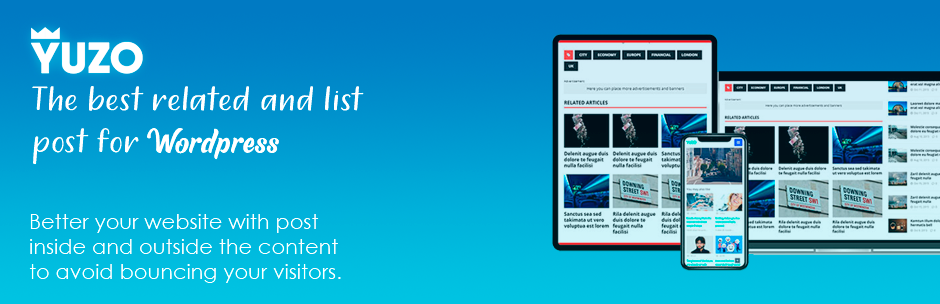
YUZO
| 开发者 |
ilenstudio
hugo97max |
|---|---|
| 更新时间 | 2020年2月27日 12:24 |
| PHP版本: | 5.0 及以上 |
| WordPress版本: | 5.3.3 |
| 版权: | GPLv2 or later |
| 版权网址: | 版权信息 |
详情介绍:
Have you felt the need to show related post, post list or any particular post within your post? Yuzo is ideal💫 for these needs.
➡️ YUZO COMMUNITY
➡️ DONATE
𝗦𝗼𝗺𝗲 𝗼𝗳 𝘁𝗵𝗲 𝗮𝗱𝘃𝗮𝗻𝘁𝗮𝗴𝗲𝘀 𝗼𝗳 𝘄𝗼𝗿𝗸𝗶𝗻𝗴 𝘄𝗶𝘁𝗵 𝘁𝗵𝗶𝘀 𝗽𝗹𝘂𝗴𝗶𝗻
- ⚡ lightweight (900KB minified and gzipped)
- ☄️ Original and has never been seen (There is no other similar plugin in the market)
- 🙌 intuitive (you don't need knowledge to learn how to use it quickly)
- 📱 mobile-first (designed first for mobile devices)
- 🎨 create unique designs with total control (grid, list, inline)
- 🔗 is SEO friendly
- 👨🏻💻 written code based on the ﹛PSR-4﹜ standards ⤤
𝗕𝗲𝘀𝘁 𝗥𝗲𝗹𝗮𝘁𝗲𝗱 𝗣𝗼𝘀𝘁𝘀 𝗣𝗹𝘂𝗴𝗶𝗻 𝗳𝗼𝗿 𝗪𝗼𝗿𝗱𝗣𝗿𝗲𝘀𝘀 Tʜᴇ ᴅᴇsɪɢɴ ɪs ᴇᴠᴇɴ ʙᴇᴛᴛᴇʀ, ᴛʜᴏᴜɢʜᴛ ᴛʜɪs ᴡᴀsɴᴛ ᴇᴠᴇɴ ᴘᴏssɪʙʟᴇ. Aɴᴅ Iʟᴇɴ (ᴘʟᴜɢɪɴ ᴀᴜᴛʜᴏʀ) ɪs ʀᴇᴀʟʟʏ ᴘʀᴏᴀᴄᴛɪᴠᴇ ᴀɴᴅ ʜᴇʟᴘ ᴅᴇʙᴜɢ ɪssᴜᴇs. Hᴇ ʀᴇᴀʟʟʏ ᴄᴀʀᴇs ᴀʙᴏᴜᴛ ᴛʜᴇ ᴘʟᴜɢɪɴ ᴀɴᴅ ᴛʜᴇ ᴇxᴘᴇʀɪᴇɴᴄᴇ ᴏғ ᴛʜᴇ ᴜsᴇʀs. Tʜᴀɴᴋ ʏᴏᴜ ғᴏʀ ᴛʜɪs ᴀᴡᴇsᴏᴍᴇ ᴘʟᴜɢɪɴ. - 𝐺𝑎𝑏𝑟𝑖𝑒𝑙 𝗕𝗲𝘀𝘁 𝗽𝗹𝘂𝗴𝗶𝗻 𝗳𝗼𝗿 𝗿𝗲𝗹𝗮𝘁𝗲𝗱 𝗽𝗼𝘀𝘁𝘀 I ʜᴀᴠᴇ ʙᴇᴇɴ ᴜsɪɴɢ ᴛʜɪs ᴘʟᴜɢɪɴ ᴏɴ ᴍʏ ʙʟᴏɢ Iᴛ ɪɴᴄʀᴇᴀsᴇᴅ ᴛʜᴇ CTR ᴛʜʀᴏᴜɢʜ ᴛʜᴇ ʙʟᴏɢ ᴀɴᴅ ᴅᴇᴄʀᴇᴀsᴇs ᴛʜᴇ ʙᴏᴜɴᴄᴇ ʀᴀᴛᴇ. I ʜɪɢʜʟʏ ʀᴇᴄᴏᴍᴍᴇɴᴅ ɪᴛ ᴛᴏ ᴀɴʏ ʙʟᴏɢɢᴇʀ ᴡʜᴏ ᴄᴀʀᴇ ᴀʙᴏᴜᴛ ᴛʜᴇ ǫᴜᴀʟɪᴛʏ ᴠɪsɪᴛs ᴛᴏ ᴛʜᴇɪʀ ᴡᴇʙsɪᴛᴇ. - 𝐸𝑙𝑠𝑒ℎ𝑠𝑎ℎ
𝗕𝗲𝘀𝘁 𝗮𝗻𝗱 𝗽𝗿𝗲𝘁𝘁𝗶𝗲𝘀𝘁 𝘀𝗼 𝗳𝗮𝗿 I ʟɪᴋᴇ Yᴜᴢᴏ ʙᴇᴛᴛᴇʀ ᴛʜᴀɴ ᴀʟʟ ᴏғ ᴛʜᴇ ᴛʜᴇᴍᴇ ɪɴ-ʙᴜɪʟ ʀᴇʟᴀᴛᴇᴅ ᴘᴏsᴛ ғᴜɴᴄᴛɪᴏɴs I’ᴠᴇ sᴇᴇɴ sᴏ ғᴀʀ. Aʟsᴏ ʜᴀᴠᴇɴ’ᴛ sᴇᴇɴ ᴀ ʙᴇᴛᴛᴇʀ ʟɪᴋᴇᴡɪsᴇ ᴘʟᴜɢɪɴ. >I ᴊᴜsᴛ ᴡɪsʜ ᴛʜᴇ ᴀᴄᴄᴜʀᴀᴄʏ ᴡᴀs ʙᴇᴛᴛᴇʀ, ʙᴜᴛ ᴛʜᴀᴛ ᴀʟsᴏ ɪs ᴛʜᴇ ʙᴇsᴛ I’ᴠᴇ sᴇᴇɴ sᴏ ғᴀʀ. Mᴀʏʙᴇ I ɴᴇᴇᴅ ᴡᴀᴀᴀʏ ᴍᴏʀᴇ ᴛᴀɢs ᴀɴᴅ sᴛᴜғғ I ɢᴜᴇss. Sᴏ ᴛʜɪs ᴘʟᴜɢɪɴ sᴛᴀʏs.- 𝘩𝘶𝘨𝘳𝘢𝘵𝗩𝗘𝗥𝗦𝗨𝗦 🤜🏻 +-----------------------------------+------+--------+ | | 𝗬𝗨𝗭𝗢 𝒗𝒔 𝗢𝘁𝗵𝗲𝗿𝘀| +-----------------------------------+------+--------+ | ► Advanced relationship algorithm | ✔️ | ❌ | +-----------------------------------+------+--------+ | ► Several layout | ✔️ | ❌ | +-----------------------------------+------+--------+ | ► Rapid execution | ✔️ | ❌ | +-----------------------------------+------+--------+ | ► Multi-instance | ✔️ | ❌ | +-----------------------------------+------+--------+ | ► Query cache | ✔️ | ❌ | +-----------------------------------+------+--------+ | ► Relationship Filters | ✔️ | ❌ | +-----------------------------------+------+--------+ | ► Themes | ✔️ | ❌ | +-----------------------------------+------+--------+ | ► Exclude advanced | ✔️ | ❌ | +-----------------------------------+------+--------+ | ► Include/Exclude within the post | ✔️ | ❌ | +-----------------------------------+------+--------+ | ► View counter | ✔️ | ❌ | +-----------------------------------+------+--------+ | ► Customizable Text and box | ✔️ | ❌ | +-----------------------------------+------+--------+ | ► Level article | ✔️ | ❌ | +-----------------------------------+------+--------+ | ► SEO friendly | ✔️ | ❌ | +-----------------------------------+------+--------+ NOTE: 🖼️ This new version has been tested on
more than 50 free and paid Popular Themes, and in all the past the compatibility test with its design.
✰ Unique and indispensable characteristics ✰
- ☑️ Related Posts: Yuzo is the BEST plugin showing related posts and list posts of this planet 🌎 and does it through algorithms, in this case there are several: ---► By improved tags ---► By improved category ---► Yuzo Algorithm (yes! We have our own algorithm based on the Google relationship, in this case we do it based on the terms of your posts.)
- ☑️ Post View Counter: This is one of the characteristics most loved by many, you can quickly analyze which publication is having a good impact of visits and which is not, with this you can measure basic metrics and draw conclusions.
- ☑️ Click Counter: This feature was always the Pro version, but is now released for the free version. Yes! Count the clicks that visitors give in each Yuzo post whether it is related, inline, list, shortcode, etc ..., clicks are classified both since the post was clicked and where I landed.
- ☑️ Compatible with WP 5.3 and Gutenberg: Since the arrival of Gutenberg and WP 5.3 the plugins had to make changes for the adaptation and this was no exception.
- ☑️ SEO friendly: There are dedicated options for SEO for your link or backlink purposes that each Yuzo post contains.
- ⚙️Algorithm type: Select which post you want the algorithm to show.
- 𝑅𝑒𝑙𝑎𝑡𝑒𝑑 𝑝𝑜𝑠𝑡: It will show post related to your configuration.
- 𝐿𝑖𝑠𝑡 𝑝𝑜𝑠𝑡: It will show a list of post with the variant you want.
- ⚙️Related Post based: Select the type of relationship you want that appear in your post.
- ⚙️If there is no related post, display: Choose which posts you want displayed when there is no relationship matches.
- ⚙️Time and space: Time interval that the posts will show (relative).
- ⚙️Include post type: Post type that you want to include in the list of posts that are shown.
- ⚙️Exclude categories: Select which categories (hierarchical taxonomies) you do not want to show.
- ⚙️Exclude tags: Write the slug/name separated by a commas "," for no relations in post.
- ⚙️Exclude post by ID: Write the IDs separated by a commas "," which you do not want to be shown to the post.
- ⚙️Not appear inside: Write the ID separated by a commas "," posts you want to Yuzo not appear.
- ⚙️Show only posts included from the Metabox: With this only posts that are added manually from the METABOX in the post will be displayed. You can put together the posts that you want to appear manually.
- ⚙️Show only in post type: Post type where the posts will be displayed.
- ⚙️Categories will appear: Categories (taxonomies hierarchical) where the posts will be displayed.
- ⚙️Places on the page: The post will be shown as long as the Theme allows it. ┕ Show on homepage ┕ Show on category pages ┕ Show on tag pages ┕ Show on author pages ┕ Show on search pages ┕ Show on archive pages ┕ Show on feed pages
- ⚙️Use this Yuzo as a template list: If you want Yuzo to be your template list, replace the archive.php loop for this Yuzo in shortcode, then your list posts will be shown by Yuzo.
- ⚙️Show only in post specific: Put IDs posts where you want ONLY the posts are displayed (Separated by commas).
安装:
This section describes how to install the plugin and get it working.
- Unzip the plugin to the
/wp-content/plugins/directory. - Activate the plugin through the 'Plugins' menu in WordPress.
更新日志:
If you are working with Yuzo consider donating to continue supporting it.
New requirements and greater support in our community
𝟔.𝟐.𝟐 (𝟐𝟎𝟐𝟎-𝟎𝟐-𝟐𝟓)
- 🆕 𝙉𝙚𝙬: Now all post type that you enable for Yuzo will have the column to filter number of views [PRO]
- ➕ 𝘼𝙙𝙙: A class in body is added to know if it is Free version or Pro version, this serves to classify styles and other purposes.
- ⏱ 𝙄𝙢𝙥𝙧𝙤𝙫𝙚: Change of labels in the text of the Yuzo algorithms. [PRO]
- 🐞 𝙁𝙞𝙭𝙚𝙙: Correction in the validation whether or not it shows an excerpt.
- 🐞 𝙁𝙞𝙭𝙚𝙙: Recursive array in 2 lines to avoid Notice PHP.
- 🐞 𝙁𝙞𝙭𝙚𝙙: Excerpt validation was sending errors.
- ⏱ 𝙄𝙢𝙥𝙧𝙤𝙫𝙚: In DEBUG mode Yuzo frontend now does it with the minified files.
- ⏱ 𝙄𝙢𝙥𝙧𝙤𝙫𝙚: Now the total number of visits in the frontend is shown if the counters are cut.
- 🐞 𝙁𝙞𝙭𝙚𝙙: EVAL function was removed to prevent other security plugin from detecting any anomaly.
- 🦄 𝘼𝙬𝙚𝙨𝙤𝙢𝙚: Yuzo has a new icon to represent the number of views in the posts, it is a special flame.
- 🌀 𝙐𝙥𝙙𝙖𝙩𝙚: Framework
Pixelwas updated to the version1.6.34. - 🆕 𝙉𝙚𝙬: New style to see the number of visits within the Gutenberg editor.
- 🆕 𝙉𝙚𝙬: New icons (5 styles) to show the number of views of the post. Now you can choose in colors and gray scale. [PRO]
- 🆕 𝙉𝙚𝙬: Conditional to show the number of visits in a post as long as it is greater than the number you place, This makes it attractive to not show the number of views for post with little scope, this makes it attractive for the user to see the number of visits only for post with X number. [PRO]
- 🆕 𝙉𝙚𝙬: Now you can save the general settings just by pressing
CONTROL + S. - 🆕 𝙉𝙚𝙬: Option that allows not to repeat the posts in all Yuzo within the same page.
- ➕ 𝘼𝙙𝙙: The FB GROUP button was added so they can join the Yuzo community.
- ➕ 𝘼𝙙𝙙: When you activate the DEBUG mode, a message appears in the ADMIN BAR that you have it active, this to notify.
- ⏱ 𝙄𝙢𝙥𝙧𝙤𝙫𝙚: The name was changed to show the yuzo list of 'Related | List 'is now' All Yuzo 'by standard.
- ⏱ 𝙄𝙢𝙥𝙧𝙤𝙫𝙚: When installing the plugin the first page you will see is the 'about'.
- ⏱ 𝙄𝙢𝙥𝙧𝙤𝙫𝙚: When you cut the number of views you can see the exact total of visits by hovering over the number cut (only Admin at the moment). [PRO]
- 🐞 𝙁𝙞𝙭𝙚𝙙: When you have active the
Rank Mathplugin, the preview of Yuzo Builder in the administration was not visible, this was corrected. - 🐞 𝙁𝙞𝙭𝙚𝙙: Now in debug mode it does not alter the Yuzo version number, now for this a random number only put in the version of the css and js files. This fixes that the version number is not changed.
- 🐞 𝙁𝙞𝙭𝙚𝙙: There are some Themes that within the content add a 'before' or 'after' on the UL label, this caused the grid template to overflow, this was corrected.
- 🐞 𝙁𝙞𝙭𝙚𝙙: Validate that if you have less than 30 posts, only the tag relationship Yuzo is activated.
- ⏱ 𝙄𝙢𝙥𝙧𝙤𝙫𝙚: Tabulation and separation of some code fractions.
- ⏱ 𝙄𝙢𝙥𝙧𝙤𝙫𝙚: CSS code improvements.
- 🆕 𝙉𝙚𝙬: When you deactivate the plugin you can respond to a feeback that will allow us to improve.
- ⏱ 𝙄𝙢𝙥𝙧𝙤𝙫𝙚: Small changes in the CSS and JS. [PRO]
- ⏱ 𝙄𝙢𝙥𝙧𝙤𝙫𝙚: Now only show more slack post as long as you have the option to exclude post without image active. [PRO]
- ⏱ 𝙄𝙢𝙥𝙧𝙤𝙫𝙚: The 'Design' tab is now called 'Builder'.
- 🐞 𝙁𝙞𝙭𝙚𝙙: Function corrections and class tabulations.
- 🆕 𝙉𝙚𝙬: Template Inline Default a gray shadow was added.
- ⏱ 𝙄𝙢𝙥𝙧𝙤𝙫𝙚: Better performance to show related posts. [PRO]
- ⏱ 𝙄𝙢𝙥𝙧𝙤𝙫𝙚: Now load library files when it comes to shortcode, this to avoid errors when executing Yuzo through shortcode.
- ⏱ 𝙄𝙢𝙥𝙧𝙤𝙫𝙚: Aesthetics improvements in the Backend. [PRO]
- 🐞 𝙁𝙞𝙭𝙚𝙙: It showed error when an editor entered, this was because it did not validate if the Yuzo menu exists for an editor user. This was corrected.
- 🐞 𝙁𝙞𝙭𝙚𝙙: When you showed an INLINE template this used to show several posts when it is only one, this was corrected.
- 🆕 𝙉𝙚𝙬: Slogan of the plugin within the administration 'The first plugin that you must download in Wordpress'.
- ➕ 𝘼𝙙𝙙: New action link in the list of plugins.
- ⏱ 𝙄𝙢𝙥𝙧𝙤𝙫𝙚: Small changes in the CSS and JS. [PRO]
- 🐞 𝙁𝙞𝙭𝙚𝙙: In the later version when installing the plugin the view tables and click counters are not being installed, this new version should solve the problem.
- 🆕 𝙉𝙚𝙬: Stars in the footnote of Yuzo so you have quick access to write a review about the advantages of using the plugin.
- ⏱ 𝙄𝙢𝙥𝙧𝙤𝙫𝙚: Remove unnecessary code.
- ⏱ 𝙄𝙢𝙥𝙧𝙤𝙫𝙚: New version of Database to update tables and fields of the plugin
- 🆕 𝙉𝙚𝙬: Donation buttons were added to help improve the plugin.
- ⏱ 𝙄𝙢𝙥𝙧𝙤𝙫𝙚: Change of functions from private to public was made.
- ⏱ 𝙄𝙢𝙥𝙧𝙤𝙫𝙚: Improvements in internal styles.
- ⏱ 𝙄𝙢𝙥𝙧𝙤𝙫𝙚: Style improvements for post migration. [PRO]
- 🐞 𝙁𝙞𝙭𝙚𝙙: The migration function does not work correctly, but this was corrected correctly. [PRO]
- ⏱ 𝙄𝙢𝙥𝙧𝙤𝙫𝙚: It was added in the Yuzo Pro link in the PRO label within the changelog.
- 🐞 𝙁𝙞𝙭𝙚𝙙: Minor corrections in the code.
- 🌀 𝙐𝙥𝙙𝙖𝙩𝙚: The new version of the database is now the version
6.1, Many people do not have the yuzoclicks table that is necessary for the proper use of statistics. [PRO] - ⏱ 𝙄𝙢𝙥𝙧𝙤𝙫𝙚: If you have the shortcode
[yuzo]without ID, then it will take the first active shortcode ID it finds. [PRO] - ⏱ 𝙄𝙢𝙥𝙧𝙤𝙫𝙚: Small tweaks in the changelog.
- 🐞 𝙁𝙞𝙭𝙚𝙙: Within the preview the INLINE template was showing more than 1 post, this was corrected.
- 🐞 𝙁𝙞𝙭𝙚𝙙: The AJAX action of the preview was running on each page of the administrator, this should only be executed within the preview page, this was corrected.
- 🎉 𝙃𝙤𝙡𝙞𝙙𝙖𝙮: Happy king's day
- 🆕 𝙉𝙚𝙬: Now you can add an icon to view the views within the content.
- ⏱ 𝙄𝙢𝙥𝙧𝙤𝙫𝙚: The front scss added some lines for a possible icon in the future.
- ⏱ 𝙄𝙢𝙥𝙧𝙤𝙫𝙚: Update of the
readme.txtfile with new tags. - 🐞 𝙁𝙞𝙭𝙚𝙙: When you had active not show post that have no image were hiding other yuzos, this was corrected. [PRO]
- 🆕 𝙉𝙚𝙬: Now Yuzo shows the view counter at the top of the content by default, this will be a standard.
- 🆕 𝙉𝙚𝙬: New tabs were created to reorganize: General, SEO, View, Custom.
- 🆕 𝙉𝙚𝙬: Now the name of the plugin was added the word FREE to know how to identify the Pro version.
- 🆕 𝙉𝙚𝙬: New design, arranged colors for better reading and not cause visual disturbances.
- 🆕 𝙉𝙚𝙬: Now you can see which template is being used in Yuzos list.
- 🌀 𝙐𝙥𝙙𝙖𝙩𝙚: Framework
Pixelwas updated to the version1.6.32. - 🌀 𝙐𝙥𝙙𝙖𝙩𝙚: New GEO tracker API to obtain visitor data by clicking inside Yuzo (freegeoip.app).
- ➕ 𝘼𝙙𝙙: Now the viewer is updated after typing in the field: text on and below yuzo.
- ➕ 𝘼𝙙𝙙: Now there are 9 pre-set Yuzo.
- ⏱ 𝙄𝙢𝙥𝙧𝙤𝙫𝙚: Now the click counter only appears when there is a value greater than 0.
- ⏱ 𝙄𝙢𝙥𝙧𝙤𝙫𝙚: In the design tab you have new default values.
- 🐞 𝙁𝙞𝙭𝙚𝙙: Problems when viewing the counter in the block editor.
- 🐞 𝙁𝙞𝙭𝙚𝙙: The update is being mixed with the f ree version, in this version that update is separated.
- 🦄 𝘼𝙬𝙚𝙨𝙤𝙢𝙚: New stable version
6.1with the Yuzo Lite released - 🆕 𝙉𝙚𝙬: Now Yuzo statistics can be seen in Gutenberg
- ➕ 𝘼𝙙𝙙: Now in the setting you can add customizable CSS
- ➕ 𝘼𝙙𝙙: New List Template: X3,X4.
- ➕ 𝘼𝙙𝙙: The possibility of adding Text Above and Below Yuzo
- ⏱ 𝙄𝙢𝙥𝙧𝙤𝙫𝙚: Improvements in the code: New logs added, data in the structure, others.
- ⏱ 𝙄𝙢𝙥𝙧𝙤𝙫𝙚: Better aesthetics of colors and text for better visualization
- 🐞 𝙁𝙞𝙭𝙚𝙙: Preview didn't update with all the changes, now it does
- 🦄 𝘼𝙬𝙚𝙨𝙤𝙢𝙚: Now Yuzo is compatible with Wordpress
5.3 - 🆕 𝙉𝙚𝙬: New option display_as_list_template is added: you can replace the loop of your archive and make it show Yuzo instead of the template
- 🌀 𝙐𝙥𝙙𝙖𝙩𝙚: Framework
Pixelwas updated to the version1.5.8 - ➕ 𝘼𝙙𝙙: Documentation some classes and functions of the code
- ⏱ 𝙄𝙢𝙥𝙧𝙤𝙫𝙚: New message in the metabox when there is no Yuzo created or active
- ⏱ 𝙄𝙢𝙥𝙧𝙤𝙫𝙚: Name and organization of the admin menu of Yuzo was changed for a better understanding
- ⏱ 𝙄𝙢𝙥𝙧𝙤𝙫𝙚: Reordering the code of many primary classes for better understanding
- 🐞 𝙁𝙞𝙭𝙚𝙙: Notice message corrections in the code
- 🆕 𝙉𝙚𝙬:
Post ValueThe calculation of the value of a post is in the BETA stage. - 🆕 𝙉𝙚𝙬: New tab in the Yuzo Metabox, now you can add general post options.
- 🌀 𝙐𝙥𝙙𝙖𝙩𝙚: Framework
Pixelwas updated to the version1.5.3. - ➕ 𝘼𝙙𝙙: The option
Image Postwas added in the Yuzo Metabox, with this we will force as a priority to show that image in Yuzo. - ➕ 𝘼𝙙𝙙: Option added
Disabled this Yuzowithin the metabox, this to be able to deactivate Yuzo in specific posts. - ➕ 𝘼𝙙𝙙: The Changelog link was added at the bottom of the Yuzo screens.
- ➕ 𝘼𝙙𝙙: Constant
YUZO_VERSION_CHANGELOGwas added to force to look at Yuzo's changelog (occasionally). - ⏱ 𝙄𝙢𝙥𝙧𝙤𝙫𝙚: Improvements in tabulation (file) of plugin classes.
- ⏱ 𝙄𝙢𝙥𝙧𝙤𝙫𝙚: Now you can revoke the license in the activcaion popup, it serves to migrate from test sites to production with the same domain.
- ⏱ 𝙄𝙢𝙥𝙧𝙤𝙫𝙚: The order of the submenus of Yuzo was changed for better interpretation.
- ⏱ 𝙄𝙢𝙥𝙧𝙤𝙫𝙚: The save buttons on the footer were removed, now the top menu is sticky
- 🐞 𝙁𝙞𝙭𝙚𝙙: Now if there is no active Yuzo result then it does not display the full widget
- 🐞 𝙁𝙞𝙭𝙚𝙙: New internal validations to avoid a data interpretation error
- 🦄 𝘼𝙬𝙚𝙨𝙤𝙢𝙚: Now the posts will have a value (costs) placed in a new column (BETA)
- 🌀 𝙐𝙥𝙙𝙖𝙩𝙚: The framework is updated to version 1.5.2
- ➕ 𝘼𝙙𝙙: The option 'Show image' was added, at the moment it serves for the multicolored template
- ⏱ 𝙄𝙢𝙥𝙧𝙤𝙫𝙚: Best internal design in the post builder.
- ⏱ 𝙄𝙢𝙥𝙧𝙤𝙫𝙚: 𝙼𝚒𝚗𝚒𝚏𝚒𝚎𝚍 𝚏𝚒𝚕𝚎𝚜 (𝚌𝚜𝚜/𝚓𝚜) 𝚏𝚘𝚛 𝚝𝚑𝚎 𝚋𝚊𝚌𝚔-𝚎𝚗𝚍 𝚊𝚗𝚍 𝚏𝚛𝚘𝚗𝚝-𝚎𝚗𝚍
- ➕ 𝘼𝙙𝙙: The css for margin, padding and background of the yuzo wrap was added
- ➕ 𝘼𝙙𝙙: Post spacing added
- 🦄 𝘼𝙬𝙚𝙨𝙤𝙢𝙚: New post design builder, now it is more practical and intuitive
- 🆕 𝙉𝙚𝙬: Documentation was added within the help tab in all menus of: General configuration and within each Yuzo
- 🆕 𝙉𝙚𝙬: Now Yuzo calculates better CPC for each click, this functionality is in BETA, it will soon be released.
- ➕ 𝘼𝙙𝙙: 4 new posts were added due to defects for better understanding (It only works when the plugin is installed)
- 🌀 𝙐𝙥𝙙𝙖𝙩𝙚: Library
phpConsolewas updated to the version1.1 - ⏱ 𝙄𝙢𝙥𝙧𝙤𝙫𝙚: Interpretation improvements and new messages for the Yuzo widget
- ⏱ 𝙄𝙢𝙥𝙧𝙤𝙫𝙚: New modified header of Setting General
- ⏱ 𝙄𝙢𝙥𝙧𝙤𝙫𝙚: New way of interpreting data from Yuzo columns
- ⏱ 𝙄𝙢𝙥𝙧𝙤𝙫𝙚: Now you can better calculate the CPC of each click on the related ones thanks to the item level fields within the YuzoClicks table
- ⏱ 𝙄𝙢𝙥𝙧𝙤𝙫𝙚: 𝙼𝚒𝚗𝚒𝚏𝚒𝚎𝚍 𝚏𝚒𝚕𝚎𝚜 (𝚌𝚜𝚜/𝚓𝚜) 𝚏𝚘𝚛 𝚝𝚑𝚎 𝚋𝚊𝚌𝚔-𝚎𝚗𝚍 𝚊𝚗𝚍 𝚏𝚛𝚘𝚗𝚝-𝚎𝚗𝚍
- 🐞 𝙁𝙞𝙭𝙚𝙙: Between version 6.0.9.7 and 6.0.9.8 there is a lot of difference with respect to the design, it was tried to create that these 2 are compatible in the transition.
- 🐞 𝙁𝙞𝙭𝙚𝙙: The filter of the manually added posts was not catching correctly, now if you grab them well.
- 🐞 𝙁𝙞𝙭𝙚𝙙: The plugin in PHP5.6 version was tested and works correctly.
- 🦄 𝘼𝙬𝙚𝙨𝙤𝙢𝙚: Yuzo now only works with PHP7. (to be able to enjoy all its functionalities at its maximum level)
- 🆕 𝙉𝙚𝙬: The function
get_yuzo(YUZO_ID)is enabled to be able to put it anywhere in the template - 🆕 𝙉𝙚𝙬: Now you can remove the license for testing in Localhost
- ➕ 𝘼𝙙𝙙: Added the option 'Categories to include' for relationship based on titles
- ➕ 𝘼𝙙𝙙: New instructional message for the migration process, in order to have a better understanding
- ➕ 𝘼𝙙𝙙: Option 'Mode Debug': This is a review or developer mode, When activating this option, the results of the development tests or errors will be
- ➕ 𝘼𝙙𝙙: The
phpConsolelibrary was added with this process can be tracked displayed in the browser console, it is recommended to keep this option disabled - ⏱ 𝙄𝙢𝙥𝙧𝙤𝙫𝙚: Algorithm type 'title' has now improved, the ASC order that did it automatically was removed, also the filter to remove special characters, now makes the query raw.
- ⏱ 𝙄𝙢𝙥𝙧𝙤𝙫𝙚: Change of name in the menu of
List/Related poststoRelated/List posts - ⏱ 𝙄𝙢𝙥𝙧𝙤𝙫𝙚: 𝙼𝚒𝚗𝚒𝚏𝚒𝚎𝚍 𝚏𝚒𝚕𝚎𝚜 (𝚌𝚜𝚜/𝚓𝚜) 𝚏𝚘𝚛 𝚝𝚑𝚎 𝚋𝚊𝚌𝚔-𝚎𝚗𝚍 𝚊𝚗𝚍 𝚏𝚛𝚘𝚗𝚝-𝚎𝚗𝚍
- 🐞 𝙁𝙞𝙭𝙚𝙙: The query_posts function was being used for the final relationship, this caused another sql filter of other plugins could interfere, this was corrected and made purer with its own filter.
- 🆕 𝙉𝙚𝙬: New design within Yuzo's list
- ⏱ 𝙄𝙢𝙥𝙧𝙤𝙫𝙚: Argorithm improvements by tags relationship
- ⏱ 𝙄𝙢𝙥𝙧𝙤𝙫𝙚: Credits of the plugin in the footer of the custom post type Yuzo
- ⏱ 𝙄𝙢𝙥𝙧𝙤𝙫𝙚: Remove new metabox inside the Yuzo panel that are not necessary
- 🐞 𝙁𝙞𝙭𝙚𝙙: Change in label 'Yuzo type' to 'Location', gives a better interpretation
- 🌀 𝙐𝙥𝙙𝙖𝙩𝙚: Library
sqlQueryBuilderwas updated to the version1.2.1 - 🐞 𝙁𝙞𝙭𝙚𝙙: Relationship by tag and most viewed did not work well, this was corrected
- ➕ 𝘼𝙙𝙙: Now you can revoke the license to be able to add it on another website
- ➕ 𝘼𝙙𝙙: Option in setting general
Exclude post without images: If you activate this option Yuzo does not show post that do not have images, it will try to show the next post available with image, it does not always have a post next with image available - ⏱ 𝙄𝙢𝙥𝙧𝙤𝙫𝙚: Better validations to get an active Yuzo
- ⏱ 𝙄𝙢𝙥𝙧𝙤𝙫𝙚: Database version update
- 🐞 𝙁𝙞𝙭𝙚𝙙: Shortcode was showing even while deactivating, this was corrected
- 🐞 𝙁𝙞𝙭𝙚𝙙: In multi-site minor menu arrangements
- ➕ 𝘼𝙙𝙙: A
note.phpfile was added for the notes to be made, before it was in the main file. - 🐞 𝙁𝙞𝙭𝙚𝙙: It was missing a
ECHOin Yuzo's shortcode.
- 🐞 𝙁𝙞𝙭𝙚𝙙: Settings on the counter, filters for robots were added
- 🐞 𝙁𝙞𝙭𝙚𝙙: It showed an SQL statement when there were no results, this was removed
- 🐞 𝙁𝙞𝙭𝙚𝙙: Minimal corrections within the welcome code
- 🆕 𝙉𝙚𝙬: Each click on the posts by Yuzo will have a cost (cpc), this will make Yuzo calculate an estimate of when your post costs
- ⏱ 𝙄𝙢𝙥𝙧𝙤𝙫𝙚: Improvements in the post level of the plugin
- ⏱ 𝙄𝙢𝙥𝙧𝙤𝙫𝙚: Documentation added some functions
- 🐞 𝙁𝙞𝙭𝙚𝙙: When there were no results in the algorithm and showed random post, exclusion was not considered
- ⏱ 𝙄𝙢𝙥𝙧𝙤𝙫𝙚: Removed filters in the counter of visits to have a cleaner counter
- ⏱ 𝙄𝙢𝙥𝙧𝙤𝙫𝙚: 𝚄𝚙𝚍𝚊𝚝𝚎 𝚏𝚛𝚊𝚖𝚎𝚠𝚘𝚛𝚔
- ⏱ 𝙄𝙢𝙥𝙧𝙤𝙫𝙚: Change in the view counter
- ⏱ 𝙄𝙢𝙥𝙧𝙤𝙫𝙚: 𝚄𝚙𝚍𝚊𝚝𝚎 𝚏𝚛𝚊𝚖𝚎𝚠𝚘𝚛𝚔 𝚟𝚎𝚛𝚜𝚒𝚘𝚗 𝟷.5.1
- 🐞 𝙁𝙞𝙭𝙚𝙙: For the preview to have a better accuracy it must have the style of parent and child theme
- 🐞 𝙁𝙞𝙭𝙚𝙙: Several errors corrected from the preview
- 🐞 𝙁𝙞𝙭𝙚𝙙: The style sheet for the preview is now published and not internal
- ➕ 𝘼𝙙𝙙: Added the option 'Disable only in the post' to disable the counter in that post
- ⏱ 𝙄𝙢𝙥𝙧𝙤𝙫𝙚: Added tooltip in the device icons to show the resolution
- ⏱ 𝙄𝙢𝙥𝙧𝙤𝙫𝙚: Update framework version 1.5.1
- ⏱ 𝙄𝙢𝙥𝙧𝙤𝙫𝙚: View counter speed per post was accelerated to the maximum
- 🐞 𝙁𝙞𝙭𝙚𝙙: It was adjusted that the tablet resolution now reaches 1024px
- 🐞 𝙁𝙞𝙭𝙚𝙙: The style sheet for the preview is now published and not internal
- ➕ 𝘼𝙙𝙙: Functionality for widget styles
- ➕ 𝘼𝙙𝙙: New counters published in the classic wordpress editor
- ⏱ 𝙄𝙢𝙥𝙧𝙤𝙫𝙚: 𝚄𝚙𝚍𝚊𝚝𝚎 𝚏𝚛𝚊𝚖𝚎𝚠𝚘𝚛𝚔 𝚟𝚎𝚛𝚜𝚒𝚘𝚗 𝟷.5
- 🐞 𝙁𝙞𝙭𝙚𝙙: Validations of counters in the different post types allowed in various locations
- 🆕 𝙉𝙚𝙬: Counters of visits and clicks are shown in the target publication
- ⏱ 𝙄𝙢𝙥𝙧𝙤𝙫𝙚: If you disable the counters these will not show anywhere
- ⏱ 𝙄𝙢𝙥𝙧𝙤𝙫𝙚: The counters in the admin bar will only be displayed in the frontend, instead it is now displayed in the publication box.
- ➕ 𝘼𝙙𝙙: The option
Post Typewas added: 'Select the post type you want to count and show in the post list column' - It also lets you know in which post type account the post view and in which
- ⏱ 𝙄𝙢𝙥𝙧𝙤𝙫𝙚: Remove columns from other plugins in the custom post type yuzo
- ⏱ 𝙄𝙢𝙥𝙧𝙤𝙫𝙚: Columns is validated where the counters can be displayed
- ⏱ 𝙄𝙢𝙥𝙧𝙤𝙫𝙚: Remover metabox 'dpsp_share_statistics' infiltrado en yuzo
- ⏱ 𝙄𝙢𝙥𝙧𝙤𝙫𝙚: Two columns as the default value for the post view in mobile
- 🐞 𝙁𝙞𝙭𝙚𝙙: There is a character escaped at the time of installation
- 🐞 𝙁𝙞𝙭𝙚𝙙: Notice correction.
- ➕ 𝘼𝙙𝙙: 𝙰 𝚗𝚎𝚠 𝚘𝚛𝚍𝚎𝚛 𝚒𝚜 𝚊𝚍𝚍𝚎𝚍 𝚝𝚘 𝚝𝚑𝚎 𝚕𝚒𝚜𝚝 [𝙰-𝚉] 𝚊𝚗𝚍 [𝚉-𝙰]
- 🆕 𝙉𝙚𝙬: 𝙽𝚘𝚠 𝚢𝚘𝚞 𝚌𝚊𝚗 𝚒𝚖𝚙𝚘𝚛𝚝 𝚊𝚗𝚍 𝚎𝚡𝚙𝚘𝚛𝚝 𝚎𝚟𝚎𝚛𝚢 𝚈𝚞𝚣𝚘 𝚌𝚘𝚗𝚏𝚒𝚐𝚞𝚛𝚊𝚝𝚒𝚘𝚗
- 🆕 𝙉𝙚𝙬: 𝙽𝚘𝚠 𝚢𝚘𝚞 𝚌𝚊𝚗 𝚖𝚒𝚐𝚛𝚊𝚝𝚎 𝚝𝚑𝚎 𝚙𝚘𝚜𝚝 𝚊𝚍𝚍𝚎𝚍 𝚖𝚊𝚗𝚞𝚊𝚕𝚕𝚢 𝚏𝚛𝚘𝚖 𝚟𝚎𝚛𝚜𝚒𝚘𝚗 𝟶.𝟿𝟿 𝚝𝚘 𝟼.𝚡
- ➕ 𝘼𝙙𝙙: 𝙼𝚒𝚗𝚒𝚏𝚒𝚎𝚍 𝚏𝚒𝚕𝚎𝚜 (𝚌𝚜𝚜/𝚓𝚜) 𝚏𝚘𝚛 𝚝𝚑𝚎 𝚋𝚊𝚌𝚔-𝚎𝚗𝚍 𝚊𝚗𝚍 𝚏𝚛𝚘𝚗𝚝-𝚎𝚗𝚍
- ➕ 𝘼𝙙𝙙: 𝙰𝚍𝚍 𝚝𝚑𝚎 𝚜𝚑𝚘𝚛𝚝𝚌𝚘𝚍𝚎 𝚘𝚏 𝚟𝚒𝚎𝚠𝚜 𝚘𝚏 𝚝𝚑𝚎 𝚙𝚛𝚎𝚟𝚒𝚘𝚞𝚜 𝚙𝚕𝚞𝚐𝚒𝚗 𝚊𝚗𝚍 𝚌𝚞𝚛𝚛𝚎𝚗𝚝
- ⏱ 𝙄𝙢𝙥𝙧𝙤𝙫𝙚: 𝚄𝚙𝚍𝚊𝚝𝚎 𝚏𝚛𝚊𝚖𝚎𝚠𝚘𝚛𝚔 𝚟𝚎𝚛𝚜𝚒𝚘𝚗 𝟷.𝟺.𝟾
- ⏱ 𝙄𝙢𝙥𝙧𝙤𝙫𝙚: 𝙵𝚞𝚗𝚌𝚝𝚒𝚘𝚗𝚜 𝚝𝚑𝚊𝚝 𝚜𝚑𝚘𝚞𝚕𝚍 𝚘𝚗𝚕𝚢 𝚛𝚞𝚗 𝚘𝚗 𝚝𝚑𝚎 𝚋𝚊𝚌𝚔𝚎𝚗𝚍 𝚘𝚛 𝚒𝚗𝚝𝚎𝚛𝚗𝚊𝚕 𝚜𝚙𝚎𝚌𝚒𝚏𝚒𝚌 𝚙𝚊𝚐𝚎𝚜
- 🐞 𝙁𝙞𝙭𝙚𝙙: 𝙰𝚍𝚍𝚎𝚍 <𝚌𝚘𝚍𝚎>!𝚒𝚖𝚙𝚘𝚛𝚝𝚊𝚗𝚝 𝚏𝚘𝚛 𝚝𝚑𝚎 𝚌𝚘𝚕𝚘𝚛𝚜 𝚘𝚏 𝚕𝚒𝚗𝚔𝚜 𝚊𝚗𝚍 𝚝𝚎𝚡𝚝
- 🦄 𝘼𝙬𝙚𝙨𝙤𝙢𝙚: 𝚃𝚑𝚎 𝚍𝚎𝚟𝚎𝚕𝚘𝚙𝚖𝚎𝚗𝚝 𝚘𝚏 𝚝𝚑𝚎 𝚙𝚕𝚞𝚐𝚒𝚗 𝚟𝚎𝚛𝚜𝚒𝚘𝚗 𝟼.𝟶 𝚠𝚊𝚜 𝚏𝚒𝚗𝚒𝚜𝚑𝚎𝚍 𝚊𝚗𝚍 𝚒𝚝 𝚠𝚊𝚜 𝚜𝚎𝚗𝚝 𝚝𝚘 𝚝𝚑𝚎 𝚋𝚎𝚝𝚊 𝚝𝚎𝚜𝚝𝚎𝚛
- 🆕 New: Start of development of the new Yuzo renewed and with maximum security