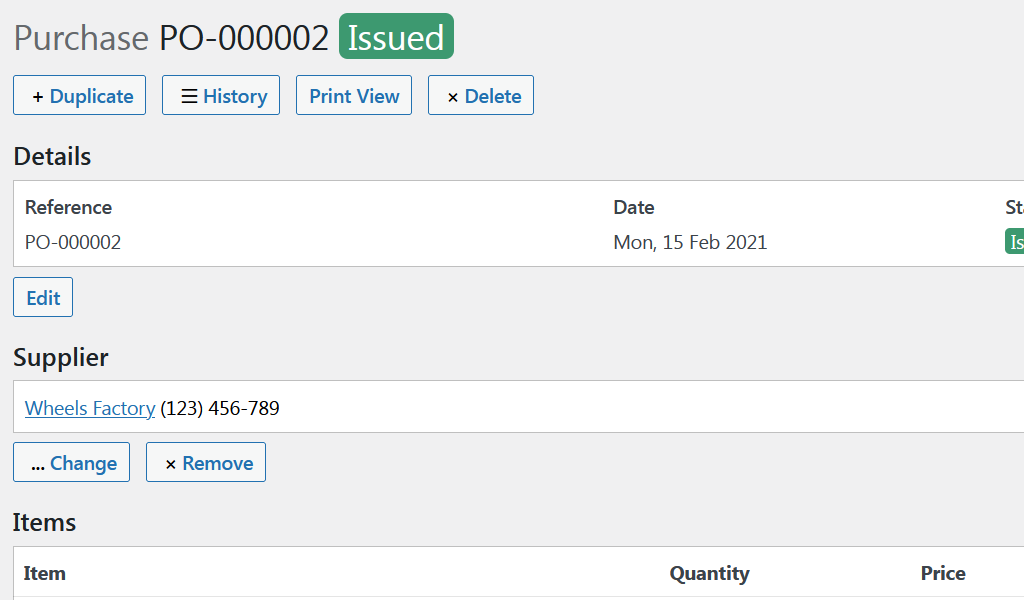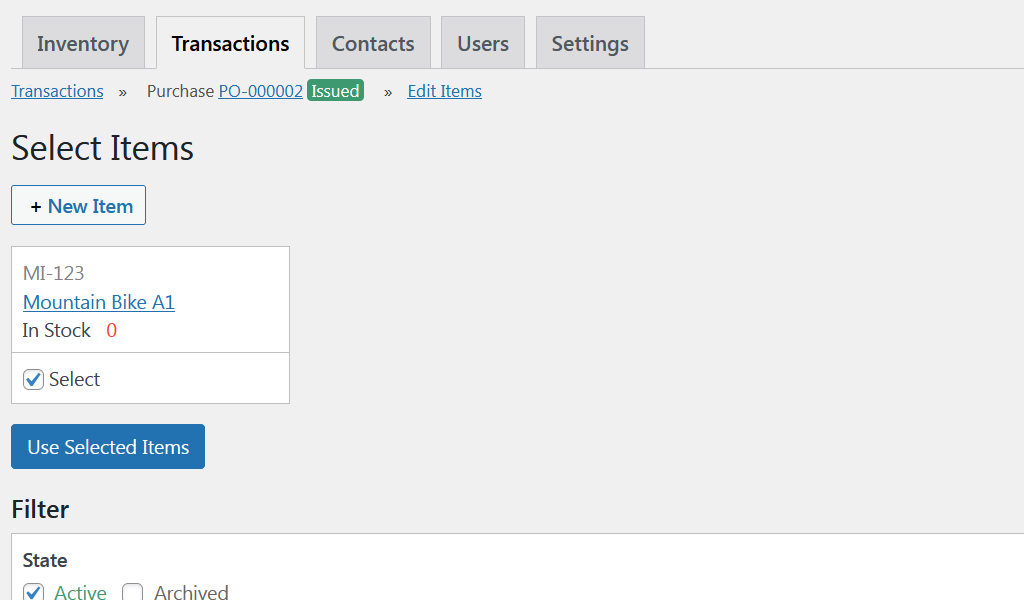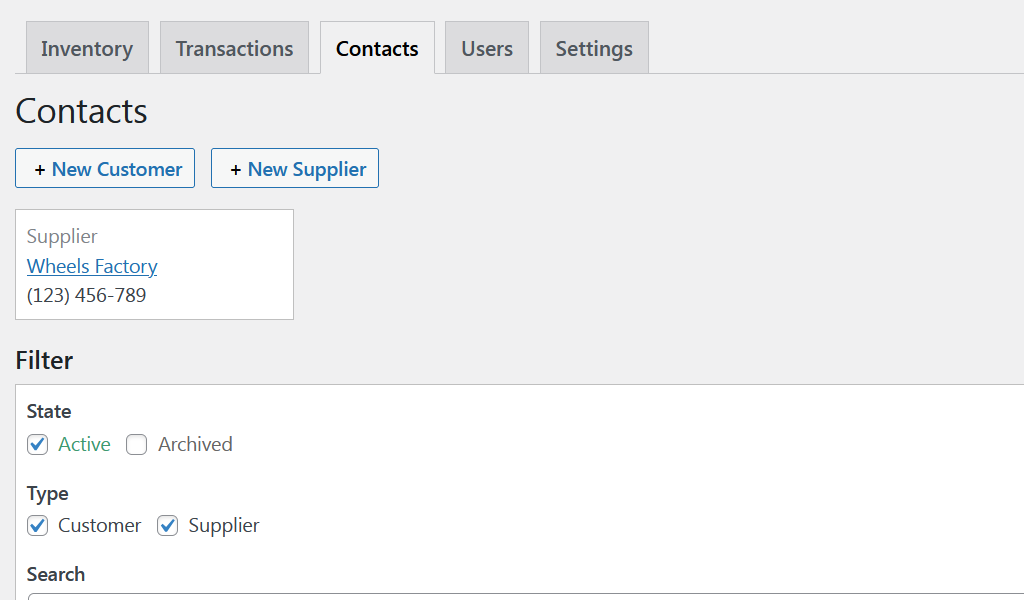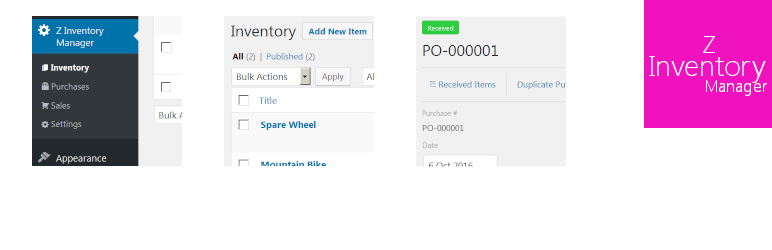
PlainInventory - Inventory Management Plugin
| 开发者 | Plainware |
|---|---|
| 更新时间 | 2025年2月3日 21:47 |
| PHP版本: | 5.3 及以上 |
| WordPress版本: | 6.7 |
| 版权: | GPLv2 or later |
详情介绍:
PlainInventory is intuitive, easy to use online inventory management and tracking plugin for WordPress.
Organize your sales, orders, customers, suppliers and much more with a fast, simple WordPress plugin solution.
Features
- Inventory Management. Manage your inventory and check stock levels in real-time online. Act on low inventory and generate purchase orders to fill your stock.
- Purchase Orders. Easily replenish your inventory levels by ordering more stock.
- Track Sales Orders. Manage your sales and deliveries.
- Reports. Monitor utilization for all your inventory at a glance or focus on specific items.
- WooCommerce Integration. Make use of your WooCommerce products database as the source for inventory list. Get started in minutes with the quick start guide now!
安装:
Automatic installation
Automatic installation is the easiest option as WordPress handles the file transfers itself and you don't even need to leave your web browser.
To do an automatic install:
- Log in to your WordPress admin panel, navigate to the Plugins menu and click Add New.
- In the search field type "PlainInventory" and click Search Plugins.
- Once you've found the plugin you can install it by clicking Install Now.
- Download the plugin file and unzip it.
- Using an FTP program, or your hosting control panel, upload the unzipped plugin folder to your WordPress installation's wp-content/plugins/ directory.
- Activate the plugin through the 'Plugins' menu in the WordPress admin.
屏幕截图:
常见问题:
How do I get started with PlainInventory?
Please view the documentation guide for advice getting started with the plugin.
更新日志:
3.1.9
- Minor fixes.
- Minor fixes.
- Minor fixes.
- Minor fixes.
- Added a setting to define the currency format display.
- Added WooCommerce products integration into inventory database.
- Added automatic update for Pro version.
- Minor fixes.
- Minor fixes.
- Added fixes for compatibility with PHP 8.2.
- Minor fixes.
- BUG: it might not install on some WP configurations due to an error in install script.
- Updated translations.
- BUG: Paging links weren't displayed for the transactions list.
- BUG: Search didn't work in the contacts list.
- Modified user permissions part: only one role for user and the ability to override default permissions.
- Minor fixes.
- BUG: Items couldn't be added to transactions.
- BUG: Settings/About page displayed an error.
- Minor fixes.
- A few code optimizations.
- Added Customers for Sales and Suppliers for Purchases.
- Simplified orders and purchases: removed shipments and receipts. Items are now considered delivered if the purchase or the sale is set to the Issued state.
- WooCommerce integration is (temporily) disabled.
- Internal framework update.
- Updated language file up to date.
- Added Finnish language.
- Plugin ownership has been changed to Plainware.
- Modified the "Add Items" view for sales and purchases so now it's possible to add multiple items at once.
- Internal framework update.
- BUG: Fatal error if used together with WooCommerce.
- Added delete actions for items, purchases and sales.
- Internal framework update.
- If WooCommerce is installed, our plugin can use its products as inventory source.
- A major update with effective minimal design, quick framework core code.
- BUG: translation files were not active.
- Added .pot language template file.
- Minor code cleanup.
- Broken view in the purchase receive view.
- A couple of code changes to speed things up a bit.
- Initial release