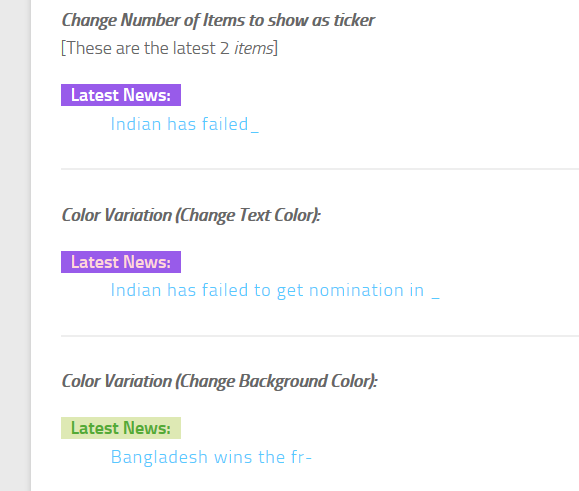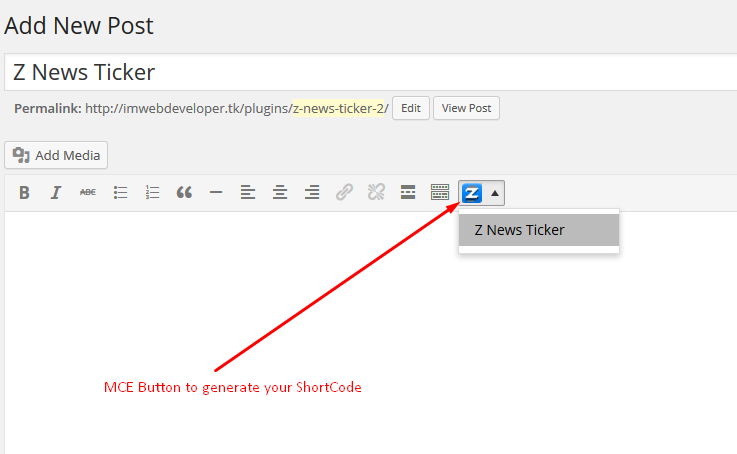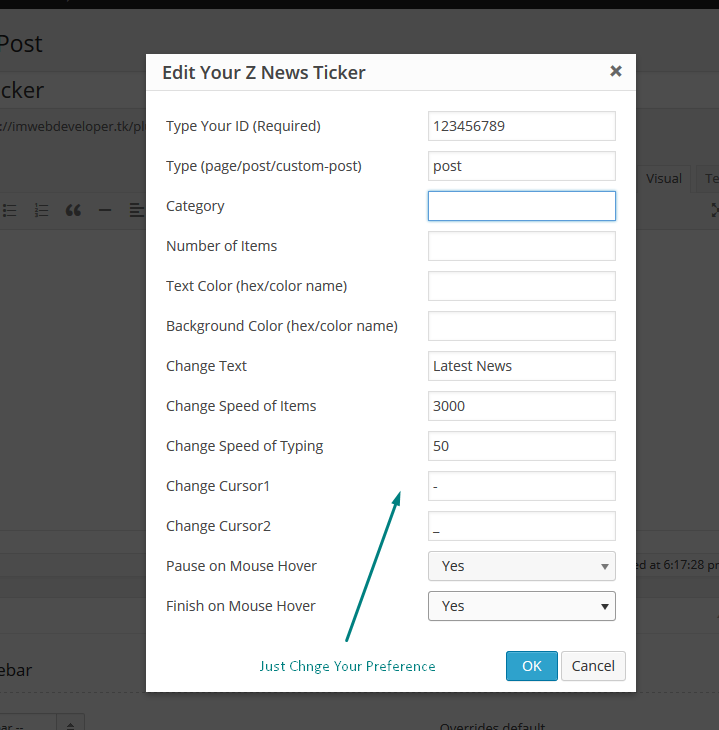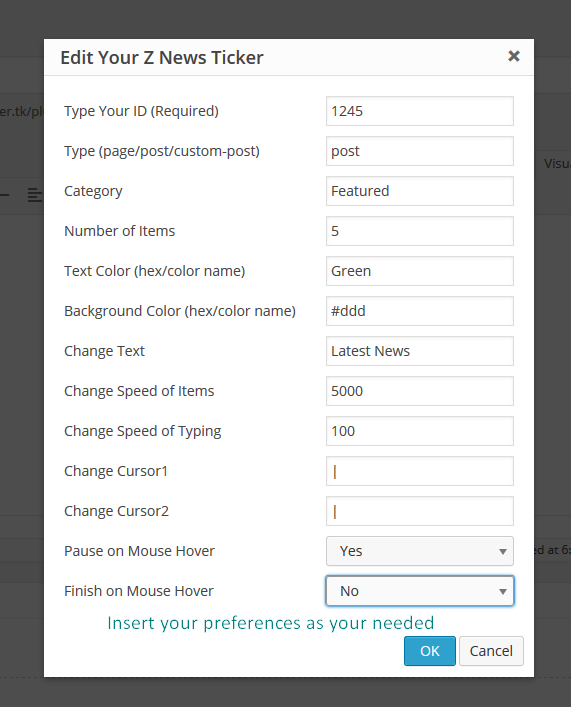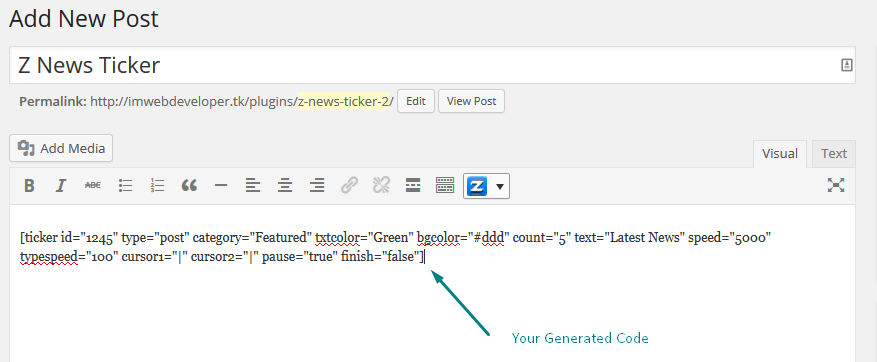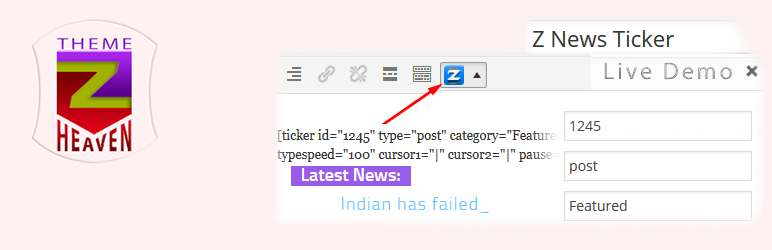
Z News Ticker
| 开发者 | |
|---|---|
| 更新时间 | 2014年11月15日 20:21 |
| PHP版本: | 3.0.1 及以上 |
| WordPress版本: | 4.0 |
| 版权: | GGPLv2 or later |
| 版权网址: | 版权信息 |
详情介绍:
This is a special plugin for showing news ticker as headlines. You can view the latest headlines (title) from page, post, custom post, category or custom taxonomy. Z News Ticker is fully customizable using simple shortcode.
More information can be found here.
For support please visit the Support forum.
安装:
This section describes how to install the plugin and get it working.
e.g.
- Upload
znews-tickerto the/wp-content/plugins/directory - Activate the plugin through the 'Plugins' menu in WordPress
- Place
<?php echo do_shortcode('YOURSHORTCODE'); ?>in your template file or you can directly use the shortcode in your page, post, custom post or sidebar like as follows:
屏幕截图:
常见问题:
How can I install this plugin
You can install this plugin as usual. See Installaion tab for details.
Can I customize all the values in this plugin
Yes, all the values are customizable, you can set your preferences as your needed by following the example of installation tab.
Can I get the button generated shortcode
Button generated shorcode is available in premium version.
更新日志:
1.2.3
- Initial release.