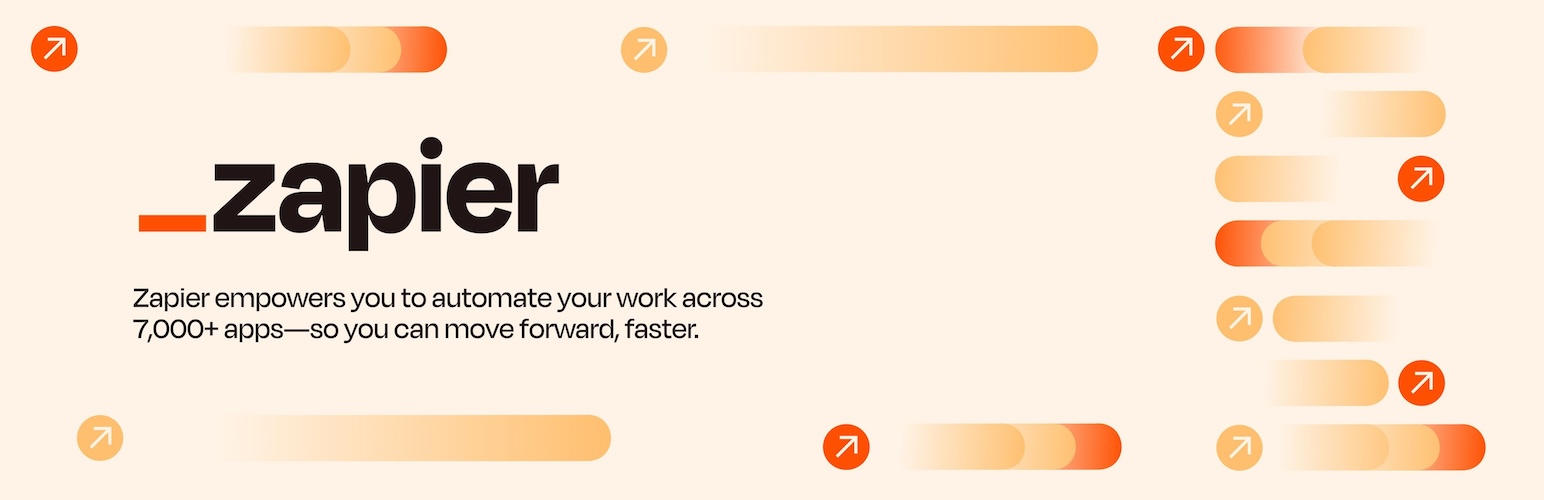
Zapier for WordPress
| 开发者 | zapier |
|---|---|
| 更新时间 | 2025年7月25日 00:50 |
| PHP版本: | 7.4 及以上 |
| WordPress版本: | 6.5 |
| 版权: | Expat (MIT License) |
| 版权网址: | 版权信息 |
详情介绍:
Zapier is the #1 workflow automation platform for small and midsize businesses that supports 7,000+ of the most popular apps, like Instagram, Facebook, and Pinterest. In just a few minutes, you can set up automated workflows (called Zaps) that connect WordPress with the other apps you use most. You can share your latest WordPress posts to Facebook or Instagram, create drafts from an RSS feed or Mailchimp newsletter, or be notified when you get new comments and much more–no manual work or coding required.
Some things you can do with Zapier + WordPress
- Share your latest WordPress posts to your social media profiles, like Facebook, Instagram, and Pinterest
- Create WordPress posts automatically based on your newsletters or RSS feeds
- Add new WordPress users to your email marketing campaigns
- Get notified in Slack or Microsoft Teams when new comments are left on your posts
- Sign up for Zapier. (Zapier has a free forever plan. Paid plans scale with usage.)
- Check out Zapier's Getting Started Guide.
- Install the plugin, then head to https://zapier.com/apps/wordpress to get started.
安装:
Using the WordPress Dashboard
- Navigate to Add New in the plugin dashboard
- Search for Zapier for WordPress
- Click Install Now
- Activate the plugin on the plugin dashboard
- Navigate to Add New in the plugin dashboard
- Navigate to the Upload area
- Select the downloaded zip file of the plugin from your computer
- Click Install Now
- Activate the plugin on the plugin dashboard
更新日志:
1.0.0
- Initial release.
- Improved verification of headers.
- Updated readme.
- Added a leeway value for JWT token validation.
- Updated register_rest_route to match >5.6 required arguments.
- Updated latest tested Wordpress version to 5.9.
- Updated latest tested Wordpress version to 6.4.
- Updated description.
- Updated short description.
- Updated assets.
- Updated description.
- Hotfix: Fix User-Agent header validation.
- Add endpoint to retrieve support fields for custom-type posts.
- Add endpoint to retrieve user roles.
- Add session validation for custom endpoints.
- Updated Firebase JWT lib to ^6.10
- Add support for webhooks & add user updated hook
- Add updated post hook
- Reduce login attempts by increasing expiration of auth tokens
- Security patch for updated_user hook