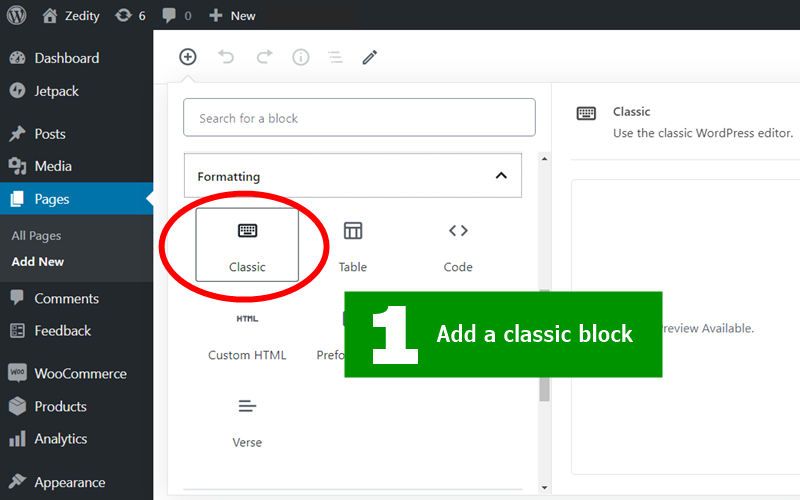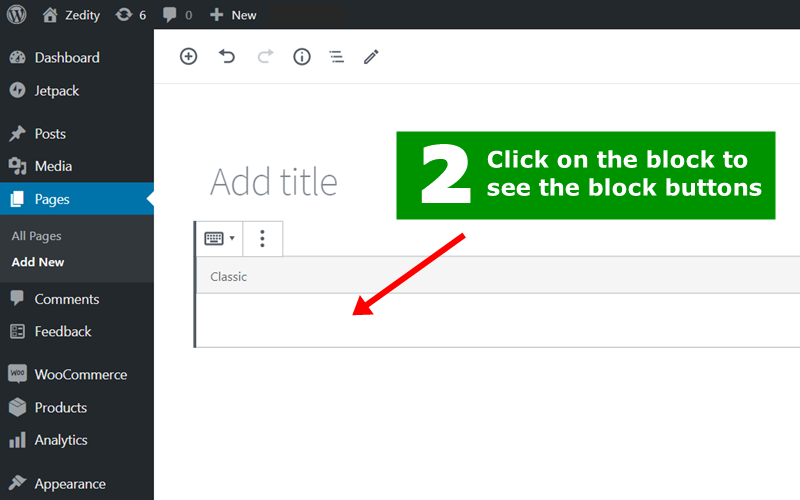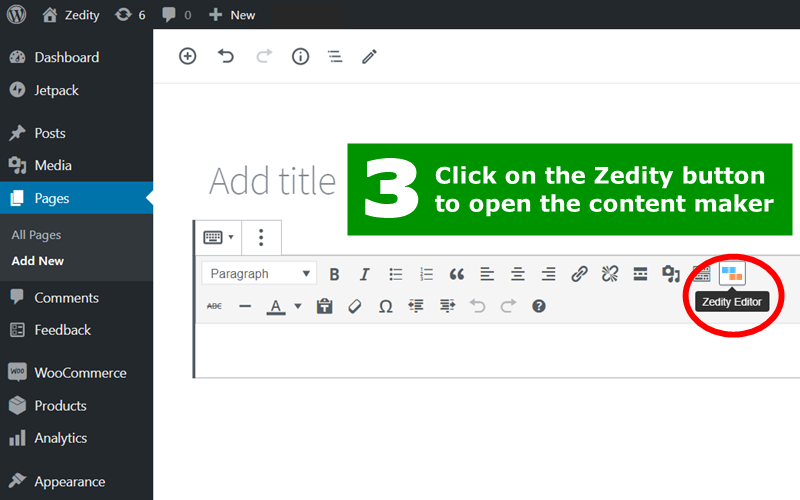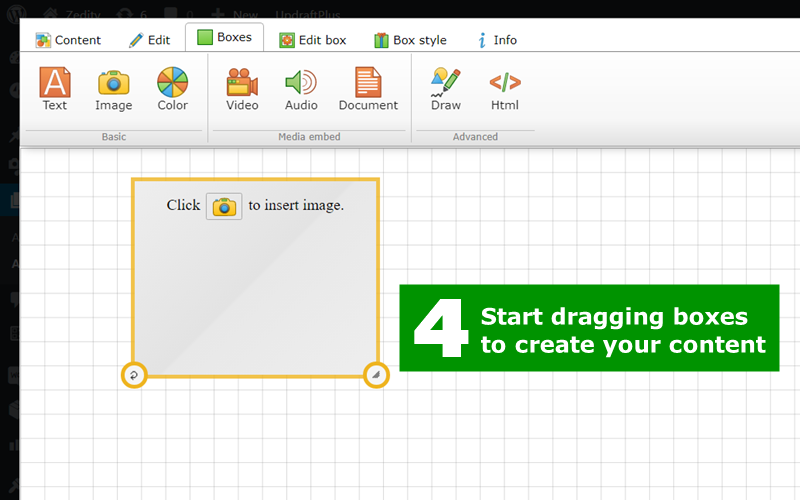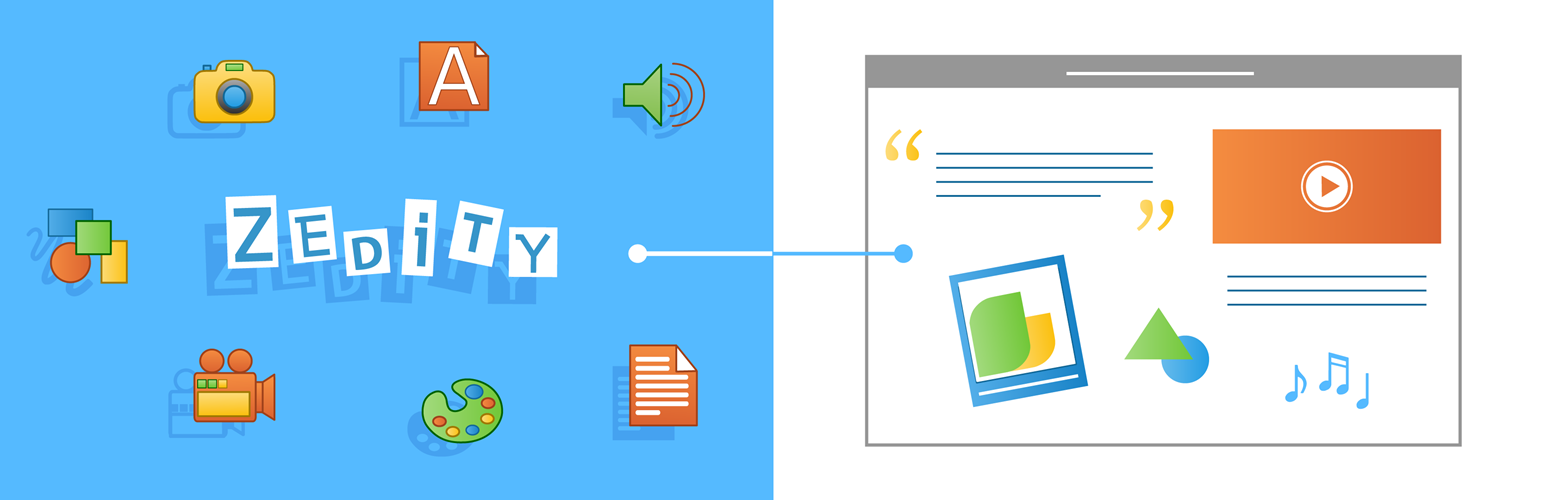
Zedity - The Layout-Free Content Editor
| 开发者 |
zuyoy
ZedityStaff |
|---|---|
| 更新时间 | 2022年9月20日 22:36 |
| 捐献地址: | 去捐款 |
| PHP版本: | 5.5 及以上 |
| WordPress版本: | 6.0.2 |
| 版权: | GPLv3 or any later version |
| 版权网址: | 版权信息 |
标签
下载
详情介绍:
- Video box, with support for both YouTube and Vimeo
- Audio box, with support for both SoundCloud and Reverbnation
- Html box, with safe mode and support for social sharing scripts
- Image box
- Text box, with both plain or formatted paste
- Color box
- One-click box selection and drag
- Isolated and standard content mode
- Whole content alignment to page
- Box resize and rotate
- Support for touch screen devices
- Responsive content: scaling and MLRD (multiple layout responsive design)
- Document box
- Video box and audio box, with 20+ Audio and Video supported services
- SEO friendly tags
- Text box with both paragraph spacing and paragraph alignment
- Open links in same frame
- Box links
- Global content link
- Content duplication into another post or page
- Support for Facebook and Instagram videos
- Support for YouTube playlists
- Snap to page and boxes for both positioning and resizing
- Box alignment to page and fit to page for either width or height
- Media Library: choose size of images
- Unlimited colors
- Box border padding
- Multiple boxes alignment
- Exact box width and height
- Web and custom fonts
安装:
- Select Add New from the plugins page;
- Type Zedity in the search bar or upload the .zip file;
- Install and activate the plugin.
- WordPress 5 with Zedity 7.5+
- WordPress 4.9.6+ with Zedity 7.4+
- WordPress 4.1+ with Zedity 4.9.1+ (best with Zedity 7+)
- WordPress 4.0+ with Zedity 4.2.1+ (best with Zedity 7+)
- WordPress 3.9+ with Zedity 3.1.2+ (best with Zedity 7+)
屏幕截图:
常见问题:
Where is the Zedity button?
If you're using the Gutenberg editor: The Zedity button is in the toolbar of the Classic block, which can be added to the page by clicking on the + (add block) and then on the "Classic Block" icon. If you're using the Classic editor: The Zedity button appears among the other icons.
How does it work?
When you edit a page, you can click on the Zedity button or on any existing Zedity content to open the editor and start dragging boxes to create the desired design. When you're happy with the result, click on the Save button to return to the page you're editing. Update the page and preview it, to see what you created.
What can I use it for?
Badges, banners, collages, infographics, and any content that include text, video, images, audio, but also buttons, maps, forms, widget, etc.
Can I set the content width and height?
Yes, you can set the width and height for either new contents or existing contents. If needed, responsive (premium) features are available to make your content adapt to different screen sizes.
更新日志:
- Fixed editing box positions in latest Firefox.
- Minor fixes.
- Added Turkish language.
- Support for WooCommerce and brand new site
- Audio box service capability detection improvement.
- Various settings page optimizations.
- Improved color picker gradient selection.
- Improved Audio box play/view.
- Updated services in Video box: added twitch and streamable, updated ustream, removed obsolete bliptv and 5min (only Premium).
- Updated services in Audio box: added yourlisten, spreaker and clyp.it, updated reverbnation and bandcamp, removed obsolete shoutcast (only Premium).
- Updated services in Document box: added issuu and updated google docs, slideshare and scribd (only Premium).
- Added compatibility with Gutenberg editor Classic Block.
- Improved compatibility with WP 4.9.6+.
- Improved compatibility with WP 4.9.6.
- Various adjustments.
- Improved Text box scrolling and selection.
- Improved compatibility with IE11.
- Improved compatibility with third-party plugins.
- The HTML box is now available also in the free version.
- Fixed link target in Image box.
- Theme isolation improvements for Text box.
- Minor CSS improvements.
- Added undo/redo functions in Text box.
- Minor optimizations.
- Custom web fonts handling improvements (only Premium).
- Various optimizations in editor main menu.
- Color selection adjustments for transparency.
- Plugin activation improvement.
- Style tweaks.
- Updated Facebook video embed (only Premium).
- Improved integration with lightbox plugins (only Premium).
- Improved compatibility with WP 4.5+.
- Improved integration with TinyMCE.
- Various optimizations.
- Multiple Layout Responsive Design (MLRD) improvements (only Premium):
- Function to clear a layout.
- Label in "Content" tab with current layout indication.
- Label on boxes to show the owner layout.
- Option to hide the icons for hidden boxes.
- Optimized script loading.
- Multiple Layout Responsive Design (MLRD) improvements (only Premium):
- Now can add custom layouts after defining any of the basic layouts.
- Keep custom layout width when adding next custom layout.
- Fixed ability to change image in Image box for different layouts.
- New Draw box (only Premium).
- Touch screen usability improvements.
- Improved themes compatibility.
- Added Hungarian and Vietnamese languages.
- Improved themes compatibility.
- Various Video Box optimizations.
- Added support for Autoplay option in YouTube and Vimeo videos (Premium only).
- Many touch screen usability improvements.
- Various other optimizations.
- Text box optimizations.
- Multiple Layout Responsive Design (MLRD) optimizations (Premium only).
- Updated facebook video embed (Premium only).
- Minor optimizations.
- Minor fixes.
- Some translation updates for inclusion in WP translation system.
- Minor fixes.
- Editor loading improvements and loading indication.
- Improved compatibility with other plugins.
- Tutorials usability improvements.
- Various style adjustments.
- Various optimizations: faster loading, less memory usage, smaller file size.
- Theme isolation improvements.
- Interactive step-by-step tutorials.
- Text box optimizations.
- Theme isolation improvements.
- Improved compatibility with some non-standard server configurations.
- Various optimizations.
- Setting to enable/disable adding empty lines above/below Zedity content on save.
- Improved compatibility with third-party plugins.
- Various API and style improvements.
- Box drag & drop optimizations.
- Improved compatibility with WP >4.2.
- Interface adjustments.
- Box size feature with "Keep aspect ratio" lock (only Premium).
- Responsive hide/show box fix (only Premium).
- WP compatibility improvements (various adjustments for WP versions >4.2 and <4.1).
- Grid performance improvements and size lock (only Premium).
- Shortcut to edit boxes with double-click.
- Minor improvements.
- Added Box opacity feature.
- Added help tips to Content Duplicate feature.
- Minor adjustments.
- Added support for Google Drive documents in Document Box (only Premium).
- Completely redesigned interface.
- Support for touch screen devices.
- Easier box one-click selection and drag.
- Many minor improvements and optimizations.
- Ability to specify text alignment for single paragraphs or for the whole Text box (only Premium).
- Paragraph spacing in Text box (only Premium).
- New option for the links: open in same frame (only Premium).
- Added Chinese translation.
- Color picker and misc optimizations.
- Fixed a security issue.
- Optimizations in Box positioning.
- Various minor optimizations and improvements.
- Fixes for minor bugs affecting text boxes (text selection with keyboard, link styling).
- Minor optimizations.
- Dialogs interface major restyling and functionality improvements.
- Improved compatibility with other plugins.
- Various optimizations.
- Added Dutch translation.
- Content save optimizations.
- Minor styling adjustments.
- Improved box handles interface.
- Improved compatibility with older versions of WP.
- New interface (drag handle) to rotate boxes.
- Improved compatibility with older versions of WP.
- Now can resize rotated boxes.
- Various rotation improvements.
- Improved interface in Text box font/size selection.
- Improved compatibility with WP 4.1.
- Optimized use of custom colors in Text box links (only Premium).
- Optimized text selection in Text box.
- Various UI tweaks.
- Optimized link on Image box (only Premium).
- Increased content maximum height.
- Added support for YouTube playlists (only Premium).
- Enhanced themes compatibilities.
- Compatibility adjustments for upcoming WP 4.1.
- Promo notification messages are now dismissable.
- Optimized text shadow handling.
- Added "Rate Zedity" link in Plugins page.
- Fixed a problem in Audio boxes when using HTML5 audio in a responsive design (only Premium).
- Rewritten integration with TinyMCE. Increased stability and compatibility with other plugins, including the Fullscreen feature of WP.
- Fixed edit existing contents in Internet Explorer.
- New feature to paste into the Text box as either plain text or formatted text.
- Added line spacing feature in Text box Paragraph settings (only Premium).
- Added subscript and superscript features in Text box Font settings (only Premium).
- Added Indonesian translation.
- Zedity core enhancements.
- Addded a workaround to cope with a bug in Chrome causing problems with the text selection.
- Improved grid when there is a background box.
- Enhanced Dialogs, Image box and translations.
- Updated YouTube video API.
- Added content templating system (only Premium).
- Added box shadow function (only Premium).
- Fixed an Audio box browser compatibility when using a responsive design.
- Promo notifications.
- Various improvements including cache optimizations.
- New feature to copy a Zedity content into another post or page. It can also be used to create templates.
- Added Polish translation.
- Minor optimizations.
- Adjustments for upcoming WP4.
- Minor improvements.
- Added Grid and Snap to grid functions (only Premium).
- Various optimizations.
- Added Czech translation.
- Enhanced compatibility with WP network installations.
- Improved MLRD (Multiple Layout Responsive Design) (only Premium):
- Start design from any layout.
- Add boxes in any layout.
- Hide boxes added in other layouts.
- Updated Russian and Ukrainian translations.
- 增加乌克兰语支持。
- Some fixes and optimizations.
- Added Russian translation.
- Enabled Video box to support Instagram videos (only Premium).
- Content width and height can also be resized easily with a drag handle (only Premium).
- Snap to page/box now available also for box resizing (only Premium).
- Enabled Video box to support Facebook videos (only Premium).
- Don't show the Z icon for user roles who don't have enough permissions.
- Various optimizations.
- Improved HTML box for social sharing scripts (only Premium).
- Optimizations for WordPress 3.9.
- Custom layouts in "Multiple Layout Responsive Design" (MLRD) (only Premium).
- New fit to page width/height functions (only Premium).
- MLRD improvements: auto-fit big boxes and abort MLRD (only Premium).
- Adjustments to improve compatibility with new TinyMCE included in WordPress 3.9.
- Fixed compatibility issue with WordPress 3.9.
- Added Spanish translation.
- Extended box size panel with x/y box position fields to specify exact box position (only Premium).
- New "Multiple Layout Responsive Design" (MLRD) feature (only Premium).
- Improved compatibility with other plugins.
- Added help in menu with link to Zedity tutorials.
- Various enhancements.
- Minor optimizations and fixes.
- Fixed an XSS issue and improved overall security.
- Improved text and link styles in Text box.
- Various optimizations and fixes.
- Improved Text box styles to avoid external influences, e.g. WordPress removing empty paragraphs.
- Added German and Greek translation.
- Image box: new features to set the box size to real image size and to have visual feedback (box border color) when the box size is different than the original image size.
- Multi-language: added support for French.
- Various fixes and optimizations.
- Multilanguage enabled. Now available in Italian.
- Various optimizations.
- Minor fix for a PHP warning.
- Now Zedity can be used also by Authors and Editors, not only Administrators.
- Various optimizations and fixes.
- Removed dependency from jQueryUI default css.
- Optimizations in TinyMCE content selection.
- Enhanced compatibility with other plugins and with WP edit image.
- Some UI optimizations.
- Enhanced compatibility with other plugins and themes.
- Minor optimizations.
- Improved compatibility with secondary TinyMCE editors provided by other plugins.
- Various optimizations in Image box image layout.
- New content save method. Choose between isolated mode or standard mode.
- Integration of Image box with WP Media Library: insert images directly from your library.
- Optimized Image box for SEO and social sharing.
- Added status bar.
- Fixed minor issue occurring in some cases when selecting text to create a link.
- Enhanced content saving handling (addressing cases of ajax post returning 302).
- Added setting to enable/disable the Zedity content preview in the WP editor.
- Better management of webfonts.
- Enhanced compatibility with other plugins using their own media plugin.
- Manage content loading when the Media Library, or users, generate urls with different domain from the admin area.
- Now Zedity contents are saved into the WordPress Media Library. That comes with a better content management, safer content uploading and no more undesired modifications from other plugins/themes.
- New custom icon set specifically designed for Zedity.
- Enhanced compatibility with plugins that change the standard WordPress editor.
- Enhanced compatibility with plugins that change the standard WordPress editor.
- Added support to address a bug in Chrome 31 with TinyMCE selection.
- Added support to show premium features.
- Minor enhancements, including styled dialogs for page dimensions, etc.
- Fixed a text styling issue in some browsers.
- Various optimizations and improvements.
- New feature to enable/disable the WP Theme style for the published Zedity content.
- Added support for WP multi-site network installation and activation.
- Text box: improved text shadow and text height.
- Added indication of media services who don't support preview.
- Now border opacity slider applies opacity during slide.
- Workaround for a WordPress bug where ThickBox breaks sites with RTL languages.
- Various optimizations.
- Fixed an issue with TinyMCE css handling that affected images.
- Optimized visual/text switch mode.
- Added support to install Zedity Premium.
- Optimizations and minor bug fixes.
- Minor optimizations and bug fix for IE10.
- Added "Content Alignment" feature to (left or right) align the Zedity content, letting the WordPress text wrap around it, just like if it's an image.
- Changed minimum content size to 50x20 pixels.
- Various optimizations and minor bug fixes.
- Fixed a bug in Zedity occurring with recent versions of Firefox (e.g. 23.0.1).
- Added automatic selection of Zedity content in WordPress editor, with buttons to edit or delete the content.
- Various optimizations and minor bug fixes.
- Fixed an installation error occurring on some PHP platforms (Parse error: syntax error, unexpected T_PAAMAYIM_NEKUDOTAYIM).
- New menu toolbar quick access functions.
- Increased maximum allowed image file size to 10MB.
- Added watermark setting.
- Added image files support for browsers without HTML5 file reader (Internet Explorer 9, Safari 5.1).
- Minor bug fixes.
- Center editor on screen.
- Minor bug fixes.
- Initial version.