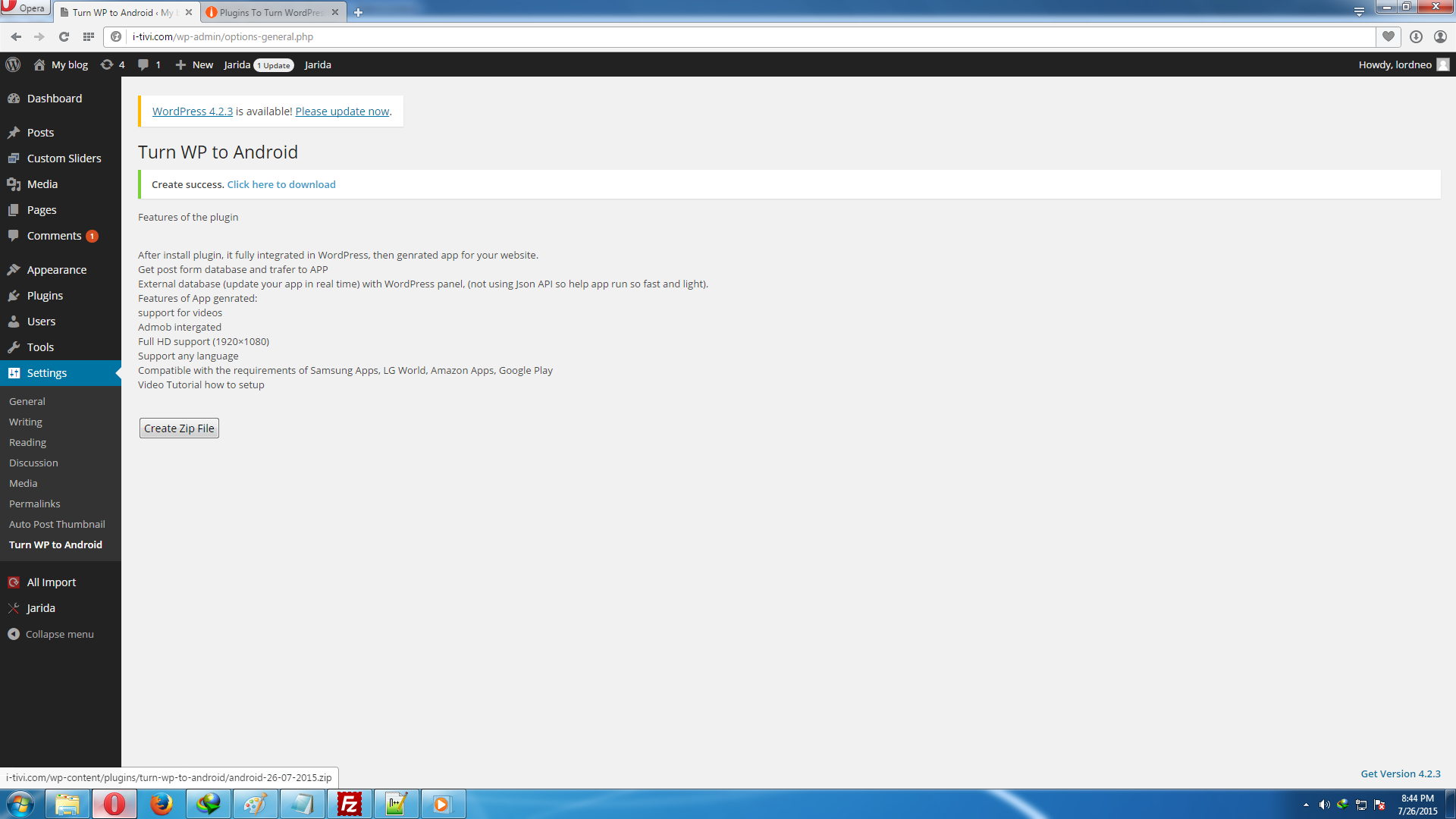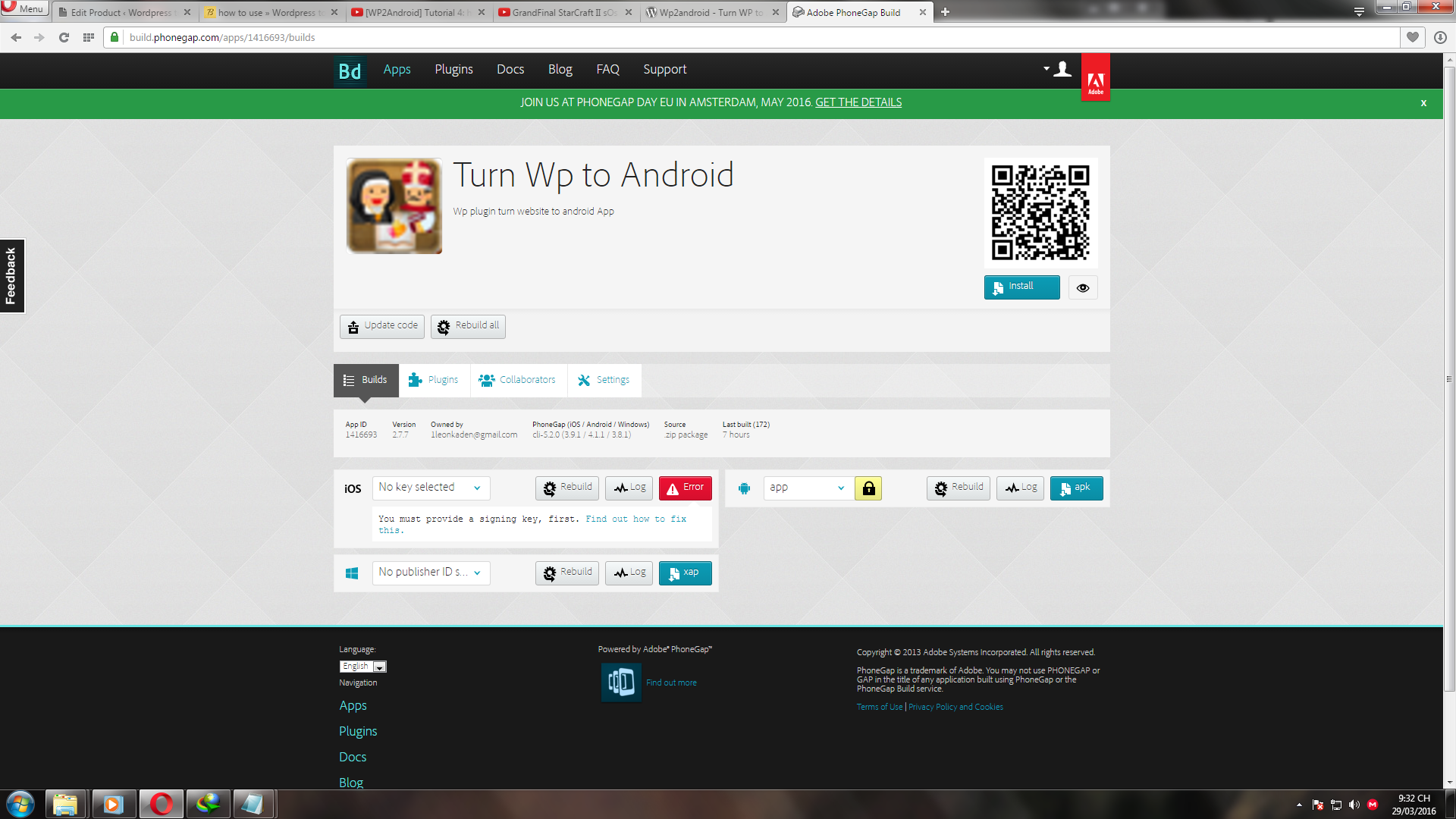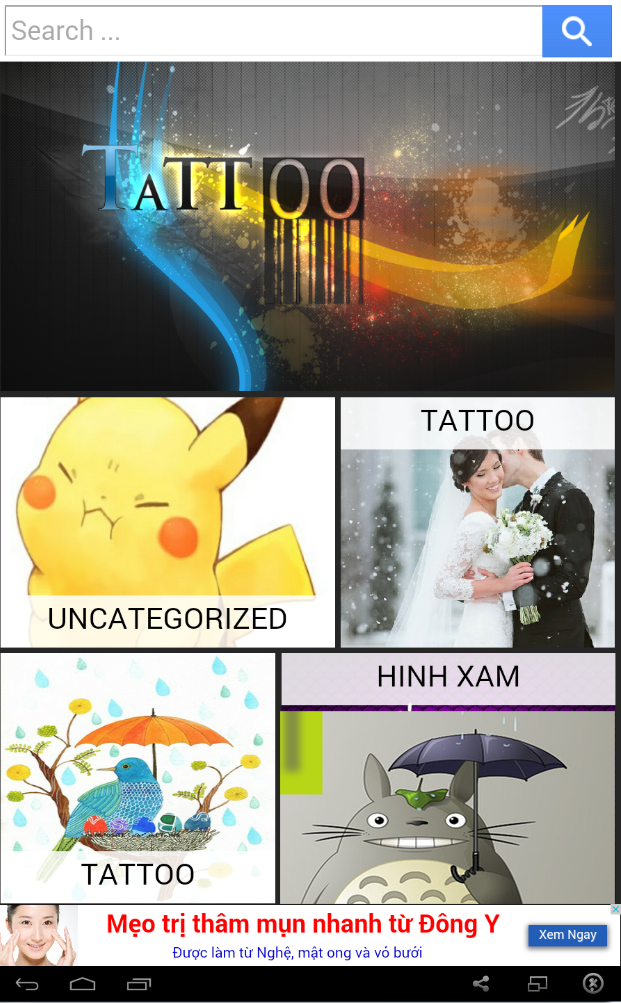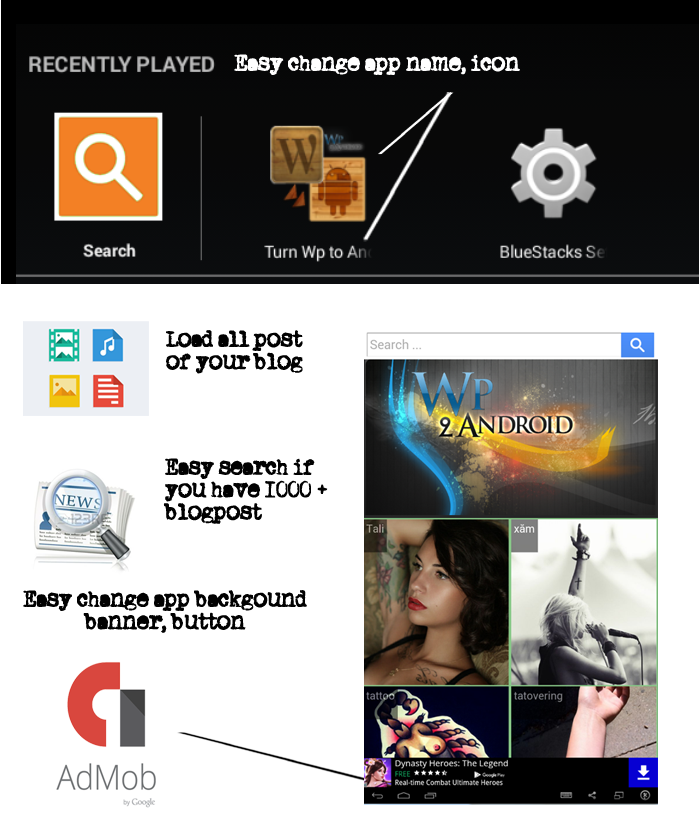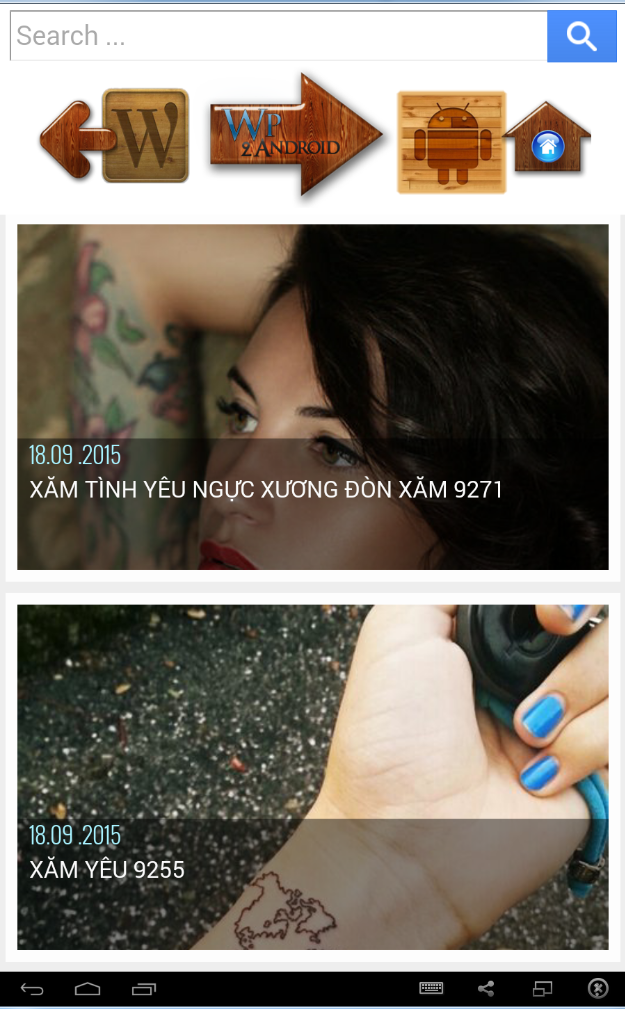Mobile App WordPress plugin lets you turn your website into a full-featured mobile application in minutes using Mobile App Builder
- Install and active Plugin
- Go Wordpress Admin >> Setting >> Zen Mobile app Builder to Build your own webapp (ios,Android,Winphone) for free
- Generate *.zip (app file of your wordpress)
- Build app : Download *.Zip File, upload to Phonegap Free APP build tool .
- DONE
Now you can download this app to your phone and test.
OR
You can download
BlueStack - Android simulator for pc - to test this app on PC.
How to install app on BlueStack PC/MAC
Contact me: zendk.mobileapp@gmail.com
DEMO:
Demo app on Googleplay
Tattoo Daily
Wordpress site of this app:
Wordpess Tattoo Daily using wp2android plugin
Demo app on Googleplay
Holy Bilble
Wordpress site of this app:
Wordpess Holy Bilble using wp2android plugin
How Generate your mobile app with Zen Mobile App Native Plugin
[youtube
https://www.youtube.com/watch?v=IVCSHgvE-7Y]
Change your app icon, name, etc
[youtube
https://www.youtube.com/watch?v=MvRTA98Pphk]
How to set Admob in this App?
[youtube
https://www.youtube.com/watch?v=2WhXUsurTfQ]
Convert your wordpress website into a mobile app.Mobile App Plugin iPhone & Android Make your WordPress website to a Mobile app & mobile website.Make a mobile app - Native iPhone & Android Mobile App FREE,
Mobile App API WordPress plugin lets you turn your website into a full-featured mobile application in minutes using Mobile App Builder
Benefits of a mobile App
More traffic - Users who love your mobile app, will use it regularly
Provide great user experience on mobile devices - A mobile app feels better than a HTML mobile site
Stronger connection to your community - User will NOT only click at one article and leave again
Earn more money - AdBlockers can't block the ads inside of your mobile app (Especially on iOS)
Android app - We offer both an mobile Android app and an mobile iOS App for your blog
It's incredibly rapid to build a mobile app integrate the latest cutting-edge iOS & Android mobile technologies into your apps quickly, soon watchOS, and tvOS. You�ll always be ready for what�s coming next as you create the most innovative mobile app ever.A mobile app to reach customers around the world on the App Store for iPhone, Android and soon iPad, Mac, Apple Watch, and Apple TV. You�ll also get access to marketing stuff, advanced app capabilities, and soon app analytics.
Make your Mobile app today for free! In only 2 minutes, you can build a mobile app that's available worldwide. Now, You can make an iPhone mobile app or Android mobile app, with no programming skills needed.
mobile app became one of the driving forces of modern civilization. Studies recently discovered that we spend more than 80% of our time on our mobile devices in mobile apps. As a result, bloggers are required to follow this trend and create a mobile app - otherwise they are not able to reach their audience. The most important feature of a mobile app is push notifications. Through them, bloggers can directly reach their audience. A mobile app has many advantages, however it is usually very expensive in development. Our aim was to create a real alternative and set a new standard in the process of creating a mobile app and we think that we succeeded. All of this thanks to a mobile app built in a couple of seconds utilizing our astonishing mobile app plugin for
WordPress.In addition, we provide you with an own test-app. The mobile app for iOS and Android allows you to preview your just created mobile app on your own device. So use this opportunity to test your mobile app. You can adjust every detail and preview it right on your phone. This way, before you submit your mobile app into the store, you can make sure that everything works exactly like you want it to - no surpises. In addition to that, we provide exact statisticts on the use of your mobile app to create highest transperancy. Our aim is to make both our customers and their readers happy. Your mobile app will build brand cognizance. A mobile app for your business can greatly contribute to your brand vigilance.
There are now more than 500 million iPhone's in the world. Want the chance to reach out to every one of them? Build a mobile app today.Keep customers happy and connected by providing a more personalized and relevant engagement experience. Do-it-yourself solution is recommended for small businesses. You�ll create your own mobile app. We provide the tips and guidance. You take control.
New mobile app preview. Easily preview all our mobile app plugin features.
LIVE EDITING - Edit your mobile app live, when and where you like
ADS - Place your own Advertisement inside your mobile app
No Ads this plugin is Free and we dont display ads on your mobile app
IPAD - All our native mobile apps are iPad optimized
SEARCH - Super fast search
Publish your mobile app to Google Play Store & Apple App Store.
Send push notifications when you want to update your users
Mobile web app for mobile browsers
Customise the menus & widgets for mobile only users
Mobile only content.
Monetize you mobile app with Adsense ads & AdMob.
Edit the CSS to create your own mobile theme.
WordPress Mobile Version
mobile friendly
What's great is you can help your clients grow their business while earning extra income on the exceptional work you already did.
You already built a beautiful mobile friendly
Mobile Theme website for your client that gives their users a usable mobile experience. But, customers now want and expect easy, simple engagement. They want to go to their phone and tap an app icon not type a long website address to go where they want to go. They want to get timely alerts or receive push notifications letting them know of a great deal available to them. With Google now linking websites to mobile apps, you can also give your clients the easiest and most cost effective way to boost to their SEO ranking.
With growing competition, the content providers need to switch to the apps so that they are able to reach the maximum number of audience. The tipping point of smartphones and other handheld devices has reached as they now claim more than half the internet traffic.
There has been a lot of emphasis on making responsive websites so that they are able to cater to the mobile users. However, the rising popularity of the mobile apps makes it mandatory for the websites to be available as mobile apps too.
Jumping into the mobile app fray will not do much good. The options need to be weighed and strategies need to be made so that your WordPress website�s venture into the mobile app arena is calculated and strategized for least chance of failure. Let�s look for the best options to have your WP website turned into an app.
Why mobile app when you have a responsive website The statistics clearly suggest that mobile websites account for a meager 8% of the traffic as compared to 47% of the mobile apps. Moreover, out of total time spent by the users on the mobile phones, 89% is on the apps and just 11% is on the mobile browsers. These figures suggest that mobile app is the way to go for all the services provided on the internet and WordPress websites are no exceptions.
Furthermore, mobile apps are easy to access and trigger than the mobile websites that need a browser to be accessed. With local caching features, the apps can also store some content for you that you can go through even when the internet is not functioning. A user needs to just install an app once and forget it unlike mobile web apps that need to be opened on the browser every time, it has to be accessed. Mobile apps are thus fast and more responsive, thereby enhancing the user experience a few notches higher.
Mobile App API WordPress plugin allows you to seamlessly turn your website into a full-featured mobile application in minutes using Mobile App Builder. Allow your users to view posts, comment, share your content, and much more from mobile devices like iPhones, iPods, iPads or Android based phones.
Mobile App API WordPress plugin serves as a connector between your WordPress site and the mobile application in a secure way. Your content is protected the same way as
Simply install the our and choose one of our amazing templates your site will be instantly converted in to a mobile app. The mobile app templates are full customizable or you can even use your own.
Benefits that can be reaped exclusively with mobile apps Mobile apps reside inside the device and can access internal features, thus enhancing the user experience. Local caching of the content offered by the apps enables offline access to some extent. Mobile apps can send push notifications to the users, thereby personalizing their experience. Another way of utilizing your app is offering in-app purchases of premium content or products. Creating a mobile app for your WordPress website takes things to a different level and you are able to establish your brand in a more compelling way. Your content will not only become more immersive and outreached but also more accessible and shareable. If we look at the bigger picture, the fight is not between a mobile website and the mobile app. Both can co-exist and serve their own purposes by targeting the intended users.
Which Mobile app platforms to target A very important question that you need to ask before starting to develop the app is the mobile platforms to target. If we look at the market share of the different mobile operating system, the most popular one is Android followed by iOS, Windows, and Blackberry. Android accounts for 51.7% mobile market; therefore, it is quite natural that you get an Android app developed first.
It is the most operating system where all the tools and techniques come absolutely free. Analytics software can also help you in this regard. If your website shows the traffic coming from iPhones and iPads, you can consider building a mobile app for iOS platform as well. For a new WordPress website, these two platforms are enough for mobile app development.
Some tools to assist you in creating apps for WordPress websites For those who are new to the world of mobile apps, creating an app for a WordPress website might seem an uphill task. Fortunately, there are certain tools in the market that make the job easier. Just as you use third party themes in the place of hand-coded ones, you can also avail third-party services to create apps. Building an app from scratch requires expert technical assistance and hence, a lot of resources. These app development tools are designed to assist website owners in building apps without much technical know-how. And in case if you are looking for App design and development companies here are the some reputed ones
Pros and cons of mobile app creation services
Before we dive into our list of tools, let�s quickly talk about the advantages and disadvantages of using them.
On the plus side is the price. Since custom app development starts around $5,000 (with no upper limit), cost is usually the biggest deterrent for website owners. In contrast to that, the services below are far more affordable. Plus, they can make the process much quicker. What usually takes weeks and months of back and forth with a developer can often be done within minutes using one of the solutions below.
On the other hand, with a cookie-cutter approach, users are more limited in their design and functionality choices than with a bespoke application.
You are searching for an easy way to create an app out of your WordPress blog? Then Mobile App is a great tool to convert your WordPress site into a native mobile app for iOS and Android in only a few minutes - including iPhone, iPad, Android phones and tablets! Mobile App does not require any skills and no coding and even though you can individualize your app to your own needs. We even upload the App for you, so your readers can download your Android app and Apple app right from the App Stores.
Notify your blog readers with our free push notification service build into the plugin. This service will increase your number of readers largely, as they will receive notifications on their iPhone, iPad or Android smartphone whenever you have to share something with them. You can decide when and what you want to push. The notifications pops up on the Apple or Android devices and are also highlighted in the app itself. We really want to make sure that your readers will never miss a story of you agai
Native apps live on the device and are accessed through icons on the device home screen. Native apps are installed through an application store (such as Google Play or Apple�s App Store). They are developed specifically for one platform, and can take full advantage of all the device features � they can use the camera, the GPS, the accelerometer, the compass, the list of contacts, and so on. They can also incorporate gestures (either standard operating-system gestures or new, app-defined gestures). And native apps can use the device�s notification system and can work offline.
But the best part is, if your site is on WordPress there are number of plugins which can help you to turn your site into a mobile app within few minutes and without much expanse.
A recent wave of forward-thinking apps are adopting bold and innovative new approaches in order to wage a more effective war on poverty.
This might sound crazy, but paying more can actually save you money � when the thing you�re paying is your bills, that is.
Late payment fees and heightened interest rates kick in as soon as a bill passes its due date. Thus, by delaying your bill payment, you�re in fact racking up more bills. Most people know this, yet millions of Americans subject themselves to late fees on a regular basis.
The 2015 Financial Literacy Survey revealed that over 25% of Americans don�t pay their bills on time. And when you hone in on U.S. adults ages 18 to 34, that number rises to 50%. Given these figures, it�s unsurprising that the Wall Street Journal recently reported that American consumers cough up about $4 trillion in late payments every year.
Silicon Solutions
Luckily for us, app developers are taking it upon themselves to help people alleviate some of their bill-payment woes. Financial management apps like Prism and Digit help consumers stay on top of their payments and give them advice on their expenditures.
With Prism, a consumer can upload all of their bills into the app and then make payments from the app itself, all without being subjected to a processing delay. Prism even sends reminders about upcoming due dates and lends advice on how to save money going forward. Digit takes this idea a step further: it automatically sets aside a certain amount of your savings in a separate account every month, ensuring that you always have finances to draw from when bills are due.
These apps are great, but they share a common oversight: they�re designed to help people who already have a steady income. What about those who can�t always count on a monthly paycheck? One startup thinks they have a solution: an app that�s designed to regulate (and even supplement) your cash flow.
An Even-Headed Solution
Many consumers make their money on a per-contract basis, which means that their income can often be sporadic at best. When you zoom out, these people usually make enough to pay their bills on a yearly basis � but their cash flow is sporadic, which means they might not always have immediate access to the funds necessary to pay their bills on a monthly basis.
This demographic is far and away the most likely to fall victim to late payments and spiked interest rates. And it�s not as though this is an uncommon financial circumstance: In 2014, the Federal Reserve reported that over 30% of Americans suffer significant income swings.
However, Jon Schlossberg�s Oakland-based startup, Even (recently profiled in the New York Times Magazine) offers a potential solution to the problem of income volatility.
Even compiles the irregular paychecks of hourly and freelance workers, and converts them into a steadily flowing, simulated salary. Once you input your average weekly pay, the app calculates a monthly salary � if you earn more than the average, the app sets that money aside in a Even Savings Account. When you earn less, the app credits you money from this account or offers you an interest-free loan.
Schlossberg�s app is informed by neuroscientific research. He found that an unsteady income leads to cognitive stress, which in turn provokes bad financial decisions. In essence, an unsteady income makes you spend unwisely. Stabilizing irregular earnings will, in theory, help people manage and conceptualize their money a bit more prudently.
Build Your Own Poverty-Fighting Apps
There�s an altruistic renaissance happening in Silicon Valley. App makers are turning away from big money to create apps that help the poor � and now you can join the movement too! Infinite s� user-friendly, DIY app building platform is so easy that anyone can make a mobile app for iPhone and Android! Who knew that making money could be so affordable?
So, let�s check the best plugins which will turn your site into a mobile app.
mobile app website into a mobile app.
When building a mobile app, at some point you need to decide if and how you will monetize your product � but today, properly pricing an app can be more complicated than you might think.
There are two basic pricing models for apps: paid and free. The vast majority of apps fall into the latter category � in fact, according to Flurry Insights, back in 2013 over 90% of iOS were free, and just 6% cost a reasonable $0.99.
But there�s yet another pricing model to consider: the word �freemium� � a portmanteau of �free� and �premium� � has entered into the app pricing conversation in recent years. They�re apps that are free to use in their most basic form, but require payment from users in order to unlock the app�s full potential.
This strategy has become especially popular for entertainment and game apps where extra payment provides access to premium content or an advantage over other online players.
Conversely, a lesser known model known as �paymium,� functions like a freemium app, but requires payment for the initial download. According to Dan Counsell, only 2% of apps in the App Store are of the paymium variety.
For those who don�t want to charge for downloads or content, advertisements are a great way to keep the revenue stream flowing without scaring people off at the onset. Just make sure you know your audience and keep the ads relevant and unobtrusive, or your customers probably won�t be you customers for very long.
Which Pricing Model Should I Use?
But being aware of the different monetization strategies is only the first piece of the puzzle. The next step is choosing the strategy that works best for you and your app. Entrepreneur outlines three key considerations that will help you make the right choice:
Understand your audience � this includes your determining your target demographics, the typical usage patterns you�ve encountered or foresee in the future, and any other information your customers are willing to offer.
Consider what your competition is doing � you may be best off matching or undercutting the cost of current apps in your category. If most of your direct competitors are offering your target audience free apps already, charging $3 for your platform might be a tough sell (unless your app is a genuine miracle worker).
Understand your product�s category and the expectations that will surround it � for example, games and entertainment apps are almost always expected to have freemium offers. Business and productivity apps are usually paid, but sometimes fall into the paymium category as well. In general, paid apps are expected to have minimal advertisements, or none whatsoever.
Work With the Numbers
As stated, the most paid apps cost $0.99, yet some are challenging this notion,according to autosend. The traditional approach to building a small mobile app will usually wind up costing well over $6,453. Developers then have to sell exactly that many $0.99 apps to recoup that cost.
By simply raising the price to $1.99, you have reduced that burden by half. And if you ever want to increase your exposure by putting your app on sale, you can still charge the standard $0.99 rate at an actual 50% discount.
Websites like AppSales monitor the app stores for sale prices, and users can track which apps are receiving the most exposure for their discounts.
At the end of the day, which pricing model you choose to adopt will be up to your customer base. By monitoring the performance of your app relative to its price, you can make informed pricing decisions and change your offerings to remain in-step with consumer demand.
Infinite s allows users to build apps through an intuitive interface and quickly bring them to market for just $9 a month. In addition to viewing usage statistics and trends, app builders can assess how their apps perform on multiple, simultaneous platforms.
When it comes to testing theories and optimizing your app pricing model, trial and error is often the best approach. And luckily with Infinite s, this idea is no longer cost prohibitive.
Security company Avast has sounded the alarm on various app scams found on the Windows Phone Store. These frauds could spell problems for your phone and mobile security.
In August, tech security provider Avast issued a warning about mobile scams that were appearing in the Windows Phone Store and other third-party app stores as well. Shortly thereafter, The Stack picked up the story, noting that the, �Windows Phone Store has become a new locus of attention for fake-app scammers deterred by improved security and auditing procedures at analogous stores such as Google Play.�
While the principal focus of these schemes appears to be directing unsuspecting users to ads and adware, these mobile scams could, in fact, be putting your phone�s security at risk.
Security Issues
According to both The Stack and Avast, many of these apps are being falsely marketed under the names of major brands such as the BBC, CNN, Qihoo 360, Facebook Messenger, APUS, and WhatsApp, among others. And while these frauds bombard your phone with ads and adware, they also collect data � more specifically, user location information � which allows scammers to geo-target their ads.
As a result, people are in danger of unwittingly downloading potentially harmful software to their phones. This not only has a negative impact on phone performance, but it could also compromise user privacy and security, opening the door malicious hackers and identity theft.
On the surface, the risk factor for the population at large appears to be minimal. According to IDC, Windows Phones make up only 2.6% of the smartphone OS market share, while Android and iOS represent 82.8% and 13.9%, respectively.
But Android and iOS users aren�t necessarily immune to these dangers � Avast points out that these dangers can arise within any app store and can affect any platform. Going forward, all smartphone users need to approach app downloads carefully and thoughtfully if they don�t want to become the next victim.
Smart App Shopping
Keeping your phone safe while enjoying the latest app is as simple as paying closer attention to the apps that you�re downloading. Most of these scams can be quickly identified and avoided by simply determining who actually developed the app, as opposed to just looking at the app title and clicking �download.�
Moreover, the vast majority of fake apps have numerous reviews indicating that they are, in fact, scams. So take a little extra time and look before you leap � your phone will thank you later.
It�s also important to remember that spotting the fake app is only half the battle � allowing the app to remain in the store will only serve to perpetuate the problem, and other unsuspecting users will undoubtedly fall into the trap. If you happen across what is obviously a fraudulent app, add a comment in the reviews section to warn other users, then bring the scam to the attention of whichever app store you found it in.
If the prospect of downloading a fake app makes you nervous, why not avoid the app store altogether? With Infinite s, you can easily and affordably make your own, high-quality apps, so you can get the most out of their smartphones without having to worry about the hassle of getting scammed.
Having a mobile app provides a competitive edge over the other websites that do not offer a mobile app for their website. The website can be from any niche, news, magazine, blog or e-commerce, there are endless possibilities with a mobile app.
If you are looking for a solution that will not cost you a kidney, then mobile app is for you. The mobile app plugins easily transform your blog into a native app.
The only cost that you have to bear for publishing your app on the respective iOS and Android marketplace is their iOS developer account($99/year) and a Google Developer Account($35) respectively.
The app supports multiple extensions for increased functionality, such as Enhanced List, Push Notification and Rate my app. Supports both smartphones and tablet and the major Android and iOS operating system.
mobile app is by far the most popular tool to convert your site into a mobile app. It�s a premium WordPress tool who provides even custom solution for your site according to your need. Have a look at the products available on mobile app to find the best plan as per your need.
A superb free solution to turn WordPress into a mobile app, this plugin helps you to create a mobile app within seconds. Install the plugin, go to the plugin settings page and update your details like logo, menu etc and publish your app to app-Store, Google Play or Windows Phone Market.
mobile app is simple plugin to use and it�s an open source WordPress plugin that enables users to convert your WordPress site into a native mobile App.
Mobile devices like smartphones and tablets have emerged as the most popular medium to consume digital content. As these devices are portable and easy to use, people prefer their content to be served on them, more precisely on mobile apps.
Wordpress Mobile Version
With growing competition, the content providers need to switch to the apps so that they are able to reach the maximum number of audience. The tipping point of smartphones and other handheld devices has reached as they now claim more than half the internet traffic.
There has been a lot of emphasis on making responsive websites so that they are able to cater to the mobile users. However, the rising popularity of the mobile apps makes it mandatory for the websites to be available as mobile apps too.
Web apps are not real applications; they are really websites that, in many ways, look and feel like native applications, but are not implemented as such. They are run by a browser and typically written in HTML5. Users first access them as they would access any web page: they navigate to a special URL and then have the option of �installing� them on their home screen by creating a bookmark to that page.
Web apps became really popular when HTML5 came around and people realized that they can obtain native-like functionality in the browser. Today, as more and more sites use HTML5, the distinction between web apps and regular web pages has become blurry.
In 2011 Financial Times withdrew its
mobile app from Apple�s App Store to circumvent subscription fees and maintain closer connection with their subscribers. Instead, it came out with an iPhone web app
Hybrid apps are part native apps, part web apps. (Because of that, many people incorrectly call them �web apps�). Like native apps, they live in an app store and can take advantage of the many device features available. Like web apps, they rely on HTML being rendered in a browser, with the caveat that the browser is embedded within the app.
Often, companies build hybrid apps as wrappers for an existing web page; in that way, they hope to get a presence in the app store, without spending significant effort for developing a different app. Hybrid apps are also popular because they allow crossplatform development and thus significantly reduce development costs: that is, the same HTML code components can be reused on different mobile operating systems. Tools such as PhoneGap and Sencha Touch allow people to design and code across platforms, using the power of HTML.
Walgreens provides two very similar hybrid apps� one for Android and the other for iPhone. Both apps have multiple sections and many native features such as access to notifications and a Refill by scan feature that uses the phone camera to refill prescriptions:
As you can see, all these pages are the same, except for the top header, which is platform specific. The Back button on iOS is translated into a caret on Android; the logo is present on the web page, but not in the app. (The designers have correctly assumed that on the web people need the logo to orient themselves, since they are likely to land on a deep page without navigating through the homepage. In contrast, in their apps all navigation has to go through the homepage).
Banana Republic is such another example of hybrid app; it has used the exact same design on Android and iPhone:
Each of these types of apps has their advantages and disadvantages, as I�ve tried to point out. Let�s summarize them here.
Device features. Although web apps can take advantage of some features, native apps (and the native components of the hybrid apps) have access to the full paraphernalia of device-specific features, including GPS, camera, gestures, and notifications.
Offline functioning.
mobile friendly A native app is best if your app must work when there is no connectivity. In-browser caching is available in HTML5, but it�s still more limited than what you can get when you go native.
Discoverability. Web apps win the prize on discoverability. Content is a lot more discoverable on the web than in an app: When people have a question or an information need, they go to a search engine, type in their query, and choose a page from the search results. They do not go to the app store, search for an app, download it, and then try to find their answer within the app. Although there are app aficionados who may fish for apps in app stores, most users don�t like installing and maintaining apps (and also wasting space on their device), and will install an app only if they expect to use it often.
Speed. Native apps win the speed competition. In 2012 Mark Zuckerberg declared that Facebook�s biggest mistake had been betting on the mobile web and not going native. Up to that point, the Facebook app had been a hybrid app with an HTML core; in 2012 it was replaced with a truly native app. Responsiveness is key to usability.
Installation. Installing a native or hybrid app is a hassle for users: They need to be really motivated to justify the interaction cost. �Installing� a web app involves creating a bookmark on the home screen; this process, while arguably simpler than downloading a new app from an app store, is less familiar to users, as people don�t use bookmarks that much on mobile.
Maintenance. Maintaining a native app can be complicated not only for users, but also for developers (especially if they have to deal with multiple versions of the same information on different platforms): Changes have to be packaged in a new version and placed in the app store. On the other hand, maintaining a web app or a hybrid app is as simple as maintaining a web page, and it can be done as often or as frequently as needed.
Platform independence. While different browsers may support different versions of HTML5, if platform independence is important, you definitely have a better chance of achieving it with web apps and hybrid apps than with native apps. As discussed before, at least parts of the code can be reused when creating hybrid or web apps.
Content restrictions, approval process, and fees.
Mobile Dealing with a third party that imposes rules on your content and design can be taxing both in terms of time and money. Native and hybrid apps must pass approval processes and content restrictions imposed by app stores, whereas the web is free for all. Not surprisingly, the first web apps came from publications such as Playboy, who wanted to escape Apple�s prudish content censure. And buying a subscription within an iOS app means that 30% of that subscription cost goes to Apple, a big dent in the publishers� budget.
Development cost. It�s arguably cheaper to develop hybrid and web apps, as these require skills that build up on previous experience with the web. NN/g clients often find that going fully native is a lot more expensive, as it requires more specialized talent. But, on the other hand, HTML5 is fairly new, and good knowledge of it, as well as a good understanding of developing for the mobile web and hybrid apps are also fairly advanced skills.
User Interface. Last but not least, if one of your priorities is providing a user experience that is consistent with the operating system and with the majority of the other apps available on that platform, then native apps are the way to go. That doesn�t mean that you cannot provide a good mobile user experience with a web app or a hybrid app � it just means that the graphics and the visuals will not be exactly the same as those with which users may be already accustomed, and that it will be harder to take advantage of the mobile strengths and mitigate the mobile limitations.
(These issues are discussed in further depth in our full-day training course Mobile Websites and Apps: Essential Usability Principles for Mobile Design, while many more detailed screen-design issues are covered in the seminar Visual Design for Mobile and Tablet.)
To summarize, native apps, hybrid apps, or web apps are all ways to cater to the needs of the mobile user. There is no unique best solution: each of these has their strengths and weaknesses. The choice of one versus the other depends on each company�s unique needs.
The world of app development is an exciting, yet sometimes confusing place. There is no definitive answer as to which type of app you should go for. Your choice will depend on you, your budget and time-scale. The aim of this article is to give you a sound understanding of the different types of apps available and to aid your decision as to whether you should spend your hard-earned cash.
The moment you consider investing in a , you�re immediately faced with a barrage of terminology. What�s the difference between iOS and Android? What are native, hybrid and web apps? More importantly, which is most appropriate for your and your app?
The Basics
Mobile Theme As it stands, most mobile devices use one of the two dominant operating systems: Google-developed Android (48.3%) and the Apple-developed iOS (41%).
The difference between these operating systems and their related devices isn�t just aesthetic: Just as your MacBook won�t run a Windows application, an Android phone can�t run an app built for iPhone � in most cases at least.
With the rise of the smartphone, it�s apparent that we love apps. Google and Apple are dominant and this is not going to change.
Native Apps
WPtouch
Native apps are what typically springs to mind when you think of an app. You download them from the App Store or Google Play, they sit within your device�s applications and you launch them by tapping their icon.
Curious about ? Click here to learn more
Developing Native Apps
What distinguishes native apps from the alternatives mentioned is that they are designed and coded for a specific kind of device. For instance, iPhone apps are written in Objective-C, Android apps in Java, etc.
Each mobile platform offers developers their own development tools, interface elements and standardised SDK. This should enable any professional developer to develop a native app relatively easily.
There are a number of advantages to writing apps in this way:
They offer the fastest, most reliable and most responsive experience to users.
They can tap into the wider functionality of the device; including the camera, microphone, compass, accelerometer and swipe gestures.
Publishers can make use of push-notifications, alerting users every time a new piece of content is published or when their attention is required. This is a key method of engagement. You get the opportunity to continually bring your audience back for more.
Users spend time on apps. The popularity of apps has increased enormously and is continuing to rise.
It�s not just about access to core device capabilities though, native apps, when well designed, respect the design patterns and standards of each platform. It goes beyond a left-aligned header on Android vs a center-aligned header on iOS, there�s hundreds of small differences in the design of user interactions on each platform. Taking them all into account means designing apps that are intuitive to use and play well with the rest of that platform�s ecosystem. Overall, going for native apps helps you create apps that are designed to delight your users.
Mobile Theme The main downside of a native app is that it will not work with other kinds of devices. If you write an app in Objective-C for iOS, it�s not going to run on Android without being completely re-written in Java. When building for multiple platforms, developing a native app therefore can be quite expensive (when done from scratch), as it will require you to build and maintain multiple, separate versions of your app. It�s also common for developers to specialise in one platform, so often you�ll have to find different coders for each platform you want your app to be available for.
If your budget allows it, native apps are the ideal, offering the best user experience. When building from scratch and when multi-platform support is key, then be aware this can also be the most costly option.
A reputable developer or agency can easily quote between $25,000 to $50,000 for a custom native app, built from the ground up. Multiply that for every platform you need to cover, considering nowadays you kind of have to build for both iOS and Android.
Things are quite different though when you�re considering using a native platform like , where the development has already been done for you, and you can simply take the benefits of native apps, without the costs. Platforms or app builders cover a specific use case or set of functionality.
With , it�s WordPress-based online publications such as news sites, blogs, online magazines, membership sites and similar.
Native Apps for News sites.
If you have a desktop site which is not responsive or mobile compatible this plugin would do the job for you and your mobile visitors. It'll show a beautiful and well-designed mobile theme to only mobile visitors without modifying the code of your regular theme.
Features
mobile plugin
Custom Menus/Navigation - Fully compatible with WordPress custom menus. Use an existing menu or assign newly created menu for your mobile theme.
Set a custom homepage for mobile visitors or by default use WordPress reading options
Change mobile theme Logo
Change mobile theme homepage Subtitle text
Can change themes or create new mobile theme easily.
Can Enable/Disable mobile mode.
Can change theme footer text
Can change Switch To Desktop Text
Can change Switch To Mobile Text
As we�ve established, native apps can be expensive, especially if you�re looking to build a custom app from scratch, not to mention time-consuming (when you have to build for multiple platforms). What if you could get an affordable native app? With our News platform, we are focused on making native apps easy and inexpensive for a specific kind of customer; WordPress news publishers.
The DeeperBlue mobile app, built with
Unlike other �app builders�, we focus on doing one thing and doing it well. Publishers and bloggers get plenty of customisation options � including, colour scheme, style and branding. Plus, all of the advantages of native apps, on both iOS and Android. We provide these features at a fraction of the price a developer would charge.
If you�re using WordPress,
mobile plugin is a simple, effective and professional way to launch your own mobile apps.
Curious about ? Click here to learn more
What are Web Apps?
At the other end of the scale are mobile-optimised web apps.
If you�ve ever seen the �mobile version� of a site, that�s what we�re talking about. An �app� like this loads within a mobile browser, like Safari or Chrome, like every other website. Your audience doesn�t have to install a web app. They don�t need to have available space on their devices.
Web apps are sometimes designed to look and behave like apps and are in general ideal when the purpose is simply to make content or functionality available on mobile, but an app is either not a good fit or too expensive.
Web apps use JavaScript, CSS, HTML5 or other languages. A developer won�t have access to a standardised SDK. Developing a web app can be simple and quick, however, their simplicity is also their downside.
There are web app �evangelists� out there that are adamant that web apps are equal to, or even better than native apps. They argue flexibility in terms of cost and functionality. There is no dependence on having a certain type of hardware either.
Web apps are limited in what they can do effectively in terms of features and they will generally always require an Internet connection to work. They are slower and less intuitive. Web apps are designed once for every platform and therefore won�t look or behave like a real app on any of them.
If you use a web app, be warned that they are also more difficult to build a loyal user-base from. Unless the reader saves it as a bookmark, users won�t have the app�s icon on their home screen as a constant reminder. As a developer or publisher, you can�t send them notifications to bring them back to your content. It�s difficult to engage with your audience.
Furthermore, with a web app, you�re missing out on an important source of downloads/traffic. Whilst native and hybrid apps appear on the App Store and Google Play, web apps won�t. With millions of searches every day on these stores, the potential to get your app discovered is real.
It�s not all negative though. This article works hard to dispel the mind-set that web apps are the �poor cousin� of native apps.
There are examples of great web apps out there. Top Design Mag have compiled a collection.
What are Hybrid Apps?
Somewhere between native and web apps you�ll find hybrid apps. They are usually quicker to build (and thus cheaper) than native apps, but a step-up from what you can expect out of browser-based web apps. Is the hybrid app the best of both worlds?
The bulk of the app is built using cross-compatible web technologies, such as HTML5, CSS and Javascript � the same languages used to write web apps. Some native code is used however to allow the app to access the wider functionality of the device and produce a more refined user experience. For native apps, instead only native code is used. The advantage of this approach is obvious: only a portion of native code has to be re-written to make the app work on the different kinds of devices available.
An advantage that hybrid apps have over native is that it�s faster and easier to develop. It�s also easier to maintain and you can change platforms. The app itself will not be as fast as a native app as it still depends on the browser speed.
There are two main players in the world of hybrid apps: Phonegap/Cordova and Appcelerator Titanium. With these tools you create HTML/CSS/Javascript local files, design and build the app as if it was a website, then use Cordova to wrap them into a mobile app.
Getting your hybrid app to run appropriately on each platform generally takes substantial work. In some situations, the total cost might become comparable to that of fully native apps, rendering the cost benefits negligible. It all depends on how close you want to get to the �native user experience� or how simple your app is.
Still, there�s one big advantage in hybrid apps. Being built on one single base, you can add functionality and have multiple versions of the app all benefit from it. On the contrary, with native apps, for every new functionality you want to introduce, the feature will have to be replicated on each platform.
There�s a big caveat here: if you�re building an app for an existing site or you have a mobile web app ready that does exactly what your app should do, but only misses what a native app generally provides (app store presence, push notifications, home screen icon, offline use), then turning your site or web app into a native app can be both quick and economical.
Not only you won�t have to manage two platforms (iOS/Android) separately, you�ll have a single web app to manage that covers the mobile web and the two major mobile platforms with your apps. This is what we built our latest Canvas platform for!
Building hybrid apps with WordPress
Everything starts with your mobile theme. All that works on the web will also work in your app. And to that your app will add push notifications, native navigation elements for improved speed and ease of use, caching and offline support, a presence on Google Play and App Store and, even more important, on your users� home screens.
So, what�s best?
You should also consider what technical skills your team has before choosing a solution. Android applications are typically written in Java, and iOS applications are written in Objective-C. These languages are significantly different from a typical Drupal developer skillset of PHP/SQL/HTML/CSS/JS - to reuse existing language skills, consider using either Titanium or PhoneGap to develop your mobile applications.
Native apps are appropriate when you need to provide a complex or highly polished mobile experience. They support advanced features like augmented reality, location-based services and third-party device integration via technologies such as Bluetooth, WiFi or Near Field Communication (NFC).
WEB APPS VS. Native Apps, a topic that still excites readers to this day, as if it were anticipated that one side will win and the other will lose.
Contrary to popular belief, the discussion doesn�t need to produce a winner and a loser. Instead of classifying apps as web apps or as native apps, why not just call them mobile apps? I believe �mobile app� is a great name. Under this name there are simply two variations of mobile app that can be created: web app and native app. A web app is an HTML5, JavaScript, CSS app running in a mobile browser. Now, you might wonder, why not just call this a mobile site? This is a fair point, and I believe the term, �mobile site,� can also be used. However, it is common to distinguish a mobile web app by one important extra feature, that it is invoking some remote services, usually a REST API (instead of just loading a static mobile website). The second variation is the native app, one that is downloaded and installed on the mobile device.
It�s important to note that a third variation of mobile app can also be created: a hybrid app. A hybrid mobile app takes an HTML mobile app and inserts it inside a native wrapper. So while the inside of this app is made with HTML, JavaScript and CSS, the outside is a native shell. This kind of app is also downloaded and installed on a device. Although there are differences in how hybrid apps are implemented compared to native apps, most consumers can�t tell native apps apart from hybrid apps. Hybrid apps are distributed in the app stores, just like native apps.
There are a number of important factors to consider when deciding whether to go with a mobile web app or a mobile native app.
Skills
Building native apps requires strong knowledge of Objective C (iOS), Java (Android), and C# (Windows Phone). Finding developers with the necessary experience is still not easy. On the other hand, we have been building web applications for the past 20 years. Even though building a mobile web app requires more specialized skills, the foundation is still HTML, JavaScript, and CSS. Finding strong developers should be easier in this case.
Platforms
With native development, the number of apps you need to build directly relates to the number of platforms you need to support. Today, most companies must support at least iOS, Android, and probably Windows 8/Phone, followed distantly by BlackBerry. A mobile web app can be opened on any device with a browser, phone, tablet, or anything in between. Even though the notion of �build once, run anywhere� sounds very nice, differences in mobile browsers and their support for the latest HTML5 features will require extensive testing and possibly coming up with workarounds(unless, of course, it�s OK for your app not to support all the browsers.)
Features and Performance
Without a doubt, native apps have full access to the underlying mobile platform. Native apps are usually very fast and polished, making them great for high performance apps or games. Mobile web apps, on the other hand, have limited (but growing) access to device features and APIs. With JavaScript engines in the browsers getting faster, mobile web apps perform well but still fall behind native app performance.
The extra jolt of performance that dominates natively developed apps is not always necessary. Many business applications do not necessarily require such high levels of performance. In these cases, web and hybrid apps are more cost-effective, efficient, and dynamic due to API adaptability. On the other hand, games that require more advanced performance features should utilize native development.
Publishing to App Stores and Updating Apps
Regardless of the platform, native and hybrid apps are published to an app store. Apple has the strictest rules for accepting apps into its store. It requires the app to run fast and follow some basic UI principles. It could take anywhere from one to two weeks for Apple to either accept or reject an app.
Apple�s stringency in App Store acceptance is contended by Google�s somewhat more lenient rules, which don�t necessarily adhere to the same rigid standards, and therefore accept apps more readily into its Google Play marketplace. Windows, on the other hand, takes a more �middle-of-the-road� approach when it comes to app acceptance. For whichever platform, any updates to native apps would fall under the same rules and regulations.
A mobile web app doesn�t need to be published to any store, because it is simply accessed by its URL in the browser or an app icon/bookmark on the phone home screen. App updates are very simple as well. Just push any changes, and the next time the app is opened, the user will get all the new features.
A native mobile app can produce the best user experience � fast and fluid, can give you the best access to device features, and can be discovered in the app stores. On the other hand, building a native app on every major platform requires more socialized skills, a longer time to market, and a bigger budget to build and maintain. For this reason many apps get built as web apps or hybrid apps.
A
Mobile web app can produce a good user experience that is consistent across a broader range of platforms. As browser and JavaScript engines get faster with every release, the user experience gets better and better and the apps run faster and faster. Once created, this kind of app can be run on any platform, device, phone, or tablet with a browser. On the other hand, browsers on different platforms do not uniformly support all the latest HTML features and API, which can make developing and testing challenging.