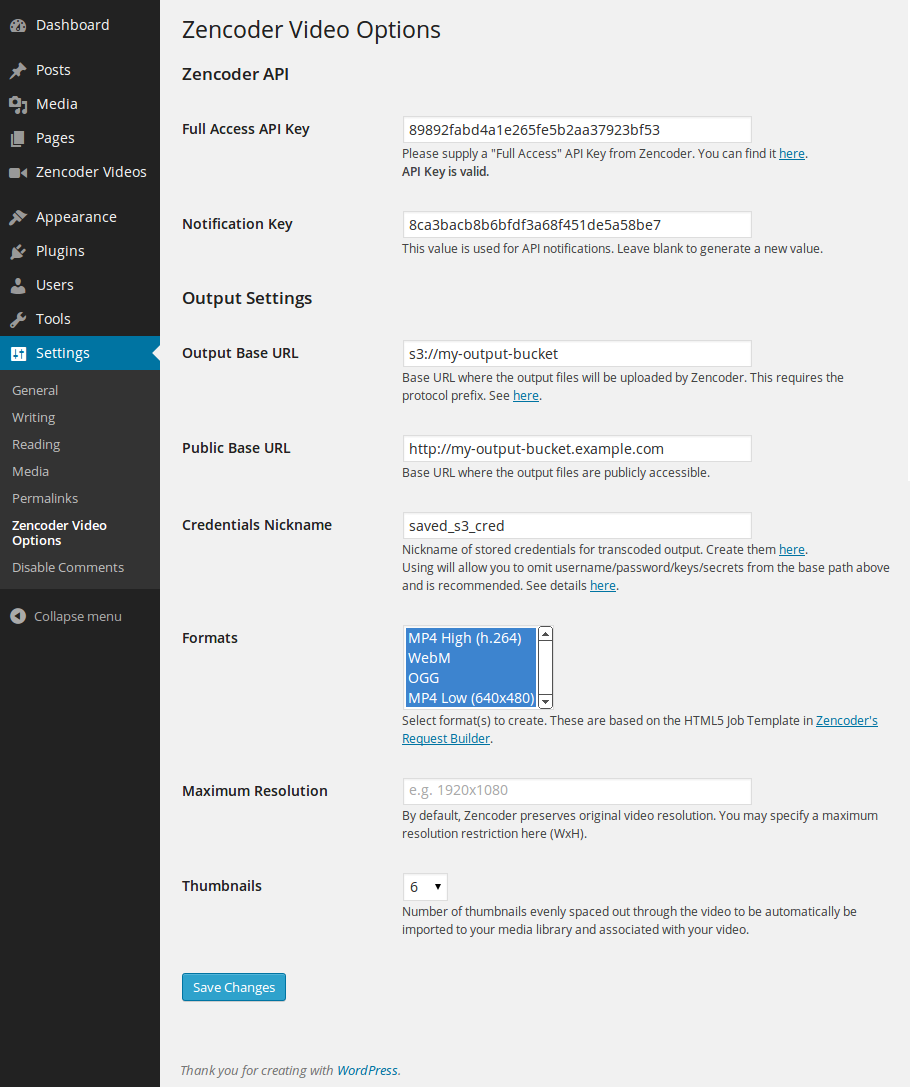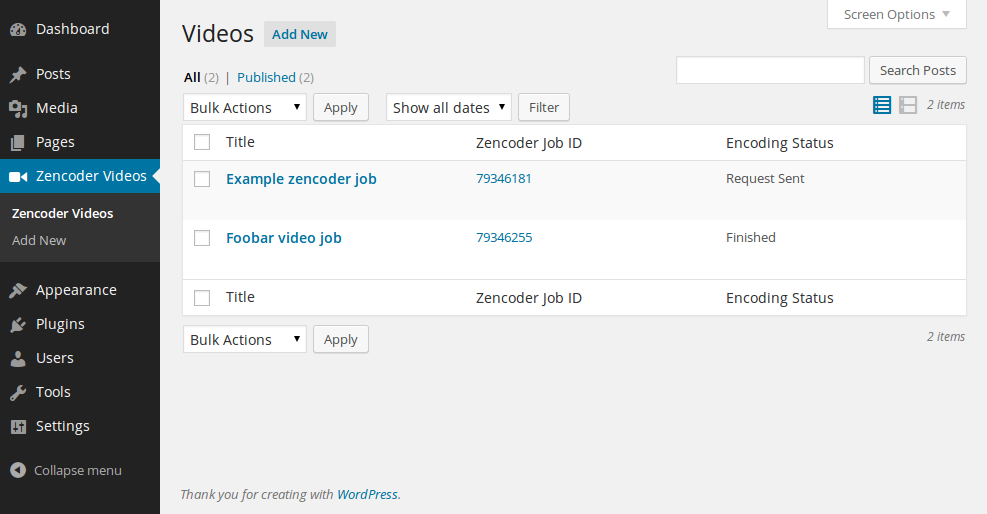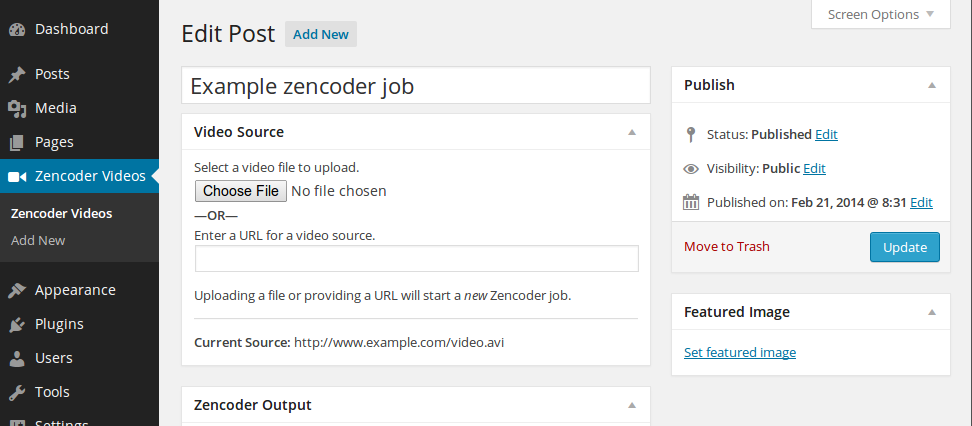Zencoder Video
| 开发者 | normanyung |
|---|---|
| 更新时间 | 2014年2月24日 08:40 |
| 捐献地址: | 去捐款 |
| PHP版本: | 3.0.1 及以上 |
| WordPress版本: | 3.8.1 |
| 版权: | GPLv2 or later |
| 版权网址: | 版权信息 |
详情介绍:
Allow easy integration with Zencoder transcoding service to make HTML5 compatible
video files. At the moment it generates up to 4 different formats:
- mp4 (h.264)
- ogg
- webm
- low-resolution (640x480) mp4.
安装:
- Upload the
zencodervideofolder to the/wp-content/plugins/directory - Activate the plugin through the 'Plugins' menu in WordPress
- Configure the plugin in Settings > Zencoder Video Options
- Create new Zencoder jobs in the new Zencoder Video section.
屏幕截图:
常见问题:
Do I need a Zencoder account to use this plugin?
Yes. You will need a "Full Access API Key" from Zencoder to use their service.
What output destinations do you support?
The plugin can use anything listed in Zencoder's Output Documentation in conjuction with Zencoder's saved credentials.
How can I resend a job request to Zencoder without re-uploading?
If you have already uploaded your file to your site and it's still on the server, just use the full URL to the file as the Video Source instead of uploading the file.
更新日志:
0.1.2
Allows use of WP_UPLOAD_DIR and WP_UPLOAD_URL tokens in base_url and public url.
0.1.1
- accidentally left a debug flag on in zencodervideo.php which sent all notifications to zencoderfetcher.
- initial release.