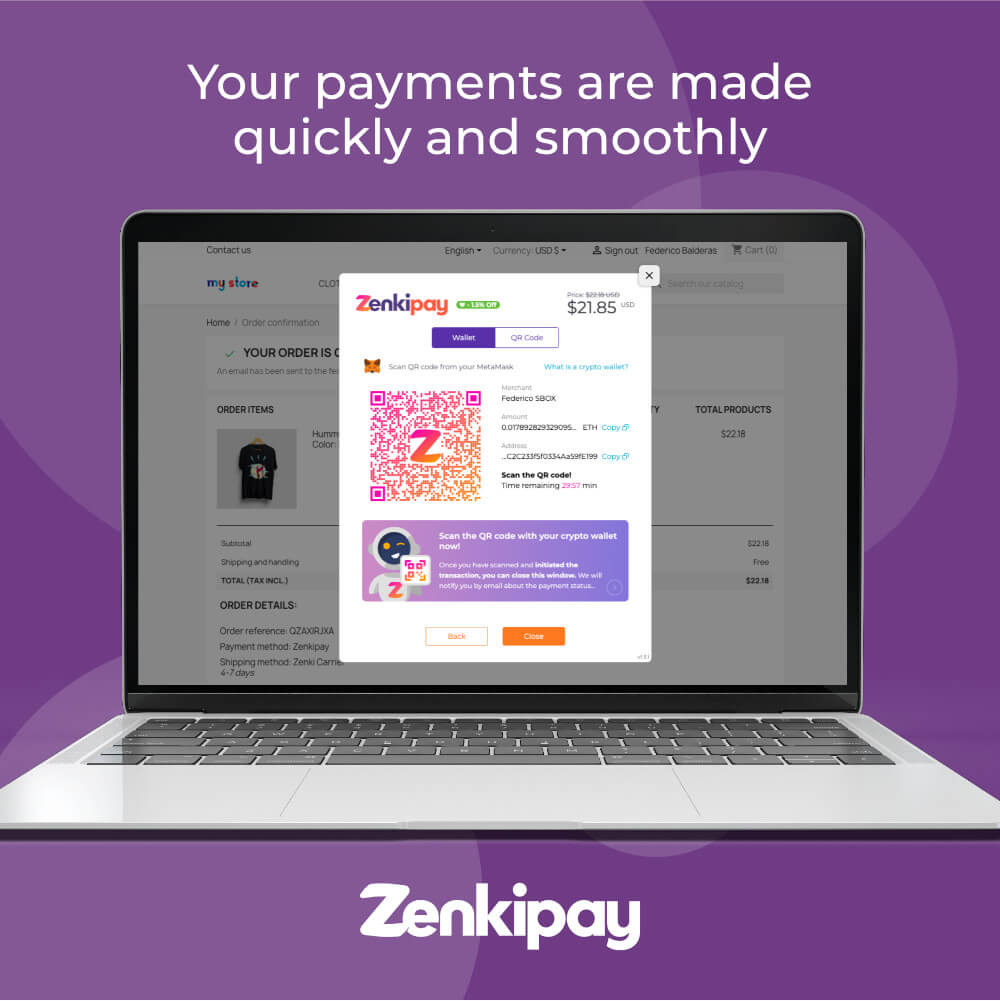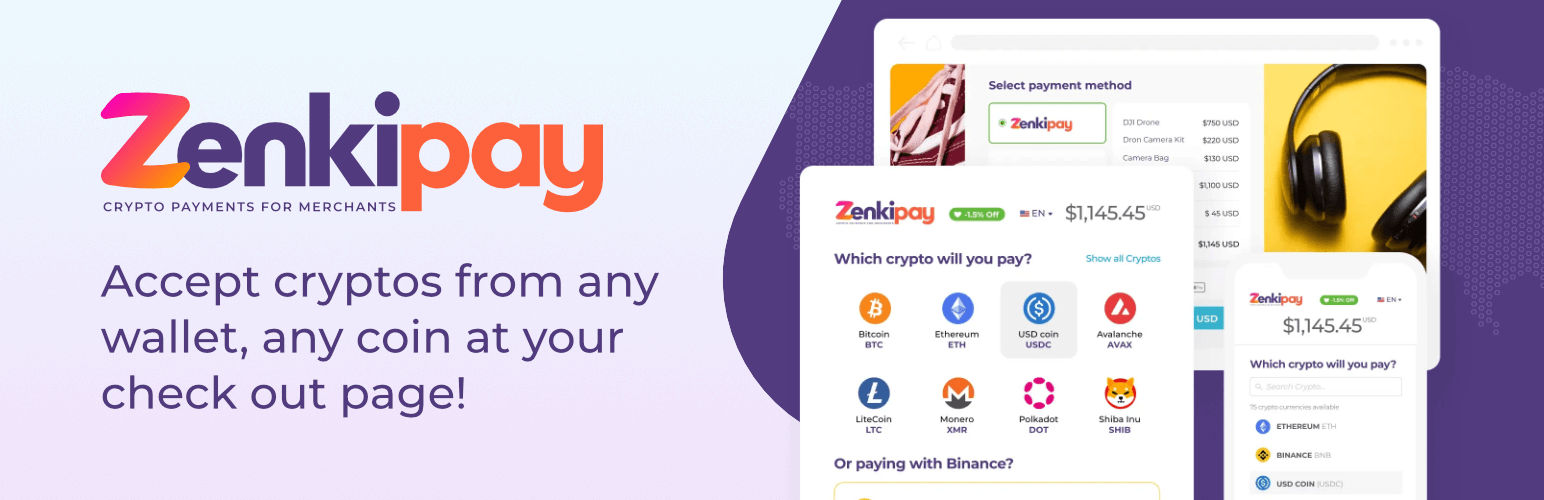
WooCommerce Zenkipay
| 开发者 | zenki |
|---|---|
| 更新时间 | 2023年7月5日 03:35 |
| PHP版本: | 7.1 及以上 |
| WordPress版本: | 6.1.1 |
| 版权: | GPLv2 |
| 版权网址: | 版权信息 |
详情介绍:
Zenkipay’s latest, most complete cryptocurrency payment processing solution. Accept any crypto coin with over 150 wallets around the world.
Built and supported by Zenki.
Give your customers a new experience to pay with any cryptos from any wallet with one single integration
Streamline your business with one simple, powerful solution.
With the latest Zenkipay extension, your customers can pay with almost any wallet option and almost any cryptocurrency in just a few minutes on any device — all with one seamless checkout experience.
安装:
Requirements
To install WooCommerce Zenkipay, you need:
- WordPress Version 5.3 or newer (installed).
- WooCommerce Version 3.9 or newer (installed and activated).
- PHP Version 7.1 or newer.
- Zenkipay merchat account.
- Log in to WordPress admin.
- Go to Plugins > Add New.
- Search for the Zenkipay plugin.
- Click on Install Now and wait until the plugin is installed successfully.
- You can activate the plugin immediately by clicking on create your Zenkipay account here.
- Now on the success page. If you want to activate it later, you can do so via Plugins > Installed Plugins.
- After you have activated the Zenkipay plugin, go to WooCommerce > Settings.
- Click the Payments tab.
- The Payment methods list will include one Zenkipay options. Click on Zenkipay .
- Enter your production/sadbox plugin key. If you do not have a Zenki merchant account, click Create your Zenkipay account here
- After you have successfully obtained you plugin keys, click on the Enable Zenkipay checkbox to enable Zenkipay.
- Click Save changes.
屏幕截图:
更新日志:
2.3.0
- Support for coupon discounts
- Merchant will be able to define the checkout title for Zenkipay
- CartId value that is used by webhook was replaced
- Fix: pluginUrl for sync
- Added transaction hash to order details
- Added support for es_Es language
- Removed order creation when the modal is launched
- Fix: Right price for the variable product
- Implemented sync code to get authentication credentials
- Authentication process changed
- SDK integration
- Fix: Apply Crypto Love discount after a failed purchase with another payment method
- serviceType property was added to purchaseData object
- Fix: Validates if the payment method is zenkipay before add Crypto Love discount
- Webhook payload decryption was implemented
- Webhook payload structure changed
- Updated tracking endpoint
- Fix: Updated production URLs
- Fix: URL to activate plugin
- Added behavior to redirect customers to order detail if modal is closed
- Adjusted CSS styles for thankyou-page
- Fix: Languages traslation path
- Added es_MX translations
- Replace text for Order Received Thank You
- Fix: Gateway URL was fixed
- Webhook was implemented to change the order status to complete
- Capture order's zenkipay_tracking_number
- Updated purchaseOptions object structure
- Fix: If a product has a variation, the variation price is sent it in the purchaseData object
- Some console logs were removed and some CSS styles were added
- Fix: Added signature property to purchaseOptions object
- Fix: Zenkipay plugin was showing twice in the backoffice
- Modal payload data is signed with RSA-SHA256 algorithm
- Checkout content and style was updated
- Fixed bug when sandbox key was updated
- WooCommerce OrderId is sent to Zenkipay
- New PurchaseItem's properties were added when modal is launched
- Zenkipay key validation.
- Initial release.