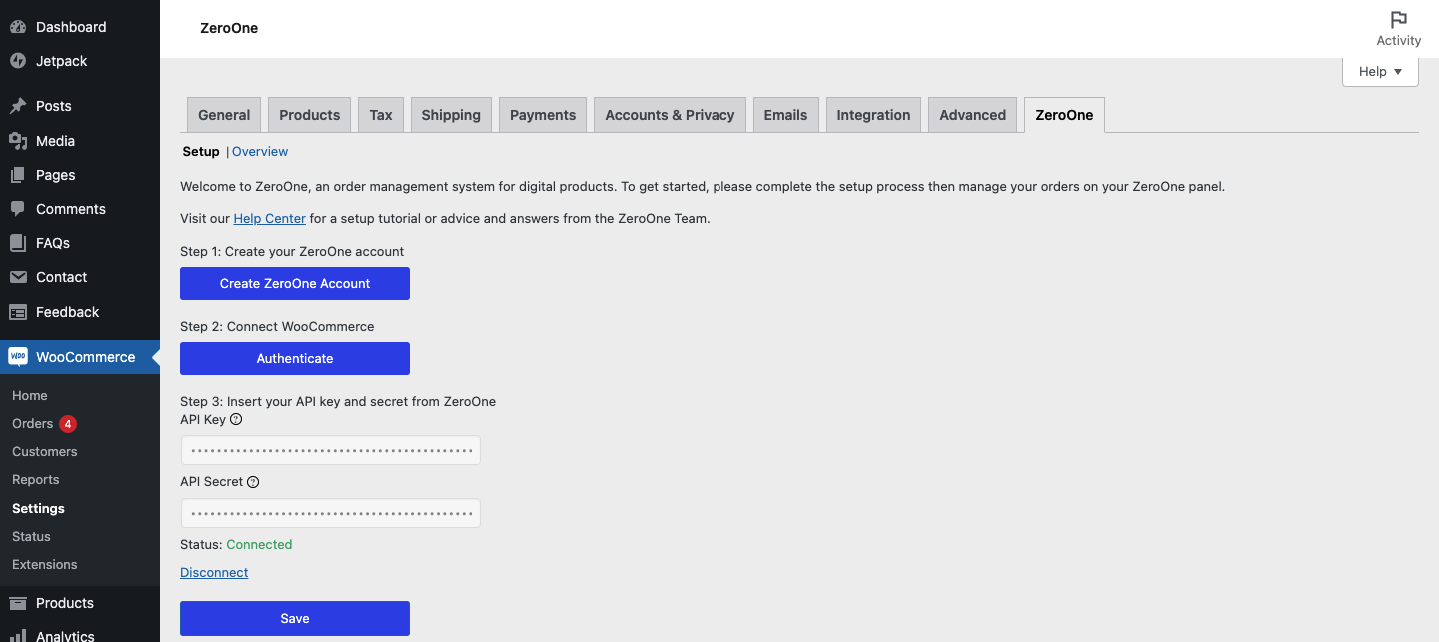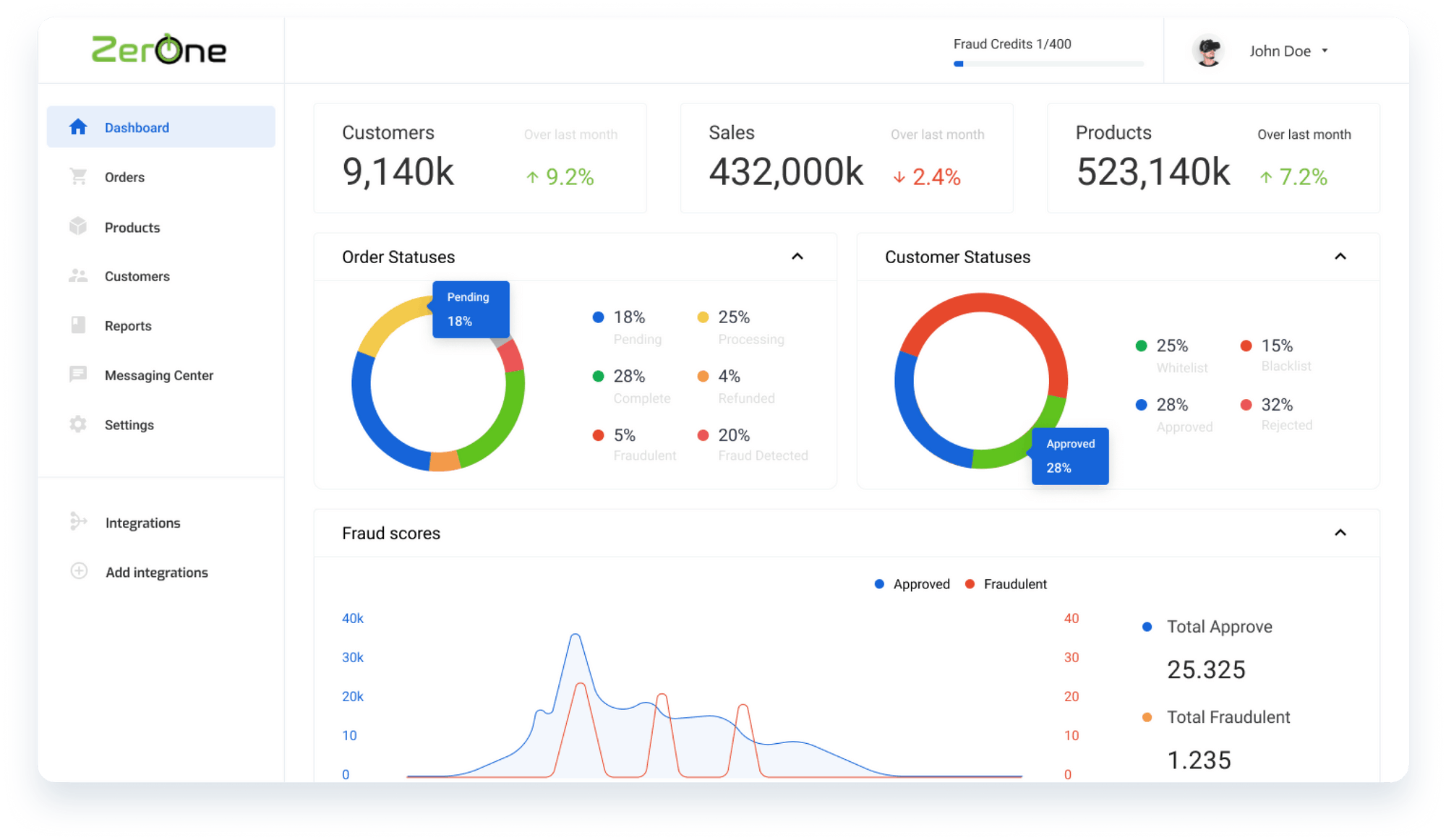Keysender Digital Product Distribution
| 开发者 |
eduardoescdel
keysender01 keysenderecommerce |
|---|---|
| 更新时间 | 2023年10月5日 12:50 |
| PHP版本: | 7.0 及以上 |
| WordPress版本: | 5.9.2 |
| 版权: | GPLv2 or later |
| 版权网址: | 版权信息 |
详情介绍:
- Bring your own products
- Connect to marketplaces like eBay and Mercado Libre
- Integrate Keysender to WooCommerce in minutes
- Take orders, screen out fraudulent buyers before goods are delivered
- Scale order volume with automated messaging, access and digital product distribution at scale
安装:
- Step 1: Sign In to Keysender Login: Access your Keysender account and head to the 'Integrations' tab.
- Step 2: Enable WooCommerce Activate: In the 'Integrations' tab, find WooCommerce and click the activation button. Once activated, WooCommerce will appear in the sidebar of your Keysender dashboard.
- Step 3: Add Your WooCommerce Store Navigate: Click on 'Stores' in the sidebar. Add New: Select the 'Add New' button and follow the on-screen prompts.
- Step 4: Grant Permission to Keysender Authorize: Allow Keysender to access your WooCommerce store by approving the necessary permissions.
- Step 5: Link Databases to Products Dashboard Navigation: Go to 'WooCommerce' > 'Products' in your WordPress admin panel. Link Databases: Sync your existing databases with your WooCommerce products.
- Step 6: Product Connection Select Product: Choose the specific WooCommerce product you wish to connect. Database Link: Attach it to your chosen Keysender database.
- Step 7: API Connection Keysender Settings: Navigate to 'API' within the Keysender Settings. Copy & Paste: Copy the API Key and API Secret and paste them into the appropriate fields in the Keysender WooCommerce Plugin settings.
- Step 8: Customize Your Emails Choose Template: Opt for a custom email template if you have one. Activate: Make sure the template's status is set to 'Active.' 🎉 Congratulations! You have successfully integrated Keysender with WooCommerce. You are now prepared to automate the distribution of your digital products!
屏幕截图:
常见问题:
I need help / plugin is not working
Please visit Keysender Support and chat with us through the Submit a request button or email us support@keysender.com
Do I need to create a Keysender account?
Yes, it is required. Keysender is integrated with WordPress allowing you to seamlessly dispatch products to your customers. You can start with a free account
My products are not sending out
Make sure that: *The plugin has the status Connected *The store is added at Keysender *Monitoring is enabled at Keysender *You have enough inventory *You have enough credits on your Keysender account If the problem persists, contact us at: is support@keysender.com or visit our support center Keysender Support
Do you support recursive codes?
Yes, Keysender ecommerce supports distribution of one time use codes and recursive codes.
How much does Keysender cost?
Pricing varies depending on volume, but most vendors pay pennies per distribution. More at https://keysender.com/pricing?woocommerceplugin