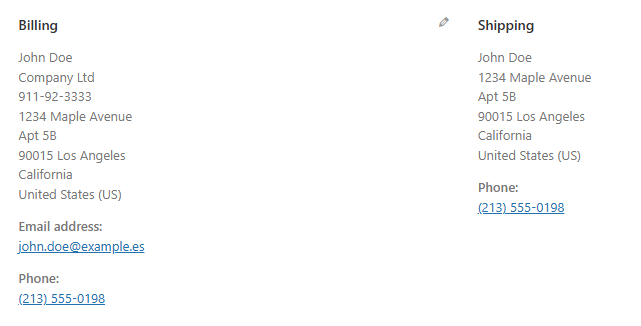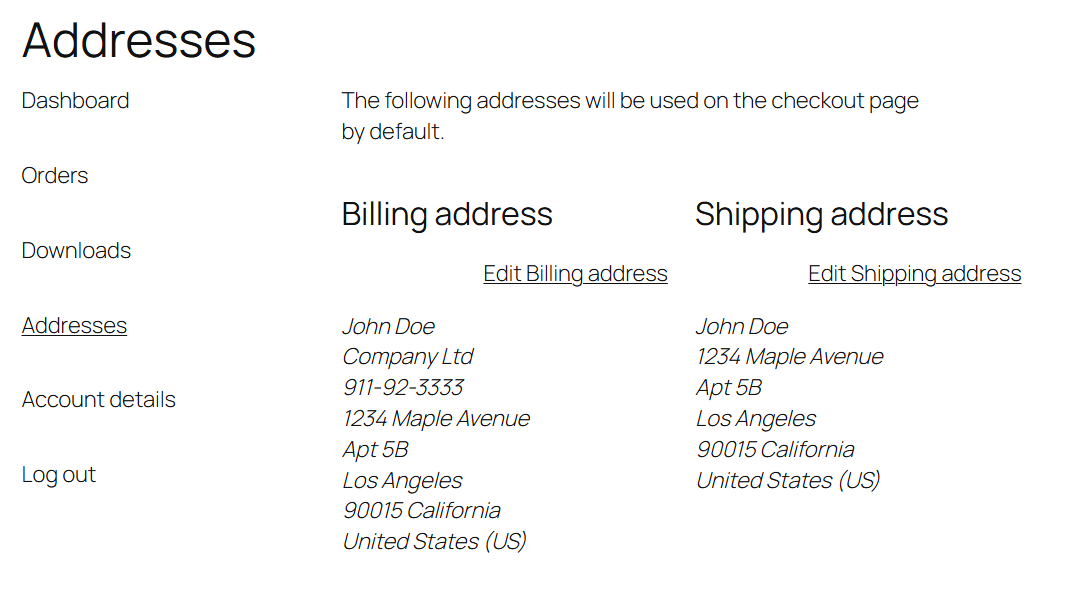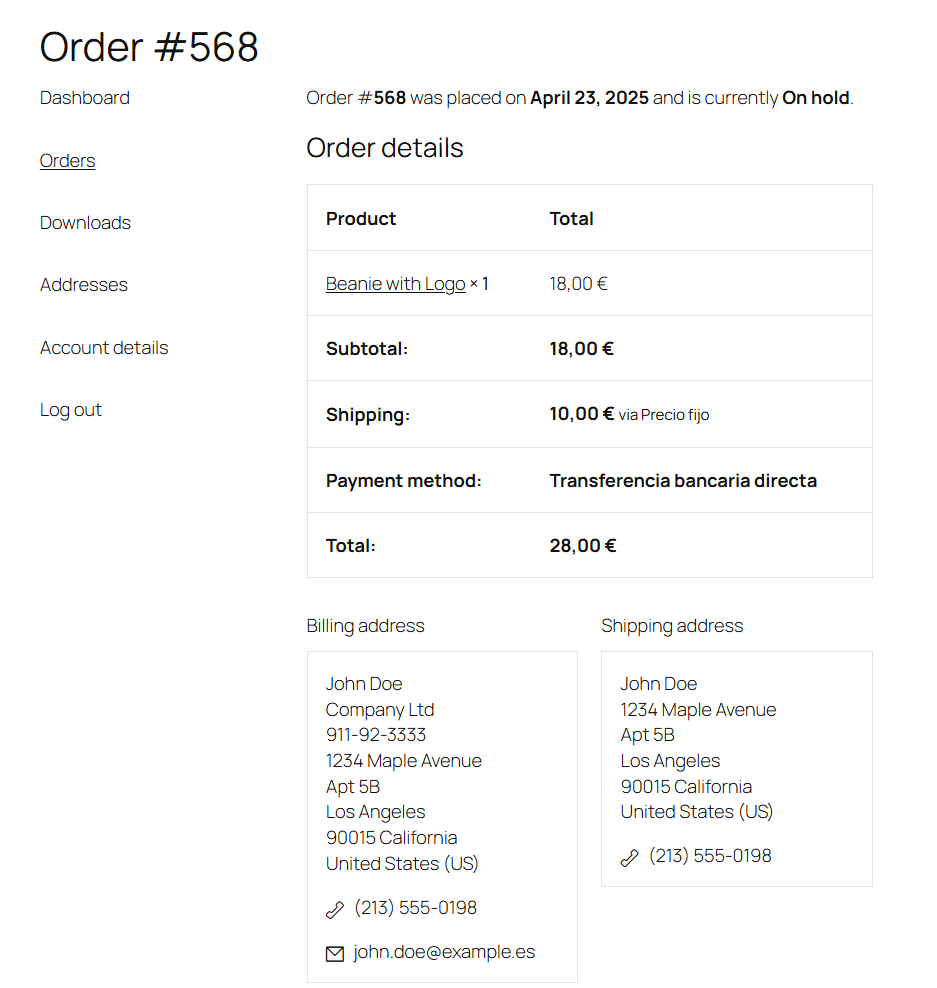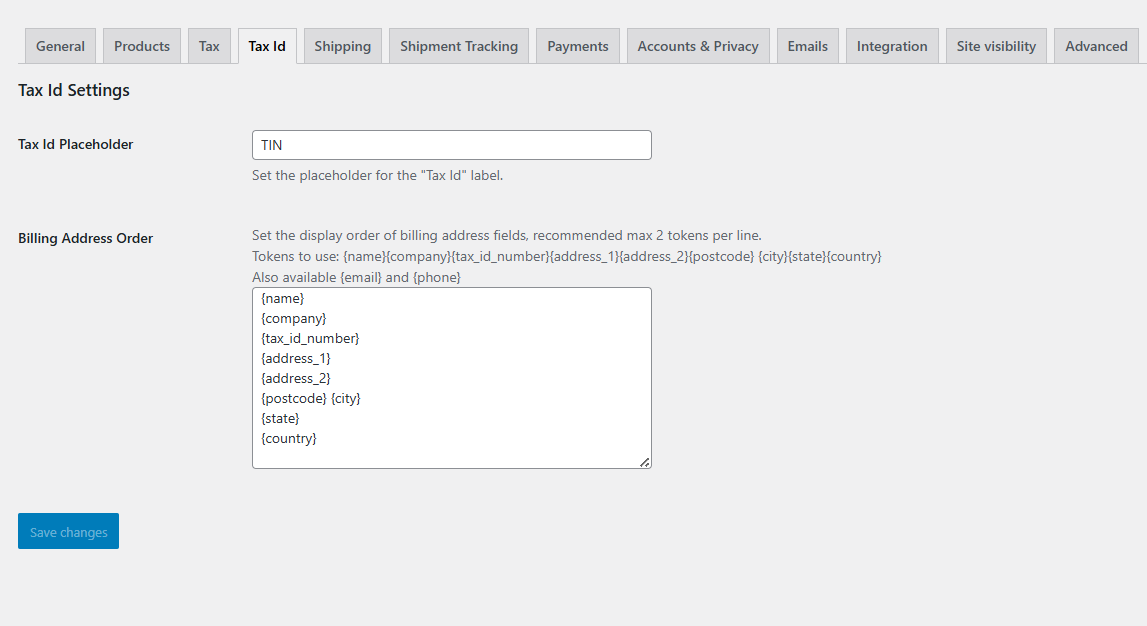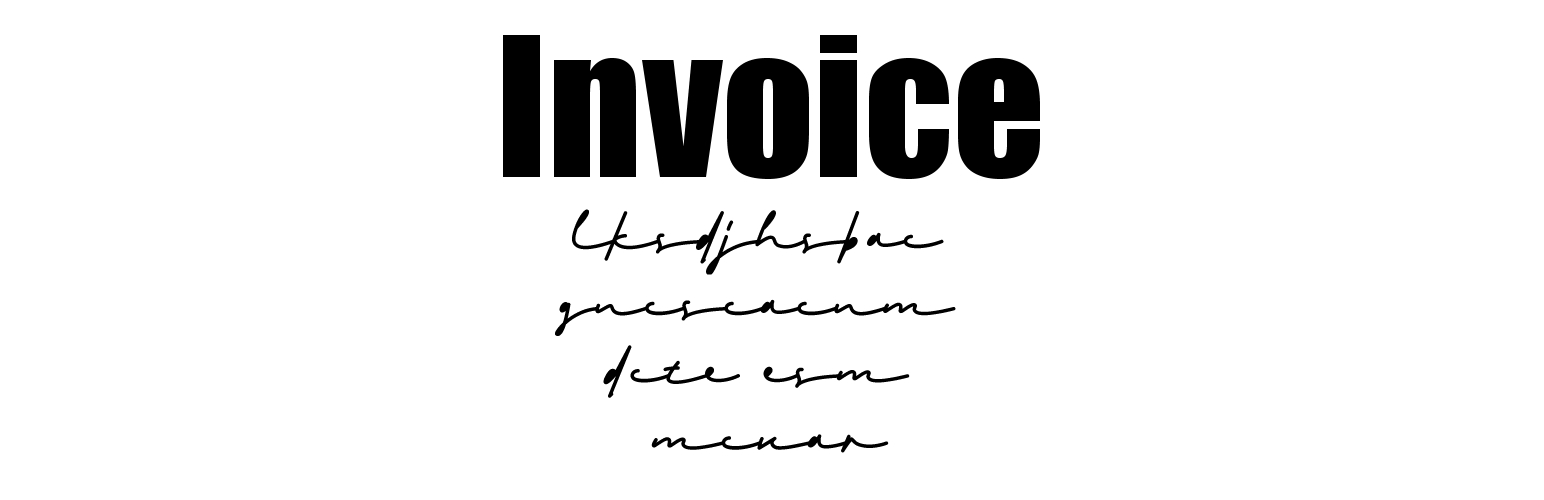
ZeroV99 Tax Number
| 开发者 |
0v99com
elosdev |
|---|---|
| 更新时间 | 2025年12月3日 16:59 |
| PHP版本: | 7.4 及以上 |
| WordPress版本: | 6.9 |
| 版权: | GPLv2 or later |
| 版权网址: | 版权信息 |
详情介绍:
ZeroV99 Tax Number is a WooCommerce extension that seamlessly integrates a Tax Identification Number (TIN) field into your store's checkout process and billing addresses.
Designed for businesses that need to collect valid tax IDs (such as NIF, CIF, VAT, or similar) for invoicing, tax compliance, or B2B transactions.
安装:
- Download and unzip the plugin from the official WordPress repository or upload it via your WordPress dashboard.
- Go to 'Plugins' > 'Add New', click 'Upload Plugin', and select the ZIP file.
- Activate the plugin.
- Make sure WooCommerce is installed and active.
- Configure placeholder text and field options under WooCommerce > Settings > Tax Number.
屏幕截图:
更新日志:
+= 1.0.3 =
+* Improvement: Compatibility with WooCommerce 10.3.6 and WordPress 6.9
+= 1.0.2 =
+* Improvement: Compatibility with WooCommerce 10.2.2
+= 1.0.1 =
+* Improvement: Compatibility with WooCommerce 9.9.5
= 1.0.0 =\
Initial release. Added Tax Number field to checkout and billing. Integrated with order metadata, admin and user views. Full uninstall support.