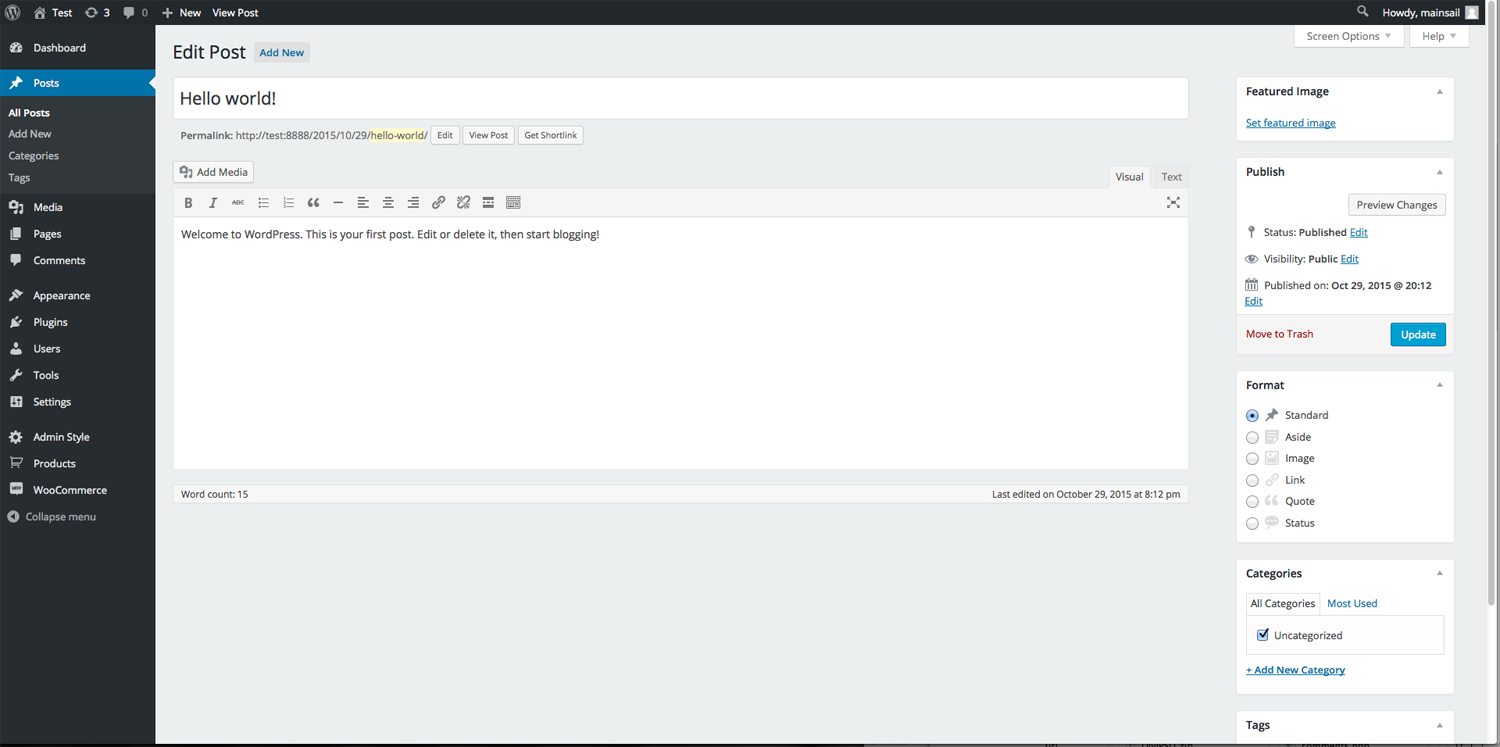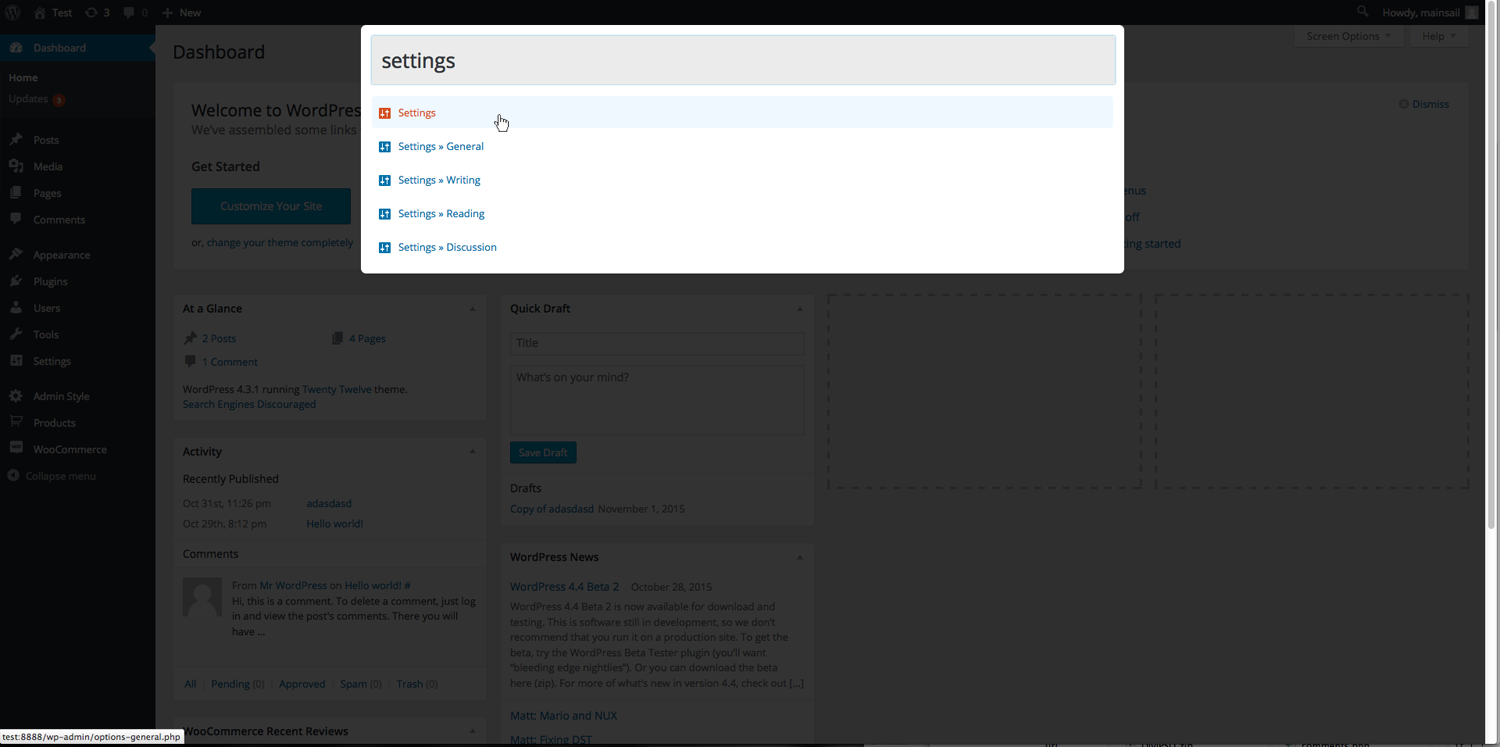Zeus WordPress Admin
| 开发者 | Luke Hertzler |
|---|---|
| 更新时间 | 2019年6月18日 12:26 |
| 捐献地址: | 去捐款 |
| PHP版本: | 3.0.1 及以上 |
| WordPress版本: | 5.2.1 |
| 版权: | GPLv2 or later |
| 版权网址: | 版权信息 |
标签
plugin
wordpress
admin
search
hide menu
menu editor
wordpress admin theme
admin panel
admin-theme
backend theme
flat admin theme
modern admin theme
new admin ui
simple admin theme
wp admin page
wp admin theme
create menu
hide toolbar
Admin page
Admin theme style plugin
Custom admin theme
Free admin theme style plugin
luke hertzler
WordPress admin Panel
delete menu
add menu
search admin
search dashboard
move toolbar
hide front-end menu
下载
详情介绍:
The Zeus WordPress Admin plugin is a pragmatic solution to improve upon the slow changing WordPress dashboard. The idea is
to bundle multiple features that bring the WordPress admin to a more modern level.
The plugin extends WordPress by installing the following features:
- Improved admin CSS - Simple and minimal CSS markup to improve read-ability and overall backend experience. Slightly wider admin menu and modifications to colors and spacing go a long way. Instead of creating an "admin theme" where WordPress becomes un-recognizable, I simply took the same approach WordPress had, and improved upon it.
- Hide Front-End Toolbar - Implemented the ability to move the front-end toolbar off the page. This is especially important for site that use fixed position navigation menus. Simply click and arrow on the toolbar and watch is slide away. Adds and arrow to your toolbar, when clicked the toolbar will slide away and body will be restored to original position.
- Global Admin Search - Search through your entire WordPress back-end and view real-time results. Makes jumping to a certain post/page/product/custom post type extremely easy. Click the icon in the top bar or type '/' to start a search.
- Menu Editor - Nothing is more annoying than a cluttered menu because every plugin is fighting for space. Use the menu editor to move top-level menu items anywhere you want. Now supports adding and removing spacers! Simply click, drag, and drop directly in the admin menu.
- Hide Menu Items - We've given you the ability to streamline the admin interface further with hiding certain items. Many times additional plugins will add items to your menu that you'll never use. Chuck them away and de-clutter!
安装:
To install:
- Download 'zeus-wordpress-admin.zip'
- Upload 'zeus-wordpress-admin.zip' to the
/wp-content/plugins/directory - Activate the plugin through the 'Plugins' menu in WordPress
屏幕截图:
常见问题:
Where is the admin menu editor?
Right under your nose... simply drag and drop any menu item directly on the left hand menu.
How do I hide menu items?
Navigate to Settings -> Hide Menu and check the items you don't want to see. Click update.
How do I search the back-end?
Start a search by clicking the magnifying glass in the top admin bar or by pressing '/'.
How do I hide the front-end toolbar?
Click the arrow in the top right corner of the toolbar. To open the menu, click the arrow again.
更新日志:
2.1
- New feature to add, remove menu spacers.
- Updated AJAX and database support.
- Major update after a few years of neglect.
- Updated menu ordering.
- Updated global admin search functions.
- Updated hiding toolbar. Now supports sessions to remember your preference.
- New feature - hiding admin menu items.
- Major update.
- Improved CSS and added WordPress 4.9 support.
- New menu editor developed.
- Initial commit.