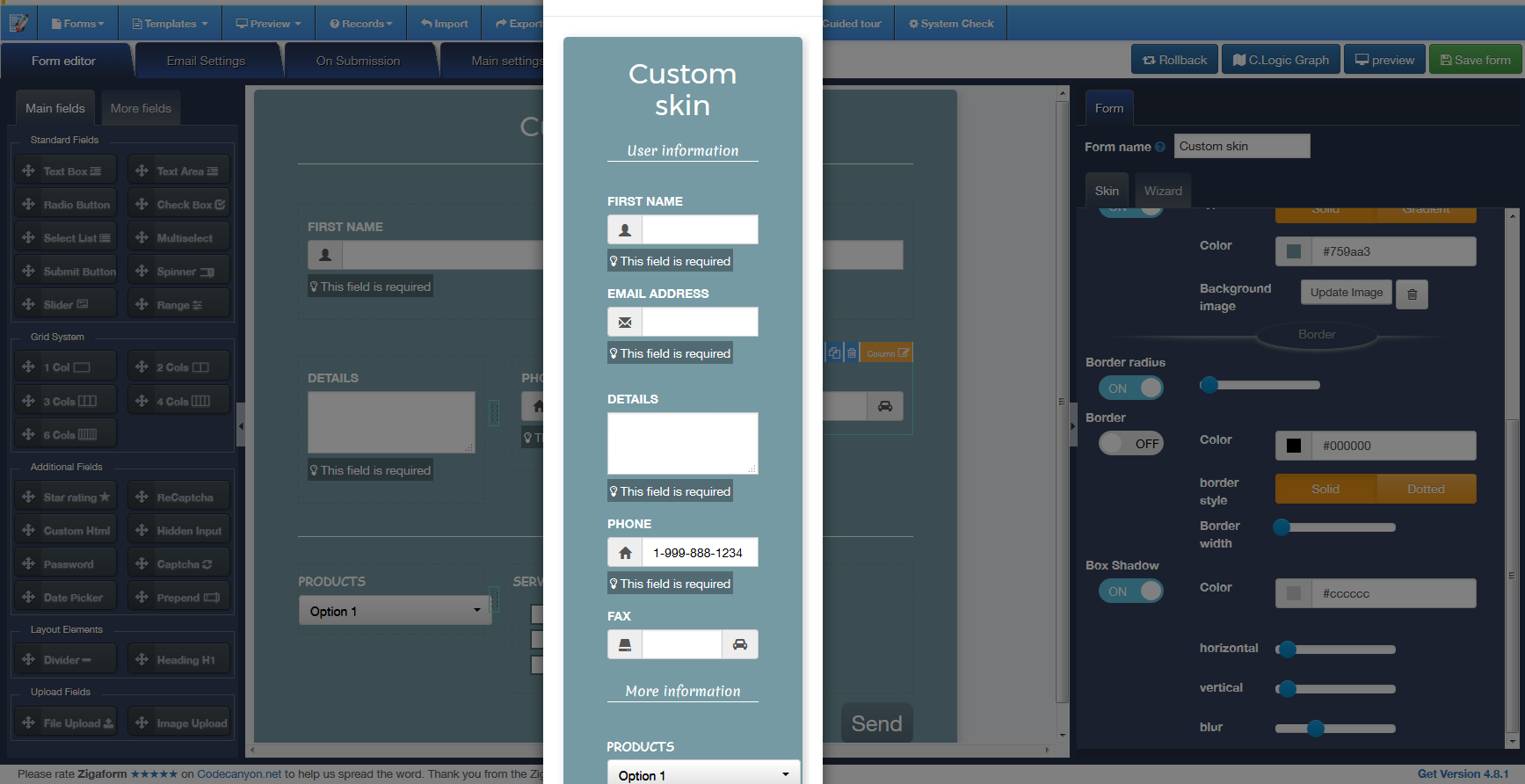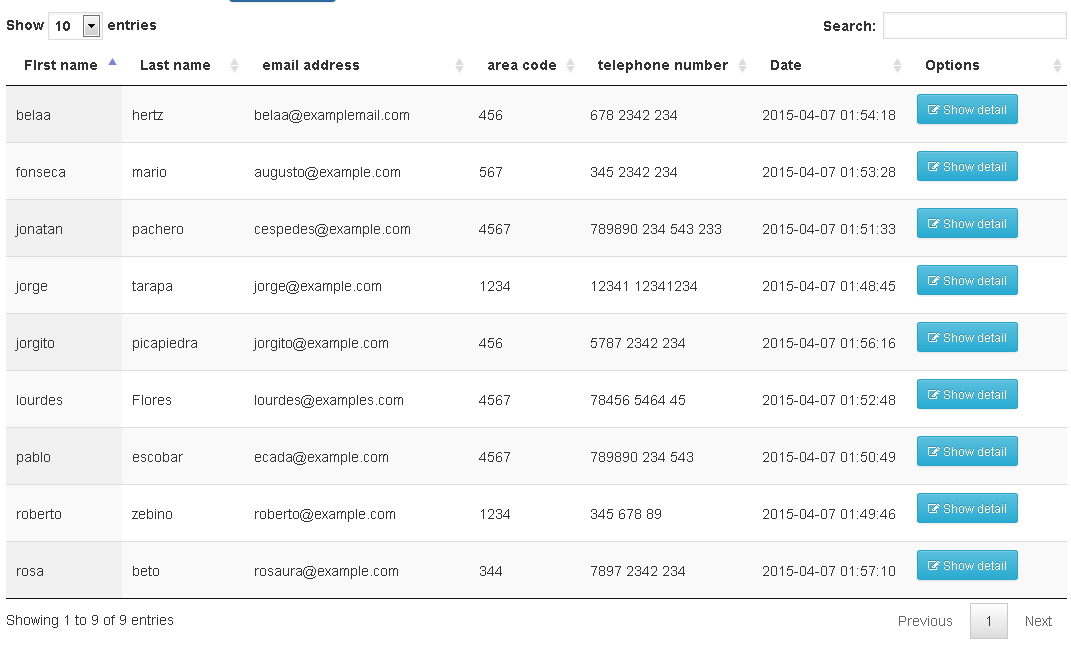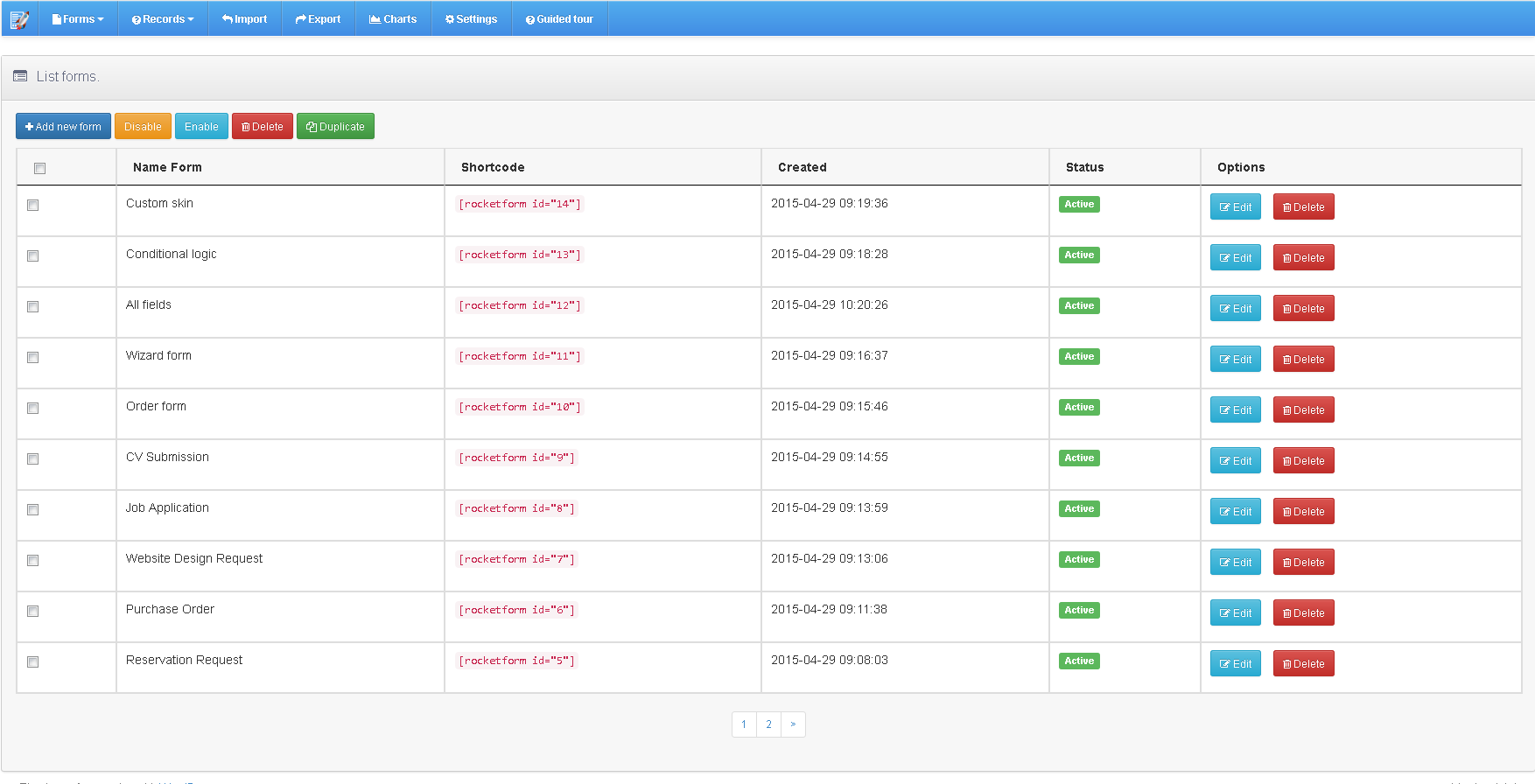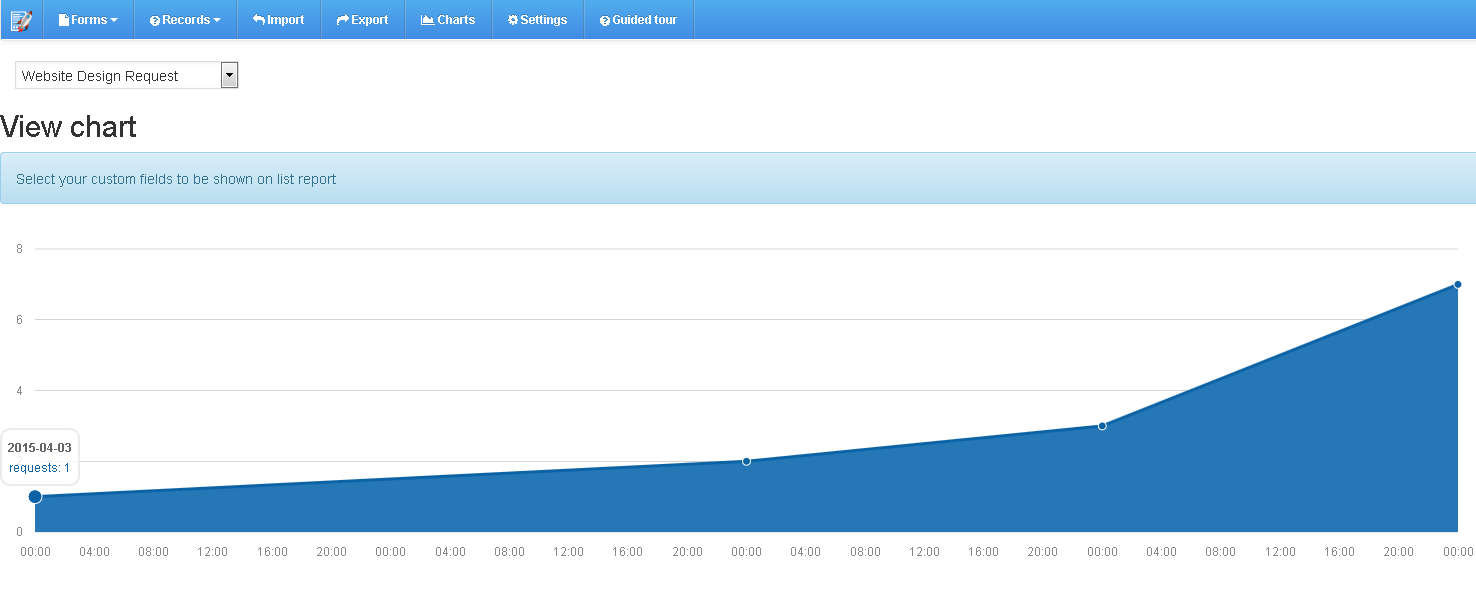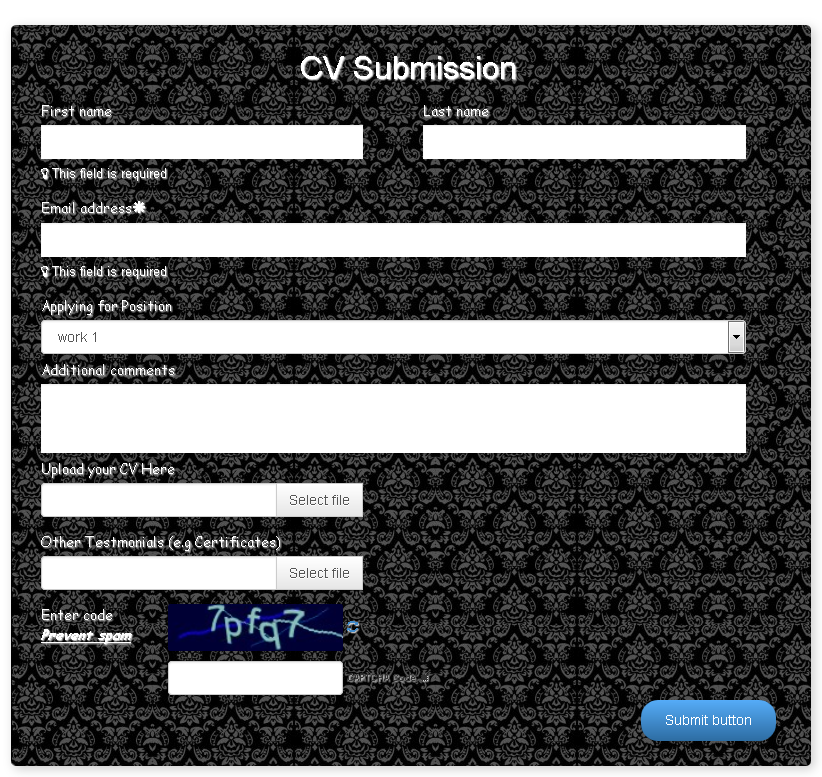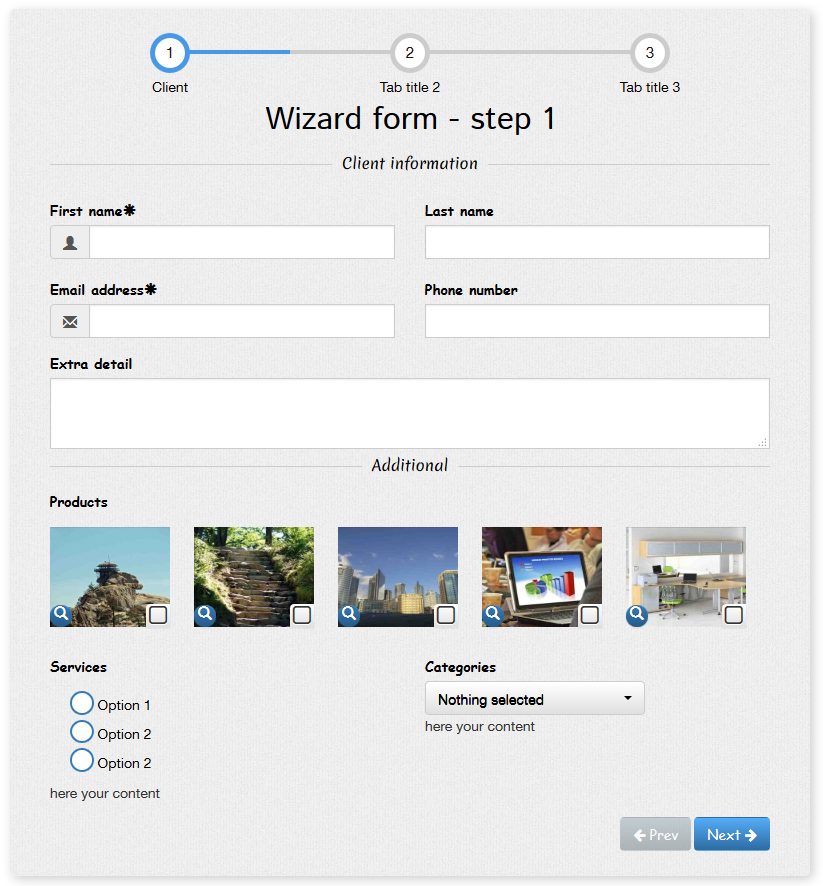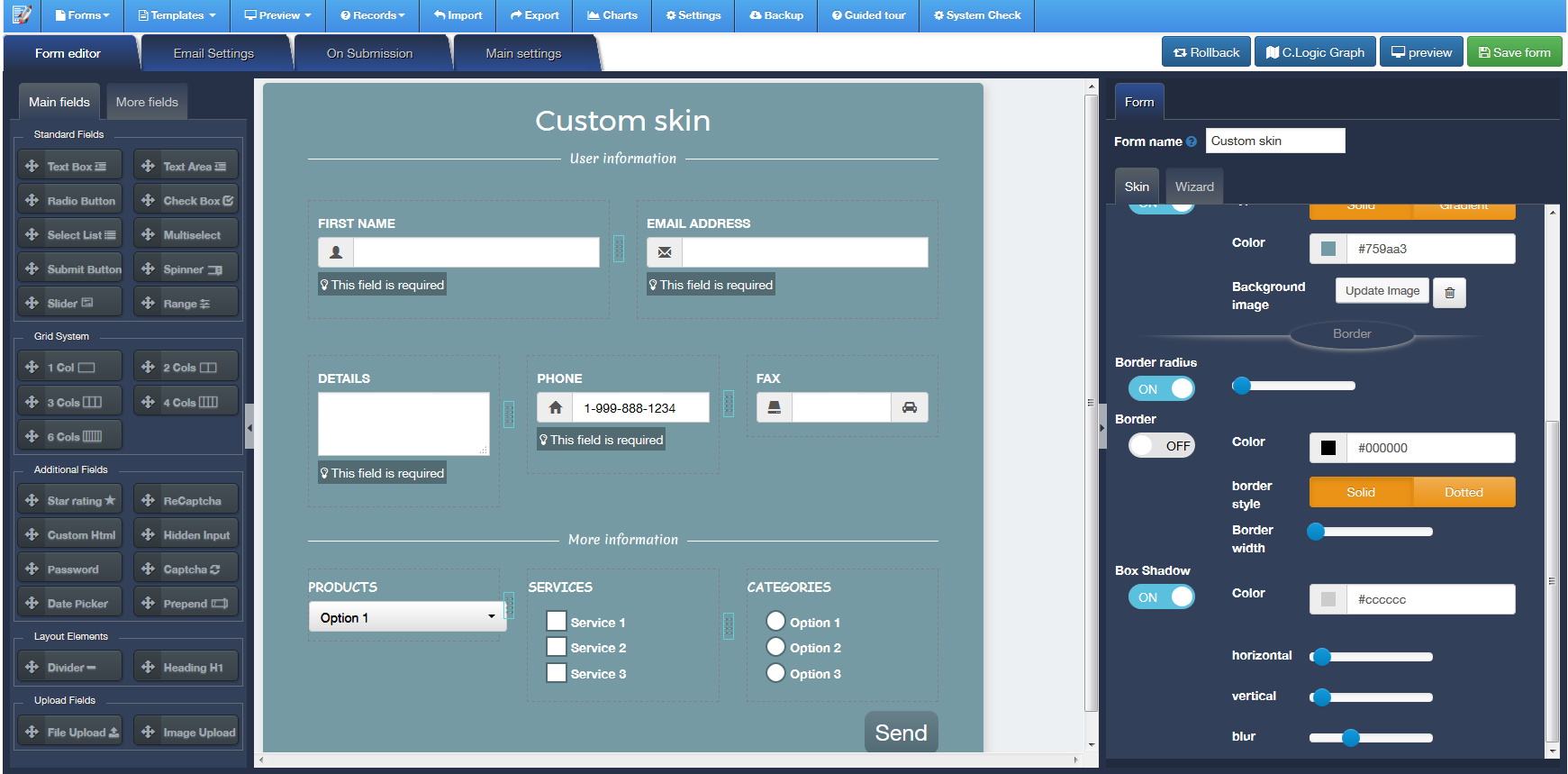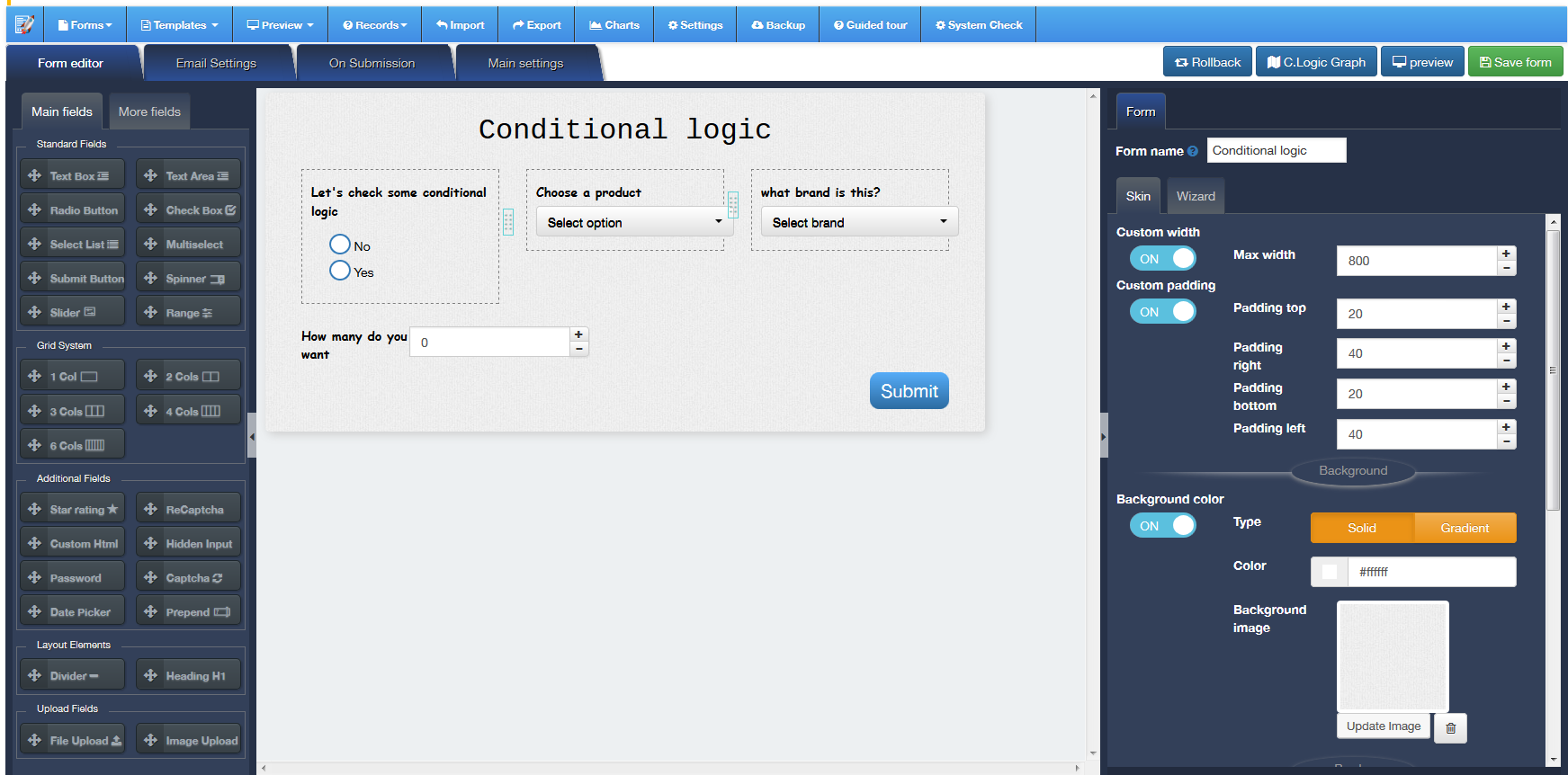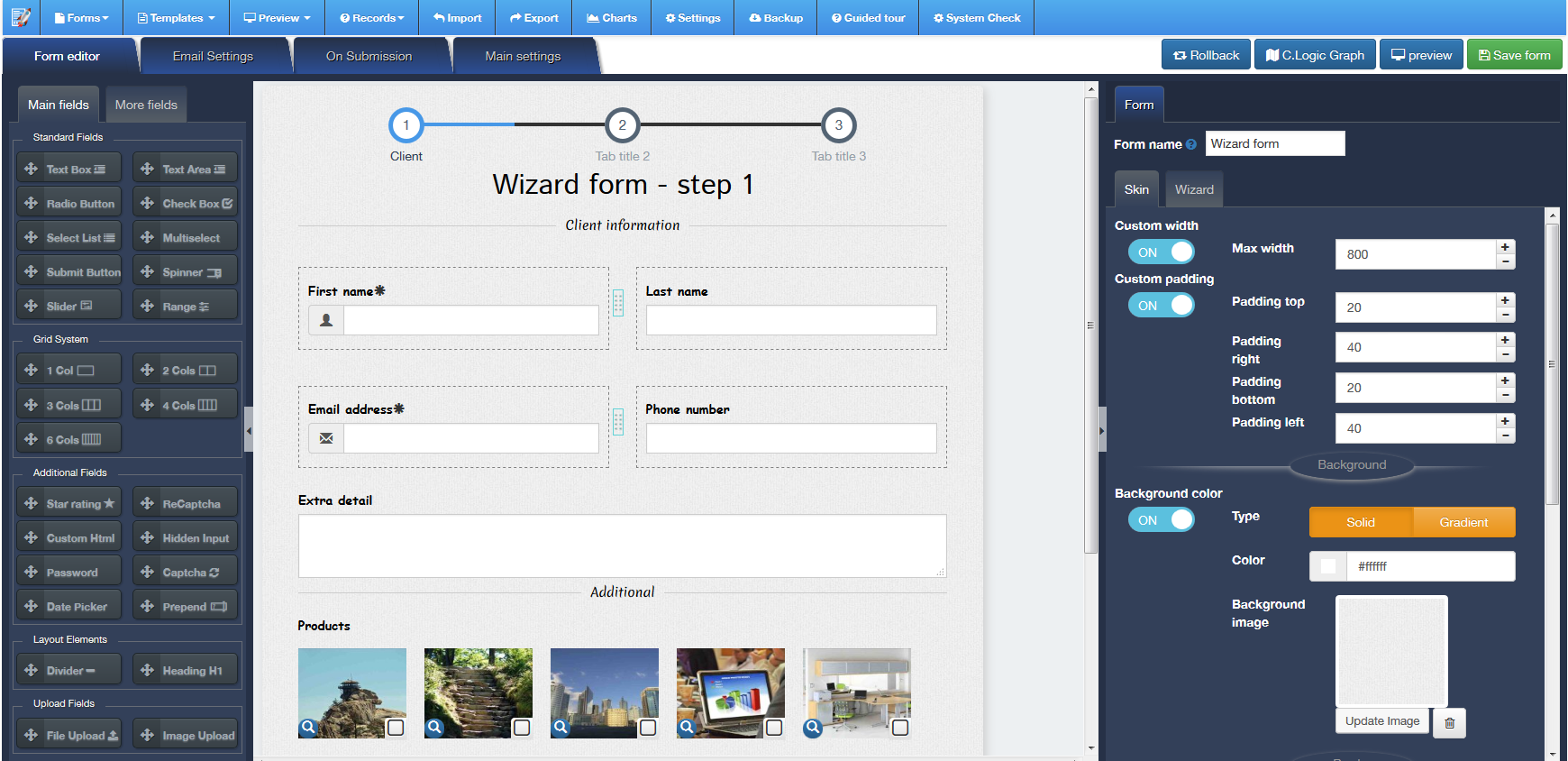Zigaform - Form Builder Lite
| 开发者 | softdiscover |
|---|---|
| 更新时间 | 2025年11月6日 12:44 |
| 捐献地址: | 去捐款 |
| PHP版本: | 5.4 及以上 |
| WordPress版本: | 6.8.3 |
| 版权: | GPLv3 |
| 版权网址: | 版权信息 |
详情介绍:
Zigaform is a versatile and powerful free WordPress form plugin, enabling you to create responsive forms in minutes with a simple drag-and-drop interface. It offers a wide range of form elements and a live skin customizer to build professional forms effortlessly. An administration section provides site admins with extensive options management. No programming skills are required, and all forms are 100% mobile responsive, ensuring they look great on any device.
https://www.youtube.com/watch?v=KqNCu1Yi1E0&w=532&rel=0
Features (Lite Version):
- Drag-and-drop or click to add fields
- Full skin customizer with live preview
- 42 professional form elements
- Custom form fields creation
- Logic-based anti-SPAM system
- Stores form entries in the WordPress database
- Manage form entries from the dashboard
- Multi-email submissions
- Custom confirmation messages
- Redirect to a page or URL
- Email receipt confirmation to users
- Multiple field layout options (columns)
- Embed multiple forms on a post/page
- Dynamic form validation (email, letter, numbers)
- Advanced conditional logic
- Wizard forms with live preview (two themes available)
- Multiple forms on one page
- Graphic chart entry report by form
- Advanced entry search
- Import and export forms
- Duplicate forms
- 650+ custom fonts with live preview
- 769+ icons for form elements
- Detailed entries report
- Custom CSS support
- Ajax-powered forms
- Bootstrap integration
- Live email notifications
- Unlimited forms
- Ajax file upload
- Retina-ready design
- Advanced grid system
- Switch between Ajax and post submit
- Guided tour option
- Multi-language support (Spanish, Italian, French, Russian, German, Portuguese, Chinese)
- Cross-browser compatibility (IE8+, Chrome, Firefox, Safari, Opera)
- No programming skills required
- Rollback changes
- Manage submitted entries in the dashboard
- Bulk export to CSV
- Bulk delete
- Advanced filtering and search
- Control post-submission actions
- Display HTML-formatted text
- Redirect to custom URLs
- Customized email notifications
- HTML-formatted emails
- Include user’s entry copy
- Animation Effects Add-On: Animate form fields with various effects.
- WebHooks Add-On: Send form data to custom scripts for integration with other systems.
- Drag and Drop Form Builder: Build forms in minutes with an intuitive drag-and-drop interface.
- Smart Conditional Logic: Create dynamic forms that adapt based on user input.
- Automated Email Notifications: Customize and send notifications upon form submissions.
- Advanced Grid System: Design unique layouts with a customizable, responsive grid.
- 42+ Advanced Fields: Access a wide range of fields for various form needs.
- Spam Protection: Integrated reCaptcha and other spam prevention methods.
- Detailed Entries Management: View, export, and manage entries directly from the dashboard.
- Fully Responsive Design: Ensure your forms look great on any device.
- Developer Friendly: Customize with CSS, HTML, hooks, and filters.
- Effortless WordPress Integration: Use widgets, shortcodes, or template functions.
- Translation Ready: Supports multiple languages including Spanish, Italian, and French.
- High Security: Built-in security features to protect against spam and bots.
- Fast & Scalable: Optimized for performance with minimal resource footprint.
安装:
There are 2 ways to install. Please follow the steps below:
Via FTP
- After your download unzip
Zigaform Form Builder Litefrom your download .zip - Open your FTP client
- Upload the
Zigaform Form Builderfolder to /wp-content/plugins/ directory on your hosting server - Activate the Zigaform Form Builder plugin through the 'Plugins' menu in WordPress
- Configure the plugin by going to the
Zigaform Form Buildermenu that appears in your admin menu
- After your download, log into backend of your WordPress
- Go to Plugins > Add New
- Click the Upload link
- Click Browse and locate the file that you downloaded and click Install Now
- After Wordpress has finished unpacking the file click on Activate Plugin
- After the plugin has been activated you will notice a new menu item on the left hand navigation labelled Zigaform Lite
屏幕截图:
常见问题:
How do I create a form?
- Click on the Zigaform lite sidebare menu > click on add new form button
- A pop-up will appear, enter the title of your form
- Drag and drop or click to add form elements to form
- Tune your options and click on save form button to save your changes
- A pop-up with shortcode will appear. just copy the shortcode and paste to your post/page.
更新日志:
To read the changelog for the latest Gutenberg release, please navigate to the release page.