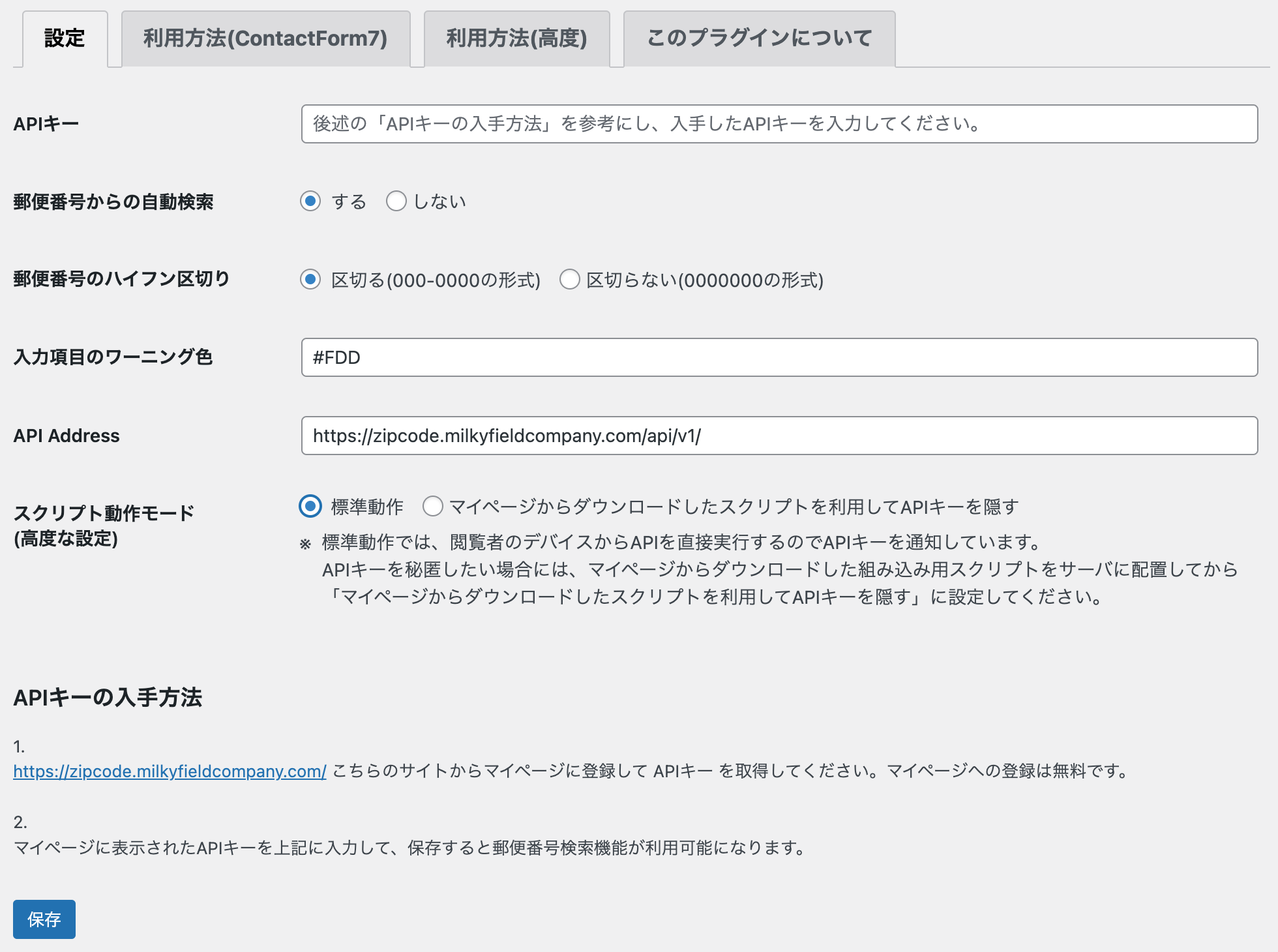ZIP-JP Postalcode Address Search
| 开发者 | milkyfield |
|---|---|
| 更新时间 | 2022年10月26日 07:37 |
| 捐献地址: | 去捐款 |
| PHP版本: | 7.0 及以上 |
| WordPress版本: | 6.0 |
| 版权: | GPLv2 or later |
| 版权网址: | 版权信息 |
详情介绍:
ZIP-JP Postalcode Address Search bridges the ZIP-JP Postalcode Address Search API service (https://zipcode.milkyfieldcompany.com/) with WordPress.
It supports form input with the ability to search for an address by zip code or zip code by address.
It can be easily combined and operated with Contact Form 7.
Please note that the author of this plugin is not related to the developer of Contact Form 7 plugin.
Privacy notices
This plugin sends a zip code search request with the keywords required for the search and the IP address of the API caller to a specific external server (ZIP-JP Zip Code Address Search API Service:
https://zipcode.milkyfieldcompany.com/).
In addition, the processing using the API uses the script (https://resources.milkyfieldcompany.com/zip-jp/js/mfczip_finder_wpplugin_v1.js) prepared by ZIP-JP.
All communication done by this plugin is SSL secure.
Besides that, this plugin itself does not do the following.
- Tracks the user by stealth.
- Write the user's personal information to the database.
- Send data to external servers.
- Use cookies.
安装:
- Upload the entire
zip-jp-postalcode-address-searchfolder to the/wp-content/plugins/directory. - Activate the plugin through the Plugins screen (Plugins > Installed Plugins).
屏幕截图:
常见问题:
Is this plugin available for free?
The plug-in is free to use. To use the API, you need to register on the My Page of the API service. My Page registration is free. To improve the quality and service, we hope you will consider a paid plan.
How do you use it?
Please refer to this document. The usage is also explained in the plugin's configuration screen.
更新日志:
1.0.0
- First release of ZIP-JP ZIP Code Search API Plug-in
- fix readme
- fix readme
- admin-ajax.php path fix.
- Supports automatic search from postalcode.
- Changed the standard operation mode to JSONP operation to improve search speed.
- Abolition of wordpress-ajax.