
Recipe Maker For Your Food Blog from Zip Recipes
| 开发者 |
RogierLankhorst
markwolters hgezim |
|---|---|
| 更新时间 | 2024年5月3日 19:46 |
| 捐献地址: | 去捐款 |
| PHP版本: | 7.2 及以上 |
| WordPress版本: | 6.4 |
| 版权: | GPLv3 or later |
详情介绍:
- Endless possibilities with the template editor and a wide range of settings.
- Optimize your recipes for Google and other search engines and increase your organic reach.
- Professional looking recipes for any device.
- WYSIWYG Editors for adding new recipes of creating your recipe template.
- Awesome support.
- Schema.org and JSON LD: your recipes will include all the necessary microdata so Google understands them, and will show rich snippets e.g. cooking time and other labels.
- Mobile friendly: your recipes will look good on any device.
- AMP compatible: out of the box compatible with Google's Accelerated Mobile pages. Zip Recipes will make your recipes load instantly from Google results.
- Social Media: Pinterest can also be a huge source of readers for your blog as well. With our JSON-LD recipe markup, your recipes will appear on Pinterest as Rich Recipe Pins. People looking for your type of recipes will discover them and click over to your website giving you an excellent opportunity to build a fan base.
- Automatic Nutrition generation
- Automatic serving adjustment for your users
- Choose form several themes
- Reviews and ratings, schema.org integrated
- Recipe search, Recipe index and Recipe Gallery
- Save Recipes on social media, like Big Oven and Yummly Check out other plugins developed by Really Simple Plugins as well: Complianz and Really Simple SSL.
安装:
屏幕截图:
常见问题:
Which languages are supported?
For all supported languages, please check Translating WordPress If you need a new language, you can contribute there!
Do you have a premium version?
Yes, we do! The premium version has automatically generated nutritional info, ratings, automatic serving adjustment, search by ingredient and easily created recipe galleries. You can learn about our premium features here: https://www.ziprecipes.net/premium
How do I edit a recipe with the Zip Recipes plugin?
To edit or create a recipe, click the Zip Recipes icon on the visual editor toolbar, or in Gutenberg, type in "zip", then click the Zip Recipes icon. More info here.
Can I use the plugin to add multiple recipes to one post or page?
There should only be one recipe per post or page. The plugin does allow for compound recipes which is one way to include multiple lists of ingredients in your post. Under “creating a recipe” in the following article you can read how to do that. [Click here to learn more](https://ziprecipes.net/knowledge-base/how-to-use-the-zip-recipes-plugin/
When I use Zip Recipe plugin where are the recipes stored?
Your recipes are always stored on your own website. With Zip Recipes, your recipes are stored safely in a separate database table in your main WordPress database. The recipe table is named wp_amd_zlrecipe_recipes and you can take a look at it yourself using any WordPress database tools at your disposal.
How about Intellectual Property?
Your recipes are yours only! They're stored on your own server. Zip Recipes is only a tool to show your recipes on the internet.
Why do you put a placeholder image into my Edit Post page, instead of my actual recipe?
Because of the way WordPress' text editor works, if you decide to add or remove something from your recipe using the text editor, it can very easily mess up the markup of the code - so the Zip Recipe plugin prevents that from happening by not allowing you to edit the recipe in the text editor.
更新日志:
- Security: sanitizing of recipe overview filter
- Improvement: PHP 8.2 compatibility
- Fix: Recipe Tags not linking correctly
- Improvement: WordPress tested up to 6.3
- Improvement: Fixed deprecation notice
- Security: csrf vulnerability
- Security: xss vulnerability
- Improvement: tested up to WP 6.2
- Improvement: catch non integer value in nutrition data
- Fix: obsolete hooks
- Fix: PHP 8 compatibility
- Fix: creating two recipes when in Classic Editor mode, then clicking first "save", then "save and close"
- Fix: obsolete call made it impossible to remove recipe if sharing was enabled before
- Improvement: removed deprecated long_desc attribute from images
- Bumped tested up to 5.9
- New: Grid gallery layout
- several small bug fixes
- don't add title to print view if it's not available
- Fix: upgrade causing broken template
- Fix: other plugins injecting notices in Zip settings page
- Improvement: template settings min width on smaller screens
- Improvement: Introduction tour on smaller screens not showing correctly
- fix image change in preview mode
- fix stretched image in print view
- fix for shortcode matching with Gutenberg icw elementor
- Fix: Images in instructions/ingredients were overriden by recipe image, if provided
- Fix: quotes resulted in double quotes on save in notes field
- Improvement: prevent overriding nutrition label style by themes
- Fix: bold and italic css for Zip Recipes markup
- Fix: make sure demo recipe is installed only once
- Improvement: template save button also in template editor preview
- Fix: default setting for hide print image cause it to show as enabled after disabling it
- Fix: legacy image width setting still listed settings.
- Fix: support line breaks in notes and summary
- Improvement: also allow image editing outside preview
- Fix: preview image not updating immediately after change
- Fix: pinterest and reddit not sharing correctly
- Fix: numbering restarting after image in ingredients/instructions props @yaneli20
- Fix: categories check using term_exists instead of is_category
- Completely rebuilt Zip Recipes
- PHP 7.4 ready
- Dropped Twig
- Improved html structure, for better SEO and Google performance
- Improved Rich Snippet structure
- Improved customization options
- Drag & Drop recipe template editor
- Added overridable templates
- Fix: prevent plugin conflicts with the review notice.
- Fix: Jump to recipe link not translatable
- Fix: fallback for rich snippet images if no post or recipe image is found
- Fix: in nutrition label, Yield was missing, and serving size on the yield spot
- Fix breaking of links in ingredients when using metric imperial
- Don't show jump to recipes button on non-recipe pages
- Add option to show summary on archive pages
- Added "jump to recipes" feature
- Fix: When Elementor is enabled, but not used, Zip Recipes may not recognize a post as being linked to the recipe
- Improvement: added "edit recipe" button to toolbar
- Fix: prevent reviews and ratings from being active at the same time
- Improvement: add option to disable notifications for ratings
- New settings page style
- Fix: search on recipe overview page
- Added filter to override print CSS url
- Execute shortcodes in recipe
- Fix: inverted formate for small snippet image
- Fix: post categories not used
- New: Customize the generated rich snippets images
- New: three different rich snippet images with different image ratio's
- Fix: saving and deleting of image not working correctly when the save button is used after the change.
- Fix: print styles for default theme
- Improvement: language strings for wp repo
- Fix: pre php 7 compatibility
- Fix: when no language folder is present, no check on free languages files should be made
- improvement: HTML and CSS styled nutrition label
- language files from the plugin should not get overridden by wp.org translations
- Added option to switch between text and html/css label
- improvement: added save, and save & exit button to classic editor popup, so you don't have to exit the popup
- fix: preview automatically loaded last saved image in preview
- fix: saving description and notes not working in Classic Editor popup mode due to change into Rich Text mode
- fix: preview for description and notes not shown in preview editor
- Added review notice for free users
- set nutrition info to show by default
- Pull recipe title from post in classic editor popup
- Added non food option, to use as instructions
- Restored popup option from Classic editor icon
- Added option to clear image
- Use different variable for JSON image, which can fallback to post image
- Enforce not loading of styles when this option is disabled
- Grab post title as default recipe title
- Use generic function for shortcode detection to ensure gutenberg compatibility (class.ziprecipes::amp_format)
- Improve schema.org by using only JSON LD, to prevent duplicate recipe detection
- Improve schema.org by adding keywords and video
- Fix: safari not supporting negative lookbehind pattern, causing the preview not to work
- Fix: too strict permissions for the recipe overview and recipe pages
- Tweak: hiding of duplicate recipe images made optional in settings
- Allow for text in yield field
- Improve total time calculation
- prevent escaping quotes in normal text
- User interface redesign
- Changed recipe image to large instead of full
- Updated Twig library, fixing some compatibility issues with other twig using plugins, and lowering install size
- Fix possible time parsing issue when time is entered as 1/2h instead of 0h30m
- Fixes some untranslatable strings
- Fix: roll back of dynamic version detection
- Fix: dropped caching twig files
- Fix: Gutenberg could cause an error in some situations
- Tweak: Use alt for image when available
- Tweak: cache directory moved to uploads folder
- Tweak: use alt attribute if available in image
- Fix: compatibility issue with MailPoet
- Tweak: Changed cached directory
- Changed author: plugin development taken over by Really Simple Plugins
- Fix: Improved backend translatability by loading iframe on admin init hook
- Fix: improved translatability by adding twig gettext function for __() function
- Fix: fixed headers already sent error by exiting after loading iframe
- Fix: error on saving Gutenberg data because of missing properties
- Fixed an issue where some sites would crash when specific cook/prep time was entered
- Fixed an issue where formatting of subsections in a recipe wasn't working
- This only affects new users. You don't have to register Automatic Nutrition if you've done that in the past.
- Best recipe creation experience: you can now create recipes quickly and more visually than ever before with Zip Recipes and Gutenberg. You can now see your recipe even after you save it while editing the rest of your post.
- New language: Japanese
- New: German, Spanish, French, Italian translations for "Category"
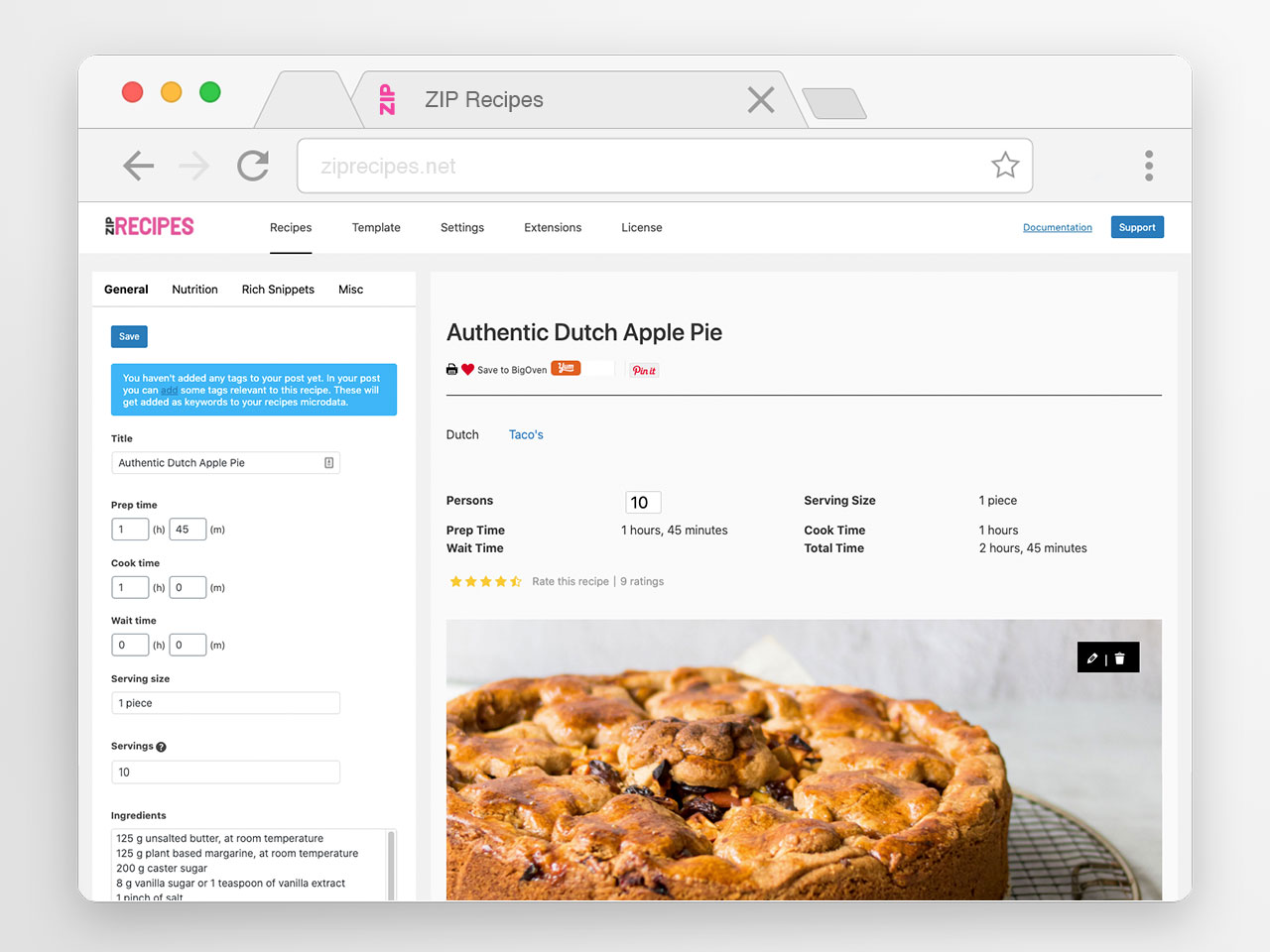
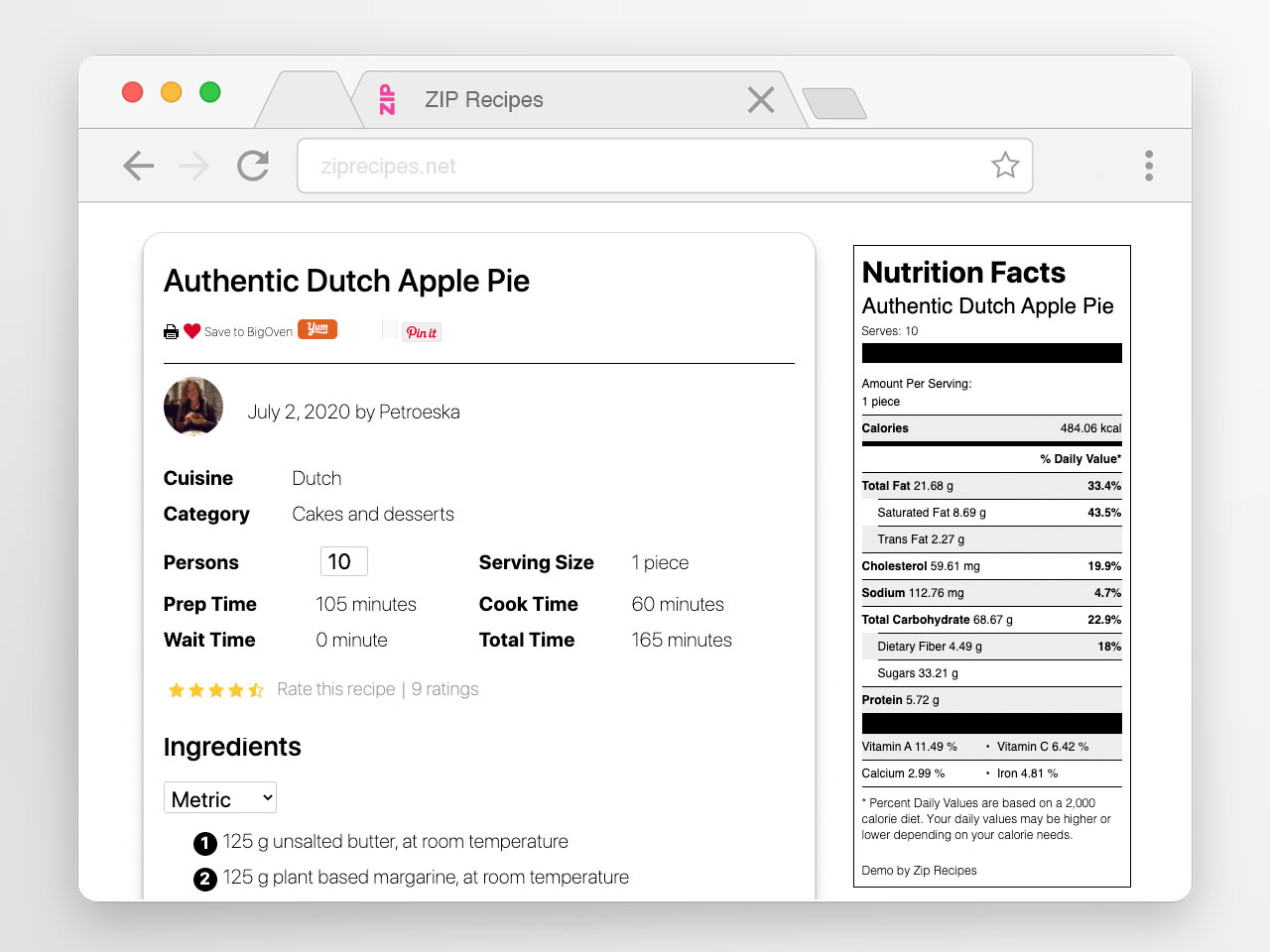
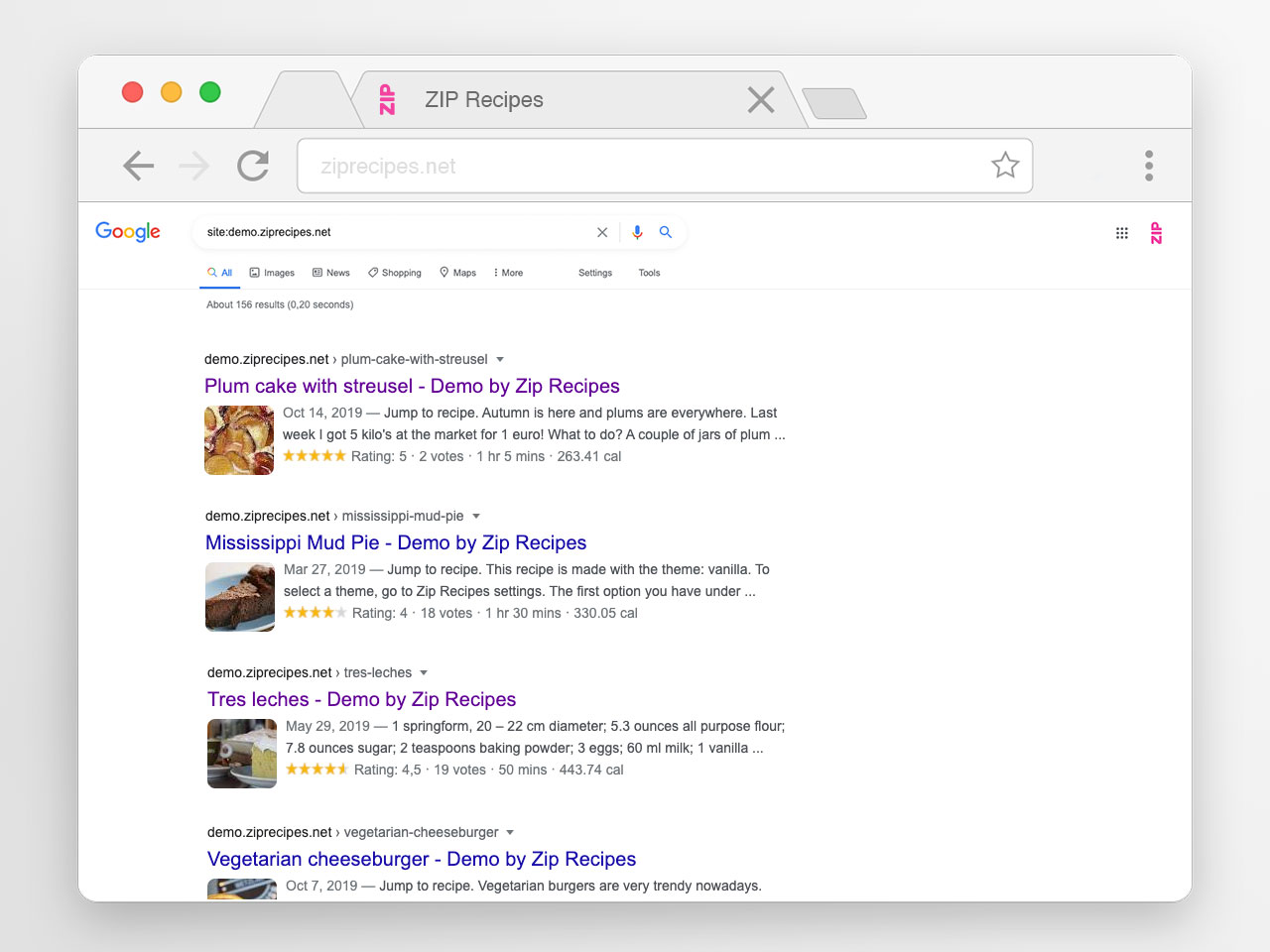
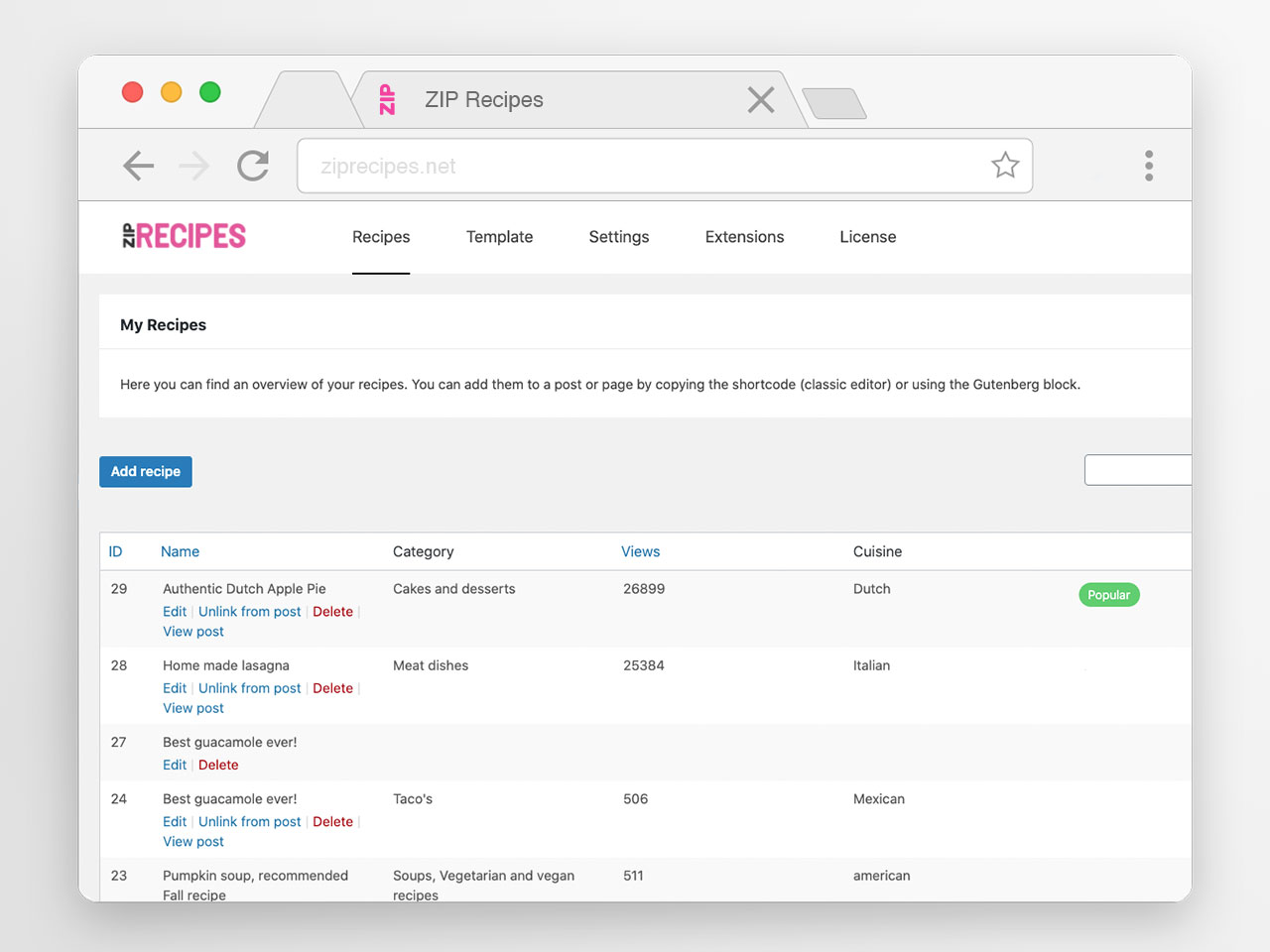
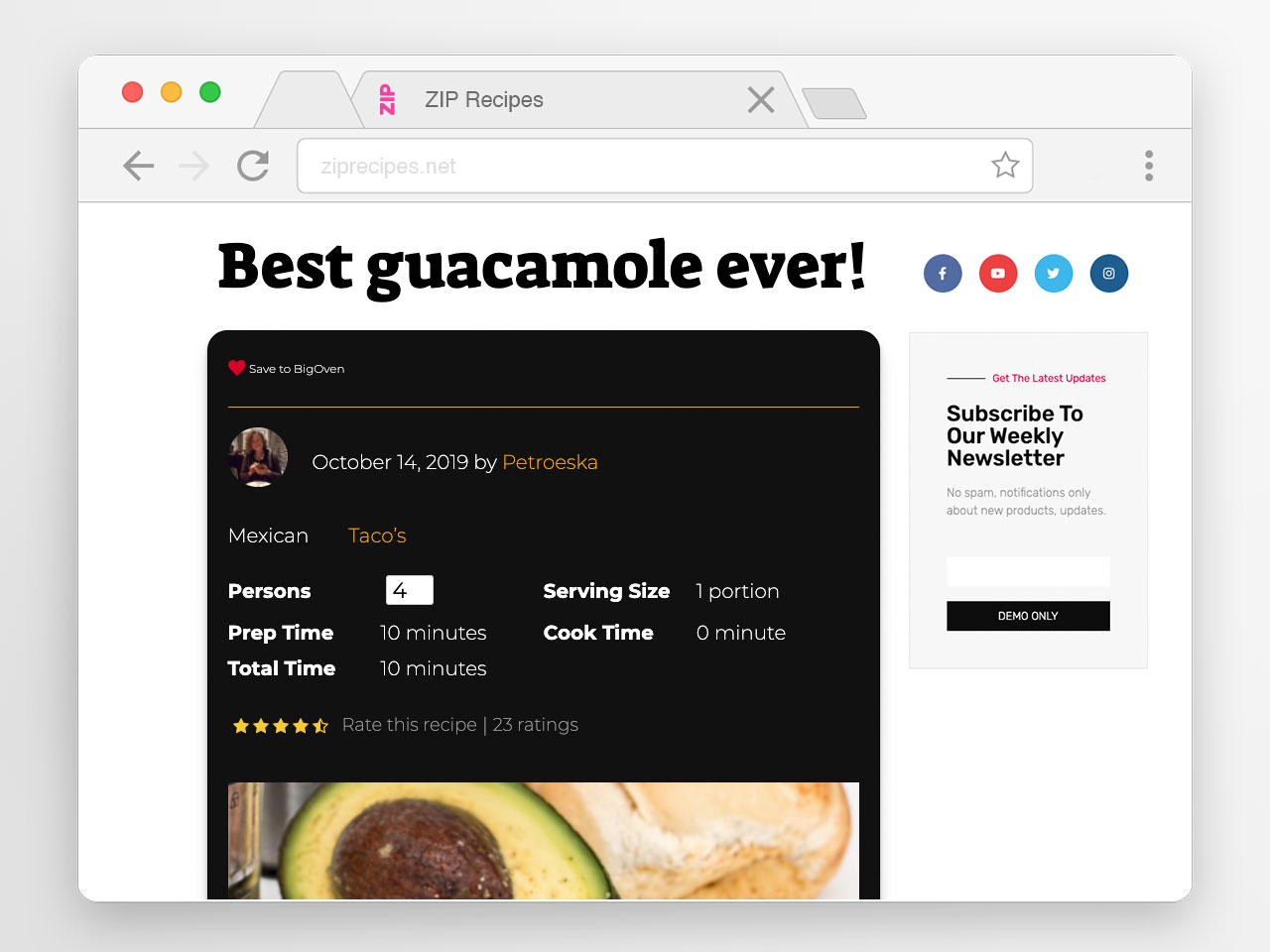
](https://cdn.jsdelivr.net/wp/zip-recipes/assets/screenshot-7.jpg)