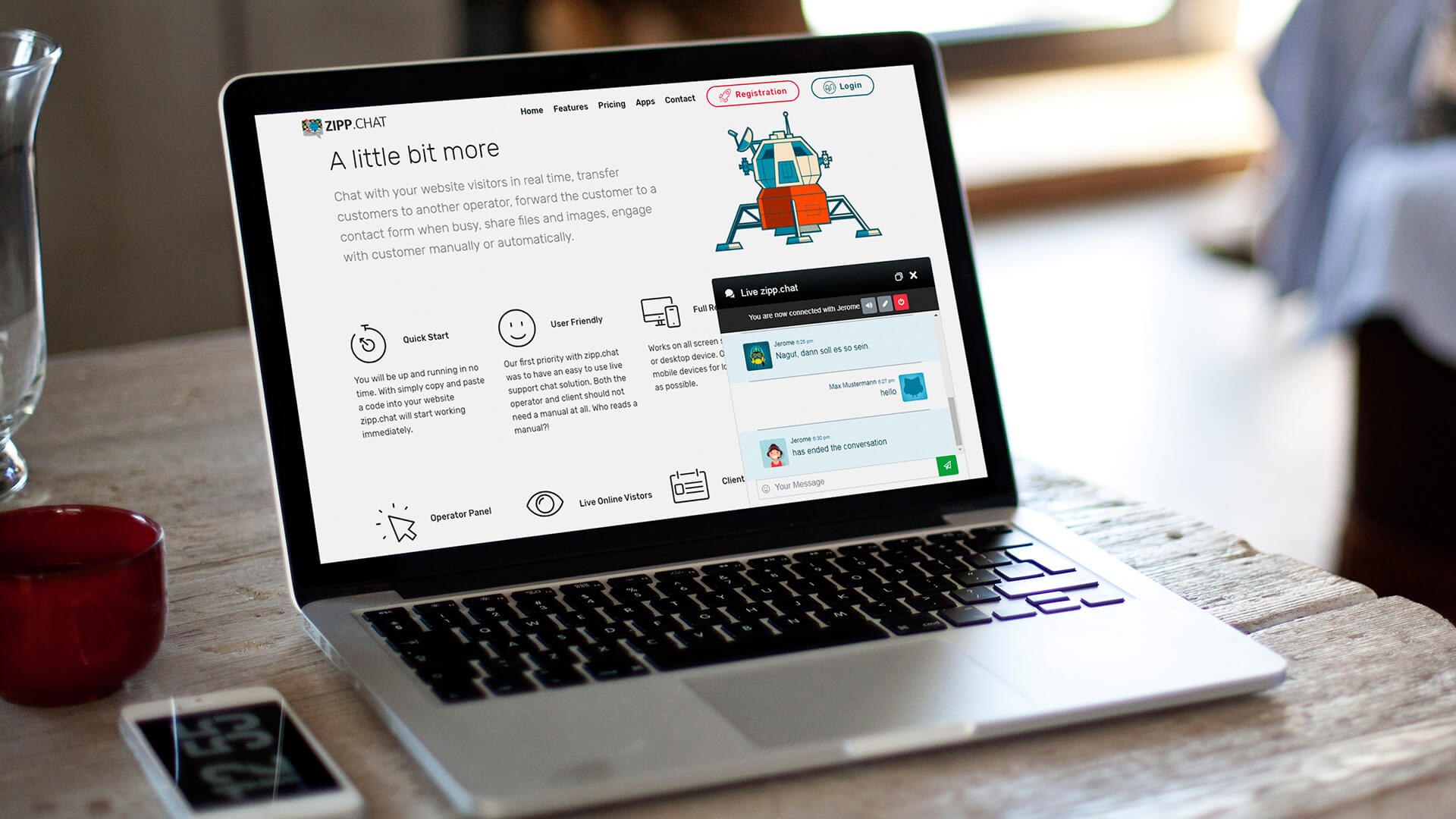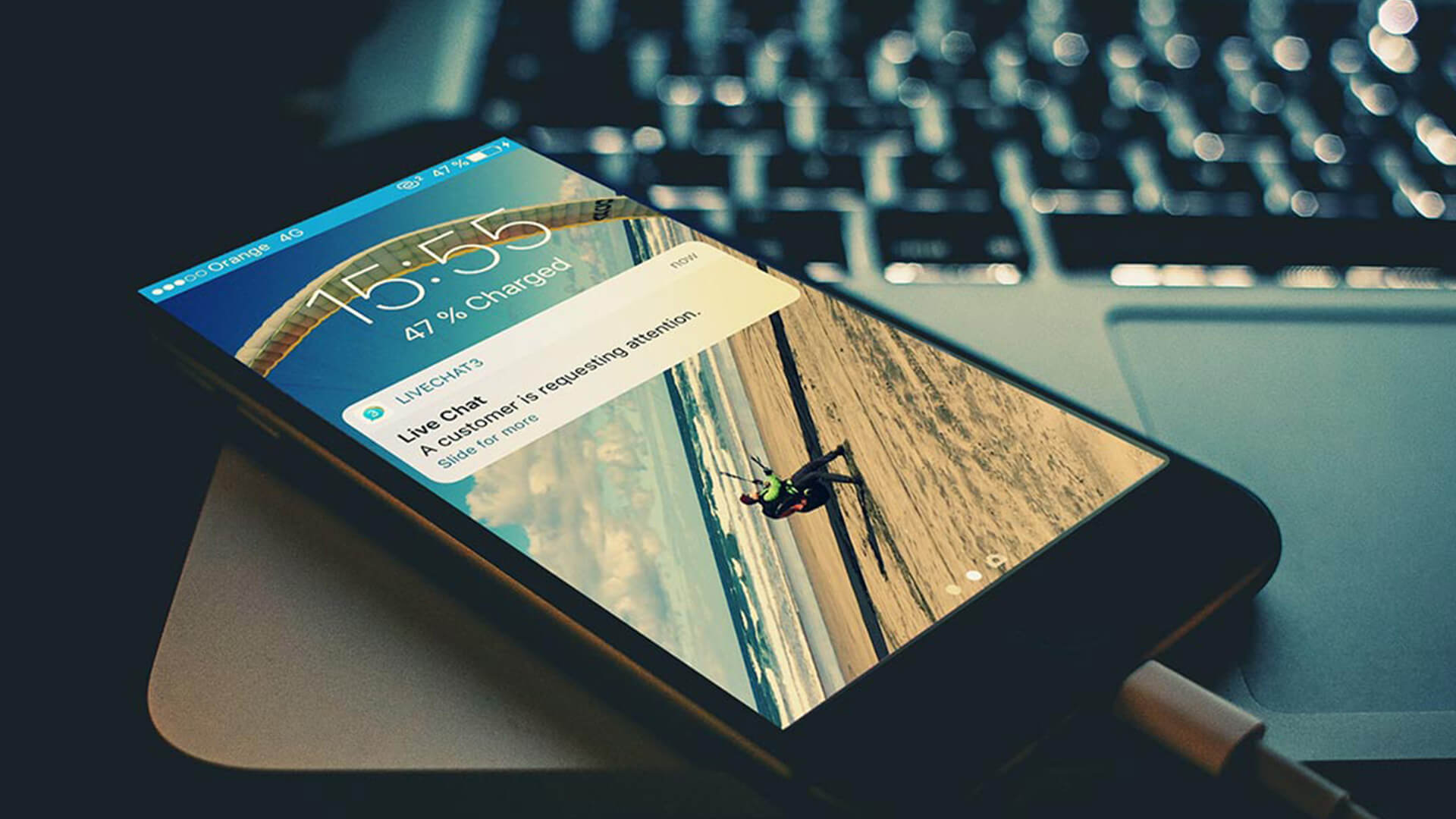Zipp.Chat - Live Support Chat
| 开发者 | JAKWEB |
|---|---|
| 更新时间 | 2019年5月8日 00:34 |
| PHP版本: | 2.7 及以上 |
| WordPress版本: | 5.2 |
详情介绍:
Like to talk to your website visitors in real time? Zipp.Chat is a live chat service that allows you to connect and chat with your visitors and members in real time. Communicate from your desktop or mobile device anytime, anywhere. With Zipp.Chat help your website visitors find content, close a deal or answer some support questions.
With Zipp.Chat you have a fully loaded live support solution. Instant help for your on-site visitors, engage customers automatic or manually, share files, setup your personal live chat bot, real time monitoring, extended statistics, advanced analytics and fully customizable to suit your WordPress design. Choose from popup to slideup to slideout live chat designs, change color and animations, desktop and mobile buttons or just upload your own.
安装:
- Upload
zipp-live-chatdirectory to Wordpress plugins directory (/wp-content/plugins/) - Activate the live support chat plugin through the
Pluginsmenu in WordPress - Click the
Zipp.Chatsub menu on the left inside the settings menu. - Follow the instructions.
屏幕截图:
常见问题:
Registration is free?
Yes, absolutely. We offer a 30-day trial no credit card, no questions asked and no commitments.
Are there any limitations during the trial period?
Yes, we won't allow file sharing during your trial period.
I'm logged in what now?
Follow the onscreen instruction in our Zipp.Chat dashboard or consult our FAQ how to use Zipp.Chat.
Do I need to be logged in to be available for chats?
No, setup business hours in your Zipp.Chat profile and we will inform you by Push Notifications or Emails when a customer needs your help.
Is the chat window customizable?
Of course, you have tons of options. From style to colors to animations all can be customized.
Do you support different languages?
Yes, a lot of them. Change your preferred language in your Zipp.Chat settings/profile.
What is the cheapast plan?
Because we want to replace the contact form we have a $1 plan that is just $1 a Year!
More questions?
Contact us anytime through our live support chat we are here for you 24/7.
更新日志:
0.3
- Make sure it works with WordPress 5.2
- Make sure it works with WordPress 5.0
- First plugin version