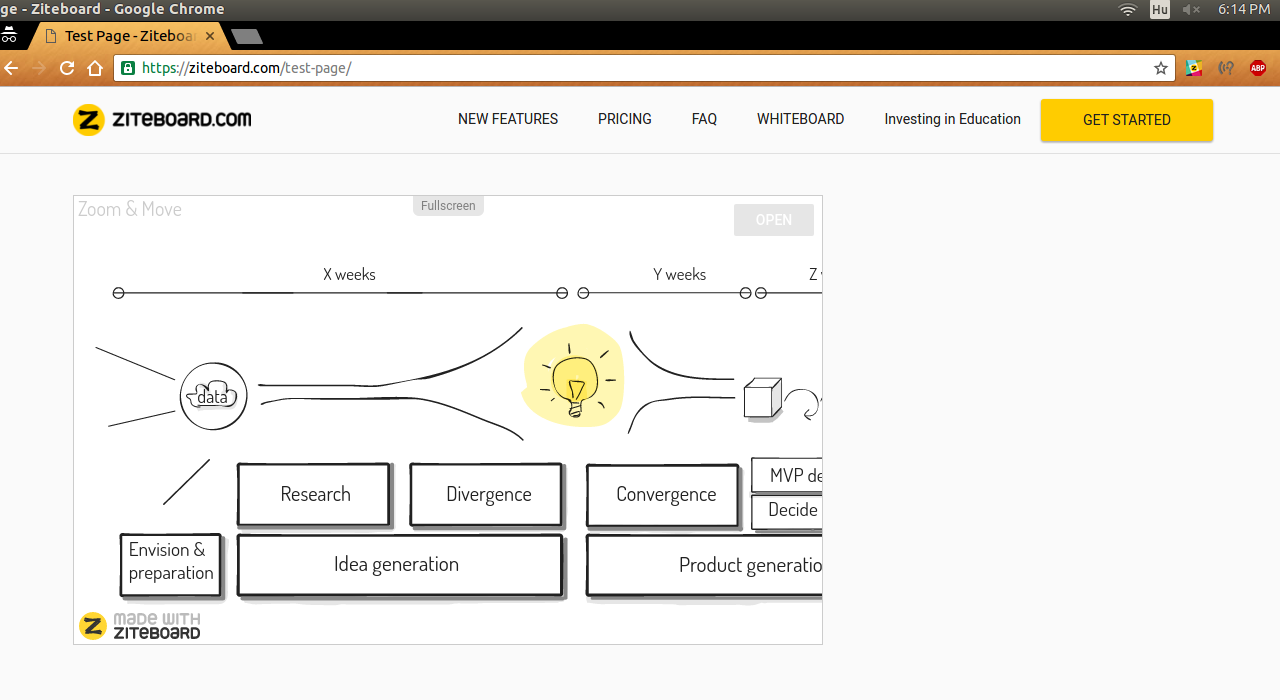Ziteboard Online Whiteboard
| 开发者 | ziteboard |
|---|---|
| 更新时间 | 2024年11月30日 19:13 |
| 捐献地址: | 去捐款 |
| PHP版本: | 4.0 及以上 |
| WordPress版本: | 6.7.1 |
| 版权: | GPLv3 |
| 版权网址: | 版权信息 |
详情介绍:
安装:
- Download a copy of the plugin.
- Unzip and Upload 'ziteboard' to a sub directory in '/wp-content/plugins/'.
- Activate the plugin through the 'Plugins' menu in WordPress.
- Visit Ziteboard, start the app and log in.
- Create a whiteboard you want to embed.
- Publish the whiteboard (click 'Share to View' in the Menu) to get the URL.
- In Wordpress's text block use the shortcode: [ZITEBOARD src=THE_PUBLISHED_URL_ABOVE].
- Set the optional parameters.
- src: (obligatory) the URL generated by 'Share to View' in the Ziteboard app
- width: (default: 600px) the width of the whiteboard in px or in %
- height: (default: 400px) the height of the whiteboard in px
- class: (default: ziteboard-class) the css class of the wrapper DIV element
- style: (default: ) extra css style elements for the wrapper DIV element
- open: (default: enable) open=disable hides the OPEN button
- fullscreen: (default: enable) fullscreen=disable hides the label saying Fullscreen
- [ZITEBOARD src=https://view.ziteboard.com/shared/02300834004516]
- [ZITEBOARD src=https://view.ziteboard.com/shared/02300834004516 width=800px height=800px]
- [ZITEBOARD src=https://view.ziteboard.com/shared/02300834004516 width=800px height=800px open=disable fullscreen=disable]
屏幕截图:
常见问题:
Can I use my existing WordPress theme?
Yes, Ziteboard works with every WordPress theme.
Will this work on WordPress multisite?
Yes.
Where can I get support?
The developers provide support HERE
Is it free?
This Wordpress plugin is free. To create a whiteboard that you want to embed is also free. However you can create more impressive whiteboard with Pro features.
Where can I find documentation?
Look up the Frequently Asked Questions at the FAQ
Where can I report a bug?
Report bugs, suggest ideas, and participate in development HERE
Who builds Ziteboard?
Ziteboard is an award-winning online whiteboard online whiteboard service. The service won significant international startup competitions organized by TechStars/CosHx, the LeWeb-HU Chapter, Deutsche Telekom, places at Founders Games, Startup Night Berlin, the Global Webit Congress in Istanbul, Pioneers Festival. Ziteboard is also a Microsoft Bizspark Plus startup since mid-2015. Contact us if you wish to invest.
更新日志:
- Minor
- Security fix
- Security fix
- Security fix
- Minor
- Minor
- Minor
- Minor
- Minor
- Minor
- Minor
- Feature - Internatialization
- Fix - fixing 2.7.0
- Feature - enable/disable to open the whiteboard for editing
- Feature - prevent scrolling of the main page if the whiteboard is focused.
- Dev - remove apostrophes.
- Dev - remove apostrophes.
- Dev - change quote marks to apostrophe.
- Dev - provide name attribute.
- Initial release.