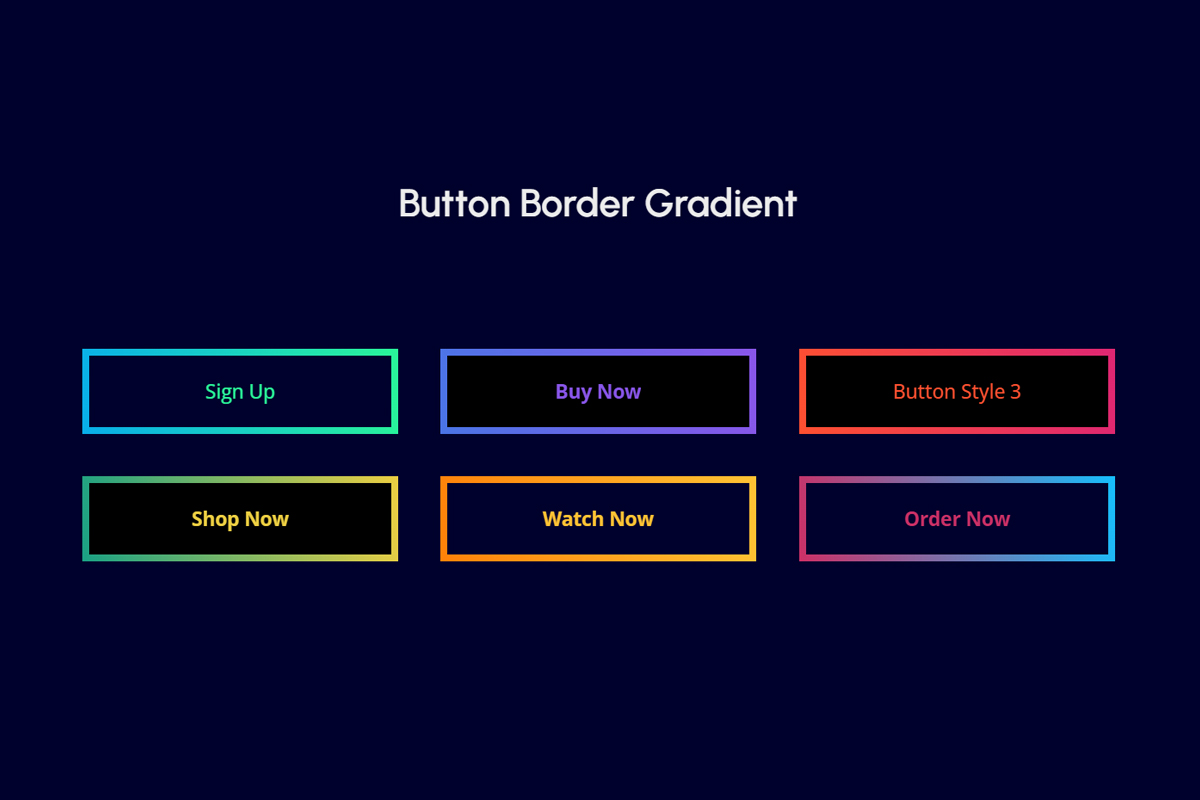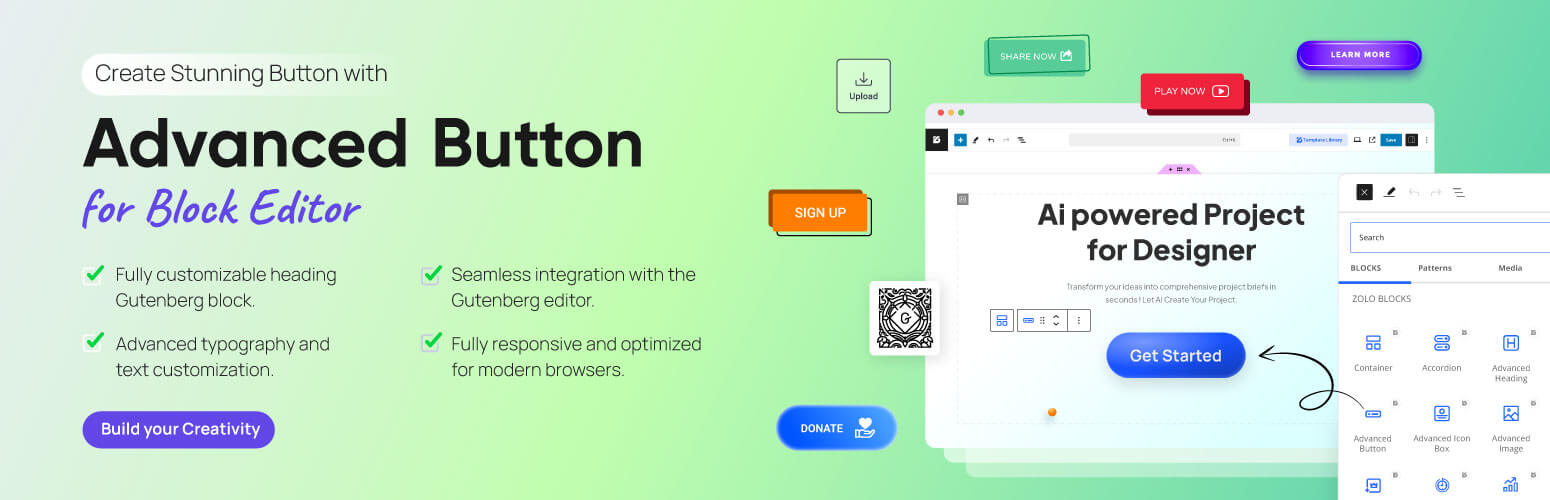
Advanced Button for Block Editor
| 开发者 |
shamim496
selimmw bdthemes |
|---|---|
| 更新时间 | 2026年2月8日 14:53 |
| 捐献地址: | 去捐款 |
| PHP版本: | 7.4 及以上 |
| WordPress版本: | 6.7 |
| 版权: | GPLv2 or later |
| 版权网址: | 版权信息 |
详情介绍:
🚀 Advanced Button Block for WordPress Editor – Create Stylish, Customizable Buttons with
Are you looking to enhance your WordPress website with eye-catching, professional-looking buttons that drive user engagement and boost conversions? Look no further than the Advanced Button Block – the ultimate WordPress Gutenberg plugin designed to revolutionize how you create and customize buttons on your website.
💎 Transform Your Website with Premium-Quality Buttons
In today's competitive digital landscape, having visually appealing and functional call-to-action buttons can make all the difference in your website's performance. The Advanced Button Block empowers both beginners and seasoned WordPress developers to design stunning buttons that perfectly align with their brand identity and website aesthetics.
With our plugin, you're not just adding ordinary buttons – you're creating powerful conversion tools that guide your visitors through their journey on your website. Whether you're running a blog, e-commerce store, portfolio, or business website, our Advanced Button Block provides the perfect solution to enhance user experience and drive meaningful interactions.
✨ What Makes Advanced Button Block Stand Out?
Unlike standard button blocks that offer limited customization options, the Advanced Button Block provides an extensive range of styling capabilities, allowing you to create buttons that are truly unique to your brand. From subtle, elegant designs to bold, attention-grabbing buttons – our plugin gives you the creative freedom to bring your vision to life.
The plugin is built with performance and accessibility in mind, ensuring your buttons not only look great but also load quickly and are accessible to all users, including those using screen readers or keyboard navigation. This commitment to inclusive design makes our plugin the preferred choice for WordPress professionals who prioritize user experience.
🛠️ Comprehensive Features That Power Your Creativity
Button Styling & Design
- Pre-designed Templates 🎨: Choose from a diverse collection of professionally designed button templates to jumpstart your design process.
- Custom Color Controls 🌈: Access an intuitive color picker to select the perfect background, text, and border colors that match your brand identity.
- Gradient Backgrounds 🌟: Create visually striking buttons with linear or radial gradient backgrounds that add depth and dimension.
- Typography Mastery 📝: Fine-tune your button text with advanced typography settings, including font family, size, weight, spacing, and transformations.
- Border Customization 🧩: Adjust border width, style, color, and radius to create buttons with unique shapes and outlines.
- Shadow Effects 👥: Add depth to your buttons with customizable box shadows, including color, opacity, blur, spread, and position.
- Hover Animations ✨: Choose from a variety of hover effects to make your buttons more interactive and engaging when users interact with them.
- Flexible Alignment 📐: Position your buttons exactly where you want them with comprehensive alignment controls.
- Responsive Design 📱: Ensure your buttons look perfect across all devices with device-specific display settings.
- Button Groups 🔄: Create multiple buttons side by side with customizable spacing and alignment options.
- Fixed Width or Auto-sizing 📊: Choose between fixed-width buttons or let them auto-size based on content.
- Padding & Margin Controls 🔳: Fine-tune the spacing within and around your buttons for perfect visual balance.
- Advanced Link Settings 🔗: Link to internal pages, external websites, or specific sections with options for opening in new tabs and adding nofollow attributes.
- Icon Integration 🏷️: Enhance your buttons with over 1,000+ built-in icons positioned before or after your text.
- Custom Icon Upload 📤: Upload your own SVG icons to maintain brand consistency.
- Click Animations 👆: Add satisfying click animations that provide visual feedback to users.
- Smooth Scrolling 📜: Create anchor buttons that smoothly scroll to specific sections on your page.
- Lightweight Code ⚡: Enjoy fast-loading buttons thanks to our optimized codebase that doesn't bloat your website.
- SEO-Friendly Structure 🔍: Properly structured button code helps search engines understand your content better.
- Accessibility Compliance ♿: All buttons are built with WCAG guidelines in mind, ensuring they're accessible to all users.
- Cache-Friendly 🔄: Our plugin works seamlessly with caching plugins for optimal performance.
- All major WordPress themes
- Popular page builders and block collections
- WooCommerce and other e-commerce plugins
- Translation plugins for multilingual websites
- Popular caching and optimization plugins
- New design templates and style options
- Performance optimizations
- Compatibility updates for the latest WordPress versions
- Feature enhancements based on user feedback
安装:
Plugin Installation Method:
- Go to the WordPress dashboard
- Got to the Plugins > Add New
- Type "Advanced Button" in the search box
- Click on "Install" button
- After install the plugin Activate the plugin
- Download Advanced Button block plugin zip file from WordPress
- Go to site Dashboard > Plugins > Add New > Upload Plugins
- Select the Advanced Button zip file and proceed to install
- Activate Advanced Button.
屏幕截图:
常见问题:
🚀 How do I add an Advanced Button to my WordPress page or post?
Adding an Advanced Button is simple and straightforward:
- Open your content editor: Navigate to the page or post where you want to add the button
- Add a new block: Click the "+" icon in the editor
- Search for "Advanced Button": Type "Advanced Button" in the search field
- Select the block: Click on the Advanced Button block to add it to your content
- Customize your button: Use the block settings panel on the right to style and configure your button
- Add your text and link: Click on the button to edit the text and set the destination URL
- Save your changes: Update or publish your page to make the button live
🎨 How can I change the color and style of my Advanced Button?
The Advanced Button Block offers comprehensive styling options:
- Select your button: Click on the button in the editor to reveal its settings
- Background color: Use the color picker in the "Background" section to select a solid color or create a gradient
- Text color: Change the button text color in the "Typography" section
- Border styling: Adjust border width, style, color, and radius in the "Border" section
- Apply preset styles: Use the "Style Presets" dropdown to quickly apply professionally designed button styles
- Add hover effects: Configure hover animations and color changes in the "Hover Effects" tab
🔍 Can I add icons to my Advanced Button?
Yes, you can easily enhance your buttons with icons:
- Select your button: Click on the button in the editor
- Navigate to the Icon section: Find the "Icon" panel in the settings sidebar
- Enable icons: Toggle the "Add Icon" switch to on
- Choose an icon: Browse through our library of 1,000+ icons or search by name
- Position your icon: Select whether to place the icon before or after your button text
- Customize icon appearance: Adjust the icon size, color, and spacing to match your design
📱 Are Advanced Buttons mobile-friendly and responsive?
Absolutely! The Advanced Button Block is built with mobile responsiveness as a priority:
- Automatic responsiveness: Buttons automatically adapt to different screen sizes
- Device-specific settings: Fine-tune how your buttons appear on desktop, tablet, and mobile devices
- Responsive typography: Text size adjusts appropriately for different screen sizes
- Touch-friendly design: Buttons are optimized for touch interactions on mobile devices
- Mobile preview: Use the responsive preview mode in the editor to see how your buttons will look on different devices
🔄 Can I create button groups or multiple buttons side by side?
Yes, you can easily create button groups:
- Add a Button Group block: Search for "Advanced Button Group" when adding a new block
- Add multiple buttons: Click the "Add Button" option to add as many buttons as needed
- Arrange buttons: Choose between horizontal or vertical alignment
- Customize spacing: Adjust the gap between buttons to create the perfect layout
- Individual styling: Style each button individually or apply group-wide styling
- Responsive control: Configure how button groups display on different devices
✨ How do I create buttons with hover animations?
Adding hover effects to your buttons is simple:
- Select your button: Click on the button in the editor
- Navigate to Hover Effects: Find the "Hover Effects" tab in the settings panel
- Enable hover effects: Toggle on the hover effects option
- Choose background hover color: Select a different color or gradient for when users hover over the button
- Text hover color: Change how the text appears on hover
- Animation effect: Choose from various hover animations like scale, rotate, or slide
- Transition speed: Adjust how quickly the hover effect occurs
🛒 Can I use Advanced Buttons with WooCommerce or other e-commerce plugins?
Yes, Advanced Buttons integrate seamlessly with WooCommerce and other e-commerce platforms:
- Product pages: Add custom "Add to Cart" or "View Details" buttons
- Category pages: Create stylish "Browse Products" buttons
- Checkout process: Enhance your checkout flow with clear "Proceed to Checkout" buttons
- Special offers: Highlight discounts or limited-time offers with attention-grabbing buttons
- Custom product actions: Link buttons to specific product actions or variations
🧩 Is Advanced Button Block compatible with my theme?
The Advanced Button Block is designed to be universally compatible with all WordPress themes, including:
- Popular theme frameworks: Works flawlessly with Astra, Kadence, GeneratePress, Divi, and more
- Block-based themes: Fully compatible with Full Site Editing (FSE) and block-based themes
- Custom themes: Integrates with custom WordPress themes without conflicts
- Legacy themes: Functions correctly with older themes that support the block editor
💻 Do I need coding knowledge to use Advanced Button Block?
No coding knowledge is required! The Advanced Button Block features:
- Visual editor: Everything is controlled through an intuitive visual interface
- Real-time preview: See your changes as you make them
- Drag-and-drop controls: Adjust settings with simple sliders and toggles
- Preset styles: Apply professional designs with a single click
- Guided options: Clear labels and tooltips explain each setting
⭐ Is there a premium version with more features?
Yes, we offer a premium version that extends the capabilities of Advanced Button Block:
- Extended template library: Access 50+ additional professional button templates
- Advanced animation effects: Create complex multi-step animations and interactions
- Conditional display: Show different buttons based on user behavior or status
- A/B testing integration: Test different button styles to optimize conversions
- Analytics integration: Track button performance with popular analytics platforms
- Priority support: Get faster responses from our dedicated support team
- Early access: Receive new features before they're available in the free version
更新日志:
= 1.0.0 - 16-04-2025 =
- Initial Released