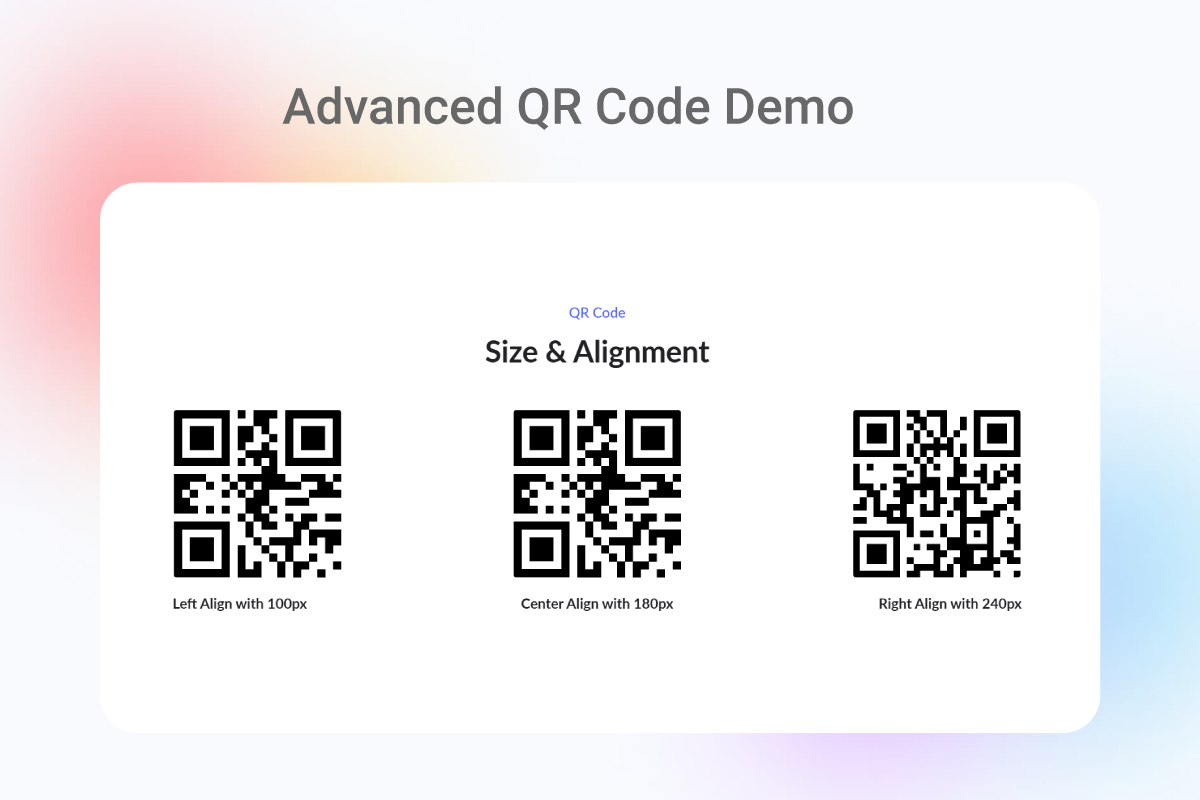QR Code Generator & Scanner - Dynamic QR Codes for WordPress
| 开发者 |
shamim496
selimmw bdthemes |
|---|---|
| 更新时间 | 2026年2月8日 15:01 |
| 捐献地址: | 去捐款 |
| PHP版本: | 7.4 及以上 |
| WordPress版本: | 6.8 |
| 版权: | GPLv2 or later |
| 版权网址: | 版权信息 |
详情介绍:
- Retailers: Create QR codes for product information, discounts, or loyalty programs
- Restaurants: Link to digital menus, online ordering, or reservation systems
- Content Creators: Drive traffic to your social media profiles or exclusive content
- Event Organizers: Simplify check-ins, provide venue information, or collect feedback
- Educators: Share learning resources, assignments, or classroom materials
安装:
- Go to the WordPress dashboard
- Got to the Plugins > Add New
- Type "QR Code" in the search box
- Click on "Install" button
- After install the plugin Activate the plugin
- Download QR Code block plugin zip file from WordPress
- Go to site Dashboard > Plugins > Add New > Upload Plugins
- Select the QR Code zip file and proceed to install
- Activate QR Code.
屏幕截图:
常见问题:
🔍 How do I create my first QR code with Zolo QR Code?
Creating your first QR code is simple:
- Install and Activate the plugin from the WordPress repository
- Add the QR Code Block to any page or post using the Gutenberg editor
- Enter your content (URL, text, phone number, email, etc.) in the block settings
- Customize appearance by adjusting size, colors, and padding
- Preview and Publish your page to make the QR code live Your QR code is now ready to be scanned by any smartphone camera or QR code reader app!
🎨 Can I customize the appearance of my QR codes?
Absolutely! Zolo QR Code offers extensive customization options:
- Change foreground and background colors to match your brand
- Adjust size and padding for perfect placement on your page
- Modify error correction level for better scanning reliability
- Choose between different corner styles for a unique look
- Add a logo or image to the center of your QR code (Premium feature)
- Select from various frame styles and add custom labels (Premium feature) All customizations maintain full QR code functionality while enhancing visual appeal.
📱 Are Zolo QR codes mobile-friendly and responsive?
Yes! All QR codes generated with our plugin are fully responsive and adapt perfectly to any screen size. The SVG format ensures crisp display on high-resolution devices, making them easy to scan from both desktop and mobile devices. We've thoroughly tested scanning compatibility with all major smartphone brands and QR scanner apps.
🔒 Is my data secure when using Zolo QR Code?
Your data stays private with Zolo QR Code. Unlike many online QR generators:
- All code generation happens directly in your browser
- No data is sent to external servers
- Your links and information never leave your website
- No third-party tracking or analytics are embedded in your QR codes This ensures complete data privacy and security for both you and your users.
⚡ Will QR codes slow down my WordPress website?
Not at all! Zolo QR Code is engineered for optimal performance:
- Lightweight code with minimal impact on page load time
- No external API calls or dependencies
- SVG format provides excellent quality at small file sizes
- Lazy loading ensures QR codes only render when visible
- Optimized for WordPress core performance standards Your website speed remains fast and responsive even with multiple QR codes on a single page.
🔄 What types of content can I encode in my QR codes?
Zolo QR Code supports 7 comprehensive data formats: 🌐 URL/Text - Website links, landing pages, or any plain text content 📶 WiFi Networks - Complete network credentials including SSID, password, security type (WPA/WEP/No Password), and hidden network support 👤 vCard Contact - Professional contact cards with name, phone, email, organization, and website URL 📱 SMS Messages - Pre-composed text messages with recipient phone numbers 📧 Email - Auto-filled emails with recipient address, subject line, and message body ☎️ Phone Numbers - Direct click-to-call functionality for immediate contact 📍 Location/GPS - Geographic coordinates with location names for precise mapping and navigation Each QR code type includes specialized input controls and validation to ensure proper formatting and maximum compatibility across all scanning devices and applications.
💻 Does Zolo QR Code work with page builders and themes?
Yes! While Zolo QR Code is built for the Gutenberg editor, it's fully compatible with:
- All standard WordPress themes
- Popular page builders like Elementor, Divi, and Beaver Builder via our shortcode functionality
- WooCommerce product pages
- Membership and LMS plugins
- Custom post types and templates The plugin adapts to your existing WordPress setup without conflicts.
🚀 What are the differences between free and premium versions?
🆓 Free Version Includes:
- All 7 QR Code Types - URL/Text, WiFi, vCard, SMS, Email, Phone, Location
- Advanced Customization - Colors (foreground, background, eye colors), size controls (up to 500px), error correction levels
- Professional Styling - Border controls, border radius, padding, alignment, eye radius customization
- Badge System - Basic badge functionality with text customization
- Complete Privacy - All local processing, no external API dependencies
- High-Quality Output - SVG rendering for crisp, scalable graphics
- Responsive Design - Perfect display across all devices ⭐ Premium Features (via ZoloBlocks):
- Logo Embedding - Insert brand logos directly into QR codes with opacity and positioning controls
- Advanced Badge Styles - Multiple badge designs with icons, typography controls, and styling options
- Wrapper Styling - Enhanced container styling with box shadows and advanced borders
- Extended Customization - Additional design templates and styling presets
- Priority Support - Dedicated technical assistance and faster update delivery
🔧 How do I troubleshoot if my QR codes aren't scanning properly?
If you're experiencing scanning issues, try these specific solutions: 🎨 Visual Settings:
- Check Color Contrast - Ensure sufficient contrast between Code Color and Background Color
- Adjust Eye Color - Make sure Eye Color contrasts well with the background
- Review Size Settings - QR codes should be at least 240px for digital use, larger for print
- Verify Error Correction Level - Use 'M' (Medium) or 'Q' (Quartile) for better reliability 📱 Content-Specific Issues:
- WiFi QR Codes - Verify SSID and password are correct; check security type (WPA/WEP/No Password)
- vCard Contacts - Ensure name field is filled (required); verify phone/email formats
- Location QR Codes - Use decimal degree format for latitude/longitude coordinates
- Email QR Codes - Check email format and avoid special characters in subject/body 🔧 Technical Troubleshooting:
- Test Padding - Increase padding value if codes appear cramped
- Reset Eye Radius - Set to 0 if scanning apps have difficulty with rounded corners
- Verify Content Length - Very long content may create complex codes that are harder to scan 📋 Testing Tips:
- Test with multiple QR scanner apps and devices
- Scan from different distances and angles
- Ensure adequate lighting when scanning physical prints
🌐 Can I use Zolo QR codes for marketing campaigns and track their performance?
Absolutely! Zolo QR Code is perfect for marketing campaigns: 📈 Current Marketing Features:
- Campaign-Specific QR Codes - Create unique codes for different channels (social media, print, email, etc.)
- Content Targeting - Direct users to specific landing pages, promotions, or contact forms
- Brand Consistency - Customize colors and styling to match your brand identity
- Multi-Channel Deployment - Use across digital and print materials simultaneously
- Professional Appearance - Badge system with custom text for clear call-to-actions 🔗 Integration Capabilities:
- Link to Google Analytics-enabled landing pages for detailed tracking
- Connect with email marketing platforms via email QR codes
- Drive social media engagement through direct profile links
- Support SMS campaigns with pre-filled message content 📊 Tracking Strategy Tips:
- Use different landing page URLs for each marketing channel
- Create campaign-specific contact information for lead attribution
- Implement UTM parameters in your QR code URLs for Google Analytics
- Design A/B testing with different QR code placements and styles ⭐ Enhanced tracking features may be available in future premium versions.
更新日志:
- Initial Released To build the plugin:
- Clone the repository.
- Run
npm installto install dependencies. - Run
npm run buildto compile the plugin.