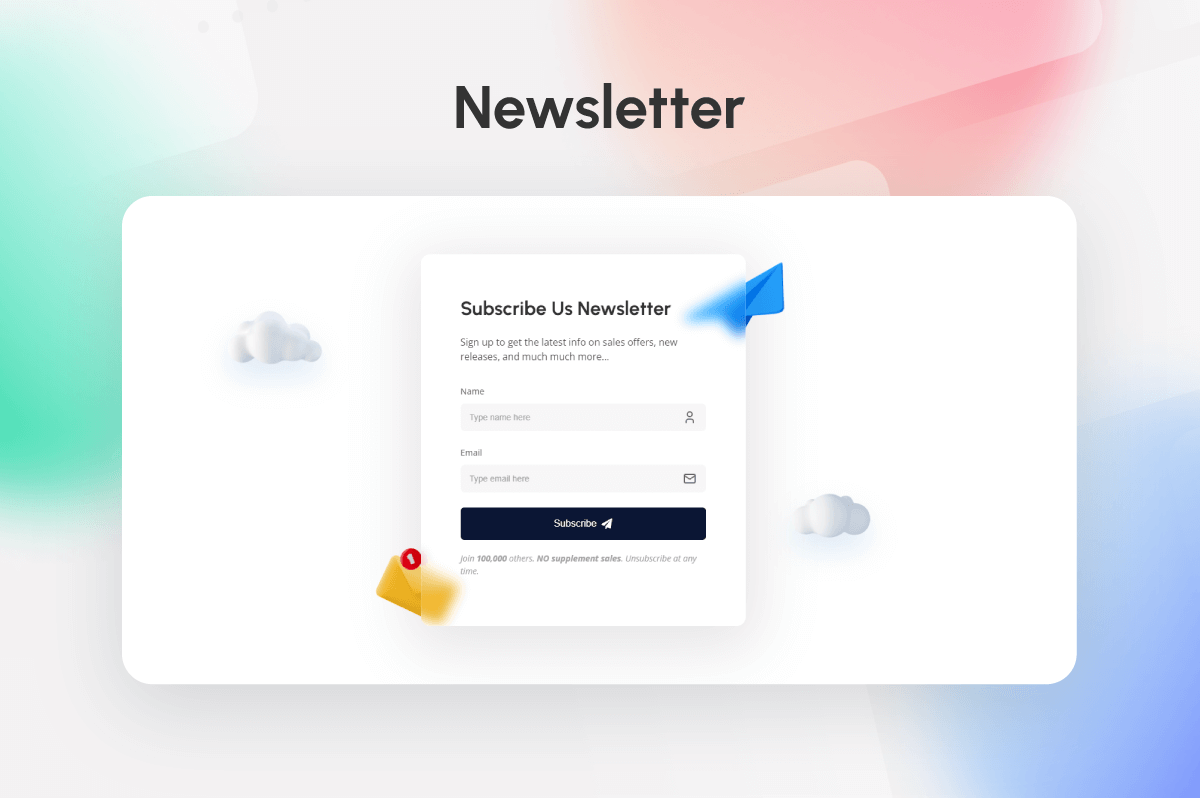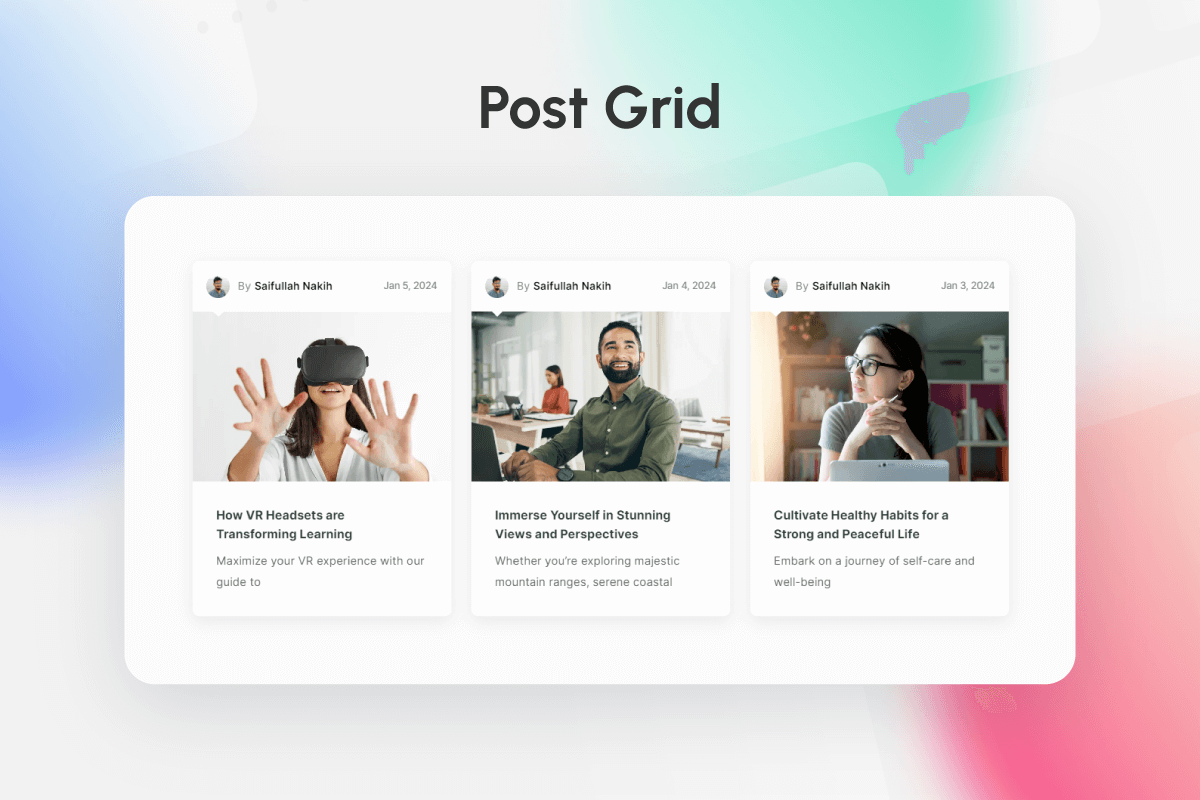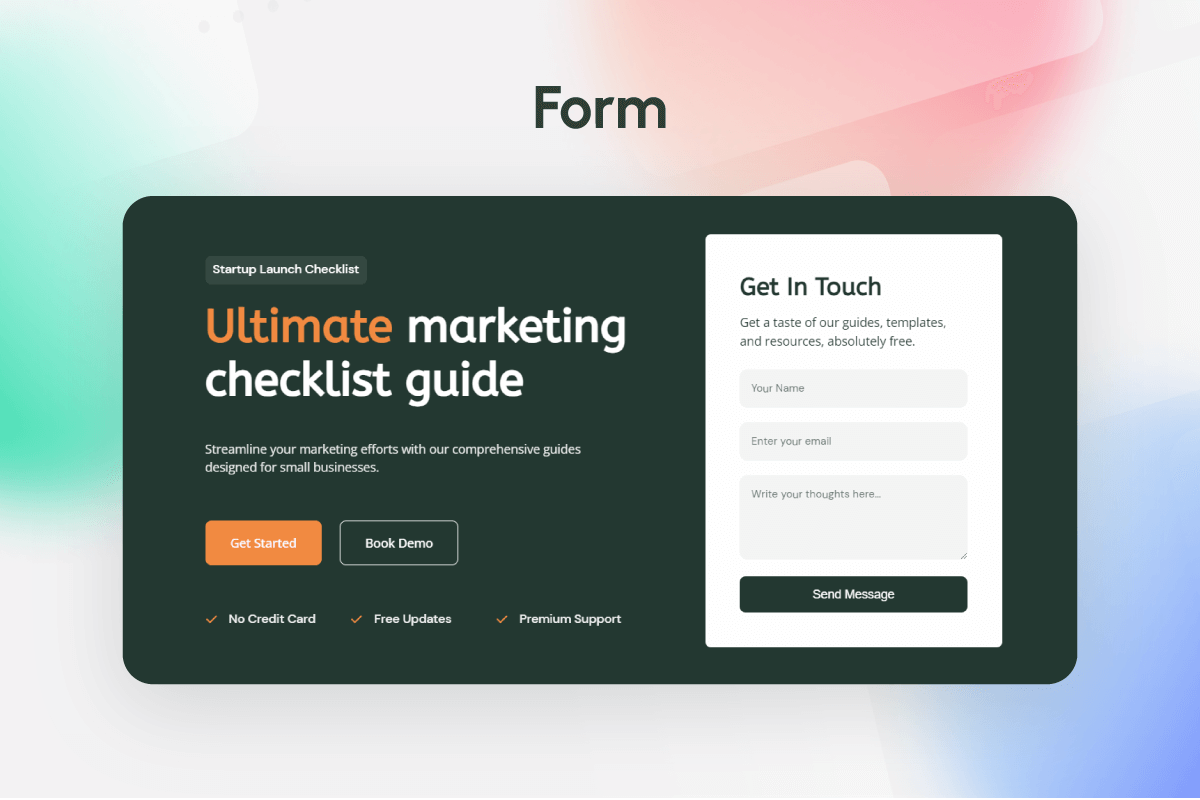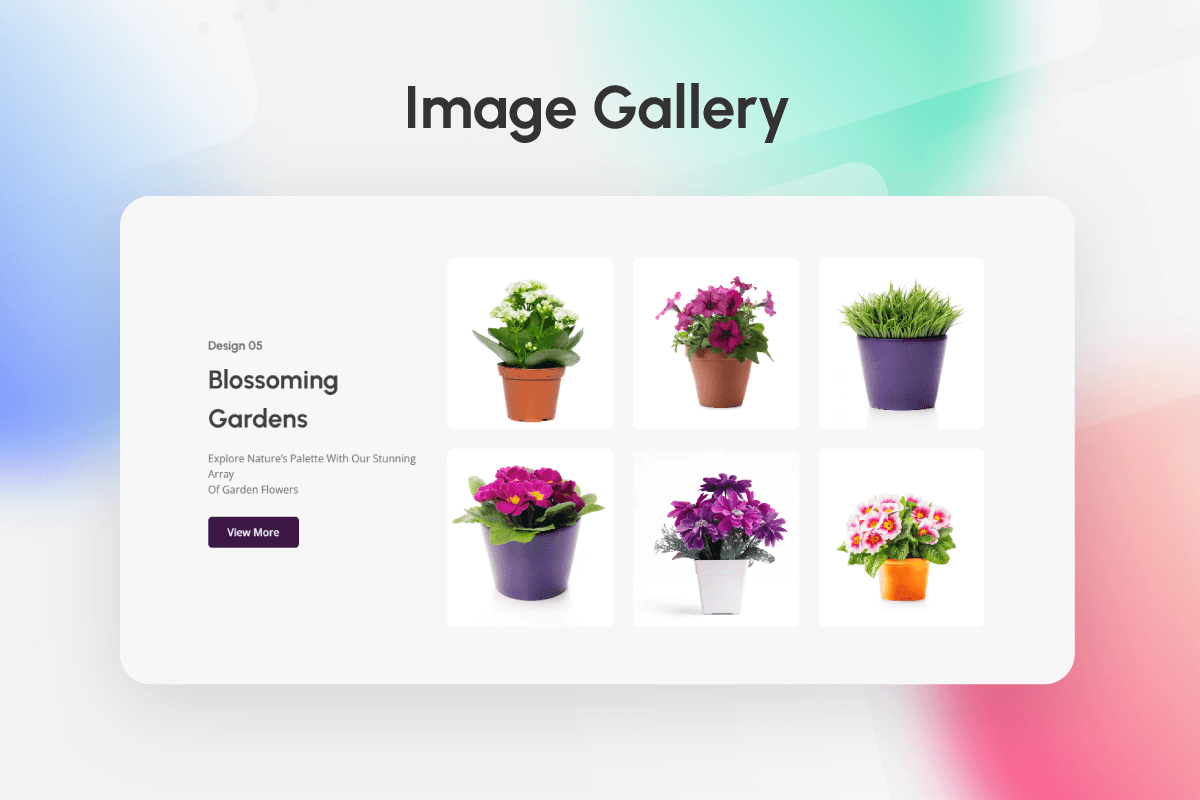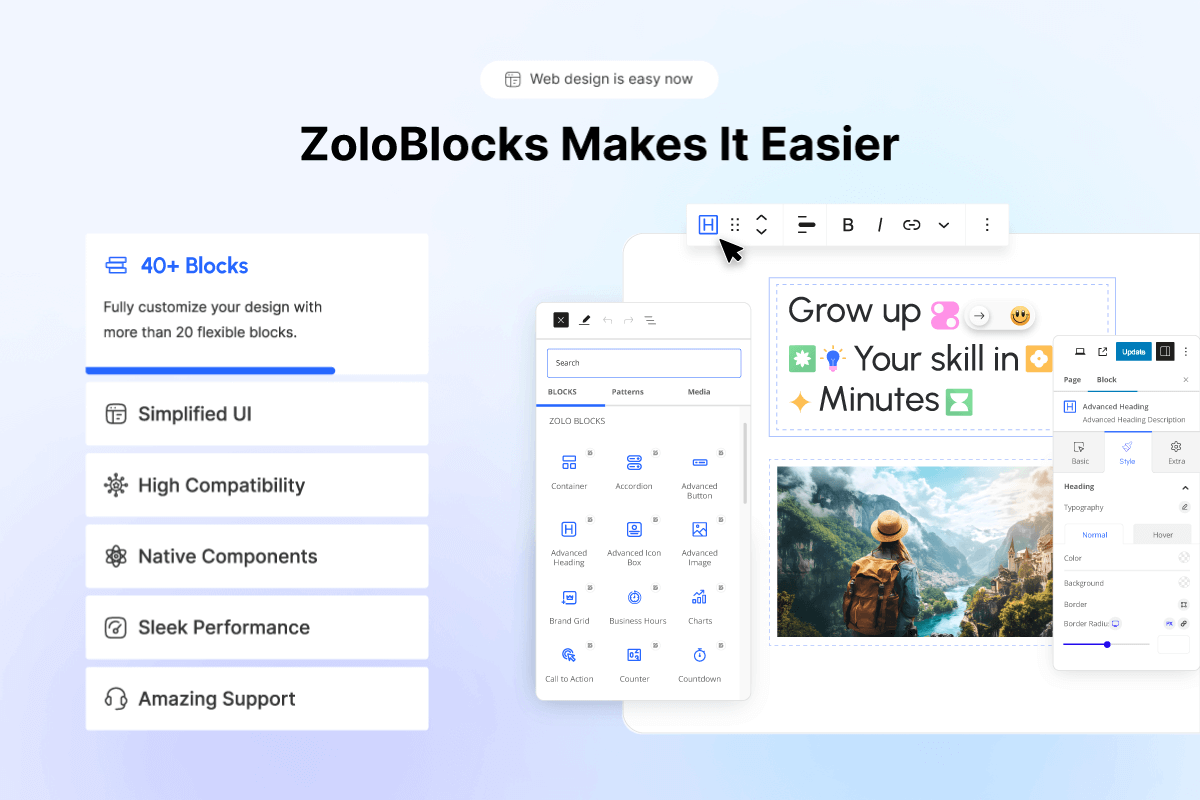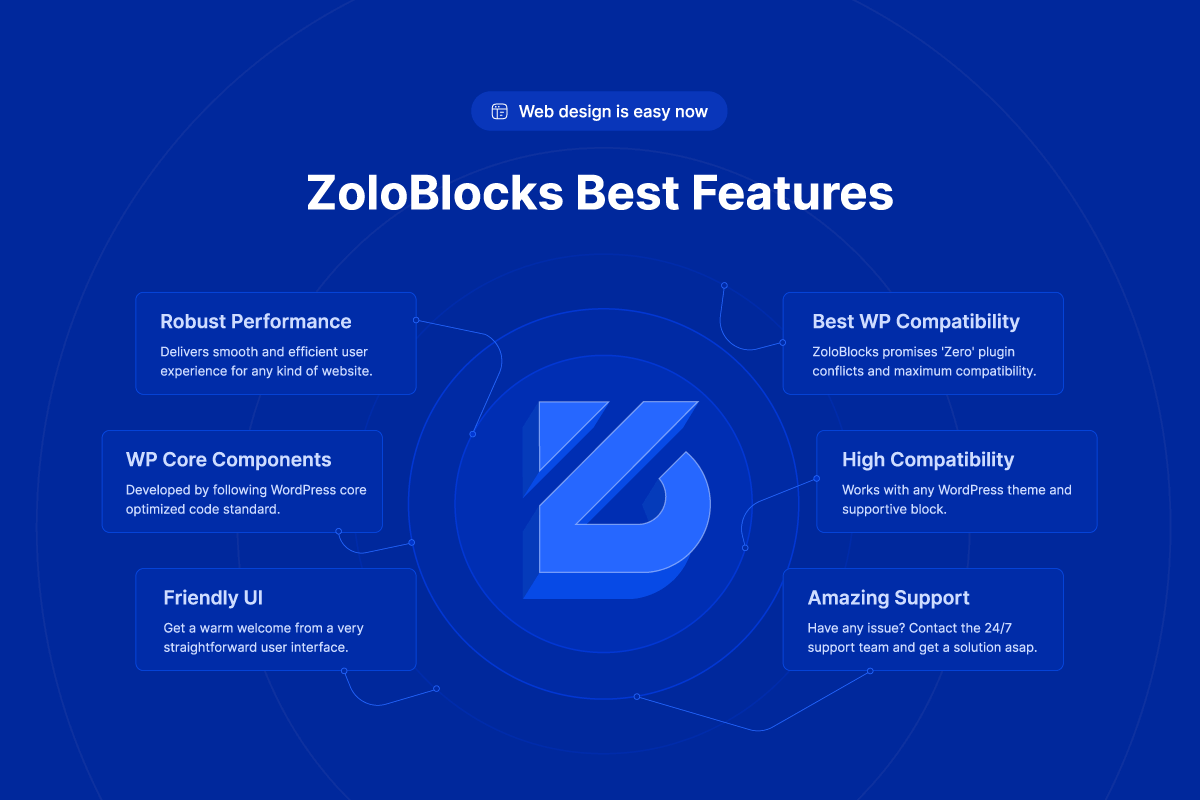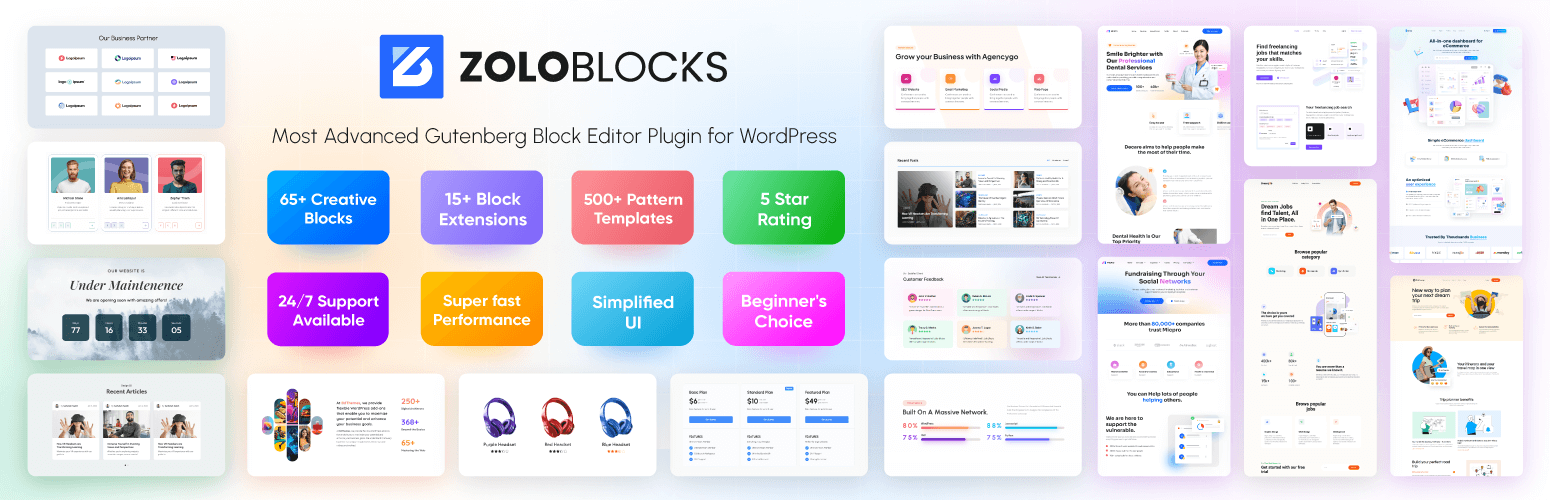
ZoloBlocks - Gutenberg Block Editor Plugin with Advanced Blocks, Dynamic Content, Templates & Patterns
| 开发者 |
bdthemes
selimmw abutalib muhammadasik golam523 mizan42047 shamim496 |
|---|---|
| 更新时间 | 2026年2月5日 14:46 |
| 捐献地址: | 去捐款 |
| PHP版本: | 7.4 及以上 |
| WordPress版本: | 6.9 |
| 版权: | GPLv2 or later |
| 版权网址: | 版权信息 |
标签
下载
详情介绍:
- Best plugin to enhance your WordPress Gutenberg Block Editor experience with ZoloBlocks (Zolo Blocks)
- 65+ free blocks: Mega menu, Advanced Heading, Accordion, and more from the Zolo Blocks collection
- Helps you build professional website | No coding required with Zolo Block Builder
- 5 out of 5 ratings on WordPress Repository for ZoloBlocks (Zolo-Blocks)
- Premium support with 4.8 customer satisfaction on Trustpilot
安装:
- Go to the WordPress dashboard
- Got to the Plugins > Add New
- Type "ZoloBlocks" in the search box
- Click on "Install" button
- After install the plugin Activate the plugin
- Download ZoloBlocks block plugin zip file from WordPress
- Go to site Dashboard > Plugins > Add New > Upload Plugins
- Select the ZoloBlocks zip file and proceed to install
- Activate ZoloBlocks.
- 请在 ZoloBlocks 面板上打开/关闭所需的功能(大部分功能默认为打开)。
屏幕截图:
常见问题:
插件提供哪些功能?
ZoloBlocks 提供一系列功能,旨在增强您的网页设计体验。这些功能包括自定义块、布局、模式、拖放界面、高级样式选项、灵活性、响应性等。
ZoloBlocks 是否适用于所有 WordPress 主题?
Most certainly all WordPress themes are compatible with the ZoloBlocks framework as the plugin is built for maximum compatibility with WordPress itself.
如果我升级到高级版本怎么办?
如果升级到专业插件版本,您将获得更多独特的功能和自定义功能。此外,您还可以获得 BdThemes 团队提供的个性化支持。
我需要任何页面生成器(如 Elementor/Divi)来使用它吗?
不,有了这款插件,您将取代所有流行的页面生成器插件。除此之外,您还可以在 Gutenberg 环境中享受类似但更快、更强大的自定义体验。
它与其他 Gutenberg 插件冲突吗?
该插件不会与任何其他 Gutenberg 或页面生成器插件发生冲突。此外,开发人员一直在维护质量,确保不会发生冲突。
更新后 ZoloBlocks 会破坏我的网站吗?
作为原生 Gutenberg 插件,ZoloBlocks 不会在更新后破坏您的网站。但是,在极少数情况下,插件可能无法正确更新。如果您遇到此类问题,请退回到以前的版本并联系支持人员寻求帮助。
How long do I get support & updates?
只要插件仍然有效,您就能继续获得支持。此外,我们承诺经常更新以保持产品质量。因此,您可以期待插件的定期更新。
我可以将 ZoloBlocks 翻译成自己的语言吗?
是的,我们的插件提供多语种支持,这是对我们从 WordPress 原始精华中开发出来的插件的一种褒奖。
我可以为 ZoloBlocks 贴白标签吗?
The White Label option can only be enjoyed by paid customers belonging to a specific tier mentioned in the plugin's Terms of Use.
我们能在不久的将来得到更多的小部件吗?
当然。请期待我们经常更新插件的新功能。此外,您还可以向我们提出功能建议和意见。
可以在客户网站上使用 ZoloBlocks 吗?
该插件可供所有 WordPress 用户使用,无论他们是自由职业者还是客户。此外,该插件还有专为提供基于客户的网络服务而设计的付费层级。
该插件需要掌握 WordPress 吗?
No. In fact, it might be your first day at WordPress and you are using ZoloBlocks for the first time. Still, you will be able to grasp all the features and functionality of the plugin shortly. We also have documentation, feature videos, and Live Chat support to further guide you.
安装插件后,网站加载速度会变慢吗?
绝对不会降低网站速度。ZoloBlocks 是一个轻量级框架,只使用新鲜的绿色代码。您的网站将变得更快、更美。
该插件是否改进了搜索引擎优化?
是的,该插件经过优化,可让您轻松实现所有搜索引擎优化目标。该插件具有强大的 WordPress 兼容性,可与流行的搜索引擎优化插件一起使用,确保您的网站排名得到很好的保护。
这些会降低我的网站速度吗?
完全不会。我们对所有这些区块进行了优化,以提高性能。
Where do I report security bugs found in this plugin?
Please report security bugs found in the source code of the ZoloBlocks plugin through the Patchstack Vulnerability Disclosure Program. The Patchstack team will assist you with verification, CVE assignment, and notify the developers of this plugin.
更新日志:
- Introduced Class Manager for easy customization
- Extended the flexbox with overflow option
- Resolved table of content block issues
- Added post category (style 4) preset
- Fixed spacing issue in advanced heading block
- Improvements:
- Fixed: Resolved minor user interface inconsistencies for improved user experience
- New Features:
- Added Custom Masking option for the Image block. (pro)
- Fixes:
- Fixed the dual button color issue.
- New Features:
- Added Flexbox block
- Added Circle Info block (pro)
- Added Switcher block (pro)
- Improved: System and Notice updates for improved stability and reliability.
- Bug Fixes:
- System update and Notice update
- Bug Fixes:
- System update and Notice update
- Bug Fixes:
- Resolved Template Library pages and templates imported issue.
- Bug Fixes:
- Resolved Template Library broken issue. (Template Library API changed. Please update the plugin to the latest version.)
- Bug Fixes:
- Resolved vulnerability in the Title Block.
- The Transform Effect is now treated as a separate extension.
- Fixed issues with the Particles extension.
- Fixed security vulnerabilities in Google Map and Progress Pie blocks to enhance data protection and user safety.
- Resolved frontend rendering issues in the Charts block for improved display consistency. Enhancements:
- Optimized block scripts for enhanced performance and reliability.
- Fixed an authenticated (Contributor+) Stored Cross-Site Scripting (XSS) vulnerability.
- Improved input validation and data sanitization across multiple blocks. Improvements:
- Minor performance enhancements and code refactoring. Fixes:
- Fixed frontend layout issues with social links.
- Optimized script loading for better page speed
- WordPress latest version compatibility issue fixed.
- Updated outdated controls for improved performance and reliability
- Optimized script loading for better page speed
- Enhanced security measures and vulnerability patches implemented
- Optimized script loading and execution for improved performance
- Added animation to the play button in the Lightbox block
- Fixed alignment issue in the List block
- Resolved event type issue in the Navigation submenu
- Fixed background overlay color issues
- Fixed transformation control issues in the Flip Box block
- Fixed duplicate item issue in the List block
- Resolved navigation link issues
- Resolved styling issues in the Video block
- Fixed display condition logic functionality
- Addressed
NaNvalue issue in the Dimension control - Ensured compatibility with the latest WordPress version
- Updated outdated controls for improved performance and reliability
- Lightbox Block: Added content size control for better customization
- Charts Block: Added typography control to heading for enhanced styling
- Navigation Block: Implemented toggle on-click feature for improved interaction
- Addressed theme color palette issues for consistent appearance across all blocks