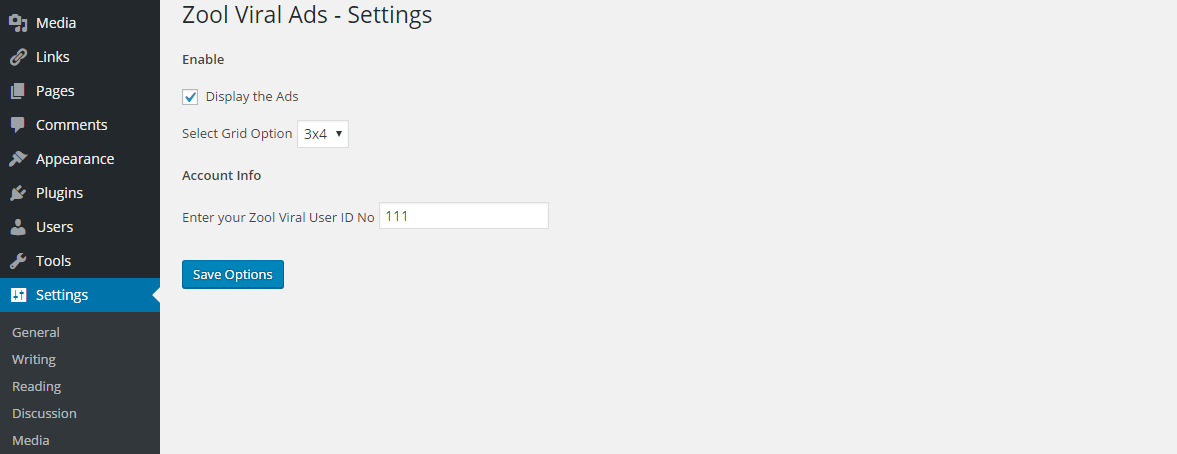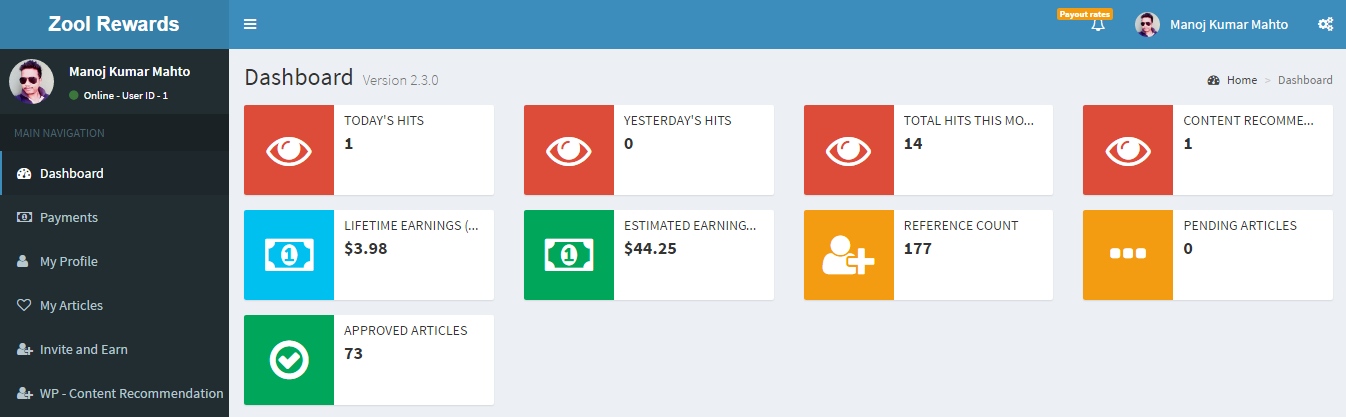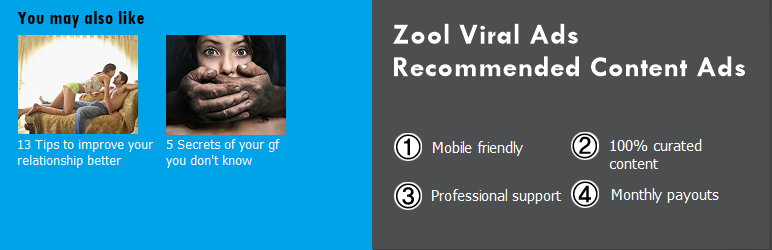
Zool Viral Ads
| 开发者 | zoolviralads |
|---|---|
| 更新时间 | 2017年3月20日 04:52 |
| PHP版本: | 3.0.6 及以上 |
| WordPress版本: | 4.6 |
| 版权: | GPLv2 or later |
| 版权网址: | 版权信息 |
详情介绍:
Zool Viral Ads is a content recommendation platform which enables blog owners to display ads or related blog posts. The ads are dynamically sourced from the Zoolley.com system and it can be a good source of revenue.
A few notes about the sections above:
- This plugin tracks the IP of the visitor with the help of 3rd party code from geoplugin.net and this information is then sent to zoolley server to help us to place country based content recommendation.
- This plugin does not requires any password but you need to get a free Zool Viral Ads Account, so as our system can identify the traffic sent by you. Once you install the plugin then the recommendation content is displayed automatically to the visitor based on this geographical location.
- The images and the content loaded in the recommendation area is directly sourced from zoolley.com server.
- These images are dynamic and we often update the images based on our advertiser's demands.
- Once the visitor clicks on the recommended content then it is redirected to the zoolley server (so as we can calculate the number of hits from your and show your earning details on your Zool Dashboard) and then the visitor is further redirected to the main content site where visitor wants to go.
- This process takes microseconds and will not slow the speed of your website or the visitor flow to the content site.
- We believe in respecting your privacy and the information and data collected will be used only by us for the purpose of better content placement.
- We follow the guidlines of governing bodies of each country and never display any restricted items on your blogs via our plugin.
- Our content may contain "Non commercial", "Advertorials" and "Advertisements"
安装:
Requirements
- PHP 5.2.4 or higher.
- WordPress v3.0.x or higher.
- Multisite is not currently supported.
- You must register with Zool Viral Ads. The account is 100% free.
- Log into WordPress admin for your site
- Go to 'Plugins -> Add New' and choose 'Search'
- Search for Zool Viral Ads and click 'Install Now'
- Activate the plugin through the 'Plugins' menu
- Go to 'Settings -> Zool Viral Ads' and click 'Enable Ads'
- To display the ads on the right side bar, you need to go to widget and drag and drop to your preferred location.
- Enjoy!
屏幕截图:
常见问题:
How quickly does it start working?
The Zool Viral Ads Widget will start to work immediately.
Does Zool Viral Ads work on web sites in any language?
Currently, it will only work properly on English language websites.
Will the widget slow down my site?
No. The Zool Viral Ads widget is designed to load "asynchronously". This means your page will load independently of the widget script.
Can I display Zool Viral Ads content in a sidebar or footer?
Yes. In your WordPress widget settings drag the Zool Viral Ads widget into your sidebar or footer area.