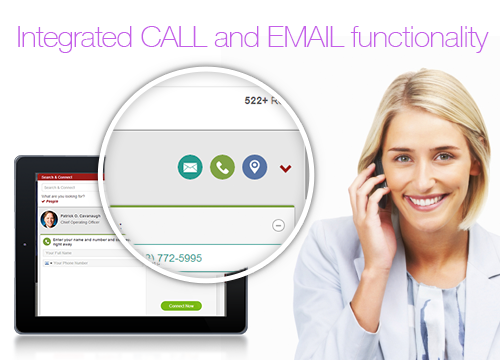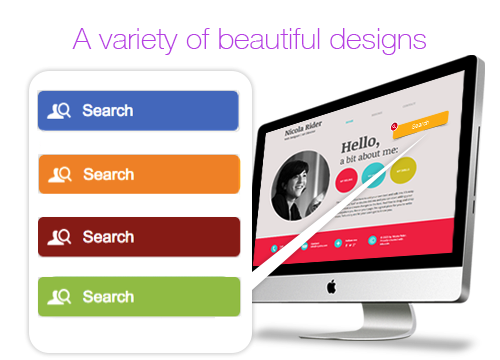Zoomd Search
| 开发者 | Zoomd |
|---|---|
| 更新时间 | 2018年3月29日 18:17 |
| PHP版本: | 4.1.0 及以上 |
| WordPress版本: | 4.9.4 |
| 版权: | GPLv2 or later |
| 版权网址: | 版权信息 |
标签
monetization
search
better search
smart search
visual search
actionable search
engaging
mini site
zoomd
monetize site search
下载
2.1.0.12
2.1.0.13
2.1.0.14
2.1.0.15
2.1.0.16
2.1.0.17
2.1.0.18
2.1.0.19
2.1.0.2
2.1.0.20
2.1.0.21
2.1.0.22
2.1.0.23
2.1.0.24
2.1.0.25
2.1.0.26
2.1.0.28
2.1.0.29
2.1.0.3
2.1.0.30
2.1.0.32
2.1.0.33
2.1.0.34
2.1.0.35
2.1.0.36
2.1.0.37
2.1.0.4
2.1.0.5
2.1.0.6
2.1.0.7
2.1.0.8
2.1.0.9
2.1.0.0
2.1.0.1
2.1.0.10
2.1.0.11
详情介绍:
Zoomd Search gives your visitors a beautiful search experience, to help them find what they are looking for, easily and efficiently. It engages your visitors, improves conversion and adds monetization to your site.
With a look that stands out, your site search will no longer be ignored, and you’ll be able to offer your visitors a great exploration experience, by presenting them with rich search results that highlight your content. Search results will appear in an efficient and attractive format, presenting your pages’ content in a newly created space, where you will also be able to show ads, promoted content or use one of our monetization options, if you choose to do so. Zoomd also upgrades your search with smart search functionalities, such as search-as-you-type, spell checker and more.
We are hard at work to make our search experience even more customizable and to offer you more monetization options that will best match your site’s spirit and your visitors.
Hey, it’s your content – we just make it more visible & accessible to your visitors
Key Features
- Monetizable site search: Offer your visitors non-intrusive, contextual ads inside the search results.
- Visual search results: Get rich and engaging search results that include images, links, videos and text.
- Smart search: Get advanced search capabilities that work in any language: Search as you type, auto-correct, auto-suggest.
- Ongoing site updates: Website syncs for maximum accuracy of search results.
- Engaging Exploration: Get search results that create a mini-site experience, with action driven content and a fresh set of monetization options.
安装:
- Install: In your WordPress admin panel, go to Plugins > New Plugin, search for Zoomd Search and click "Install now”. Alternatively, download the plugin and upload the contents of ZoomdSearch to your plugins directory, which usually is /wp-content/plugins/.
- Activate: Activate the Zoomd Search plugin through the 'Plugins' section in the WordPress admin.
- Settings: Click on Settings (in Zoomd, under the 'Settings' section) and set your preferences.
屏幕截图:
常见问题:
Can I get Zoomd Search on non WordPress websites?
Yes, you can. Please contact our team to get it done according to your preferences at info@zoomd.com.
Can I influence the sorting of the search results?
Zoomd Search automatically rates the results based on relevancy, date, context, etc. – this is our secret sauce.
How can I customize the look & feel of my search?
Yes, you can find several optiona Under the Zoomd menu (in Zoomd, under the 'Settings' section)
更新日志:
2.1.0.37
- 4.9.4 update
- General Improvements
- Bug Fixes == Changelog ==
- Bug Fixes
- Bug Fixes
- Bug Fixes
- Bug Fixes
- New Registration Form
- Bug Fixes
- Update Assets
- Bug Fixes
- Bug Fixes
- Bug Fixes
- Bug Fixes
- Bug Fixes
- Add Floating icon location configuation
- Bug Fixes
- Bug Fixes
- Bug Fixes
- Bug Fixes
- Bug Fixes
- Hebrew translation
- Enable translation == Changelog ==
- Enable translation
- Fix customization HTML
- Add more settings
- Improve validation
- fixes == Changelog ==
- fixes
- fixes
- Add customization settings
- Add floating search button
- Add Short Code support for Top Searches bar == Changelog ==
- Uninstall issue fixed
- bug fixed
- bug fixed
- bug fixed
- Add cli support
- fixed scheduled index
- Bug fixes
- Bug fixes
- Bug fixes
- Bug fixes
- New UI
- New Indexing method
- Top Searches
- Bug fixes
- Compatibility with WordPress version 4.2.2
- Bug fixes
- Adding customization and reports view in Zoomd admin
- First release