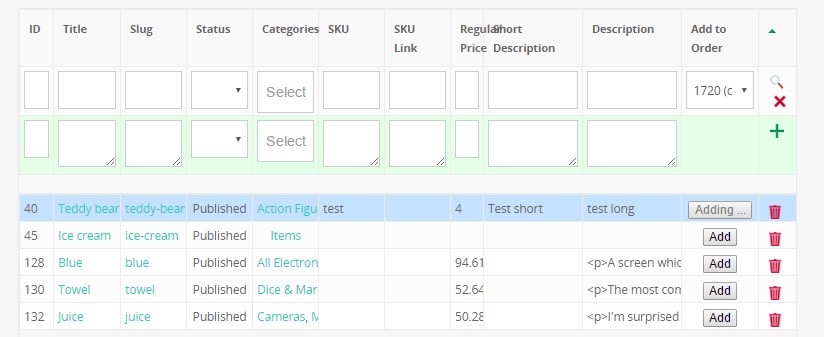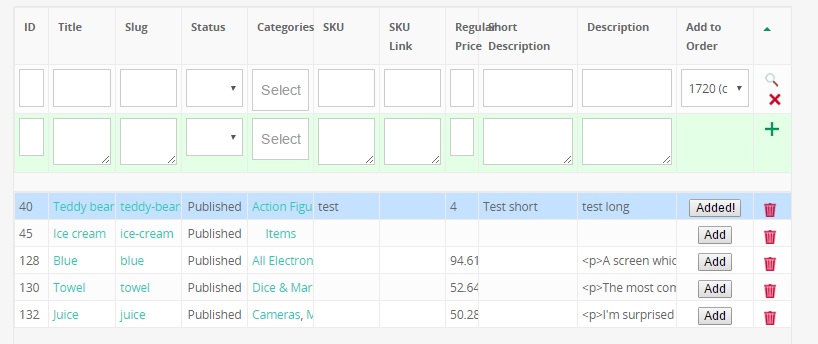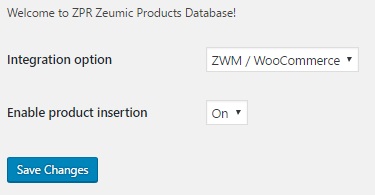ZPR Zeumic Products Database
| 开发者 | zeumic |
|---|---|
| 更新时间 | 2023年6月14日 16:41 |
| 捐献地址: | 去捐款 |
| PHP版本: | 4.4 及以上 |
| WordPress版本: | 5.7 |
| 版权: | GPLv2 |
详情介绍:
ZPR Zeumic Products Database is a free product editor plugin that can work in tandem with WooCommerce and ZWM Zeumic Work Management to help you run your business.
It provides a full list of products for easy and fast editing with abilities to further manage with integration.
Integration with ZWM
When used alongside ZWM Zeumic Work Management extra functionality is added.
1st column is added that allows the user to easily add a product to any active order. Handy to quickly update orders.
2nd column allows editing ZWM’s own field on products called ‘SKU Link’. SKU Link is used to link the product to something, such as, a Google Document or Google Spreadsheet / Microsoft Document or Microsoft Excel Spreadsheet. The products associated procedure or ‘how to’ for making, setting up, configuring, or preparing the product.
PRO
Need more functionality? ZPR Zeumic Products Database Pro includes the following extra features:
- Customize number of rows displayed
- Automatically sort tasks on load
- WYSIWYG editor for rich text fields
- Meta description field (which adds to product page)
- Templates: Save a set of custom fields as a template and automatically add them to products with that template
- Ability to call custom fields and other fields using shortcode into any other field e.g. custom Gumtree Title
- (Coming soon) Export to Quickbooks
安装:
Minimum Requirements
- WordPress 4.4 or greater
- WooCommerce 3.0 or greater
- PHP 5.3 or greater
- MySQL 5.0 or greater
- Some payment gateways require fsockopen support (for IPN access)
屏幕截图:
更新日志:
1.8
- Release date: December 29, 2021
- version 1.8 updating compatability with wordpress 5.8+ and woocommerce 6+.
- Release date: March 23, 2021
- version 1.7.9 updating compatability with wordpress 5.7+ and woocommerce 5+.
- Release date: August 14, 2020
- version 1.7.8 updating compatability with wordpress 4.4+ and woocommerce 3+.
- Release date: April 8, 2020
- version 1.7.7 updating compatability with wordpress 4.4+ and woocommerce 3+.
- Release date: April 3, 2020
- version 1.7.6 updating compatability with wordpress 5.4+ and woocommerce 4+.
- Release date: May 29, 2018
- Compatibility: Now reports compatibility with WooCommerce, currently up to 3.4.
- Release date: November 14, 2017
- Bugfix [Installation]: "The plugin does not have a valid header." errors when installing.
- Bugfix [Updating]: Incorrect version numbers when updating.
- Release date: October 11, 2017
- Bugfix [PRO - Variables]: {status}, {categories} and {tags} weren't working correctly in Pro.
- Release date: August 6, 2017
- Appearance [ZSC 11.0]: Change appearance of Categories multiselect.
- Compatibility: Requires ZSC 11.0
- Release date: June 25, 2017
- Compatibility: ZSC 10.2
- Release date: June 17, 2017
- Compatibility: Includes ZSC 10.1
- Release date: June 16, 2017
- Compatibility: ZSC 10
- Release date: June 13, 2017
- Stability [ZSC 9.0]: Compatible versions of dependencies are enforced.
- Enhancement [ZSC 9.0]: Default values for all settings are explicitly shown.
- Compatibility: Requires ZSC 9
- Release date: June 1, 2017
- PRO bugfix: WC product pages weren't loading properly.
- Release date: May 31, 2017
- Bugfix: Wasn't displaying properly on front-end with [zpr_list] shortcode.
- Includes ZSC 8.0
- Release date: May 31, 2017
- New: Worksheet link field when ZWM Pro is active.
- Enhancement: Enabling/disabling fields is now done with a checkbox rather than on/off select.
- Infrastructure: Major update.
- Bugfix: Tags field wasn't displaying properly.
- Requires ZSC 8.0
- Release date: May 30, 2017
- Includes ZSC 7.4
- Release date: May 25, 2017
- PRO bugfix: Extra order item meta option was interfering with creating WooCommerce Subscriptions renewal orders.
- Release date: May 23, 2017
- Includes ZSC 7.3
- Release date: May 22, 2017
- PRO: When a custom field's key is updated, instances of the old key are replaced with the new key in templateable fields of that product, its template and the template's children.
- PRO: Filtering by template now includes the template itself in the results.
- PRO: Variables now support filters, e.g. {description|key}. Available filters are: k/key, v/val/value, c/combo.
- PRO: Variable context: {subject::key} now gets subject's key but evalautes any variables within that using the current context; {context:key} uses context as both the context and subject.
- Optimization: Loading data was very slow with Add to Order field
- Requires ZSC 7.2
- Release date: May 19, 2017
- Includes ZSC 7.1
- Release date: May 19, 2017
- Bugfix: Title field wasn't linking to product edit page any more.
- PRO bugfix: Custom field {variables} were being expanded empty.
- Release date: May 19, 2017
- Shortcode to display grid changed from [zpr] to [zpr_list].
- Bugfix (ZSC 7.0.1): Current filter/search was removed after updating/deleting/etc.
- PRO bugfix: [zpr] shortcode wasn't working in templates.
- PRO bugfix (ZSC 7.0.1): Was always showing 20 rows.
- Includes ZSC 7.0.1
- Release date: May 18, 2017
- Added option to recalculate order totals on adding a product to an order
- PRO: Added field for adding and editing product reviews.
- PRO: Added option to select custom fields on each product to add to order item meta when that product is added to an order
- PRO bugfix: Duplicating a product with a template resulted in duplicate custom fields and entries in the grid
- PRO bugfix: WYSIWIG editor wasn't showing
- PRO bugfix: Description / short description field textboxes were too short
- Optimization: Most actions which interact with the server (updating, deleting, etc.) now take roughly half as long as before
- Requires ZSC 7.0
- Release date: May 11, 2017
- Products can now be added to an order while inserting or editing
- Having incompatible versions of core/Pro/other plugins now fails safely and gives warning
- Field width can now be customized
- Bugfix: ZWM SKU links were sometimes disappearing
- PRO: Various fixes to product templates
- PRO: [zpr] shortcode no longer necessary for template variables except in description and short description
- PRO bugfix: WYSIWIG editor sometimes didn't save or load properly
- Versioning: Adopted weak semantic versioning (increment minor number for backwards incompatibility)
- Requires ZSC 6.0
- Release date: May 9, 2017
- Quick infrastructure update, text change
- Release date: May 8, 2017
- PRO: Pro version is now an extension to the base version, and the base version must be installed for it to work
- Requires ZSC 5.0
- Release date: May 2, 2017
- Added field for custom fields
- PRO: Product templates: Save a set of custom fields and automatically add them to products with that template
- PRO: Templating shortcode to substitute normal and custom fields into description and custom fields
- PRO: Added total value display under table (stock * price)
- Bugfix: ZWM SKU links were being overwritten
- Requires ZSC 4.3
- Release date: April 20, 2017
- Bugfix: Category links weren't opening in new tabs
- Includes ZSC 4.1
- Release date: April 13, 2017
- Includes ZSC 4.0
- Release date: April 6, 2017
- Added option to add tags to HTML meta keywords
- Compatible with WooCommerce 3.0
- PRO bugfix: Filtering on meta description wasn't working properly
- Release date: April 5, 2017
- Added tags field
- Sorting now maintained when searching
- Requires ZSC 2.1
- Release date: April 4, 2017
- Added ZPR table in backend
- Clicking on a textarea while inserting now expands the column and textarea for easier editing
- PRO: Added duplicate product button
- PRO: Added meta description field
- PRO: Can now use WYSIWYG editor when inserting products too
- Includes ZSC 2.0
- Release date: April 3, 2017
- Added image URL next to image when editing Product Image or Gallery fields
- Added settings for Add to Order button
- Bugfix: Empty categories weren't showing
- Bugfix: Adding product to order item wasn't working if there was already one of the product
- PRO: Added WYSIWYG editor for rich text fields
- Release date: March 30, 2017
- Clicking on a textarea while editing now expands the column for easier editing
- Updating product with empty slug now automatically generates a new slug based on the new (or old) title
- Release date: March 27, 2017
- Changed all fields to left-align
- Requires ZSC 1.3
- Release date: March 21, 2017
- Links now always open in new tabs
- Featured and gallery images can now be added while inserting a new product
- Image URLs can be edited
- Bugfix: Featured and gallery images can now be edited properly on old versions of PHP
- Release date: March 16, 2017
- Added ability to edit/delete featured image and gallery images
- Added ability to reorder gallery images
- Restructured in line with ZWM and ZTR
- Release date: March 14, 2017
- Added ID, status, stock, categories, featured image and gallery images fields
- Reduced padding to reduce crampedness
- Added product page link to slug
- Release date: March 4, 2017
- Removed unnecessary files
- BUGFIX: Adding to order didn't always set price correctly
- Release date: March 2, 2017
- Initial release