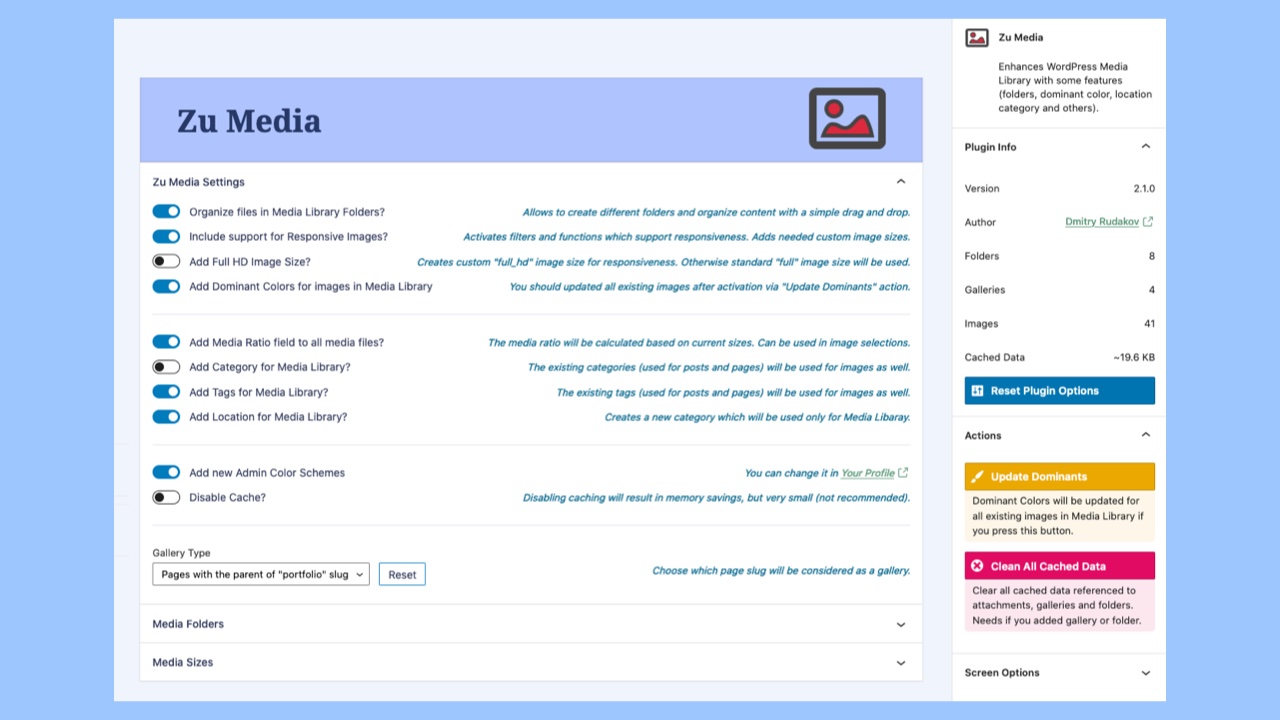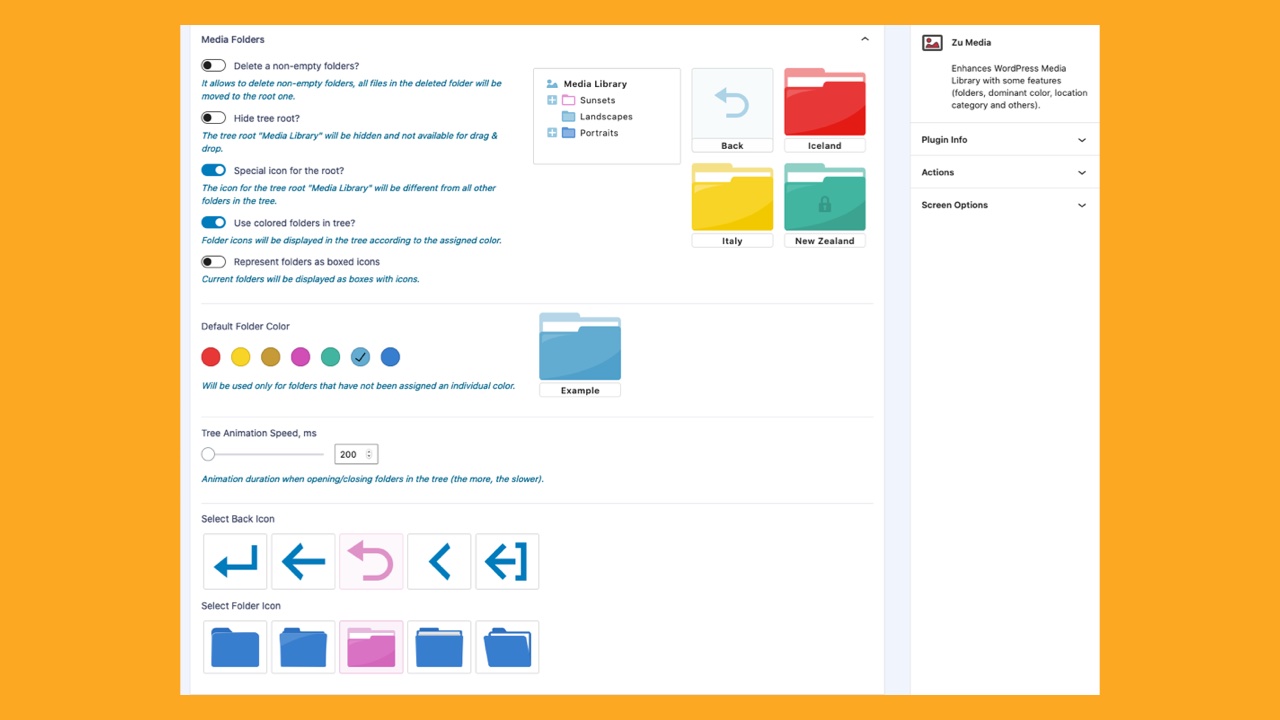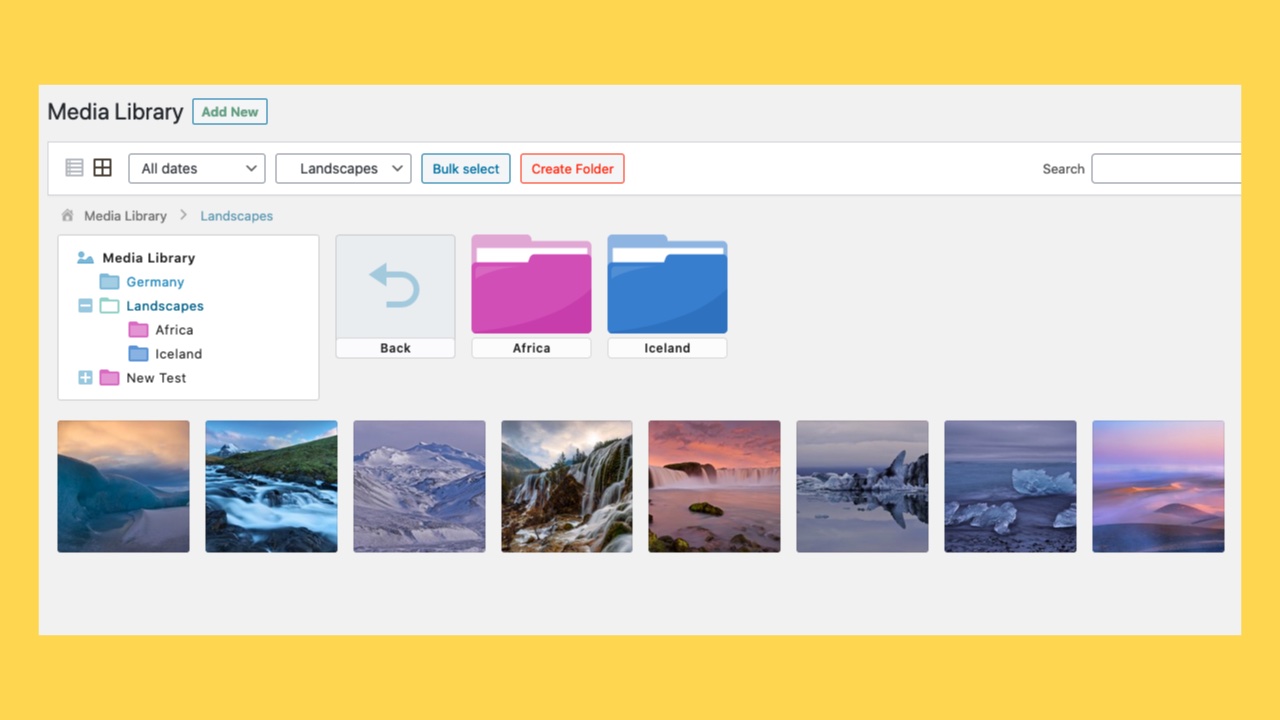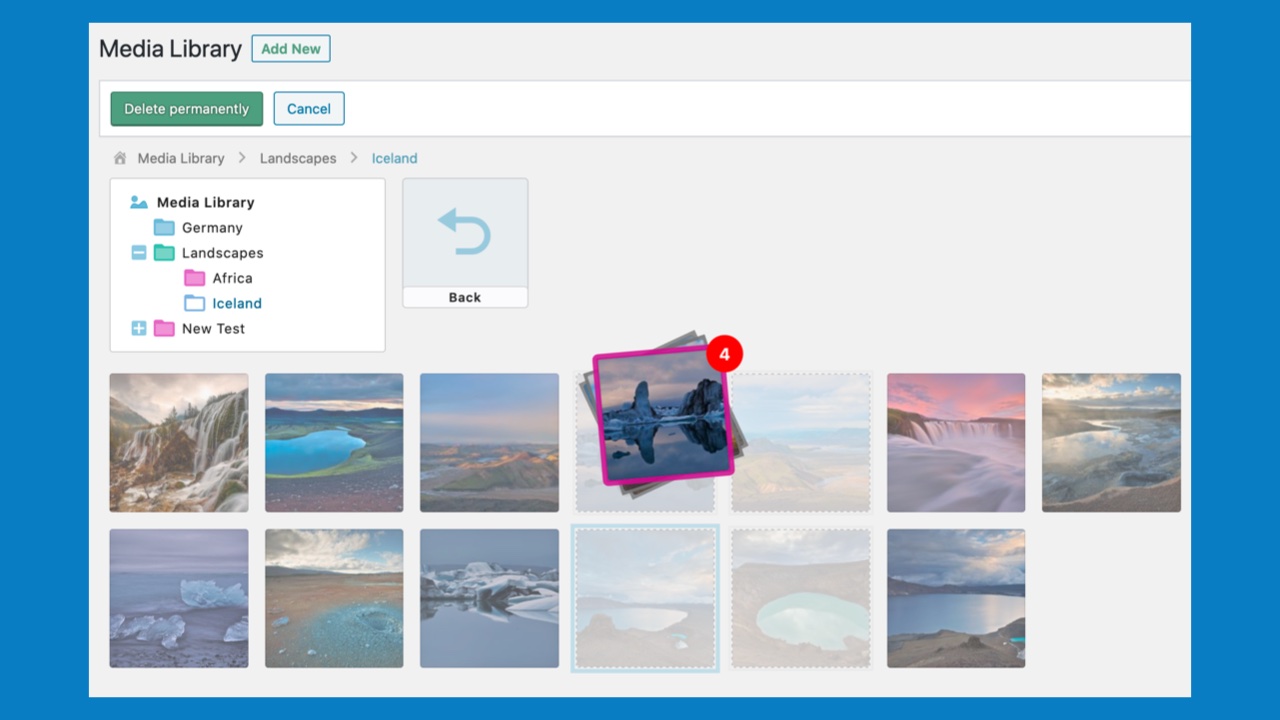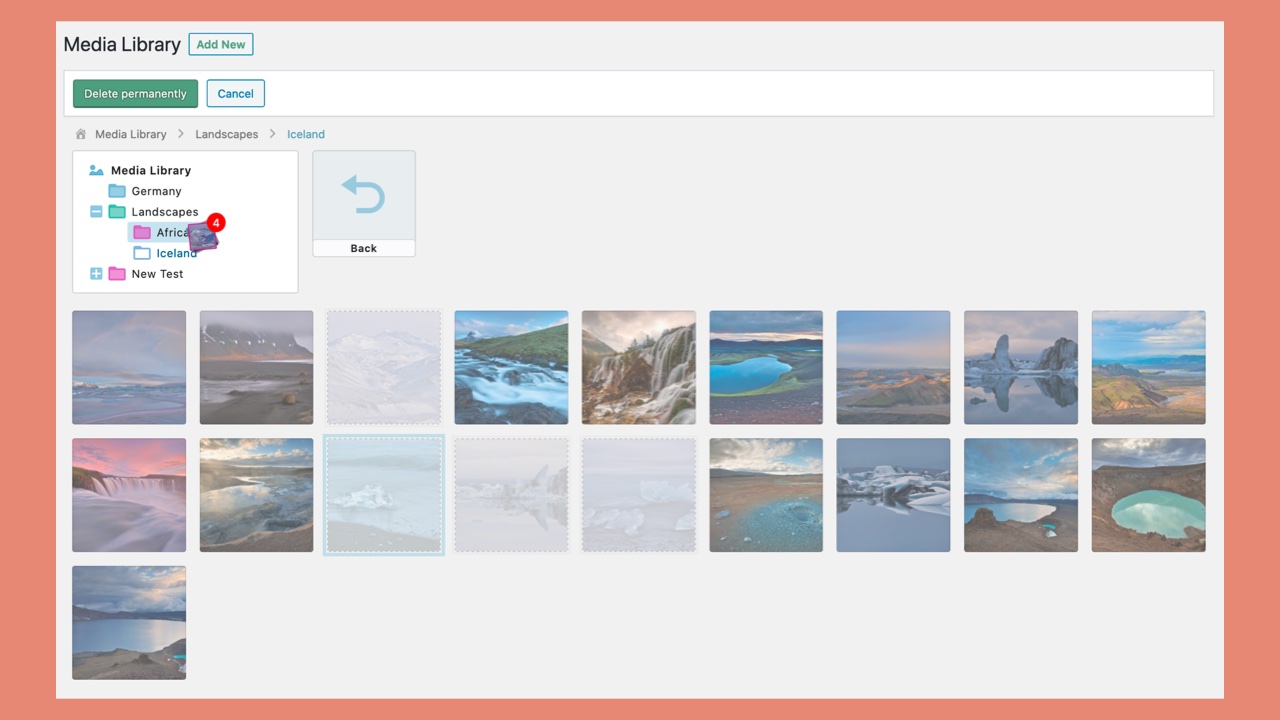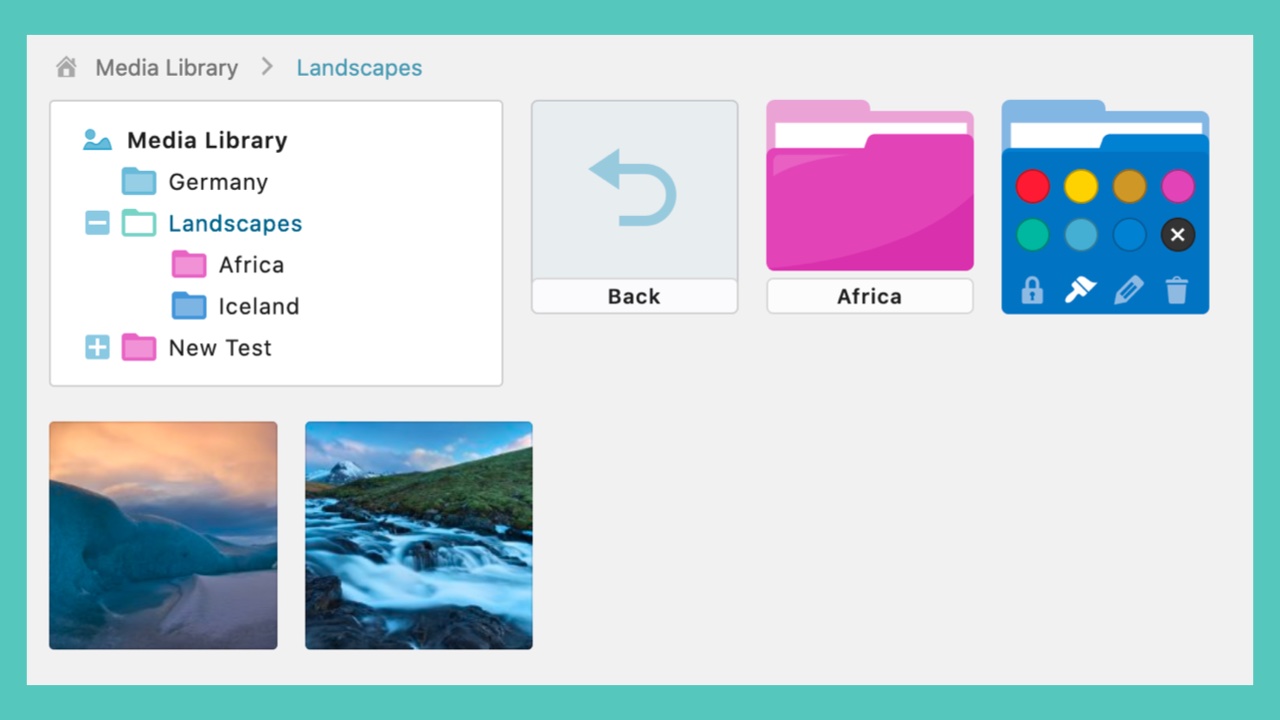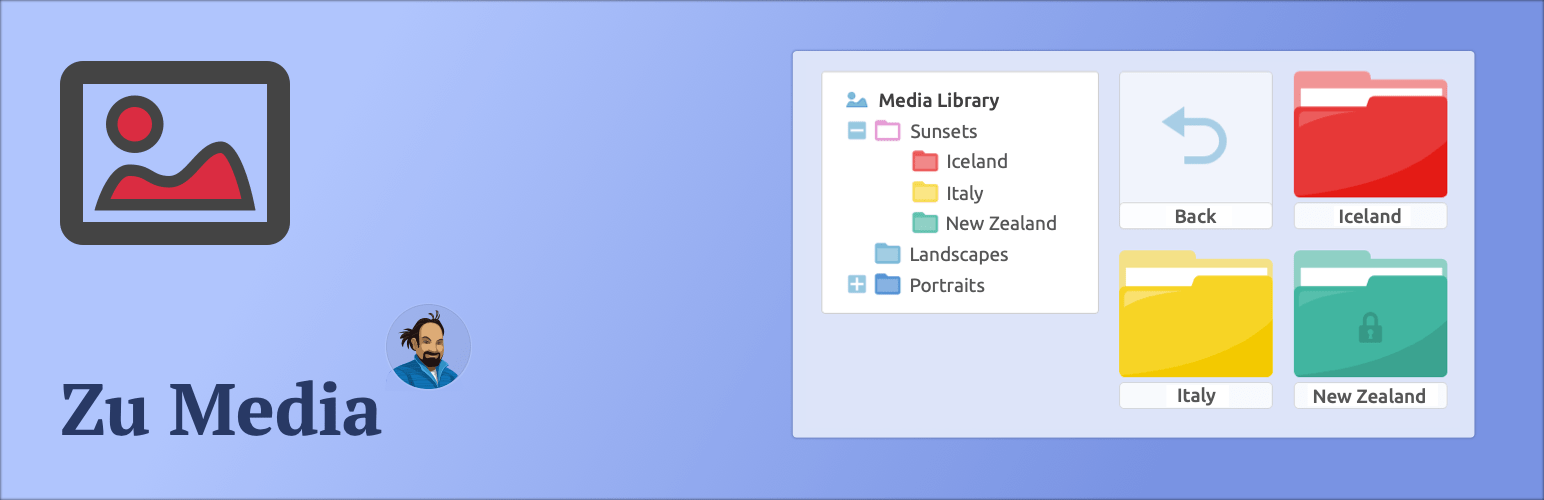
Zu Media
| 开发者 | dmitryrudakov |
|---|---|
| 更新时间 | 2022年2月13日 19:23 |
| PHP版本: | 7.2.0 及以上 |
| WordPress版本: | 5.9.0 |
| 版权: | GPLv2 or later |
详情介绍:
This plugin includes several enhancements to the WordPress Media Library that can be used within specialized themes or separately. The plugin allows users to quickly organize all their media into folders. You can easily drag and drop images into folders and change the tree view of the folders as you wish. The plugin also allows you to calculate the dominant color for all images in your Media Library (which can then be used in different blocks or shortcodes), add different categories and tags to images, create a set of media sizes to display Responsive Images, and much more.
Folders Features
- Create unlimited folders in the Media Library
- Allows to rename and delete folders
- Drag and drop folders, change order, and hierarchy
- Bulk select images and media files and drag them to any folder
- Assign colors to selected folders
- Lock folders - images in locked folders cannot be used for random selection
- Customize the look and feel of your folders
- Monitor orphaned media library files
- Import folders from other plugins (WP Media Folder)
- Responsive layout
- Calculates the dominant color for all images in the Media Library
- Adds a field displaying the dominant color to the image detail
- Provides an API for getting the dominant color and updating it
- Allows you to add post categories and post tags for images
- Creates a new category 'location' and lets you manage it
- Adds a new meta with the calculated image ratio and displays it in the image detail
- Registers a set of media sizes to display Responsive Images
- Provides API for getting different image properties
- Adds several new color schemes for admin
- Compatible with the latest version of WordPress == Installation ==
-
Upload the
zu-mediafolder to the/wp-content/plugins/directory. - Activate the plugin using the
Pluginsmenu in your WordPress admin panel. - You can adjust the necessary settings using your WordPress admin panel in
Settings > Zu Media. - You can import folders form other plugins or create new folders in the Media Library and then easily organize your files with drag and drop.
屏幕截图:
更新日志:
2.3.3
- Zukit updated to version 1.5.2
- tested for compatibility with WP 5.9.0
- fixed CSS of
Settings(Safari) - changed
ecmaVersionto 11 - cleaning
- tested for compatibility with WP 5.8.3
- adapted to WordPress 5.8.2
- reset admin color scheme if
Admin colorsadd-on or the plugin was deactivated - implemented
get_folder_permalink,get_folder_propsandfolder_existsmethods - implemented
get_dominant_by_idandupdate_dominant_by_idmethods - implemented
get_media_taxonomy_linkmethod which could be used to get link for Media Taxonomy - implemented
Rewrite Rulespanel - implemented
Flush Rewrite Rulesaction and options to redefine rewrite rules for Media tags and category - added
inherit_privacyoption - added
get_all_imagesmethod to return all public or private images in folders - register some methods to be used as
snippets - refactoring
whenReadyintowhenNodeInserted - refactoring dominant color to work with local path instead of link
- refactoring
folderserror handling - refactoring public snippets with
register_snippetmethod - changed structure of cached folders - now
idis array index - renaming
zu-location-linkclass tolocation-link - renaming
get_folder_by_image_idtoget_folder_by_attachment_id - renaming
get_gallery_by_image_idtoget_gallery_by_attachment_id - replacing deprecated jQuery methods
- fixed bugs when thumb width or height is 0
- fixed bug with wrong
Attachments Wrapperselector - fixed bug in
is_private_imagemethod - fixed bug in
reset_cachedfor collections - fixed bug in
landscapedfield - fixed bug when displaying the wrong WP width size
- other small improvements
- Zukit updated to version 1.2.3
- modified
Sizestable according to the changes in Zukit - min
phpandwpversions updated - tested for compatibility with WP 5.7.1
- small improvements
- fixed bug with loading
previewstyles in add-on - fixed bug with reloading
Sizestable - adapted after refactoring
selectOptionandtoggleOption - adapted after changing the position of the divider
- adapted to other changes in Zukit
- small CSS improvements
- added logic for icons in WP version up to 5.5
- improved JS and CSS for WP with version less than 5.5
- changed license to GPL-2.0
- tested for compatibility with WP 5.7
- small improvements
- refactoring
ratiogetter and public API methods - added icons, screenshots and readme
- deleted all direct references to CSS prefix
- improved css for some media breakpoints
- introduced
boxedmode - implemented Folders Preview for the Settings Page
- added support for default folder color
- implemented
lockedfolders - added colored folders for tree
- added
colorspanel for folders - added support for SVG folders
- replaced deprecated jQuery methods
- fixed bug with
breadcrumb - fixed bug with
closebutton - adapted to the latest changes in Zukit
- added
Ajaxtrait and implemented extension ofzudataREST route - refactoring source folder structure
- some optimization
- small improvements
- changed text domain from
zumediatozu-media - adapted to latest changes in Zukit
- small improvements
- implemented stable version of
Media Folders - implemented
convert_taxonomyvia Ajax - implemented
fix_orphanedutility - refactoring
ImageSizeswith new parent class - refactoring
AdminColorswith new parent class - moved
Location helpersto trait - moved
Attachments helpersto trait - replaced
zu()calls tosnippets - refactoring
cachedmethods - added
disable_cacheoption - implemented version of
Settingspage with Gutenberg support (with Zukit framework)
- starting
foldersimplementation
- added
reset_cachedwhen plugin options updated (saved)
- improved
attachements IDin media popup - fixed work under Wordpress 5.3
- added
onlightattribute togalleryshortcode
- added language code to
cachekeyfor galleries and folders
- fixed bug if
$_post_iddoes not exist
- added check for
post_parentinAll Attachementsmeta box - added
Detach Imageaction - added
detach_attachment()function